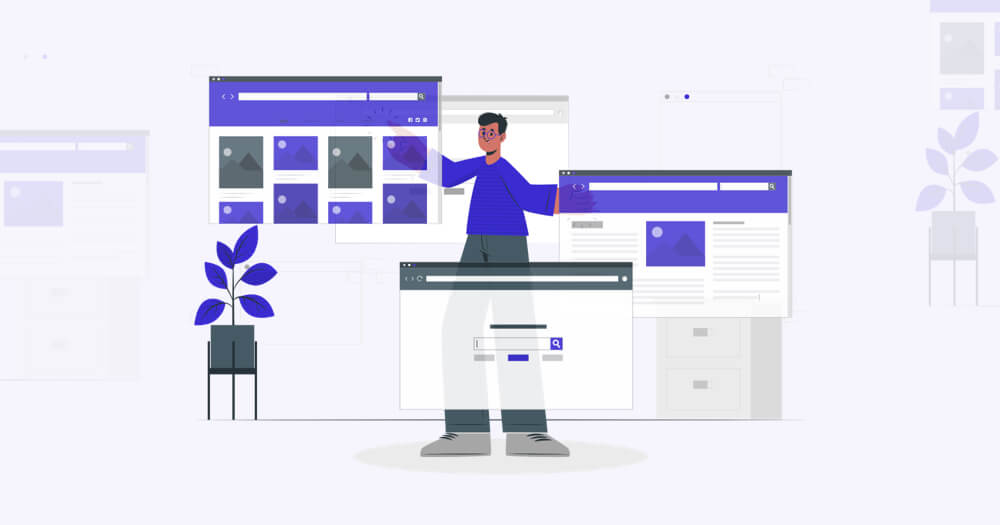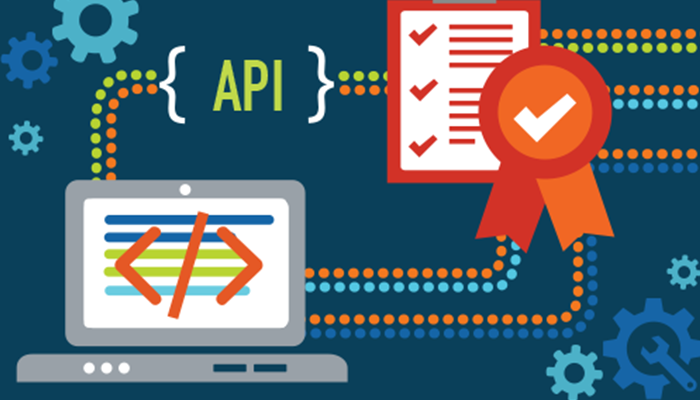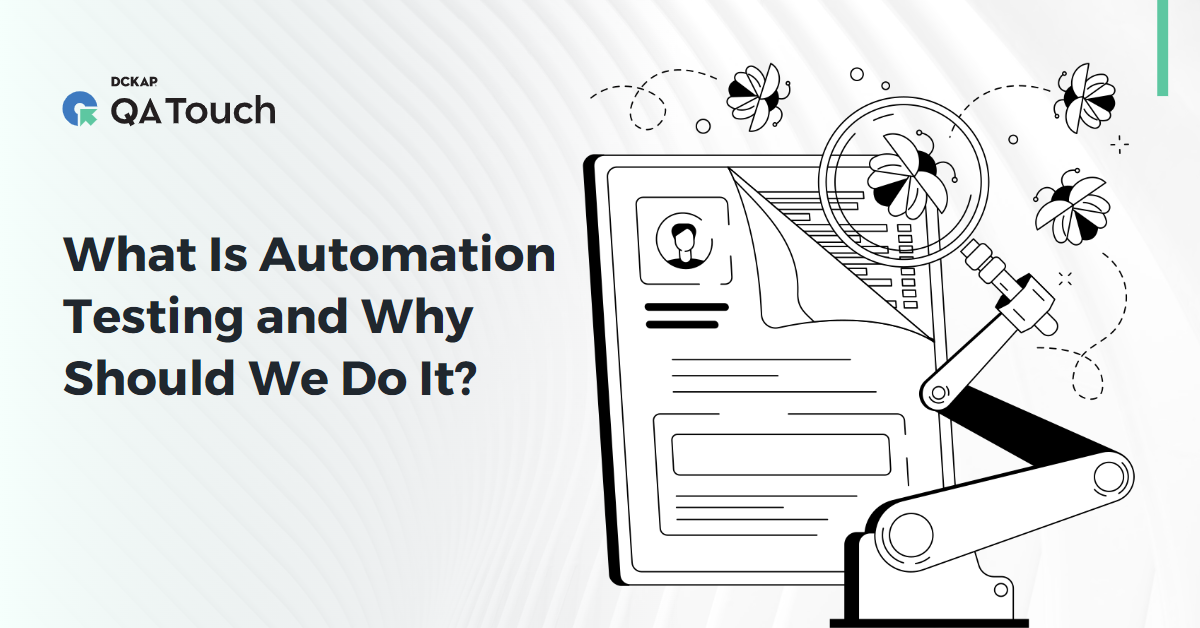Before you learn what cross-browser testing is. Here’s something you should know. Since the World Wide Web commencement in 1991, there began a new way of life, which opened several opportunities for innovations and talents. One main foundation for this prosperous new digital world is browsers; yes, you heard us right. Previously people were only using Internet Explorer for interacting with web pages. But, now, there are literally thousands in number. You may ask if that’s good or bad? Well, it’s kind of a tricky answer but hear us out carefully.
It’s good in the sense that a user can reach you easily via any browser, and you get an A+ for providing that level of accessibility. However, on the other hand, it’s too challenging to be super active, super-fast, and super reliable on every browser, and that, of course, becomes a huge task for software testers. But does that mean you should neglect the cross-browser testing, or you can’t achieve quality on several browsers? Nope, never ignore it, and it’s quite possible to get A+ quality on most of them. And here are some strategies to do it right. So, let’s get into it!
What Is Cross-Browser Testing?
The word ‘browser has been one of the most chanted tech words for more than two decades now. From a school-going child to even our grandparents, everyone knows what a browser is. Well, such is the demand and hype. Okay, now that we know it’s famous and there are plenty of browsers out there, it becomes quintessential for a digital brand to ensure they have everything going alright on these browsers.
So let’s talk about the famous ones, we have Chrome, Firefox, Safari, Edge, Opera, UC Browser, and more. Why only these because they all are constantly on the tip of the tongue for everyone around the world. It’s a fact that not all your site features run on all browsers, and a UI developer will have a good idea about it. For instance, IE doesn’t cope with box-shadow and some CSS styles.
Well, coming to the definition, Cross-Browers Testing is a front-end testing that makes sure that your site functions fine on all these browsers. A tester runs either manual or automated tests (like using the Selenium tool) on all these targeted browsers to assure everything is working.
Why Do You Need Cross-Browser Testing?
Happy customers never abandon your carts, pages, or sites, but a poorly working site can make it happen the other way around. Imagine you as a developer excited about your creation, like the beautiful fonts and the layout. And finally, it’s out there for your audiences to view and use.

Great! But what if a user can’t view the design in whatever browser they are using? What if the site is taking too much time to load on another site? What if some buttons just are not functioning as it supposed to on Chrome? Immediate red flag! It’s too obvious that the consumer today has a lot more power and other great choices in the market. But, yes, your boss wouldn’t be happy with client complaints coming in like that, which is why Cross-Browser Testing is crucial.
See, when you approach a Cross-Browser Test, you get a crystal clear clarity on certain things:
1. You’ll come to know what’s wrong with the site and where the issues are lying.
2. On which browser precisely the problem is appearing
3. Who can fix the issue in time for your team
Once you get a good grip over the above mentions concerns, you’ll directly or indirectly enhance your site’s efficacy and performance. In addition, the Cross-Browser Testing immensely helps in boosting your conversion rate. Finally, there is a good possibility that the tester knows in prior if there are any potential snares.
For example, your client wants a site to operate in a blend of macOS and safari. And while developing the website, the developer built the site using Chrome because it’s prevalent. And then what if a carousel plugin that works just fine in Chrome but doesn’t show up in Safari? Problem? Actually not a problem if you have Cross-Browers Testing in place to detect such issues before deployment and save your team.
Strategies to doing Cross-Browers Testing right
Now, let’s look into some strategies that help you do the Cross-Brower Testing just right.
1. Pen down a List of Browsers to Target and Test Scenarios
It’s next to impossible to run your site on all browsers that exist to date. It will take you forever to test the site on every browser. Simply you can avoid this confusion and focus on what’s more important, the quality. Make a list of browsers where you can find your audiences and potential clients or even your personal brand preference. Pen them all down, and the most famous ones are Chrome, Safari, Firefox, and Samsung Internet.
The other criteria for this is if your clients are mobile or desktop users. The browser use may differ from one geographical location to another, and studying your user can give a bigger picture. If you are making a site for your clients, seek a list from them beforehand, and you are good to go.
Some notes on important features that need more attention and testing:
- First, get the fundamentals right, check the essential elements of the site, database transactions, proper navigation, etc.
- The major concern with Cross-Browser Testing is the conjoining of the elements and sometimes nonalignment of them. Be careful of such bugs as they complicate or destroy the design and can annoy a user.
- Modern web applications are so complex that more effort is needed to make them quick and responsive. Therefore testing for responsiveness is paramount.
2. Use Virtual Machines and Emulators in the Right Way
You’ll come across this cross-platform scenario while running the test cases. So, basically, you are testing your site in a combination of different browsers as well as operating systems. And you have to be extra careful here. For example, let’s say a site might function well on Safari on Windows, but that doesn’t mean it will work the same way in Safari on macOS.
What now? Aren’t emulators good options? It is not really because they are often unsuccessful in representing how your site will exactly behave on real-time devices. Rather you can use virtual machine setups on the software systems. Install operating system for every virtual machine and get all the necessary browsers. The best way would be to have an account in a cloud-based Cross-Browers Testing platform that suits your needs.
3. Automate Test Scenarios
Automation is really revolutionary. Now it quite possible to save most of our time. Of course, quality is important, but you can’t take forever to make the site live; even fast delivery is essential in this era. So, automate your test cases as regularly and as much as possible. There are several tools specially built for this purpose. They produce a report as soon as they notice the differences.
And as mentioned earlier, Selenium Webdriver is one tool you can look into, and it’s famous too. The tool allows a tester to execute those test cases on several different browsers. Automation will enable you to finish the testing soon and focus more on the quality of the site. Actually, here is an amazing session on automation where do’s and don’ts are explained in the most simple way possible.
4. Thorough Testing on Mobile Devices
Let’s have an honest talk. We all are mobile people. We just can’t let go of our phones. Any important mail, we use the mobile, any quick search say Hello Siri or Alexa or Google on mobile. Means your target audiences are just like you and us, mobile people. So if you want to leave no stone unturned, why ignore the mobile device testing? Now the time has changed.
Companies that focus more on desktops are changing their way of reaching customers. But the catch here is, it’s difficult to check the responsiveness of the sites. Why? Let’s say for an iPhone, there is only one hardware, OS, and browser. Whereas for an android phone, there are several resolutions and browsers.
So how do you deal with this? Use or take the help of the Cross-Brower testing platform. Build a test environment with only necessary mobile devices, browsers, and OS combinations. Execute the test cases and report back the bugs to the developers to fix them.
Conclusion…
Lastly, we want to conclude by saying that we start and execute the test cases in the development stage itself. And as intimidating as it sounds, it can get you good money when done right with correct strategies and tools. And if you like the type of content we publish, do hit that blog subscription button, and we’ll teach you many interesting trends and techniques.
We promise these articles won’t sound like you are going to school but undoubtedly would be fun. You can also go and check our social media where the most fun happens. And stay tuned to QA Touch for more on popular happenings inside the testing community.