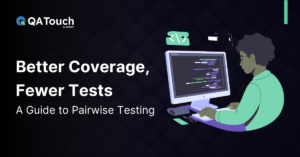The day is finally here. After months of undeterred work, we are pleased to announce to our community that QA Touch is now introduced Generate AI Test Case test case creation from images
QA Touch has introduced a cutting-edge AI feature designed to help QA professionals streamline their workflows and reduce manual effort. The new AI Image Test Generation tool makes it easy to automatically generate test cases from images, enhancing efficiency and productivity in the QA process.
Generate AI Test Case feature is set to revolutionize how test cases are created, allowing teams to harness the power of artificial intelligence to generate comprehensive test cases directly from images. This innovative capability supports both Step and Exploratory test templates, making it a versatile tool for modern QA workflows.
The Generate AI Test Case feature leverages advanced AI algorithms to analyze uploaded images such as FIGMA, screenshots, UI mockups, or application states etc and automatically generate detailed and relevant test cases. This functionality is designed to bridge the gap between visual artifacts and formal test documentation, saving testers significant time and reducing manual effort.
How Does It Work?
1. Upload an Image: Users simply upload an image representing the application interface, feature, or workflow they want to test.
2. AI Analysis: The AI engine examines the image, identifies key elements, user flows, and potential interaction points.
3. Automatic Test Case Generation: Based on the analysis, the system auto-generates a test case, including:
– Test Case Title: Concise and relevant to the visual context.
– Description: Clear explanation of the test scenario.
– Test Steps: Sequential actions a user would perform according to the image.
– Expected Results: What should happen after each step, ensuring the application behaves as intended.
Supports Both Step and Exploratory Templates
Step Templates Structured test cases with defined steps and expected outcomes, perfect for regression and functional testing.
Exploratory Templates Flexible, scenario-based tests that encourage testers to discover new paths and edge cases, ideal for uncovering hidden issues.
- Log in to your account.
- Go to the Any Projects section.
- then navigate to the Test Case page.
- Click the ‘Add’ button, and from the mega menu, select ‘AI Image Description Template’
Upload your image using the drag-and-drop area. Supported formats are .png, .jpg, and .jpeg, with a maximum file size of 2MB. Then, click ‘Generate AI Test Case’ to create a test case from the image
Uploaded Figma image, click ‘Generate AI Test Case’
Test cases generated successfully. By transforming images into actionable test cases for both step-based and exploratory testing, it empowers teams to accelerate quality assurance processes while maintaining high standards. Embrace this AI-driven approach to streamline your testing workflow and ensure your applications are robust and user-friendly.
Register here and be the master of your application testing.