QA Touch + YouTrack
Simplify Issue Tracking & Test Management
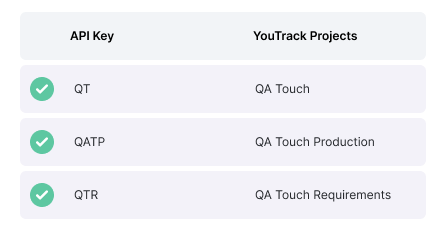
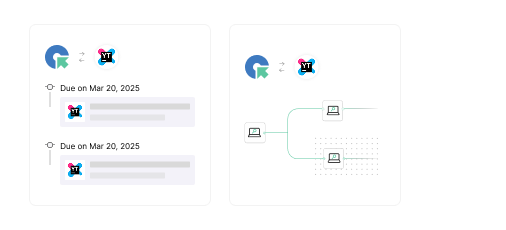
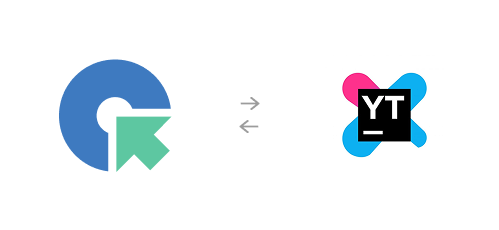
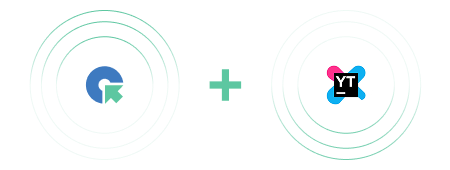
Features + Benefits
Customized Dashboards
Tailor your dashboards to display key metrics and insights, giving you complete control over your testing data.
Clean Intuitive Interface
Navigate your test management effortlessly with a user-friendly interface designed for simplicity and efficiency.
Easy Integration
Connect QA Touch with YouTrack to enhance your issue-tracking capabilities.
Trusted by QA Teams worldwide
Real people with life changing results

QA Touch offers a lot of great functionalities to manage the testing life cycle of the products. It is simple to use and really powerful.
Nicolas Bruna
Product Manager at Smartfense

Streamline Your Testing Lifecycle

QA Touch has greatly improved our testing efficiency. Its intuitive interface simplifies test case management, and seamless integration with bug-tracking tools streamlines communication between teams.
Emmanuel Njoroge
QA Manager, SkillCat, Kenya

Streamline Your Testing Lifecycle

QA Touch is a user-friendly product that is currently changing the way we test. The QA Touch Team is always willing to assist with issues and requests are dealt with very quickly.
Magda Harmse
SQA Manager at Lexis Nexis

Streamline Your Testing Lifecycle
Frequently asked questions
Everything you need to know about the product and billing
What is YouTrack used for?
YouTrack is a project management and issue-tracking tool used for tracking bugs, managing agile workflows, and organizing development tasks.
How to connect GitHub to YouTrack?
To connect GitHub, go to YouTrack’s integration settings, authorize access to your GitHub repository, and configure issue synchronization.
How to migrate from Jira to YouTrack?
Use YouTrack’s import wizard to migrate issues, projects, and configurations from Jira by connecting to your Jira instance and selecting data to transfer.
How to track time in YouTrack?
Enable time tracking in project settings and log work hours for issues. YouTrack provides reports on time spent per task.
How to create a dashboard in YouTrack?
Go to the dashboard section, add widgets for reports, issue tracking, and Agile boards, then customize it to display key project metrics.
Enhance your test case management process today!

