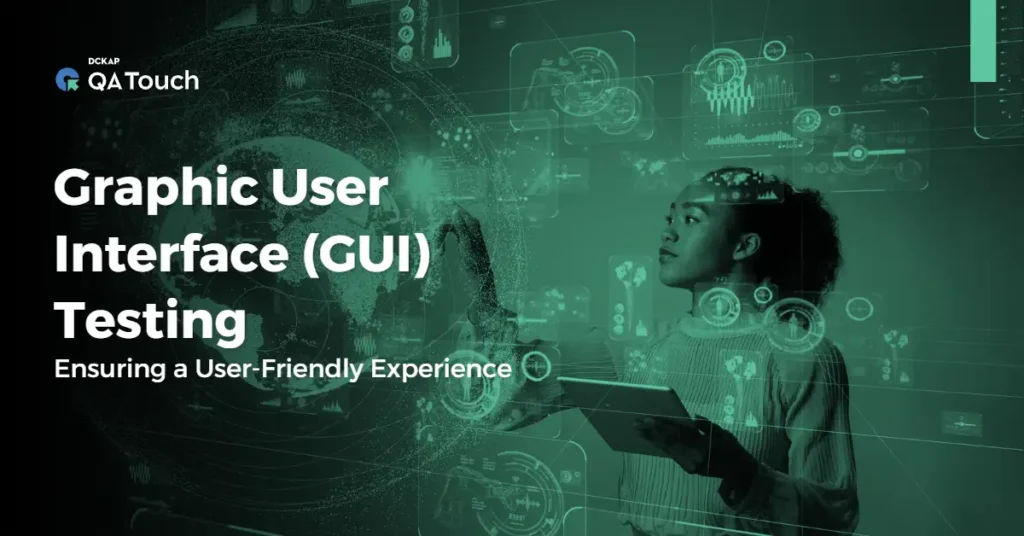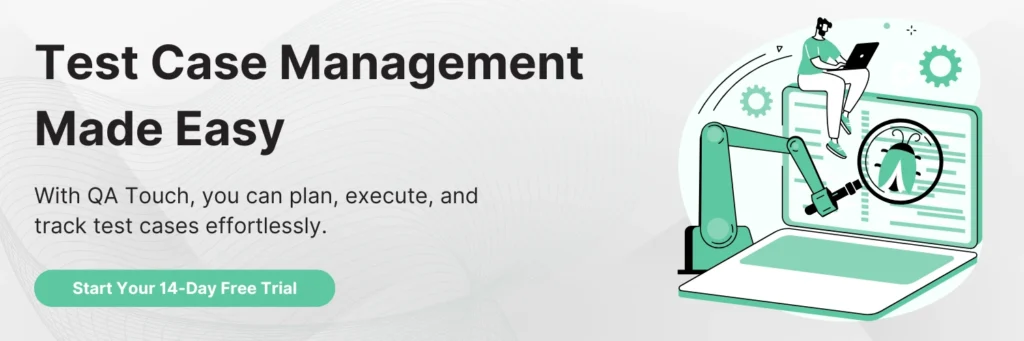A Graphical User Interface (GUI) is a visual interface that allows users to interact with computer software, hardware, or operating systems through icons, buttons, menus, and other graphical elements. GUI testing has replaced the earlier command-line interfaces, making it easier for users to interact with computers. We will discuss the importance, design principles, and types of GUI.
Importance of GUI Testing
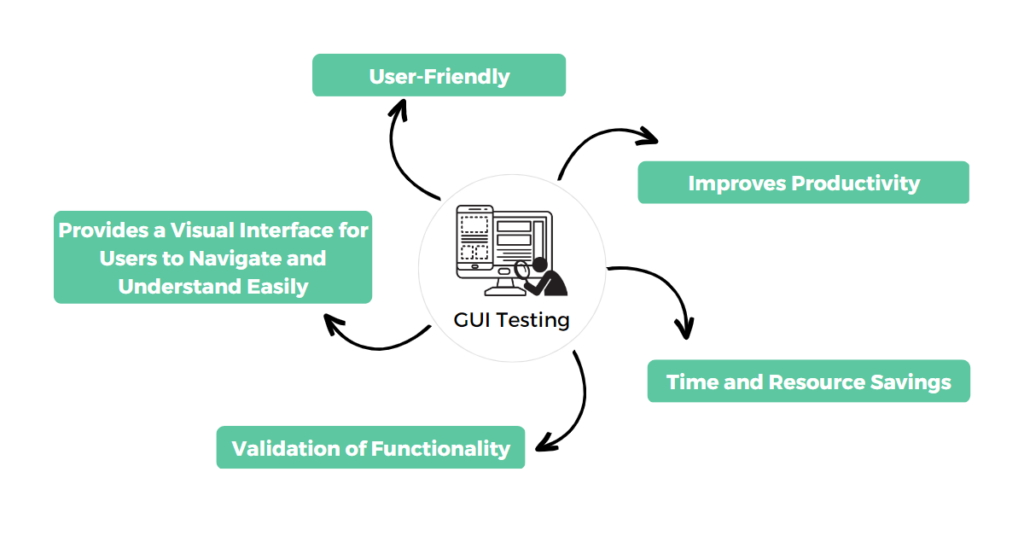
GUI has several advantages over the earlier command-line interfaces. One of the primary advantages is that it is more user-friendly. GUI provides a visual interface that is easier for users to navigate and understand. It makes it easier for users to learn how to use software or hardware quickly.
GUI also improves productivity by reducing the time it takes to perform tasks. With a graphical interface, users can complete tasks more quickly and efficiently than with a command-line interface. It is because graphical interfaces provide more visual cues and feedback, allowing users to work faster.
Another advantage of GUI is that it is more accessible to people with disabilities. GUI designs are more accessible to people with visual, hearing, or motor impairments, allowing them to use computers and software conveniently.
Design Principles of GUI
The design of a GUI is critical to its success. A well-designed GUI should be easy to use, visually appealing, and provide users with clear feedback. Several design principles should follow when designing a GUI.
- Consistency: A GUI should be consistent throughout. This means that the layout, colors, and typography should be consistent across all screens and components.
- Simplicity: A GUI should be simple and easy to understand. Users should be able to navigate through the interface without thinking too hard.
- Feedback: A GUI should provide users with clear feedback. This means the users should receive visual and audio feedback when they interact with the interface.
- Flexibility: A GUI should be flexible enough to accommodate different users’ needs. It means that users should be able to customize the interface to suit their preferences.
Types of GUI
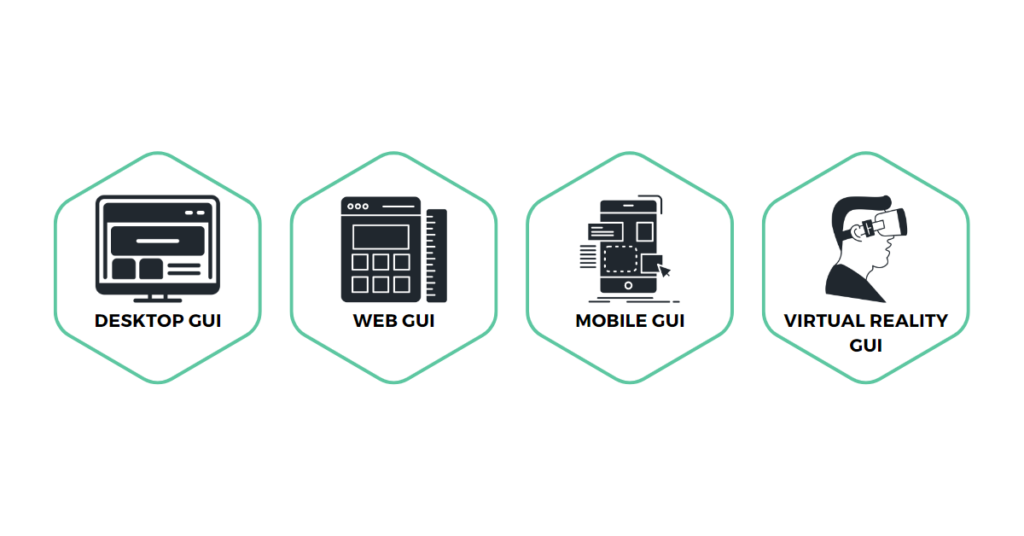
Several types of GUI are used in different applications. The following are the most common types of GUI:
Desktop GUI
This is the most common type of GUI used in desktop operating systems like Windows and MacOS. The desktop graphical user interface (GUI) enables users to interact visually with files, folders, and applications.
Web GUI
A web GUI interacts with web applications. It provides users with a visual interface that enables them to interact with web pages and web-based applications.
Mobile GUI
A mobile GUI is used in mobile operating systems like Android and iOS. It provides users with a visual interface that enables them to interact with mobile applications.
Virtual Reality GUI
A virtual reality GUI is used in virtual reality environments. It provides users with a visual interface that enables them to interact with virtual objects and environments.
Graphical User Interface (GUI) Testing
GUI testing is an essential part of software testing. It focuses on testing the functionality and usability of the graphical interface of an application. GUI testing ensures that the application’s user interface works as expected and provides a great user experience.
The GUI is usually the most visible aspect of a software application. It’s the first thing that users see when they open the application. Issues with the GUI (Graphical User Interface) can have a considerable impact on the user experience and can potentially harm the reputation of the application or the company that developed it. Therefore, it is essential to ensure that the GUI is functioning correctly.
GUI testing is a complex process that involves examining the application’s layout, design, responsiveness, and overall user experience. In order to perform GUI testing, software testers typically employ a combination of both manual and automated techniques.
Manual GUI Testing
Manual GUI testing involves physically interacting with the application’s graphical interface to verify that it is functioning correctly and that the user experience is satisfactory. This type of testing is time-consuming and repetitive, but it is necessary to ensure that all of the GUI elements are working as expected.
During manual GUI testing, software testers check for the following:
- Layout: The layout of the application’s graphical interface should be consistent and intuitive, with clear navigation and well-organized content.
- Functionality: All GUI elements, such as buttons, dropdown menus, and text boxes, should function correctly and perform the actions they are supposed to.
- Usability: The application’s graphical interface should be easy to use and navigate, with clear instructions and minimal user errors.
- Compatibility: The application’s graphical interface should be compatible with different operating systems, browsers, and devices.
Automated GUI Testing
Automated GUI testing involves using specialized software tools to simulate user interactions with the interface and to identify any bugs or issues that may be present.
Automated GUI testing is considered faster and more efficient than manual testing, and it can assist in identifying bugs that might be overlooked during manual testing.
Recommended Read: What is Automation Testing?
Some Popular GUI Testing Tools
Selenium

Selenium is a popular open-source testing tool used for automated web testing. This software supports multiple programming languages and browsers and can automate interactions with graphical user interface (GUI) elements.
Appium

Appium is an open-source tool used for the automated testing of mobile applications. It supports both Android and iOS platforms and can automate interactions with GUI elements.
Katalon Studio

Katalon Studio is a free automation testing tool that supports automated GUI testing for web and mobile applications. It provides a record-and-playback feature for easy test creation and supports multiple scripting languages.
TestComplete

TestComplete is a commercial testing tool that supports automated GUI testing for desktop, mobile, and web applications. It provides a record-and-playback feature for easy test creation and supports multiple scripting languages.
Ranorex

Ranorex is a commercial testing tool that supports automated GUI testing for desktop, mobile, and web applications. It provides a drag-and-drop interface for easy test creation and supports multiple scripting languages.
HP UFT (Unified Functional Testing)

HP Unified Functional Testing (UFT) is a commercial testing tool that supports automated GUI testing for web and desktop applications. It provides a record-and-playback feature for easy test creation and supports multiple scripting languages.
In addition to manual and automated GUI testing, there are several techniques that software testers can use to ensure that the application’s graphical interface is functioning correctly, including:
- Black-box testing
- White-box testing
- Gray-box testing
Overall, GUI testing is a critical aspect of software testing that helps ensure that software applications are reliable, user-friendly, and meet the needs of their users. Whether you’re using manual or automated techniques, it’s essential to ensure that all GUI elements are tested thoroughly to identify any issues and ensure that the application is functioning correctly.
Benefits of GUI Testing
- Increases the application’s efficiency and effectiveness.
- Your application will be completely error-free.
- The application looks new and fresh. This testing enhances the overall quality.
Challenges with GUI Testing
- User Interaction: GUI testing requires interaction with the graphical user interface, which can be time-consuming, tedious, and prone to human errors. Manually testing each GUI element can be a time-consuming and repetitive process.
- Application Complexity: Modern applications have complex GUIs with numerous features, animations, and interactions. Testing these complex GUIs can be challenging and requires thorough planning, designing, and testing strategies.
- Platform Diversity: GUIs can behave differently across various operating systems, browsers, and devices. Ensuring consistent behavior across different platforms can be challenging and requires a significant effort.
- Visual elements: GUI testing requires testing the visual elements of the software, such as layout, color, and font, which can be difficult to automate.
- Localization: Applications with a global audience require localization testing, which involves testing the GUI for different languages, regions, and cultures. It can be challenging and requires specialized knowledge and resources.
- Compatibility: GUI testing requires testing the application’s compatibility with different browsers, operating systems, and devices. Compatibility testing can be complex and time-consuming.
- Automation: Automating GUI testing can be challenging due to the complex nature of GUIs. Automation tools may not be able to capture all aspects of the GUI and may require manual intervention.
Build a Comprehensive GUI Testing Strategy for Your Project
GUI testing is a crucial aspect of software development that involves testing the graphical user interface of a computer application. It is essential to create and execute effective test cases and GUI tests to ensure the quality and usability of the software.
UI testing and test automation are crucial components of the testing process that can help teams save time and increase efficiency. Developers can create maintainable and scalable GUI test cases by following best practices in software engineering, such as using descriptive labels and naming conventions for test suites, test steps, and scripts.
Moreover, API tests can be used in conjunction with GUI tests for regression testing and to cover specific needs. As software development and the types of interfaces continue to grow, GUI testing will continue to play an essential role in ensuring that software meets the needs of end-users.
Documenting GUI test steps by recording them can be a valuable practice that can assist teams in debugging issues related to source code and provide helpful documentation.