QA Touch + JIRA
Simplify your workflow with JIRA and track issues swiftly. Pull Jira Requirements and Mapping the Test Cases
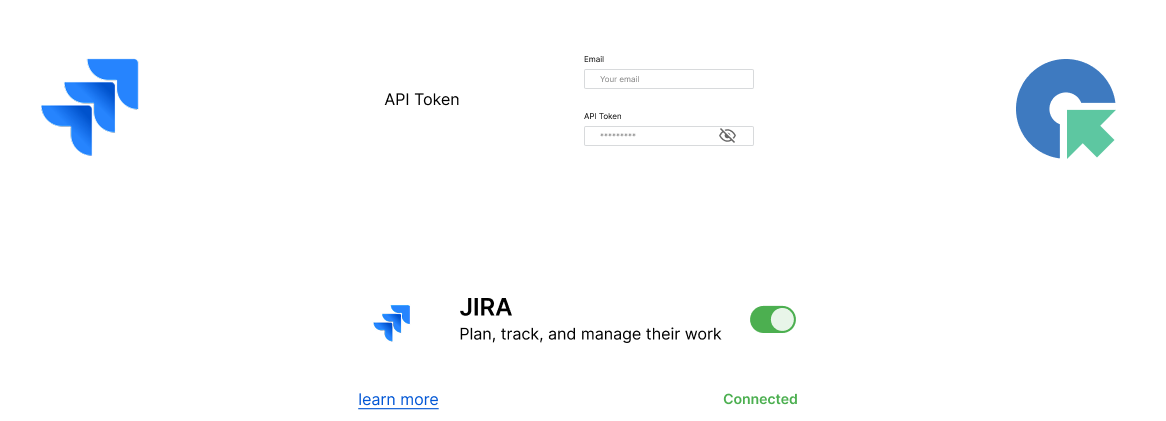
Streamline your workflow with JIRA:
Enhance productivity and collaboration by seamlessly integrating JIRA with your testing process. This powerful integration ensures better issue tracking, traceability, and project management, reducing manual effort and improving efficiency.

Link test cases and requirements to JIRA issues for improved traceability. You can easily trace test cases back to requirements in JIRA, and get easy clarity, coverage, and audit trails.
- Exploratory Test Case
- Test Case Steps
- Test Case Text

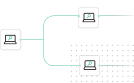
- QT
- QATP
- QTR
- QA Touch
- QA Touch Production
- QA Touch Requirements
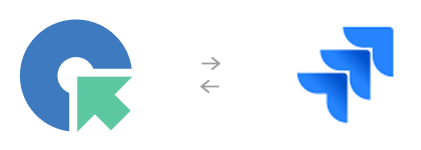
Features + Benefits
Two-Way Sync
Automatically sync issues, test cases, and statuses between QA Touch and JIRA in real-time keeping your project up-to-date easily.
Project Connectivity
Connect multiple JIRA projects to your QA Touch workspace with easy API setup, enabling smart teamwork and unified project tracking.
Audit Log
Map custom fields between QA Touch and JIRA to maintain consistency and data accuracy across both platforms.
Real people with life changing results

QA Touch offers a lot of great functionalities to manage the testing life cycle of the products. It is simple to use and really powerful.
Nicolas Bruna
Product Manager at Smartfense

Streamline Your Testing Lifecycle

QA Touch has greatly improved our testing efficiency. Its intuitive interface simplifies test case management, and seamless integration with bug-tracking tools streamlines communication between teams.
Emmanuel Njoroge
QA Manager, SkillCat, Kenya

Streamline Your Testing Lifecycle

QA Touch is a user-friendly product that is currently changing the way we test. The QA Touch Team is always willing to assist with issues and requests are dealt with very quickly.
Magda Harmse
SQA Manager at Lexis Nexis

Streamline Your Testing Lifecycle
Trusted by QA Teams worldwide
Enhance your test case management process today!

Frequently asked questions
Everything you need to know about the product and billing
Why QA Touch?
QA Touch is an AI-driven test management platform built by testers for testers. It simplifies collaboration between developers and QA engineers while helping to manage, track, and organize test cases efficiently. Streamline your testing processes, enhance QA visibility, and deliver high-quality software with ease.
What feature does QA Touch offer for software testing?
QA Touch offers comprehensive features to manage the entire test management process. From easy migration with CSV files to audio-visual recording of issues and activity logs and a shareable dashboard for real-time reporting to stakeholders, we ensure the testing teams are always on top of things.
Our focus is on providing complete visibility and control over testing workflows and fostering collaboration between testers and other stakeholders (both internal and external). You can have a look at all the features here.
How long will it take my team to set up QA Touch?
Once you sign up, it takes only 30 minutes to get your QA Touch account up and running. After registration, you will receive an account activation email with all the details. Log in with your account details and create your first test project on QA Touch—it’s that simple. You are now ready to start inviting your team and assigning them roles.
If you are finding it difficult to log in or facing any difficulty, feel free to reach our support team at info@qatouch.com
Do you provide tech support for test management?
Why is QA Touch the best test management tool for me?
Why is QA Touch the best test management tool for me?
QA Touch is an AI-driven test management platform that simplifies collaboration between your developers and testers. Beyond creating, organizing, and executing test cases, QA Touch enables you to manage projects, track bugs, and monitor time—all in one platform.
With an intuitive UI and seamless two-way integrations, QA Touch adapts to your workflow, making test management, project oversight, and bug tracking smarter and more efficient.
Does QA Touch Support SSO Integrations?
With secure OKTA, Microsoft Azure SSO, and Google SSO enterprise features, you can stay connected in every app.
How many integrations do you provide?
We have integrations with dozens of major apps like Slack, Jira, Monday.com, Cypress, and many more. Explore the whole list of integrations now supported here: Explore integrations
What is a test management tool?
The test management tool is a modern software application that helps QA teams and developers manage their testing process efficiently. It provides a structured approach to creating, organizing, executing, and tracking tests to ensure software applications meet specified requirements and function properly before release.
