JIRA, a tool developed by Australian Company Atlassian, is used for bug tracking, issue tracking, and project management. JIRA Server Integration with QA Touch is a simple and straight-forward process.
QA Touch offers seamless integration with the JIRA Server, providing you with the best way of keeping track of issues and bugs. QA Touch allows you to enter the issues that can be added as a ticket in JIRA.
The two options to integrate with Jira are as follows:
- Configuring the Jira Server Credential in QA Touch.
- Mapping the Jira project in QA Touch
Option 1 – Configure Jira Credentials in QA Touch
Accessing Site Settings Configuration
- Login to QA Touch as an Administrator.
- Click the Administration → Integration Settings.
- Enter Username, URL and Password
- Click the Submit button.
- After a successful configuration, the status becomes connected as shown in the below snapshot.
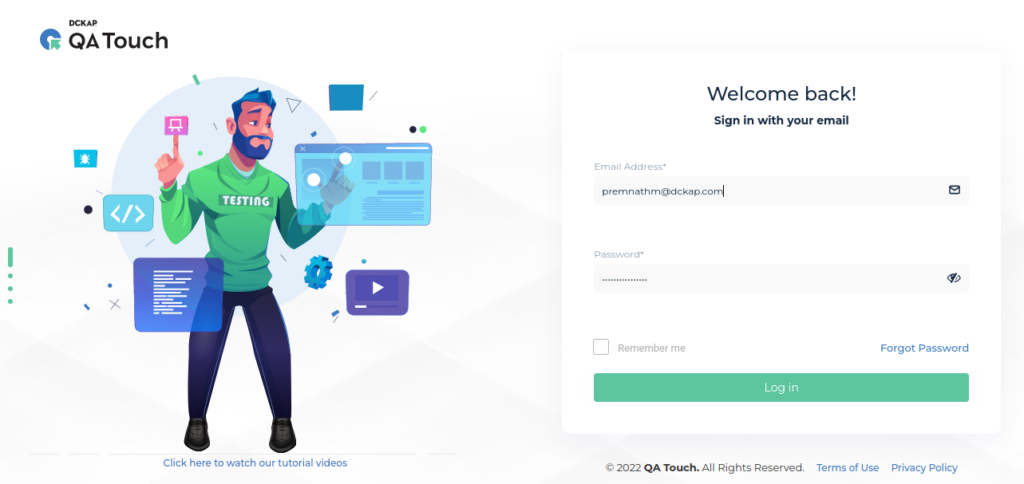
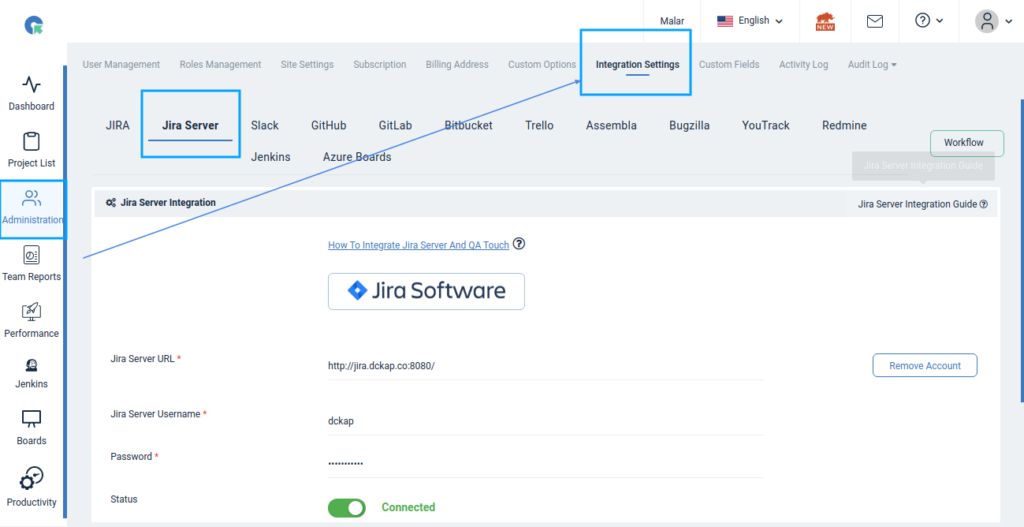
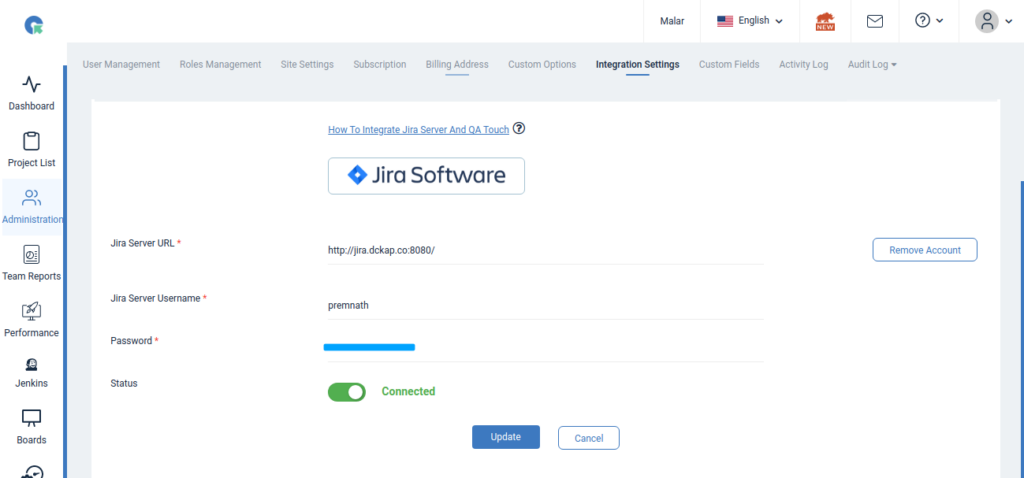
We must now configure the Jira server credential details. A screenshot of the ‘Jira Integration’ page is shown below. Once the details are furnished, you can map the project and post issues into Jira.

Jira Configuration
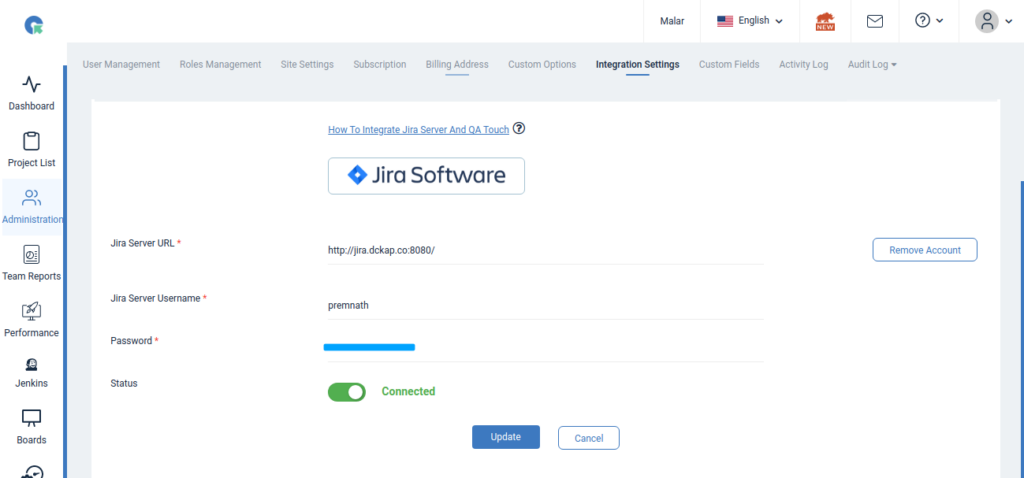 Option 2 – Map the JIRA project in QA Touch
Option 2 – Map the JIRA project in QA Touch
The next step is mapping the QA Touch project and Jira project. Access navigation menu Projects → Project name → Project Integration Mapping. The screenshot below shows the project mapping screen.
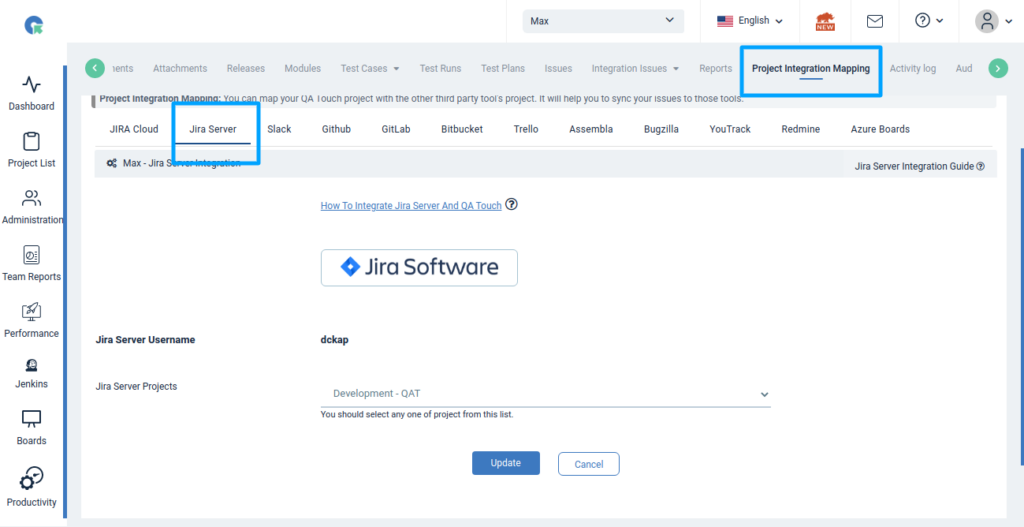
The snapshot below shows the Project configuration of the Jira project.
Go to the Test Run & Result page, and click the Add JIRA Server Issue link. Please see the image below.
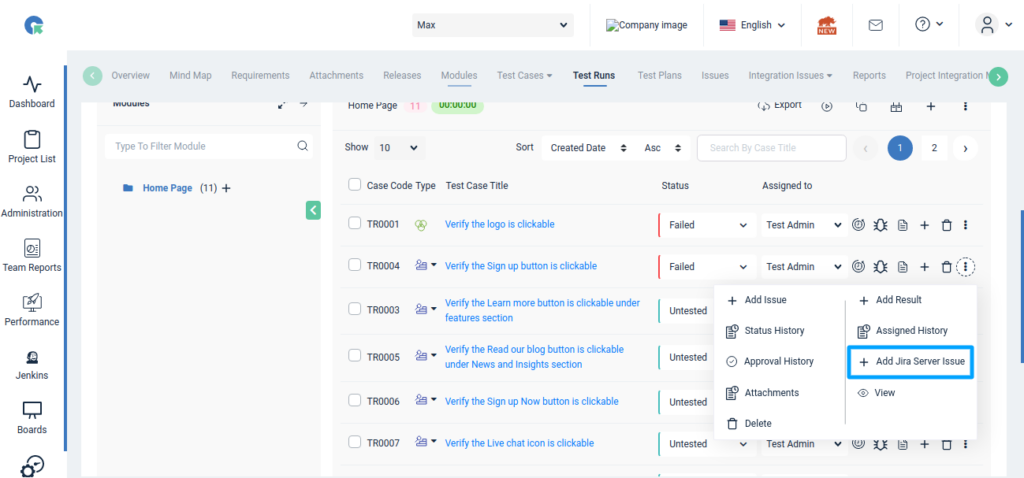
In the popup, click the Create Server JIRA Issue button.
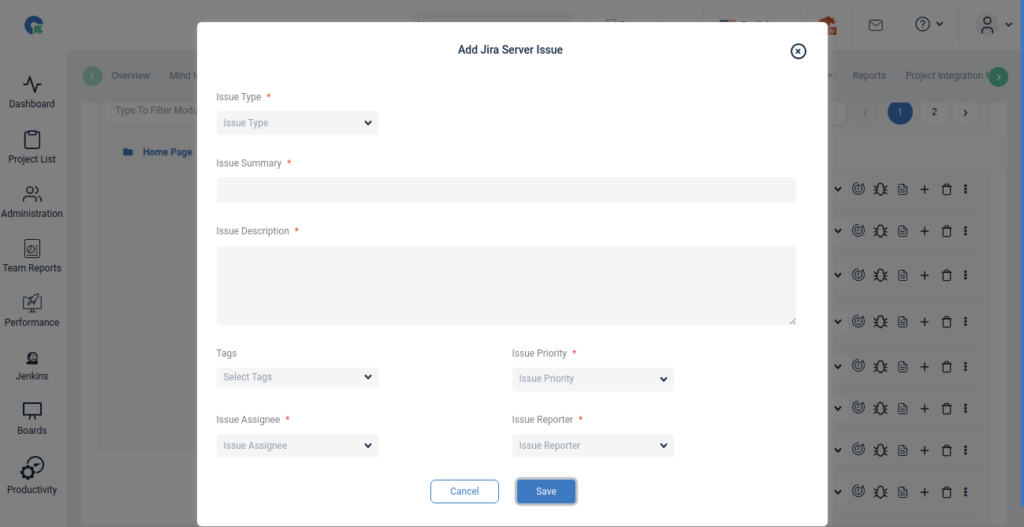
Add JIRA Server Issue Popup
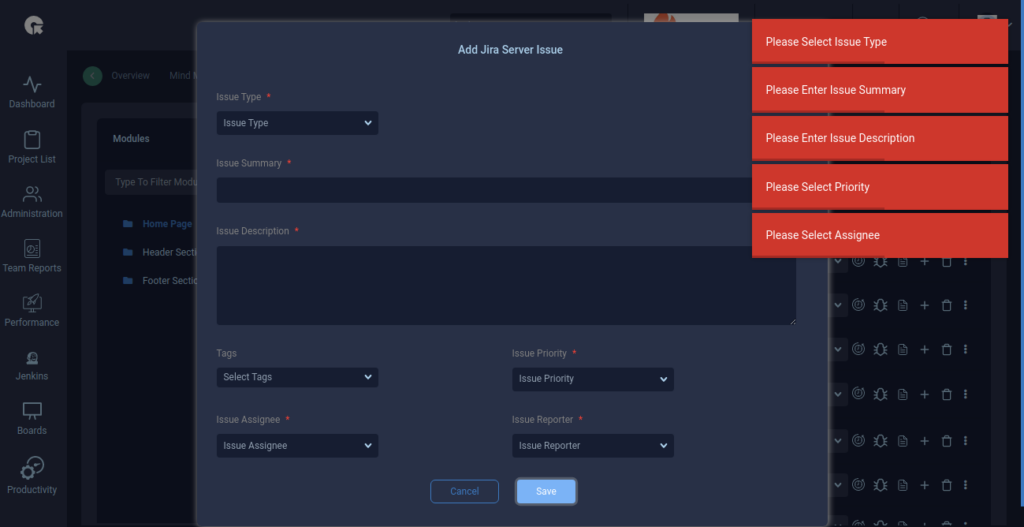
Enter the Issue type, summary, and description tags. Select the priority and assignee and click Save.
The issue would be created in the JIRA server’s mapped project.
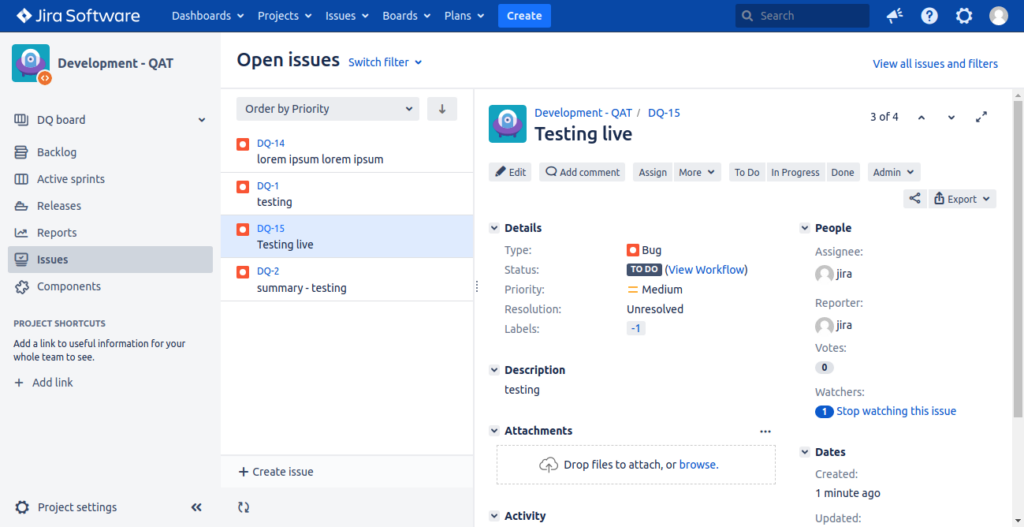
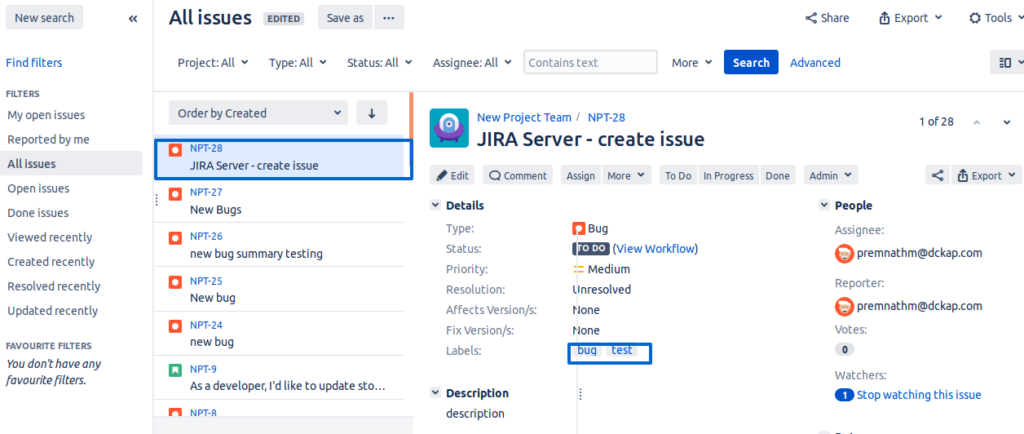
The noteworthy point here is that the issues created through Jira are not associated with QA touch’s inbuilt issue tracker.
Feel free to write to us. Also, with your valuable input, we can keep improving on QA Touch.






