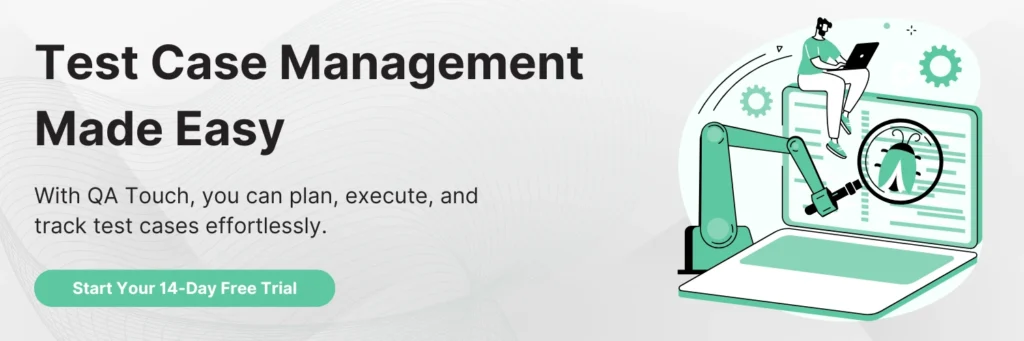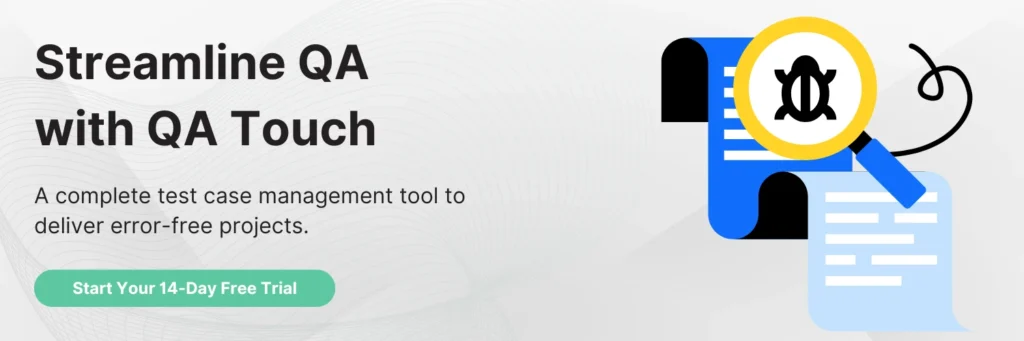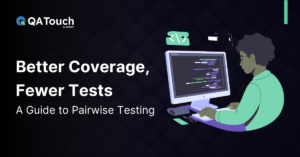Live As If You Were To Die Tomorrow. Learn As If You Were To Live Forever. ―Mahatma Gandhi
What a driving quote indeed! Hello! I am Ahilan, a Certified Laravel Developer. I am a bookish kind of person who is always curious to learn and enhance my skills. And here in this blog, I will mainly share my journey of becoming a Certified Laravel Developer. I hope that will help you to get your Laravel certification too.
A great way to learn how to utilize Laravel and land that well-paying job simultaneously is to Pass the Laravel Certification course. It’s also a terrific way to get known in our IT sector as someone who knows Laravel and, equally importantly, cares about it!
How To Apply For The Laravel Examination
First, you need to register for the exam on the Laravel certification website (https://certification.laravel.com/). The next step would be to redeem a voucher from the link at your registered mail id.
You will receive another mail with a link for taking the exam. Nonetheless, the mail explains the process flow that you will need to undergo while taking the exam. Read through the mail very meticulously. There will also be an expiry date for the link, so be careful. You can have a maximum of two attempts to clear your certification. Please note that point too.
Laravel Exam Preparation
The preparation needs to be taken seriously since the Laravel examination covers various official documentation topics. Especially in my case, I had around two years of experience working in the Laravel framework before my exam. As I worked on different Laravel projects, it was easy for me to read the documentation.
The prerequisites are; practicing documentation and hands-on experience in projects. Otherwise, a small workout on the concepts while reading the documentation should help in logical thinking and answering logic-type questions.
Below are some of the main topics covered in the examination:
- Middlewares (5%)
- Events (10%)
- Collection Helpers (10%)
- Eloquent relationships (25%)
- Routing (15%)
- Blade Templates (5%)
Note: These are not the only topics in the examination. The above topics are only to give you some fundamental insights about Laravel while reading the documentation.
You can find a list of the topics covered on the Laravel exam in the Laravel Certification.
In the end, I read almost all of the documents as part of my preparation.
There is always something that you didn’t use or that you consistently missed. For instance, I was surprised to find two unknown but incredibly useful helper functions, rescue() and retry().
It is also beneficial to read the request lifecycle page.
Notable Points While Taking The Laravel Exam
You can take the exam only in the Google Chrome browser. You can also give the exam in the Proctor (ProctorExam | Infrastructure for Online Proctoring & Invigilation) with the link you receive in the email.
The list of instructions needs to be followed below:
- We are not allowed to use other browsers or application windows.
- We must be alone in a well-lit room.
- We are not allowed to wear any earbuds or headphones.
- We should not consult books or other documents.
- We need to answer 45 questions in 50 minutes. All questions will be to pick the right option.
- We can also skip the questions. Further, you can answer at any time during the exam.
- The question pattern will be both logical thinking and theory. But most of the time, it’s logical thinking. So, get prior hands-on experience for clearing the examination
After The Exam
According to the website, processing the exam results takes 3-5 business days.
They do not reveal how many questions you answered correctly. They only reveal whether you passed (or failed) the exam. A nice PDF certificate is provided additional.
Key Takeaways
- Don’t worry about traveling to examination centers since you can take the exam online from your place. We only need a small computer with a stable internet connection.
- Make a note that the marks get deducted for every wrong answer.
- We will get a certification in PDF format. Our name gets added to the online list of developers; you can verify it using the Laravel certification link (Directory of Certified Laravel Developers).
- The exam is on the date of this article, based on Laravel 9.
Conclusion
At last, I would recommend you take the exam and get certified by Laravel. It will give you immense confidence as a developer and fearlessly showcase your knowledge in the Laravel framework.