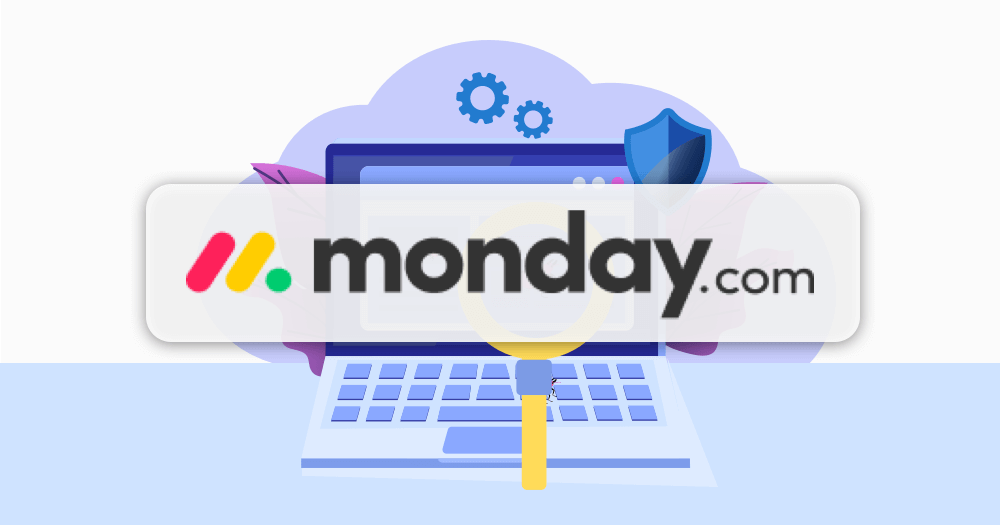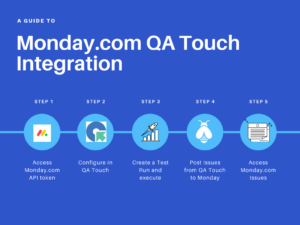Our Monday.com test case management integration will take your testing to the next level of test excellence. This blog is an introduction to QA Touch integration with your favorite Monday.com. When QA Touch and monday.com are integrated, you will be able to automate the creation of defects whenever a test fails.
Introduction to Monday
You may have many questions about using Monday. Also, several questions came to us when we started exploring Monday for project management, and we have to integrate the test management process within it. Well, you can find the how, when, what, where, and who of Monday and Test Management here.
What is Monday used For?
Monday.com is not limited to a project management tool; it is flexible enough for any activity like tracking to-dos, adding defects and managing ad campaigns, etc. They are shortly calling Monday as a Work OS. It is not limited to a simple task tracking system. You can see a big overall picture of the progress in a niche way of the project or whatever workflow you have configured.
To empower our workflow process, we wanted to stitch our test management process into Monday.com. Then we will be able to see the progress of end-to-end activities altogether.
Glimpses of QA Touch and Monday.com Integration
QA Touch is a smartish test management tool and simple to use. With the QA Touch and Monday integration, you can post the issue on Monday without leaving QA Touch. When executing the tests, the tester will create a Monday.com Issue on the fly from QA Touch to the Monday.com tool. In QA Touch, the test execution history will be available in the test runs.
Benefits of the Integration
Next, we are going to see the benefits of the integration. This integration helps the QA Tester track the issues, and the test covers everything in a single place along with their repository of test assets. It saves time and resources. The team lead can get an overview of the testing progress and issues in QA Touch itself. You can generate different kinds of reports like test runs summary, test run assignee summary, release summary with graphical charts. You can reuse the test cases as well as the test runs from QA Touch.

I hope this blog helps to know how you can leverage the testing process as part of the Work OS Monday. To learn more about this integration, refer here.
Start your 14-day free trial and be the champion of your application testing.
Happy Learning!! Happy Testing!!
References: Monday.com