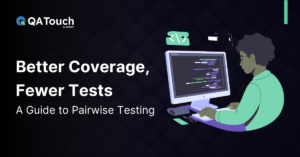“We are discovering and developing a set of reference customers in parallel
with discovering and developing the actual product.“ – Marty Cagan
This article throws light on some breathtaking features rolled out in early 2019. Which will be more effective for users. There are many new trends and techniques developing every day in products. Many features were being mostly used by us without knowing that it has attracted/addicted us and increased the time efficiency. One of the features we can say is adding Emoji which is mainly used for expressing emotions of the humans.
Now let’s see how this has been implemented in QA touch.
Audio Recording
Nothing sounds better than your accent!! Explain Issue by voice! How about changing the traditional way of bug posting and make it a way cool easily. Yes! QA touch has made some serious feature for this.
What if a tester can able to explain the bugs in their own voices?
How does it feel if a developer can able to hear the bugs posted by the testers?
QA touch provides this feature by Issue Recording. Issues can be audio recorded and posted as an attachment by tester and developers can able to play that recorded audio and able to understand. By this feature, multiple languages support for bug posting can be achieved temporarily. This reduces typing time for steps to reproduce the bugs. The below snapshot shows the glimpses of it.
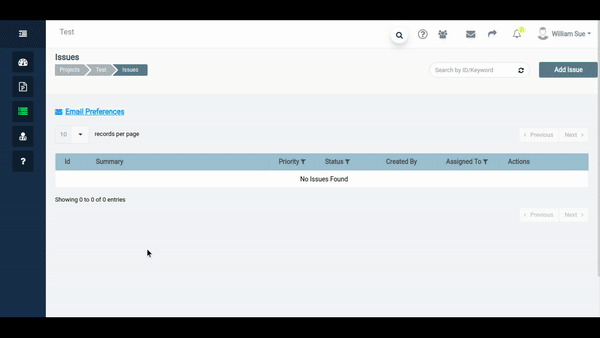 Emote with Emojis
Emote with Emojis
Next, let’s see how adding comments in the issues can be made funny. We as a human will be always looking to express our emotions. QA touch favors you by implementing emojis in comments. Now you can emote with small emojis like a smile, like etc.
QA touch made Bug tracking exciting with emojis. Now, We can comment on Issues with our favorite emojis. The below snapshot shows adding emojis.
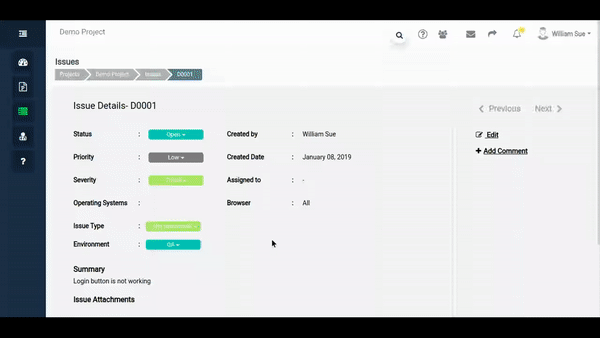
Revamped Attachments View
Issue Attachment view has been revamped to make it more insightful. Here is the customized view of attachments in Issues with grid and list options. The below snapshot shows the revamped attachments view:


Sharing Reports
In QA touch we always aspire that our product should be more intuitive to the users to give a better experience.
How about a person can be able to see their project reports/issue reports without logging in QA touch?
Yeah! Really, They will be able to see their reports without having any signup process. QA touch provides an inbuilt flow for sharing the reports with their clients and stakeholders of the project.
Hope the new features would be useful for better Quality Assurance.
Drop us a line, and we’d be happy to keep on improving QA touch with your suggestions and feedback.