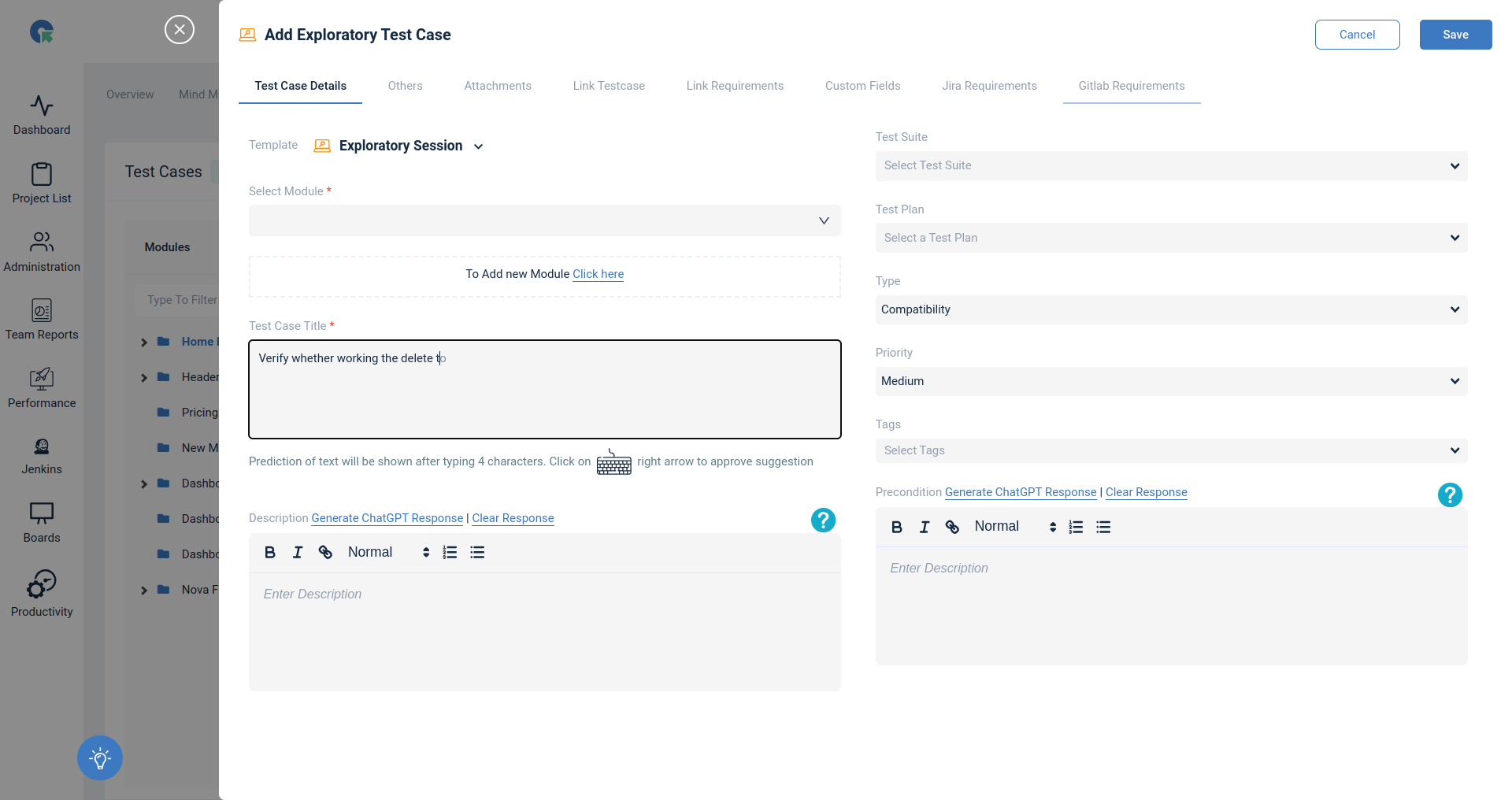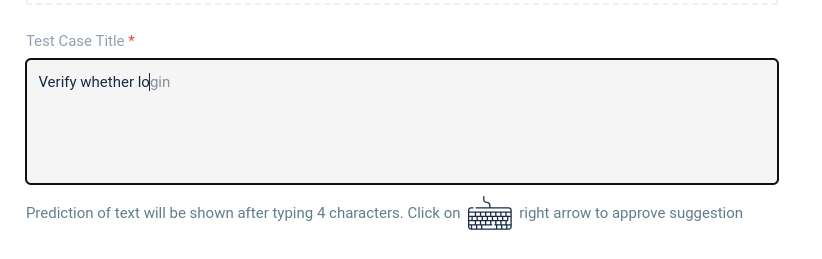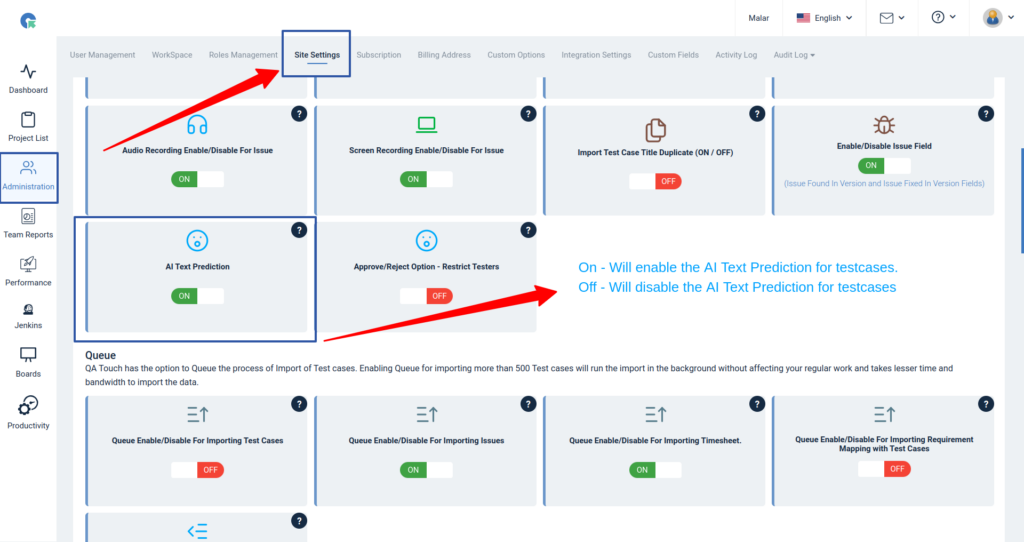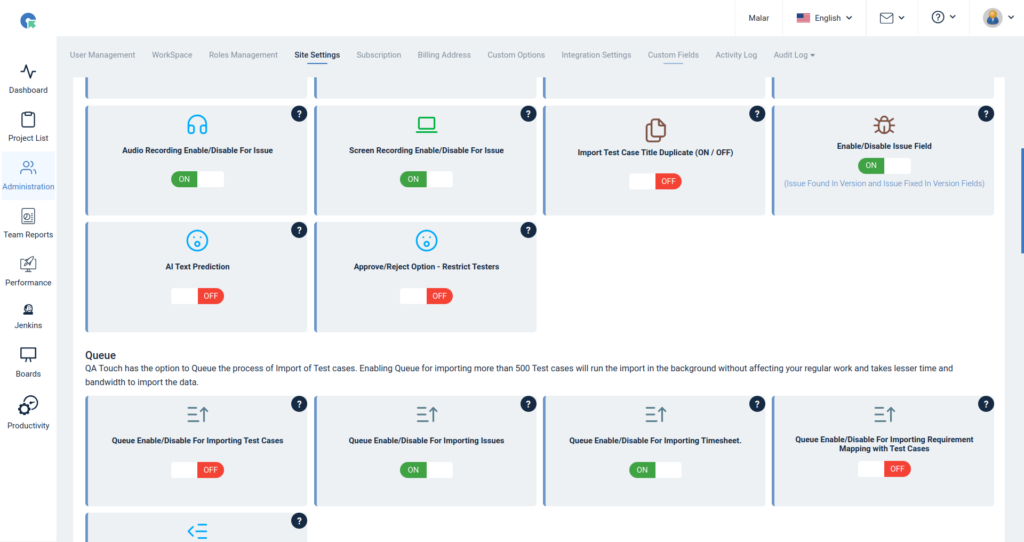The QA Touch platform offers AI text prediction as a feature to enhance the efficiency of creating and managing test cases and issues. This functionality is available in specific areas within QA Touch, namely the Test Case title in Add Test Case. When users type 4 or more characters, QA Touch predicts the next text and provides suggestions, allowing for faster completion of test cases and issues. By pressing Right Arrow Key, the suggested text can be added. This AI text prediction feature is designed to save time and streamline the process of creating and managing test cases and issues within the QA Touch platform
AI-driven capabilities optimize QA operations by automating time-consuming tasks and prioritizing actions.
In addition, QA Touch’s integration with AI text prediction aligns with the platform’s commitment to providing innovative and efficient solutions for test management. This feature aims to assist users by offering predictive text suggestions, ultimately contributing to a more streamlined and productive test case and issue management process
Overall, the AI Text prediction feature within QA Touch is designed to enhance the user experience by expediting the creation of test cases and issues, thus optimizing the overall test management workflow.
Predictions are generated based on the context of other words in the message and the initial letters typed. AI Text Prediction offers next-text suggestions as you type, thereby saving you time.
AI Text Prediction is integrated within QA Touch:
- Test Case title during Test Case creation.
Test Cases – AI Text Prediction
- Login in the QA Touch.
- Go to the Test Cases page.
- Click Add Test Case(Steps) or Add Test Case(Text).
- Type 3 or more characters in Test case title, QA Touch predicts the next text and show the suggestions, by pressing Right Arrow Key it will be added.
- Prediction of text will be shown after typing 4 characters. Click on Right Arrow Key to approve suggestion
- Similarly you can leverage this functionality for other words to complete your test cases creation faster
Setting Enable/Disable AI Text Prediction Option
Navigation :
Go to Administration -> Site Settings
Enable/Disable AI Text Prediction Option
Option to configure either enable/disable AI Text Prediction of test cases.
On – Will enable the AI Text Prediction for testcases.
Off – Will disable the AI Text Prediction for testcases.
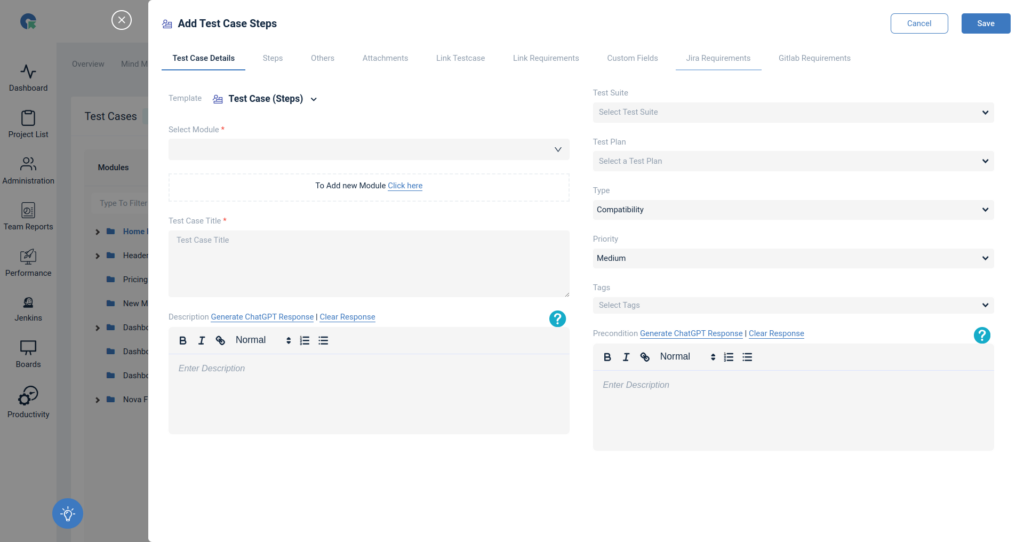 AI Features: Elevating Test Case Management Tools to the Next Level
AI Features: Elevating Test Case Management Tools to the Next Level
Intelligent Test Case Prioritization:
- AI algorithms analyze various factors such as code changes, defect history, and business priorities to intelligently prioritize test cases. By focusing on high-risk areas and critical functionalities, testers can optimize their testing efforts and ensure maximum test coverage within limited timeframes.
Automated Test Case Generation:
- AI-driven test case generation tools leverage machine learning algorithms to automatically create test cases based on requirements, user stories, and system specifications. This automation accelerates the test design process, reduces manual effort, and ensures comprehensive test coverage across different scenarios.
Predictive Test Maintenance:
- AI algorithms analyze historical testing data, defect reports, and code changes to predict potential areas of application that may require additional testing or maintenance. By proactively identifying risks and vulnerabilities, testers can preemptively address issues before they escalate, thereby enhancing software reliability and stability.
Contextual Test Execution:
- AI-driven test execution engines adaptively select and prioritize test cases based on the current state of the application, environmental factors, and user behavior. By dynamically adjusting test execution strategies, testers can ensure optimal resource utilization and maximize test coverage while minimizing redundant or irrelevant tests.
Continuous Improvement Through Machine Learning:
- Test case management tools equipped with machine learning capabilities continuously learn from testing outcomes, user feedback, and evolving requirements to improve their performance over time. This iterative learning process enables tools to adapt to changing testing scenarios, refine test case recommendations, and provide more accurate insights into software quality.