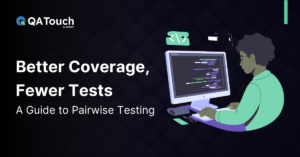Been wondering How to better Map Requirements & Test Cases?
We’ve got good news.
Rolling out today is an all-new feature we think marks another material step forward in our QA Touch product. An initial Requirements Module is now built in. Requirements Module enables users to seamlessly map business requirements with appropriate test cases.
Connecting Test Cases and Requirements is Important
When test Cases are linked to requirements they provide complete traceability – one click away. Users no longer search through innumerable folders and files to confirm if all the required requirements exist. Depending upon the size of your operation, we believe we’re building increasing value into our tools. We look forward to hearing what you think.
Good test case management relies heavily on Traceability. QA Touch‘s Test Management tools allow you to map a test case to its source requirement, in addition to the defects, QA Touch identifies.
Why We need Requirements Mapping?
Business Requirements are the path to visualizing end products. Generally, business requirements get spread throughout documents, spreadsheets, presentations or any representation that explains the proposed outcome of the product or services.
Making sure that the project is in sync with business requirements, at any given time, improves the overall success ratio. Also, it saves the resources total costs, the time associated with change requests, and related investments in training, infrastructure and more.
How does QA Touch integrate Requirements and Test cases?
We normally classify Requirements into four major types:
- Business Requirements
- Functional Requirements
- Integration Requirements
- Performance Requirements
Whenever users enter requirements business scenarios are categorized into smaller blocks – making it easier to track. Each requirement is then further linked to appropriate test cases using our Requirement Traceability Matrix.
Accessing Requirements
Requirements menus are always available under Project, in left Nav, and within the Project tile.

Add Requirement Type
First, we have to create the Requirement Type. A screenshot of ‘Add Requirement Type’ is shown below. Once you create the Requirement Type, then you can create Functional Requirements, Performance Requirements and more.
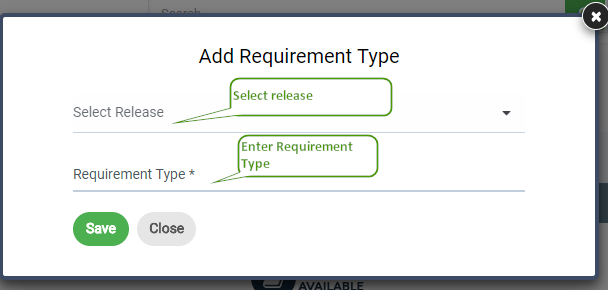
Creating Requirements
After creating the Requirement Type, we can create individual Requirements under each.

Requirements List
After creating Requirements & Requirement type, the view will look like the screenshot below:

Linking Test cases & Requirements
Link test cases & requirements from Add / Edit Test cases – such as below:

Once test cases and requirements are linked, they can be seen via View Requirements. This will look like the screenshot below:
Linked Test Cases in Requirement
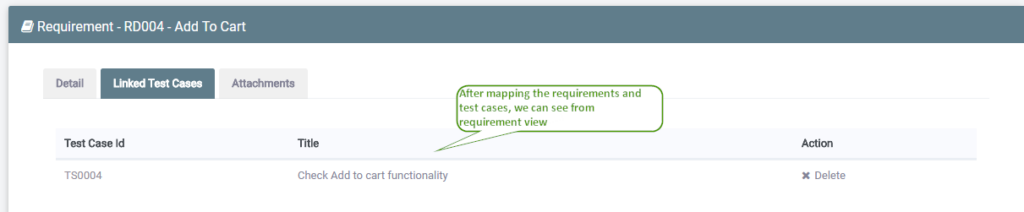
Requirements Traceability Matrix
After linking the requirements and test cases, you can view the Requirements Traceability Matrix(RTM). With this matrix, you will know the status of coverage of the test cases and business requirements. Requirements Traceability Requirements look like this:
Traceability Matrix

QA Touch provides reports for Requirements Summaries. Use them.
What say you? Is our new module useful?
Please drop us a line. And with the help of your input, we will keep on improving QA Touch.