Since DCKAP first released QA Touch as a free test management tool, it has been more than 4 years. Since then, we’ve successfully finished our private beta test, had a widely-used public tool, and soft-launched the product. Since then, numerous teams and businesses have switched to QA Touch and successfully managed all of their software tests using the product on a daily basis. We have been collecting feedback from our community users and following an open feedback culture. QA Touch builds trust based on user satisfaction, and to make that happen, we have updated and enhanced many features of the tool. In this article, I will walk through the new releases and roadmap that we have introduced in 2023.
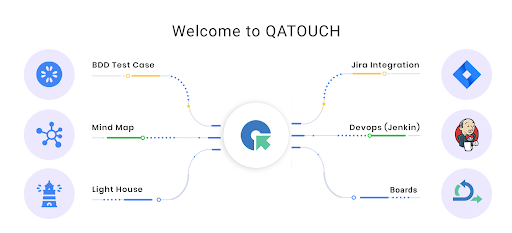
Autumn has passed us by, leaving us with changes – the only constant change! That is what QA Touch is all about. We are constantly improving to ensure that our customers have the best software testing management experience possible.
Please see below for the enhancements in a timeline for QA Touch:
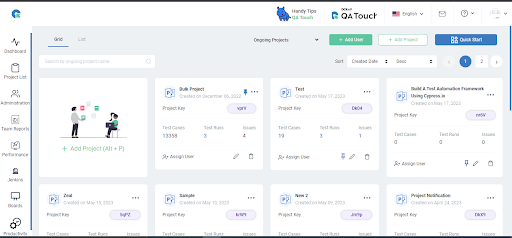
January 2023 Release
- Customize your export: You can use the custom fields to handle this if you want to run your tests using a combination of different options. You can design your own custom fields for test runs to add to, update, or view the status of each custom field along with the test run’s outcome.
- Filter by duration in Dashboard Activity and Issues: It will display a thorough overview of all active projects within the company. The public can view this team dashboard once they choose a specific task. i.e., with that URL, someone can view it in QA Touch without logging in. The project dashboard can be shared with the public through QA Touch and viewed without logging in.
- Handy Tips Introduced: Here are some benefits of using QA Touch for your test management. The handy tips are test cases. Import XML, Test Run, & Result – Shareable Result Option Introduced; Option to import test cases to individual modules, Introduced Duration Filter in Dashboard Activity. Now track all your activities with Rich Filters, introduced in the Dashboard Issue Chart. Now track all your issue details with rich date filters. Option to customize your export by selecting columns of your preference, Option to view details about issues linked to specific test results Use the + icon near the module name to add recently created test cases to the test run in one click.
- Requirement View page – Link Test Cases changed tree structure: The requirements traceability matrix is created for you when the requirements and test cases are linked. Click on the Traceability Matrix option in the RTM & Matrix dropdown in the top right corner of the Requirements page to view the requirements traceability matrix.
- Requirement – Add Requirement Type Description Field is added: So that this new tab will enable us to add more details on how the project should be executed.
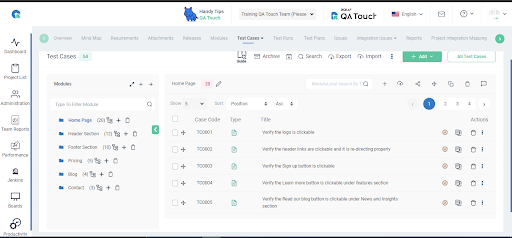
February 2023 Release
- Introduced an option to import test cases into individual modules: The following steps can be used to import test cases into modules. Log in to QA Touch. Then Go to the Test Cases List page and create a new module or choose an existing module. Then click on the import icon. There you will see the import page, and you can upload your test case file on this page. Do the necessary mappings, and then click on Import. Here on this page, you will see the uploaded test cases that were added to the selected module.
- Introduced the option to set auto-approval of the test cases in the project: When you run a new test for the first time, you don’t have anything to compare it to. You probably know what to expect; you may have a sketch or some notes from a user story conversation to remind you. Since QA Touch has a plethora of clients, after deciding the behavior is worth it, our team “approves” it and saves it. Then, in subsequent runs, the output is compared to this approved version. If you’re unsure, you could perform some calculations or show them to an expert user. As a result, your team can determine whether your test was successful by comparing the current output of your code to an “approved” output.
- Test Execution with Custom fields– When you want to run your tests with a combination of multiple options in QA Touch, you can use custom fields. You can add/update/view each custom field status with the test run result by creating your own custom fields for test runs.
- Choose your Avatar– QA Touch is a user-rich test case management tool that uses your initials instead of a display picture. Your visibility is based on your discretion.
- Add-ons over report-QA Touch provides a variety of reports for viewing and tracking your testing efforts. So here we have presented two more enhancements in the report session
March 2023 Release
- Multiple JIRA project mappings for the same domain- We learned that our users had to handle multiple JIRA projects in order to wrap up the project. QA Touch has listened to them and introduced them to this new feature. If your organization uses multiple Jira projects to handle the volume of your projects, consider QA Touch.
- Import users- You can create a CSV/XLS/XLXS file containing user information and import it to automate the process of adding users to a QA Touch domain. Rather than importing test cases, explore the import user list for our tool.
- You could elude your test’s execution. Yes, you heard it right now you can hide test runs using the achieve option. You will be able to restore the executions when you need them again. For instance, the ones you don’t need right now can be archived
- Navigate faster- The drop-down menu is used to navigate from one release view page to another on the updated QA Touch version
- Developer Workflow introduced- Describe a variety of everyday tasks that you might encounter while working on a project. You can combine these tasks with your own d development processes.
- The two-way integration of Trello- QA Touch has enabled this feature, on which the Trello issues can be mapped in the test run result page.
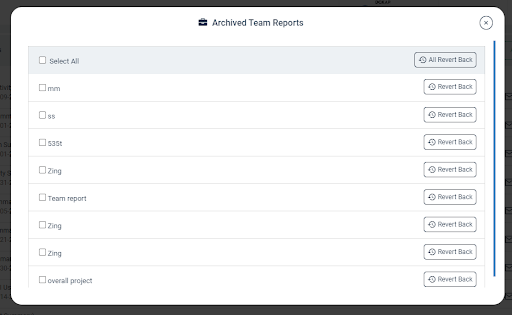
April 2023 Releases
- Test Cases Import XML option introduced- QA Touch now supports XML files to import test cases.
- Shareable attachments introduced- You can add files, pictures, and screenshots as attachments to issues in the QA Touch application so that your team can access them.
- Shareable Result option- Sharing test results is a common task in the software development process. For instance, your manager or coworkers might be interested in the statistics of the nightly smoke test results or their status. You can: To disseminate test results: Test results can be exported to an external file, which you can then share with your team. Exporting Test Results is covered. Send your teammates a link to the test results you have uploaded to our online repository.
- Introduced BDD Gherkin custom option- Using an agile approach called behavior-driven development (BDD), the software is created with an emphasis on what it should be able to do rather than on how it should be created. It entails collaboration among all project participants, including developers, testers, and business analysts, to guarantee that the software satisfies all requirements. QA Touch has come up with this feature where you can use Gherkin to run BDD cases.
- Server Migration- Initially, QA Touch was facing slow performance, and the team fumed that it was due to cloud storage. So we came up with a migration to AWS, which made the entire process so fast. The performance has increased, and we have received positive feedback from our valuable users.
June 2023 Releases
- Requirement Bulk Mapping Import – Requirements Mapping maps and traces the requirements with test cases. Instead of mapping each Requirement with test cases, you can now map multiple Requirements in one go. This is especially useful if you need to map multiple Requirements with similar or different test cases. This article explains how to map multiple Requirements and how to import them in QA Touch.
- Timesheet – Save time and money with the timesheet tracking feature that has been introduced in QA Touch. A timesheet is a tool used to log hours worked by employees on a project or task.
- Asana Integration – Asana helps you organize complex work across teams to drive business outcomes. QA Touch offers seamless integration with Asana, presenting the best way to keep all the bugs posted in Asana Work Management.
- Issue Report Option Introduced for developer – Developer login given issue report permission, now developers can track the issue bug priority in the reports.
- Test Run & Result in JIRA Search Fetch option introduced – JIRA Search Fetch option to Search JIRA ID quickly and mapped in QA Touch.
- Test Case Search – Save Preference Filter – By saving your search field preferences, you can browse the search page more easily and find the same results more quickly.
- Release Requirement Summary Report – In this report, you are able to see the Requirement mapped to the selected Release along with its details. We displayed a mapped Requirement Release summary report
Ways to go
These are just enhancements that have gone live, and there are many more to come in the future. Our core product team analyzes the market, conducts research, and ensures that new benefits are introduced. Often, the small changes in life make a big difference over time. We believe these enhancements will help you and your team get more done in less time by providing an intuitive set of capabilities for the tool you already use every day. Try them out and let us know what you think on LinkedIn QA Touch.
Begin your free test management tool today to transform the way your team works







