It’s common to see that a lot of organizations use Excel for Test Management. The myth is that it is free and easy to onboard without any experience or little. But it is wrong since Excel is not built for Test Management.
Pitfalls of Using Excel Sheet as Test Management Tool
The main pitfalls of using an excel sheet for test management are listed below
- Difficult to collaborate
- Inconsistent Data
- Traceability
- Security
- Scalability
- Lack of insightful reports
The below picture shows the pitfalls of using an Excel sheet as a Test Management tool.
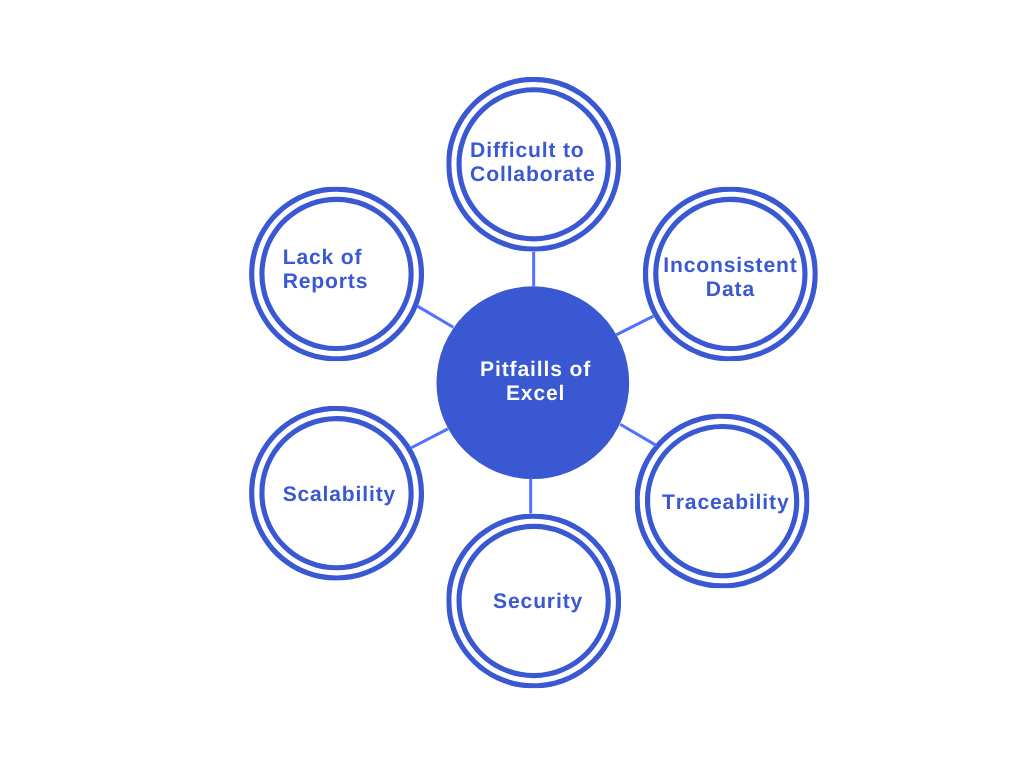
Difficult To Collaborate
When you have more members in your team, then the collaboration is difficult. If you wanted to share the sheet you need to share in emails. This will lead to multiple versions were sitting in the various stakeholder’s systems. It makes maintenance is complex.

Inconsistent Data
Since there is no centralized repository, the excel sheet may not have the latest updated data all the time. It makes the data obsolete.
Traceability
In the project lifecycle, there will be multiple excel sheets for requirements, test cases, test execution, Issues. The traceability matrix needs to be generated manually by linking test cases and requirements. It consumes QA Lead/Manager’s time.
Security
When you share the spreadsheet the access level only be the view, edit. The multi-access levels like managing only their test cases and assigned to them can’t be given.
Scalability
When the team grows, the distribution of the sheets will increase. If a new member joins the team, it will be difficult for him/her to update the test cases created by someone else.
Lack of Insightful Reports
Preparation of insightful reports and presenting to the stakeholders of the project consumes more time of Test manager/lead and it is a nightmare.
Why Do You Need A Test Management Tool?
When you are scaling up as a team it is vital to have a tool to manage your tests, checklists, and executions to implement best practices. It empowers the team to deliver a high-quality product or project.
In DCKAP we have built A powerful test management tool for agile QA teams Plan, Track, and release great software with ease.
Reasons To Choose QA Touch as Your Test Management Solution
Centralized repository of online intuitive test management tool which will track the history of the team’s activities. Highlighting the key features which will help you to deliver great quality.
- Test Plan
- Role-based access
- Reusability
- Requirements Traceability Matrix
- Mind Map
- AI Text Prediction
- Insightful Reports
- Integrations
- QA Touch API
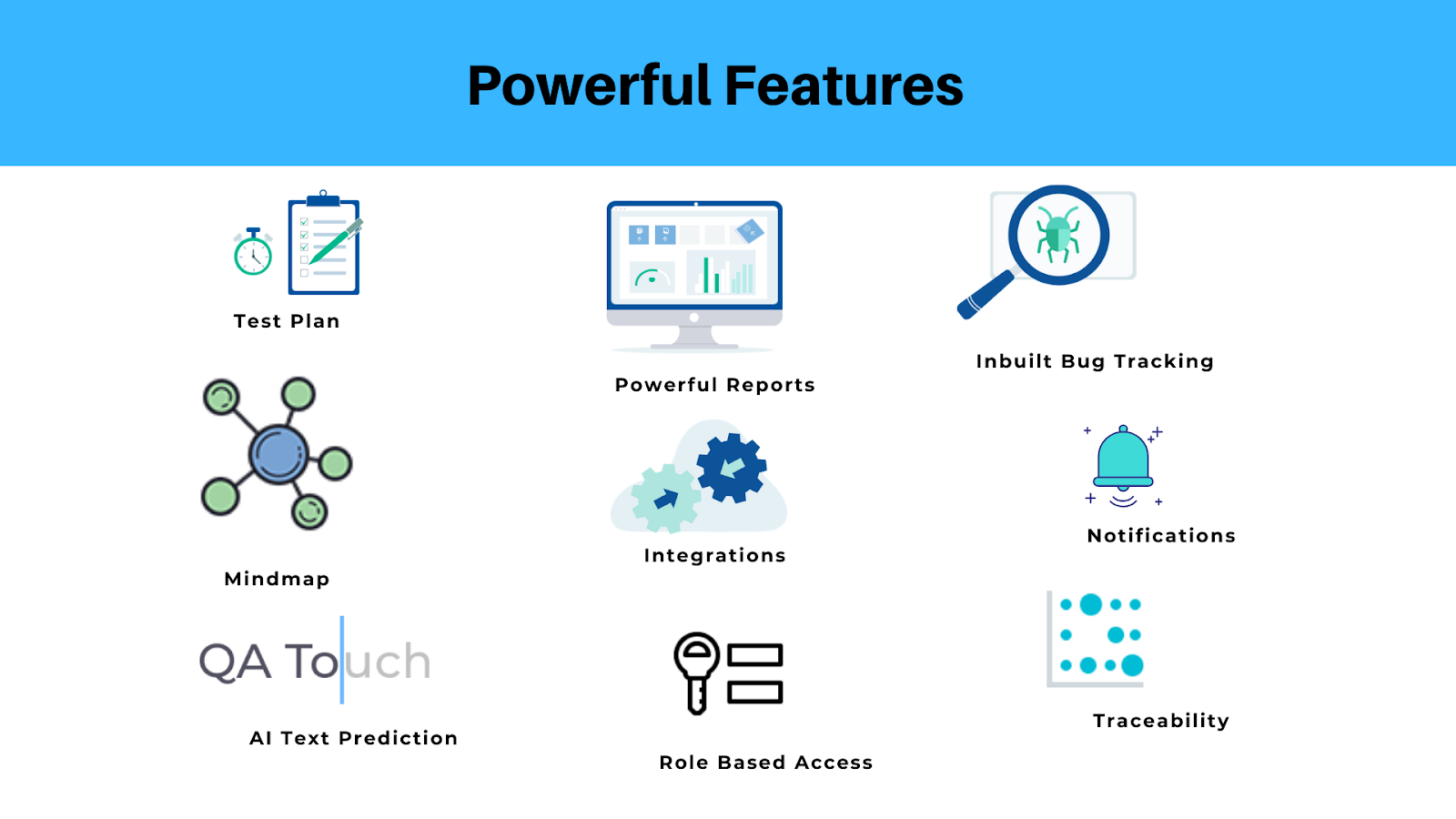
Test Plan
Create a Test Plan and map with Test Run to do successful execution aligned with the planning.
Role-Based Access
Access can be defined for each project and can be controlled for each user.
Reusability of Test Cases
Your existing Test cases can be imported from the .csv, .xls, .xlsx formats. After the creation of test cases can be reused by copying test cases within the project or other projects. Test cases can be linked to define the prerequisite test cases.
Requirements Traceability Matrix
Requirements can be linked with the test cases by mapping them. Once you complete the mapping, the Requirements Traceability Matrix is built automatically for you.
Inbuilt Bug tracking
Bugs can be posted while executing the test cases. Log, categorize and Track down every bug from incidence till closure using our In-built Enterprise Defect Module.
Mind Map
You can define your workflows by a flow diagram with the inbuilt mind map tool prior to writing the detailed test cases.
AI Text Prediction
AI Text prediction to save your time in writing the test cases and reporting the issues. While typing the test cases, the next text will be predicted.
Insightful Reports
Reports can be generated from the product at the project level as well as the managerial reports. The reports can be emailed and scheduled as well. A shareable public dashboard report is available, which can be viewed without login in QA Touch.
Integrations
In QA Touch we have implemented the support to integrate with the other multiple tools like Jira, Assembla, Slack, etc.
QA Touch API
Selenium integration can be done through our QA Touch API and sync your test results. This way you will have your all test results in a single place.
So, why are you waiting? Start using QA Touch to improve your software quality!!







