QA Touch + BugZilla
Fix your bugs promptly with BugZilla integration
Efficient Bug Tracking & Test Management

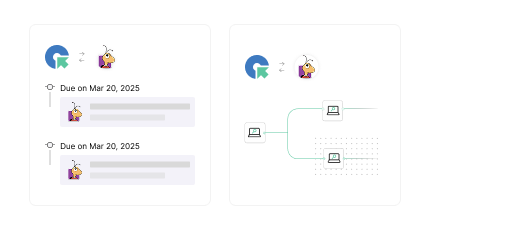
Seamlessly connect QA Touch with BugZilla for efficient bug tracking and test management.
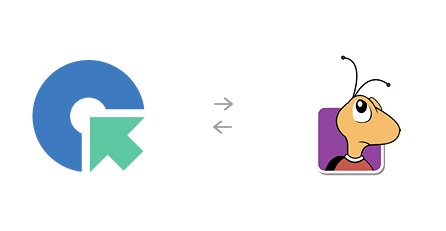

Features + Benefits
Steady Syncing
Automatically sync defects between QA Touch and BugZilla in real time.
Unified Tracking
Track and manage all bugs and defects across both platforms for better efficiency.
Systematic QA Process
Reduce extra work and speed up bug resolution with automated updates.
Trusted by QA Teams worldwide
Real people with life changing results

QA Touch offers a lot of great functionalities to manage the testing life cycle of the products. It is simple to use and really powerful.
Nicolas Bruna
Product Manager at Smartfense

Streamline Your Testing Lifecycle

QA Touch has greatly improved our testing efficiency. Its intuitive interface simplifies test case management, and seamless integration with bug-tracking tools streamlines communication between teams.
Emmanuel Njoroge
QA Manager, SkillCat, Kenya

Streamline Your Testing Lifecycle

QA Touch is a user-friendly product that is currently changing the way we test. The QA Touch Team is always willing to assist with issues and requests are dealt with very quickly.
Magda Harmse
SQA Manager at Lexis Nexis

Streamline Your Testing Lifecycle
Frequently asked questions
Everything you need to know about the product and billing
Is Bugzilla still used?
Yes, Bugzilla is still used, especially in open-source projects and some enterprises for bug tracking. However, many companies have migrated to more modern tools like Jira.
What is the difference between Jira and Bugzilla?
Jira is a feature-rich project management tool with Agile support, while Bugzilla is a simpler, dedicated bug-tracking system. Jira offers integrations and workflows, whereas Bugzilla focuses solely on defect tracking.
Which companies use Bugzilla?
Companies like Mozilla and open-source projects still rely on Bugzilla for tracking issues and managing bug reports.
How do I file a bug in Bugzilla?
Log in, navigate to the project, click “New Bug,” enter details like severity and description, and submit the report.
Can I use Bugzilla online?
Yes, Bugzilla can be accessed online through hosted versions or self-deployed instances.
Enhance your test case management process today!

