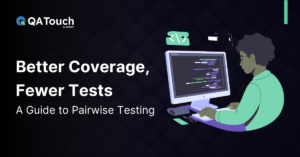Before we get into Automated Mobile UI Testing and more here are a few things you should know. Without an enticing and perfect UI software is nothing and all the efforts can go astray. That’s how important it is. Before we get started with any discussion on UI automation and its myths let’s get the fundamentals straight.
UI is the most crucial aspect of any mobile or web application or software. Because UI is how the users interact with the application’s functionalities and more.
And the process through which the UI functionalities of the application are tested is called UI Testing. It comprises and covers everything right from verifying all the functionalities, UI workflows, navigation, checking all the buttons, and more.
Traditionally, QA teams execute these tests manually. But, the development and advancement of the Agile methodology have pushed the teams to take up automation in order to catch up with the pace.
The arrival of Agile development models with automation frameworks keenly encourages teams to replace their orthodox way of testing practices. Right now Automated UI Testing is what drives the software testing and is kind of considered mandatory in the testing pipelines globally.
This article discusses the basics of automated UI testing. It also highlights the 5 myths of UI automation and how teams must find the right balance between manual and automated testing.

Let’s get started with it!
What is Automated UI Testing?
The usage of tools and frameworks that automate the manual testing process of UI Testing is called Automated UI Tested. The core intention of UI testing is to properly automate the tedious manual testing of UI Testing and ensure to verify all the UI functionalities and save time. What functionalities exactly? User navigation, UI workflows, buttons, input fields, etc.
What are the other benefits? The automation of UI tests lowers the stress and efforts of the QA team. Now let’s learn some of the most popular myths and debunk them.
Myth 1: Speed
This has to be probably the most famous myth. And the people from the IT industry consider it very strongly and to an extent that’s true as well. They feel that executing the automation testing takes more time than manual testing. As said before it’s in fact true to some extent.
But let’s debunk this with a logical answer. Manual testing might provide the team with fast results when compared to automated Mobile UI Testing. But, all this is in the preliminary and initial stages. Moving forward you keep repeating the same kind of testing and keep adding more features of testing. In such a case automated testing will run similar testing levels and hence you’ll save a lot of time in the long run. So, you are practically saving time if you think futuristically.
Myth 2: Coverage
New Android devices are released every now and then in this modern age. The count of the apps of such operating systems is seemingly increasing. And then there are operating systems like iOS which have even more and more apps for daily use.
Performing manual testing for all these apps becomes really difficult. But, with automated testing, a total and complete test coverage of apps is now possible.
Myth 3: Cost
Automated testing indeed costs more than traditional manual testing. However, it is even more true that if tests are being performed for the app’s basic aspects. When the app’s environments and software get a little complicated, manual testing gets more and more expensive.
Well, again this becomes more complicated as more sophisticated tools are required and trained staff are required to conduct the process with expertise. Ultimately it leads to a high cost when compared to automated testing.
Myth 4: Consistency
When it comes to manual testing there’s always an involvement of different perceptions from different testers which vary a lot. They very much depend on the tests conducted, environments and apps, and Operating systems.
When you conduct manual testing of the software, there will always be loopholes and through which a few bugs can pass through. Therefore manual testing is quite fine in finding basic bugs. Whereas the automated testing they run on scripts rather than perceptions makes it robust.
Myth 5: Reluctance
It’s so untrue that automated testing has or will replace human beings. But on the contrary, they’ll help the testers and their skillset for good. This automated test provides automated results every time you execute them. So you may think then why do you need a human in this process. Well, hang on, automated testing needs scripting and an entire testing process planning. And here the humans and their expertise are a bare minimum.
The whole process of automated testing is to help the testers save time, effort, and money. Automation’s intention or vision will never be to replace humans and it’s quite impossible.
The expansion of better tools will for sure help in the advancement of already existing procedures of automated testing and manual testing.
The above mentioned are a few of the most famously circulating and existing myths prevailing in the industry of automated testing. This needs to be eliminated for the betterment of Automated Mobile UI Testing and software testing and development.
Those are our final thoughts and will leave you here. More interesting blogs are coming your way every Tuesday! And further, if you like the type of content you are reading, be sure to subscribe to our QA Touch blog posts for more interesting content. We create and send so much Testing joy to your inbox without making a noise. Also, give us a thumbs-up on social media, where we do all the fun and exciting content on Testing and Tech.