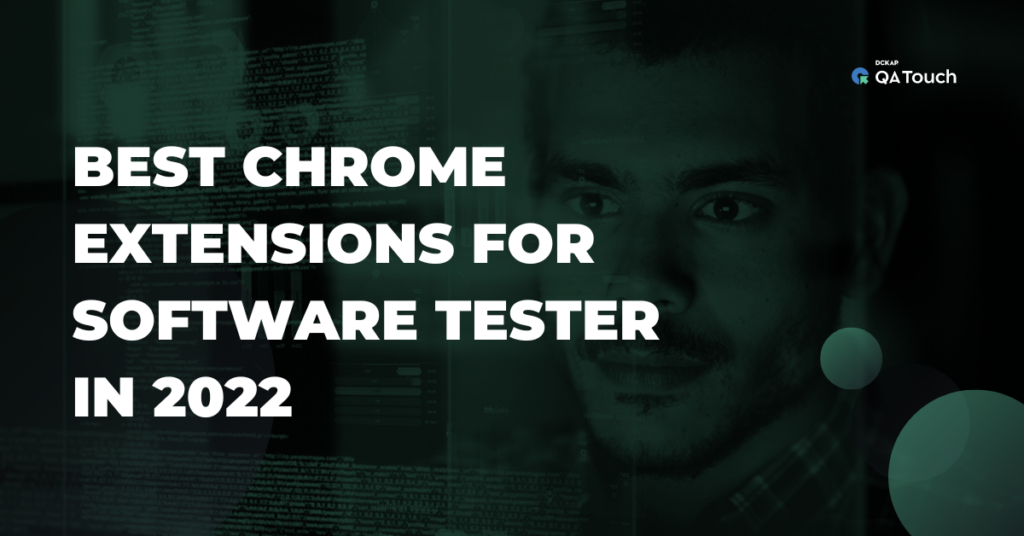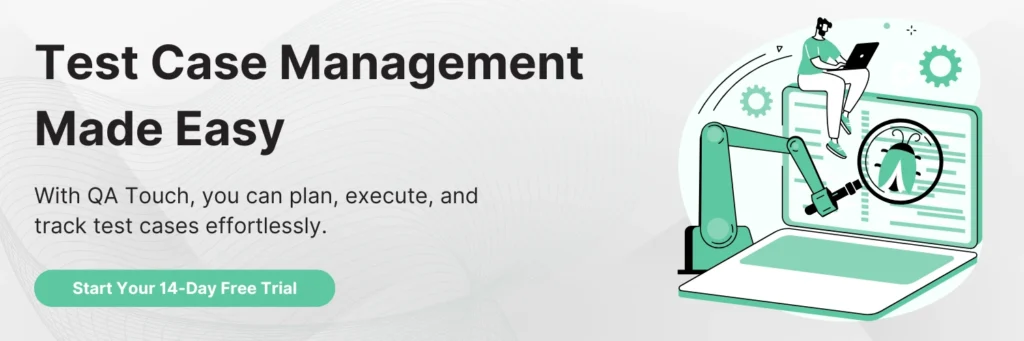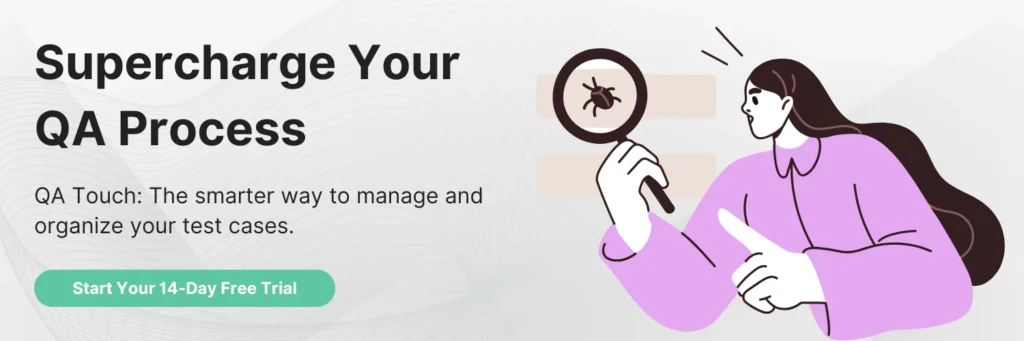A number of Chrome extensions can make the daily working lives of software testers simpler. They enhance the browser’s functionality and help you to complete more tasks in less time. When you need to test the UI or performance of a web page, take a screenshot to include in a bug report, or erase a browser cache, extensions come in handy. They are also lightweight and easily accessible.
We decided to compile a thorough list of Chrome extensions for software testers to make things even easier for you.
Best Chrome Extensions for Software Testers
Here’s a list of chrome extensions that every tester should have:
Loom
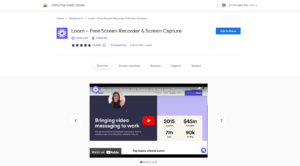
The quickest and simplest method to record content and stay in touch with your team is using Loom. It is a business-oriented video messaging tool. Users can quickly and effortlessly create videos by recording their screen, face, or voice. By developing and sharing their content, users may get right to the point, saving time.
- With async video, Loom enables you to do everything from screen recording a product demo to providing feedback to sharing your ideas with others.
- You can easily share a recorded video of your screen and camera with just one click.
Any business owner or employee who wants to swiftly share information via video or audio might benefit from using Loom.
Page Ruler Redux

This extension is useful for software testers with element spacing, such as paddings and margins. Page Ruler Redux is a straightforward Chrome extension for UI testing that checks object height, width, and padding on both sides by holding the pointer over an element and dragging it to form a ruler in the correct direction.
- Testing alternative web pages is another fantastic feature for QA engineers, in case you want to recreate a different design on your page.
- Delivering a pixel-perfect product is made possible with the help of Page Ruler Redux, which enables you to identify errors that might be challenging to detect otherwise.
Grammarly
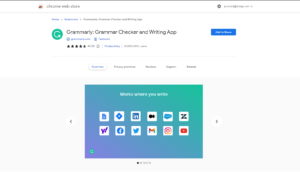
Grammarly assists you in finding the right words to express yourself and removing writing problems related to grammar, spelling, style, and tone. As you write on Gmail, Twitter, LinkedIn, and practically anywhere else you find yourself writing, Grammarly will provide you with support.
Grammarly is a writing tool that provides you with in-depth writing critique beyond just grammar. You may be confident that your writing is both accurate and understandable. Make sure to sign up for an account so you can receive a weekly writing report customized to help you measure your development and pinpoint areas for growth.
The features provided by this extension are:
- Spelling checking
- Grammar checking
- Punctuation
- Fluency test
- Plagiarism checking
LambdaTest Screenshots
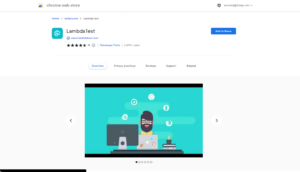
LambdaTest is one of the most popular Chrome extensions in the web testing space. You can take screenshots on up to 25 different browser and operating system configurations with a single click. All screenshots will be taken on more than 2000 real browsers running real operating systems on cloud-based real machines. This extension uses emulators and simulators running real browser apps to snap a full-page mobile screenshot on mobile browsers.
- Access over 2000 different mobile and desktop browser and operating system combinations.
- Integrations with bug tracking tools such as JIRA, Asana, Trello, Slack, GitLab, GitHub, Bitbucket, and VSTS.
- You can review test logs from previous runs and re-run the same settings.
Bird Eats Bugs
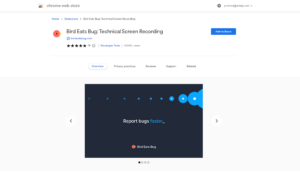
Bird Eats Bug is a no-code SaaS software that allows even non-technical users to produce interactive data-rich bug reports to assist engineers in delivering better software faster. While a user is recording a screen of the problem, Bird Eats Bug’s chrome extension automatically augments it with valuable technical data such as console logs, network issues, browser information, and so on. Such reports enable software engineers to identify the root cause of a problem much more quickly and eliminate wasteful back-and-forth.
- Leverage the microphone and video recorder to explain your actions to save time on typing descriptions.
- Integrations with issue trackers such as JIRA, Trello, and Linear
Bug Magnet
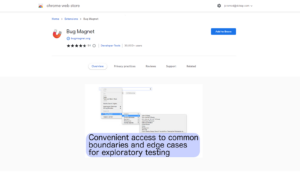
Accessing troublesome values and edge cases for editable elements are made simple using BugMagnet. It contains names, URLs, basic XSS, JavaScript exploits, and strings that may interfere with the presentation.
It also allows you to load your JSON (JavaScript Object Notation) files with project-specific data and provides test data for eight various payment processors. Additionally, BugMagnet will create all test values for field value testing, so you don’t have to. For exploratory testing, it provides simple access to common limits and edge cases.
- It works on input fields, text areas, and content editable DIVs.
- It works on multi-frame sites, but only if they are from the same domain.
PerfectPixel

This is an additional tool to check for app or website design issues.
The features provided by this extension include:
- Layer inversion
- Drag-and-drop
- Scaling
- Pasting from URL and clipboard
- Multiple layers support
QA engineers can use PerfectPixel to verify that the design of the product being tested is the same as the intended design pixel for pixel.
Window Resizer
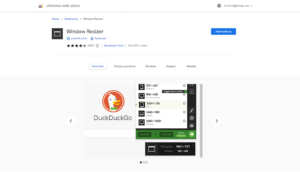
This Chrome extension for website testing enables you to test website layouts across various browser resolutions without needing actual devices. Windows Resizer changes the size of a browser window to match other screen resolutions.
The resolution list is adjustable, so you can:
- Change the position, height/width, and preset icons (phone, tablet, laptop, desktop);
- Use the updated dimensions on the entire window or just the viewport.
Window Resizer has handy features such as setting vital global shortcuts, exporting your settings, and importing them to another machine.
Lighthouse
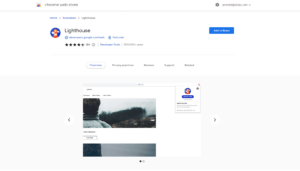
Performance testing is made easier with the chrome extension Lighthouse. It is an open-source, automated tool for enhancing the performance, accuracy, and quality of your web applications. Lighthouse audits a page by subjecting it to a series of tests, after which it provides a report on the page’s performance. From this point, you may use the failing tests as a guide to help you figure out how to make your app better.
Which Chrome Extensions Are Your Top Picks?
You now have access to a great collection of useful Chrome extensions. Your productivity is determined by your skills and the tools you use to improve your work, so here’s your sign to make the most of both!
Finally, we hope you enjoyed our list of must-have Chrome extensions for testing. If you are already using an extension that is not on the list, comment your recommendation and reviews below!