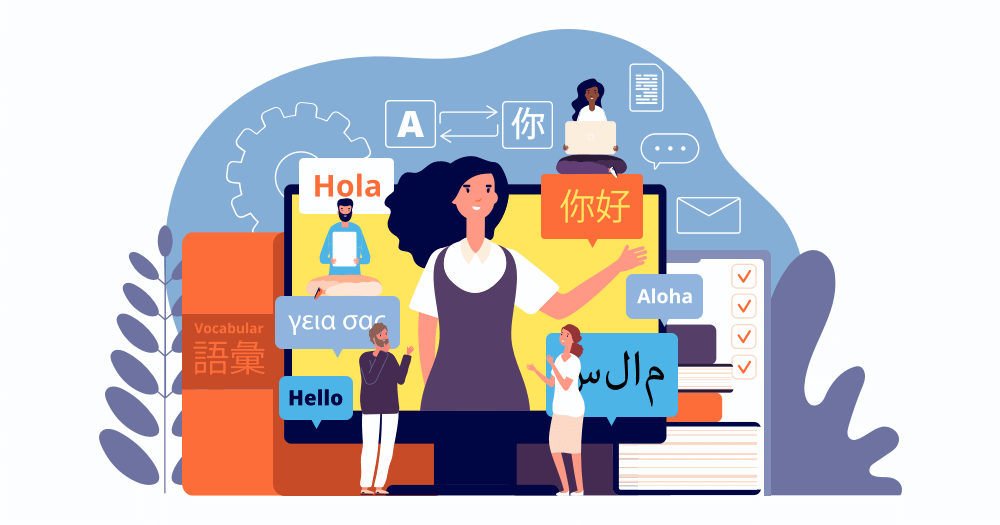The world is becoming a global village in this modern era; it enforces the organizations to implement multiple languages. It is vital to conduct multilingual testing irrespective of your application, such as website, mobile app, and IoT software. It must be adequately translated to reach out to a global audience. It is not limited to translation; user experience must consider cultural issues, specific technical environments, and more.
In this blog, we are going to see how to test multilingual applications effectively.
 How To Do Multilingual Testing?
How To Do Multilingual Testing?
Testing the multilingual applications involves the risks and the challenges. Since, as a team, not everyone is proficient in all the languages. You can also learn one or two languages, but that’s more like a personal interest. If you have an application to test in 10 languages within a specific duration, it won’t be easy in time and resources. You can easily overcome this with a better test strategy, test cases, and tools. Before you start testing in other languages, ensure the application is stable and functional in the English language.

Next, we will see a few key factors you need to know before testing a multilingual application.
Key Factors you need to know before testing a Multilingual application
Many factors need to be considered before testing a multilingual application. Among them, we are going to see the critical factors. Here they are:
- Get the specific requirements from the clients/stakeholders
- Understand the business and type of application
- Know the Application Functionality
- Perceive the cultural issues
Get the Specific Requirements from the Clients/Stakeholders
It is vital to get the specific multilingual requirements from the clients and stakeholders of the application. With this, we can build test cases that focus on those requirements and tests based on that.
Understand the Business and Type of Application
To do better testing, you have to understand the business function and the type of application. That means you need to be aware of the business’s purpose, who are the end-users, and in which market it serves.
Know the Application Functionality
It is inevitable that when you know the application functionality, you will test it better. It would be easier for you to complete the system testing and then go for the multilingual testing.
Perceive the Cultural issues
Be aware of the cultural point of view while testing. For example, the text starts from left to right in most languages. But Arabic or Japanese starts from right to left. So, while testing multi-languages, we have to consider this.
Here is an essential checklist that needs to be taken into account while doing multilingual testing for software.
Multilingual Applications Testing Checklist
- Check if the application detects language based on the geo-location automatically if it is supported.
- Check if all the links are functional and they direct to the respective pages.
- Check the label texts.
- Check if the alignment of texts, images, icons, buttons, etc., is correct. Since the length of the text varies depending on the language.
- Check the font’s rendering in the correct language in the responsive mode or forget to check in the supported mobile devices.
- Check if error/warning/success messages are displayed correctly and distinguishable based on the language.
- Check if the page title, browser title, and breadcrumbs are all displayed correctly based on the language.
- Check if breadcrumbs are available based on the language.
- Check for menus and mega menus.
- Check the date format.
- Check the currency symbols available based on the selected language.
- Check the input fields and the form submissions. The form submission should work seamlessly without any errors.
- Check the data is stored in UTF-8 encoded format.
- Check the direction of text or flow of the data based on culture.
- Check the 404 translated page is available for the file not found errors.
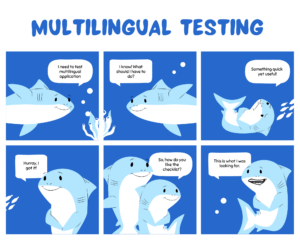
Apart from the checklist and the points, you can be testing a multilingual web application with the test cases and execute them in a test management tool. It helps to have your test cases, test executions in a centralized place. The test management tool saves your test execution time by 20%. The process is as follows:
- Prepare the test cases based on the checklist.
- Execute the test cases in different languages.
In the traditional test management systems, you have to create a separate test execution for each language execution.
For example, if you wanted to execute the test cases for English, Spanish, Arabic, Japan, French, the whole test execution has to be duplicated and executed for each language. The smarter test management tool QA Touch provides a cool solution; you can execute your test case in multiple languages simultaneously in a single test execution itself.
The below screenshot shows the test execution of the test case in multi-language.

If you wanted to know more about individually achieving this multiple test execution in QA Touch, then the detailed tutorial is available here.
I hope this blog helps to know how you can conduct multilingual testing and leverage the testing process as part of the Test Management tool QA Touch.
Register here and be the champion of your application testing.
Happy Learning!! Happy Testing!!