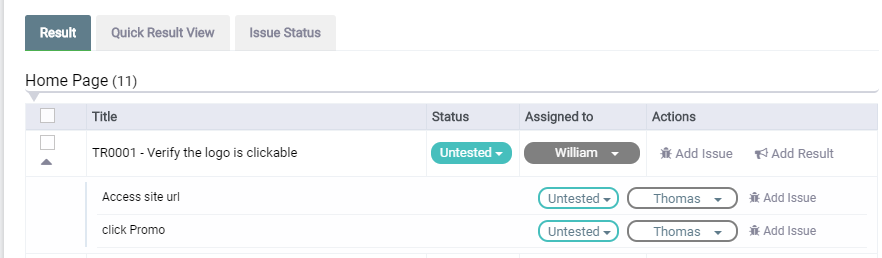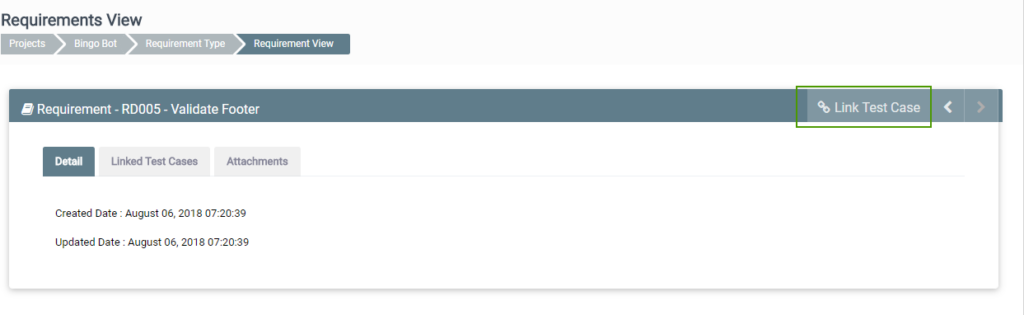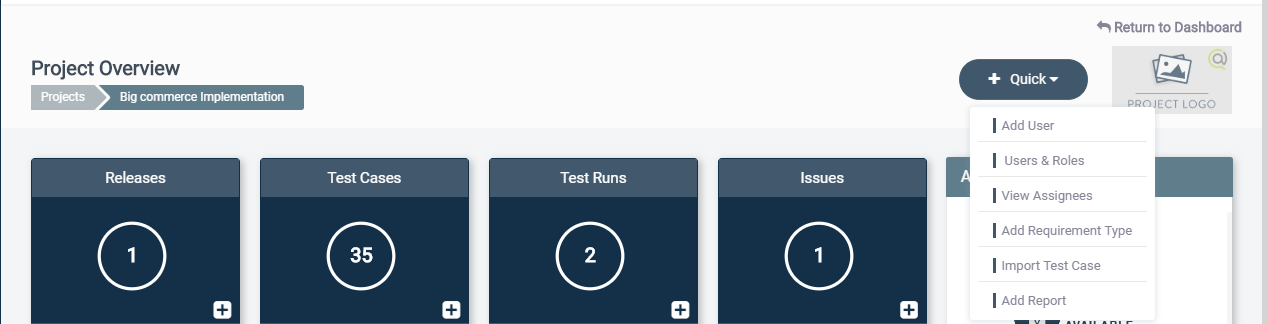Recently, we released a set of significant features that make QA Touch better and help testers work smarter in version 1.1.0. Here’s an update about the recent changes happened in product features and pricing.
“Step-wise Execution” introduced in Test Runs
It’s a known fact that test run plays a vital role in Test management. When the application is having complex integrations and multiple steps, a team of testers need to be involved in handling this situation. The testers from different vertical should collaborate with each other and work. To make this collaboration seamless, we have introduced the feature “Step-wise Execution” in QA Touch. In this scenario, via QA Touch, we can assign multiples users for single test case execution. The below snapshot shows the “Step-wise Execution”.
“Link Test Cases from View Requirements” introduced
In test management, the requirements test coverage is an important metric to measure at what depth the test execution is carried over and this can be done effortlessly in QA Touch by linking test cases with the Requirements module. From the Requirements module, View Requirements, we can link test cases. The below snapshot shows the Requirements View Link Case option:
“Quick Menu”
We are introducing “Quick Menu” to improve the product’s usability. From Quick menu you can add user, assign user/roles permissions, add requirement type, add report, import test case. The below snapshot shows the quick menu:
Freemium & Professional Plan Changes
We are making minor tweaks in the limitation of plans to serve clients better. In the Essential Free plan, the limitations are up to 600 test cases, 50 test runs, 20 users.
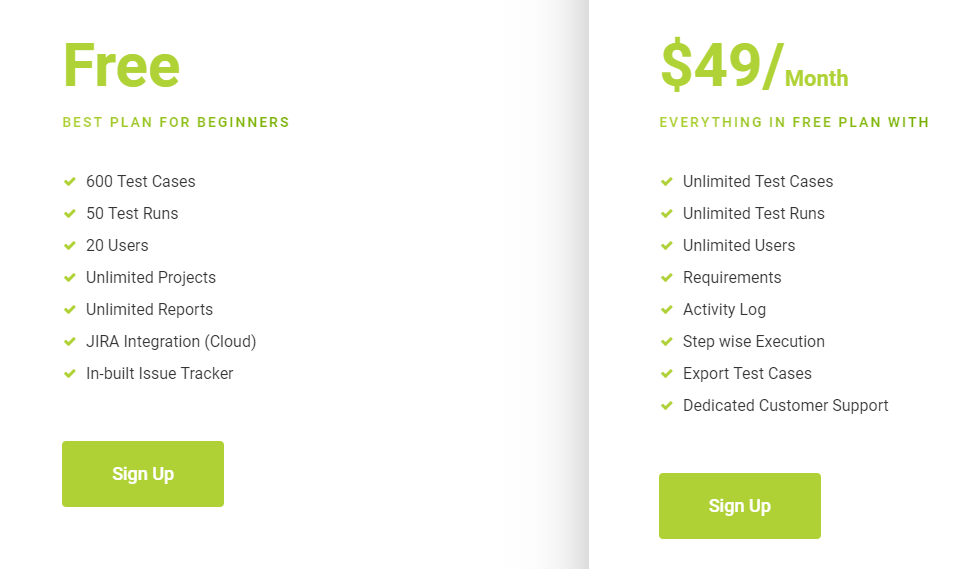
Hope these recent feature and plan updates are useful. Many more important New Feature updates are in the pipeline and do stay subscribed to get notified.