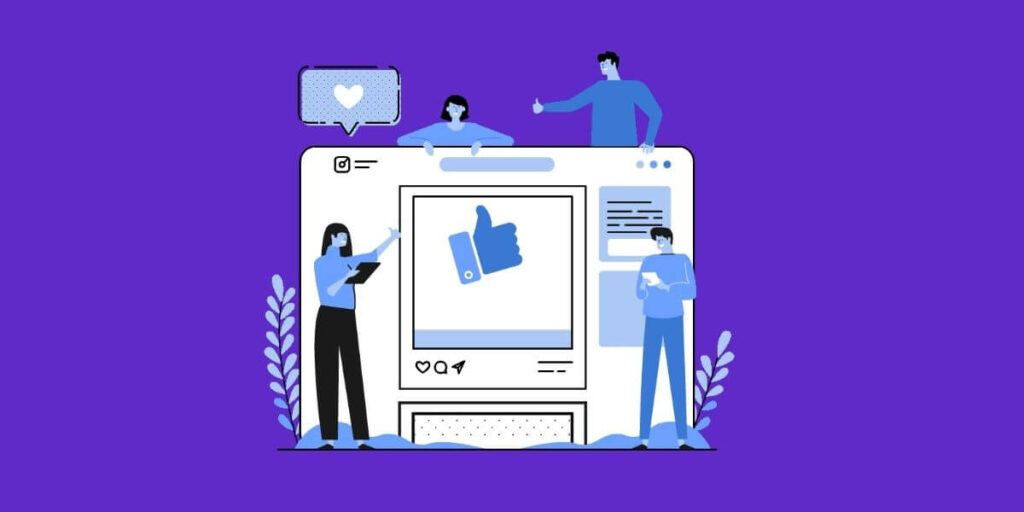If your questions are what is Mobile app Testing and how to Test Mobile then this tutorial is for you. This blog will provide you with 60 samples of Test cases or Scenarios to Test a Mobile App meticulously. So, without future ado let’s get started. The following order is how we put the needed information basing the different Mobile Testing Types. You can perform the given test cases as per your requirements or use this guide as a foundation to get started. Well, let’s go!
- Functional Testing Test Cases
- Performance Testing
- Security Testing Test Cases
- Usability Testing Test Cases
Also Read: Introduction To Mobile App Testing And 6 Things You Must Know
1. Functional Testing of Mobile Apps:
Functional Testing of Mobile apps can be termed as a process of Testing different functionalities of the app, for instance, all the user touchpoints or interactions and transactions that a user can potentially perform on the application. The core goal of this testing is to ensure the overall quality of the product and lower any possible errors.
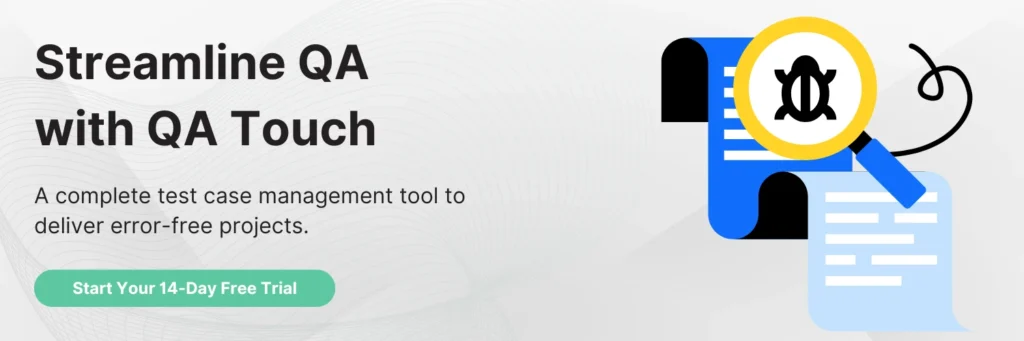
Here are some Test Scenarios or Test cases that you can look into or take into consideration while testing your mobile app.
- To check if all the necessary/mandatory fields are working properly as expected.
- To check if the necessary/mandatory fields are shown on the screen differently than the non-mandatory fields.
- To check if the app is working as per the set requirements when the app starts or stops.
- Check if the app gets minimized when there is an incoming call.
- To check if the mobile is storing, processing, and receiving other messages or notifications while the app is running.
- To check if the app is allowing social options like sharing, posting, navigation, and more.
- To check if the application is supporting the payments via Visa, Mastercard, Paypal, etc.
- To check if the page scrollings are all enabled or not (as per the necessity).
- To check if the user receives the error prompt messages like ‘Network Error’ in time.
- To check if the app overeats the memory or battery over the other apps.
- To check if the app resumes the last actions in case of a system crash or reboot.
- To check if the app performs accordingly in all versions of the mobile (2G, 3G, 4G, and more).
- To check if the app installation has been done seamlessly given that the user has the required resources and it doesn’t cause any further problems.
- To conduct Regression Testing to find out new bugs in the app after the changes are made.
- To check if the app provides a user guide prepared to direct the users to the app.
2. Performance Testing Test Cases
Performance testing is done to ensure that the application performs acceptably to a wide number of users. These are the test cases or Test Scenarios that you can apply in your app to ensure its top performance.
- To validate if the app performs as per set requirements in various load conditions.
- To validate that the apparent network is suitable to support the application at its best, average, and minimum user levels.
- To validate if the existing client-server configuration setup gives the necessary optimum performance level.
- To check if different application and infrastructure problems create problems in the performance of the app.
- To check if the response time of the app is under the acceptable range.
- To check if different products/hardware can handle the projected load volumes.
- To check if the battery can sustain the app and help in its performance under the projected load volumes.
- To check the performance of the app when changed from mobile network to wifi or vice versa.
- To check the battery consumption, memory, GPS, Camera performance is good.
- To check the app’s longevity when the user load is too high.
- To check the network connection/performance when moved from one location to another.
- To check the application performance whenever the intermittent phases of connection are necessary.
3. Security Testing Test Cases
The core objective of this testing is to secure the application’s data and the personal data of the users. Below you can find some mandatory Test Cases that you can execute to ensure the maximum security of the app.
- To check if the app can withstand any force attack. This is an automated procedure of trial and error that is usually used to guess the user names, passwords, credit card numbers.
- To check if the app is restricting an attacker to avail the sensitive information without any proper authentication.
- To check if the app has a strong password protection system or not.
- To check if the app suffers any insufficient session expiration.
- To check all the dynamic dependencies and take preventive measures to stop the attackers from accessing app vulnerabilities.
- Ensure to prevent SQL injection-related attacks.
- To check and retain any unmanaged codes.
- To secure the application and network from the actions of service attacks.
- To secure the data storage and data validation and more.
- To validate if there’s any cryptography code that is damaged and repair it.
- To evaluate the file system interactions, check for vulnerabilities, and correct them as soon as possible.
- To secure the app against client-side injection attacks.
- To secure the app against hostile runtime injections.
- To put efforts in regular audits in data protection analysis.
4. Usability Testing Test Cases
Usability Testing in mobile applications is done with a major objective to make an easy-to-use application interface, feature, and more.
- Check if the buttons are big enough and suitable for use.
- To check if the buttons are placed in the proper section to avoid complexity.
- To check if all the icons are natural in look and consistent throughout the app.
- To check that the buttons with similar functions are indicated with the same color.
- To check if the font size is big and readable.
- To check if the keyboard input can be minimized adequately.
- To check if the text is clear and simple for the user to read and understand the context easily.
- To check that the end is given a user manual for their reference.
Ensure the person in charge of the usability testing has a keen eye on the details. - Check if every text is translated correctly to the language selected on the app.
- That’s about some of the Test cases and Test scenarios to help you achieve the best quality of the app you are developing.
Those are our final thoughts and will leave you here. More interesting blogs are coming your way every Tuesday! And further, if you like the type of content you are reading, be sure to subscribe to our QA Touch blog posts for more interesting content. We create and send so much Testing joy to your inbox without making a noise. Also, give us a thumbs-up on social media, where we do all the fun and exciting content on Testing and Tech.