In the world of software development, speed, accuracy, and collaboration matter more than ever. QA teams face constant pressure to keep up with fast-paced release cycles while ensuring top-quality products. One of the most time-consuming parts of the QA process is writing test cases especially when dealing with long, detailed requirement documents.
We are thrilled to announce QA Touch is launching a highly anticipated, trending feature: AI Test Case Generation from your Business Requirements Document (BRD). QA Touch helps transform these challenges into opportunities for efficiency and growth.
This powerful update uses the intelligence of AI to automate test case creation, helping QA professionals save hours of manual work and focus on what truly matters delivering quality.
Transform Your BRD into Test Cases Instantly
Forget the days of tedious back-and-forth conversion. QA Touch’s new AI feature allows you to upload your BRD in PDF or DOC format, and our intelligence engine will analyze the content to generate a robust list of actionable test cases instantly.
How It Works Upload Your BRD Document and Let AI Do the Rest
Traditionally, creating test cases from BRDs requires long reading sessions, careful interpretation, and manual documentation. With QA Touch, this process becomes incredibly simple:
- Go to Test Case List
- Click the AI Test Case Management Menu
- Select the AI Test Case from BRD (Business Requirements Document)

- Upload your BRD in PDF, DOC, or DOCX format
- Select the number of test cases 5, 10 ,20 you wish to generate
- Click “Generate”
- Review the AI-generated test cases and save them instantly to your project
Within seconds, QA Touch analyzes your requirements document and converts it into a structured set of test cases clean, clear, and ready to use.

ECommerce BRD sample content below
Example E-Commerce – Business Requirement Document
Business Requirement Document (BRD) – E-Commerce Platform
- Purpose:
The purpose of this BRD is to outline requirements for an e-commerce web platform allowing users to browse, add to cart, and purchase products online.
- Scope:
– Product catalog and search functionality
– Shopping cart and checkout process
– User authentication (signup/login)
– Payment gateway integration
– Order history and tracking
- Functional Requirements:
– User can search products by name, category, or brand.
– Admin can add, update, or remove products.
– System must support secure payments using multiple methods.
- Non-Functional Requirements:
– System uptime 99.9%
– Responsive design for mobile devices
– Load time < 2 seconds
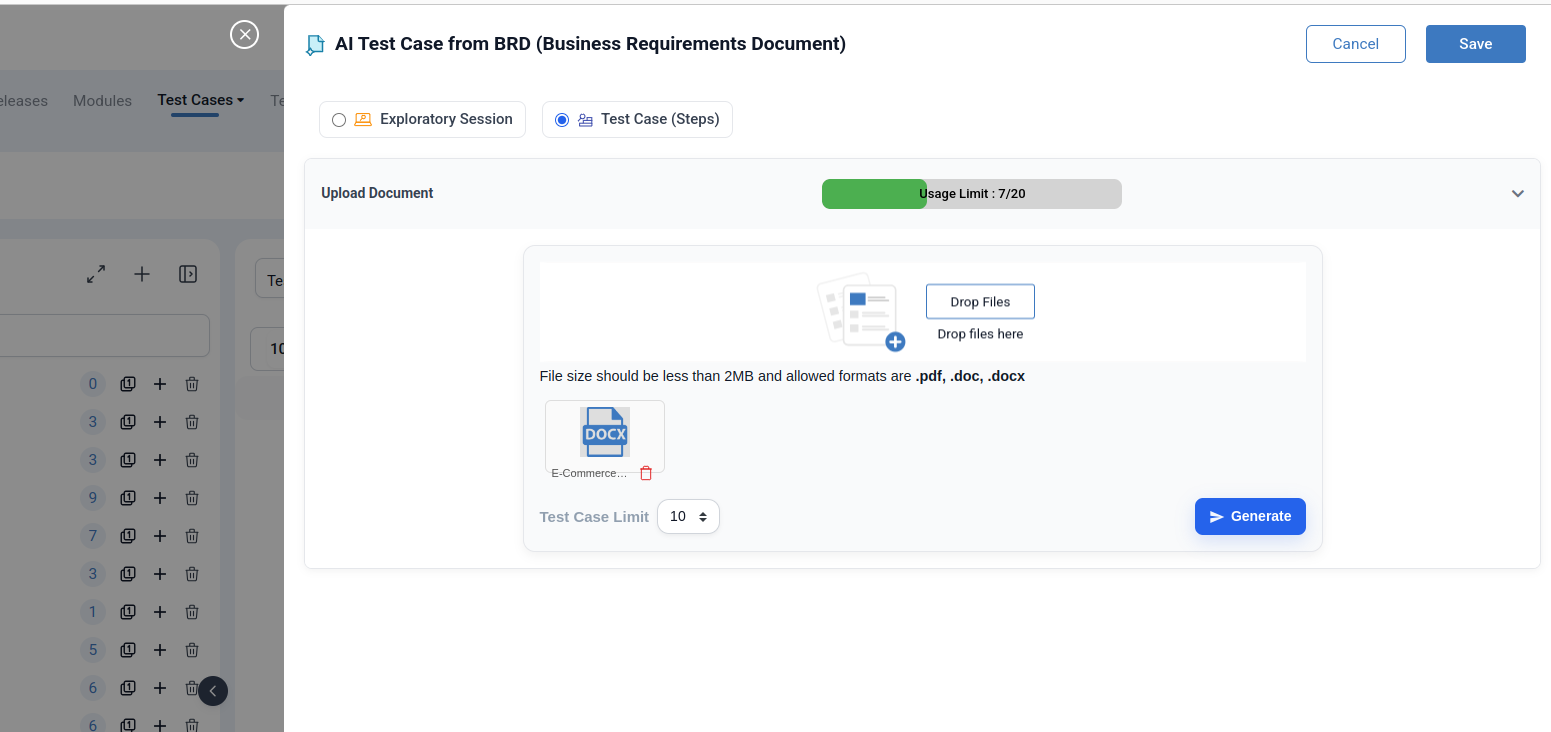
simply upload the file into QA Touch. Within seconds, the AI presents a list of test cases covering essential flows.
This feature significantly reduces manual effort, allowing your QA team to focus on critical analysis and exploratory testing, rather than documentation.
Efficiency Meets Quality Control : The goal of this AI feature is not to replace human judgment, but to accelerate the process.
After the test cases are generated:
Quick Verification: QA experts can quickly review and verify the generated test cases against the original BRD.
Rapid Modification: Need a slight change. You can modify, add, or delete the test cases directly within the QA Touch interface with speed and ease.
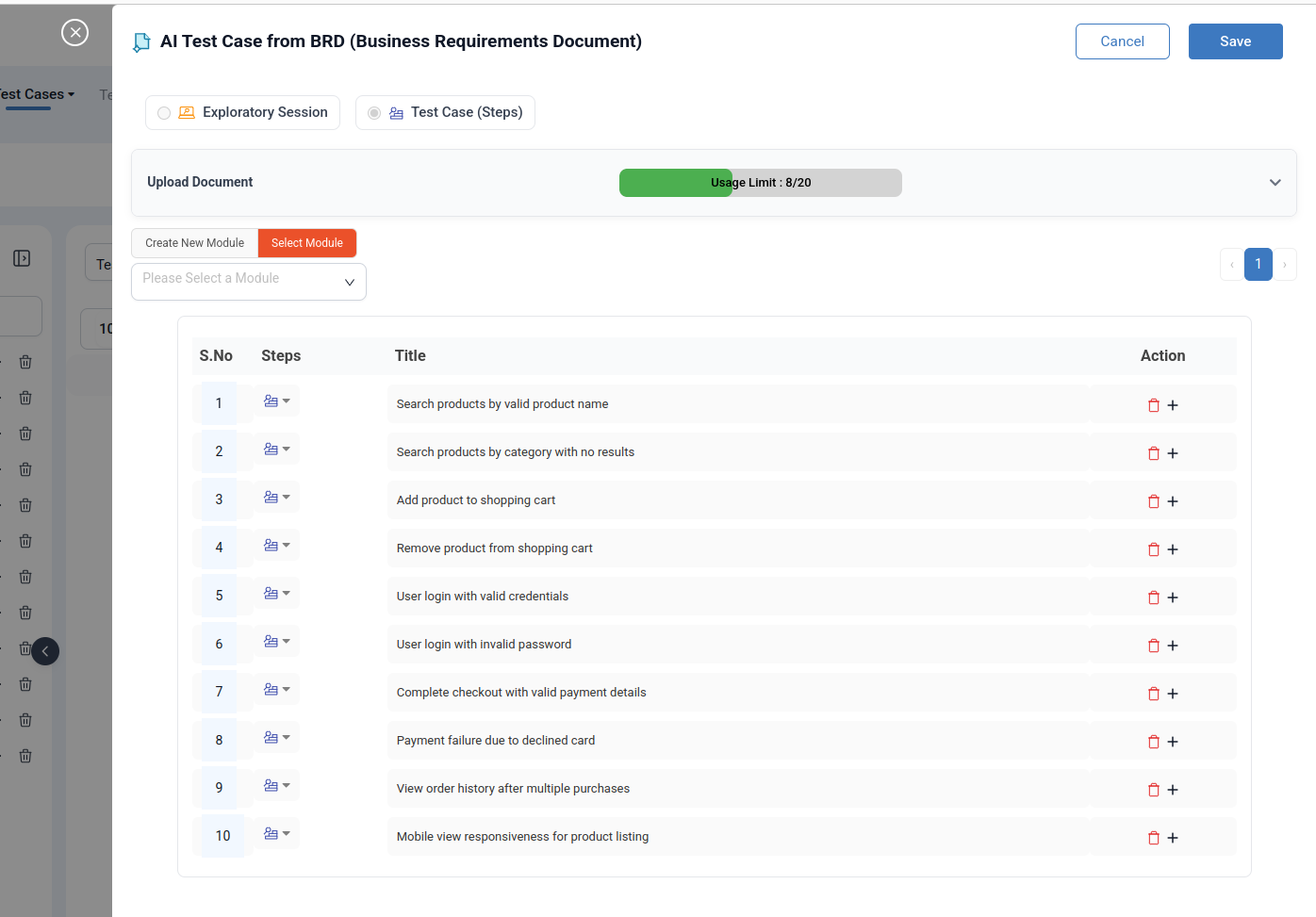
QA Touch continues its mission to deliver smarter, faster, and more intuitive solutions for QA professionals. The AI BRD-to-Test Case Generator integrates seamlessly with your existing workflows, ensuring a smooth and productive testing experience.
Whether you’re working on enterprise-level software, startup applications, or complex multi-module systems, this feature brings both speed and clarity to your QA process.
AI Requirements Generation From BRDs
We’re also excited to share that another powerful AI-driven feature is on the way. Soon, QA Touch will support AI Requirements Generation from BRD (Business Requirements Document) files. By simply uploading a PDF or DOC document, teams will be able to instantly extract clear, structured requirements without spending hours manually reading and rewriting content.
QA Touch is gearing up to launch another trending feature: AI Requirements Extraction from BRD documents.
With this feature, users will be able to:
- Go to Requirement Page
- Click the AI Test Case Management Menu
- Upload a PDF or DOC/DOCX Business Requirements Document, Automatically generate clean, structured requirements. Reduce hours of manual reading and rewriting


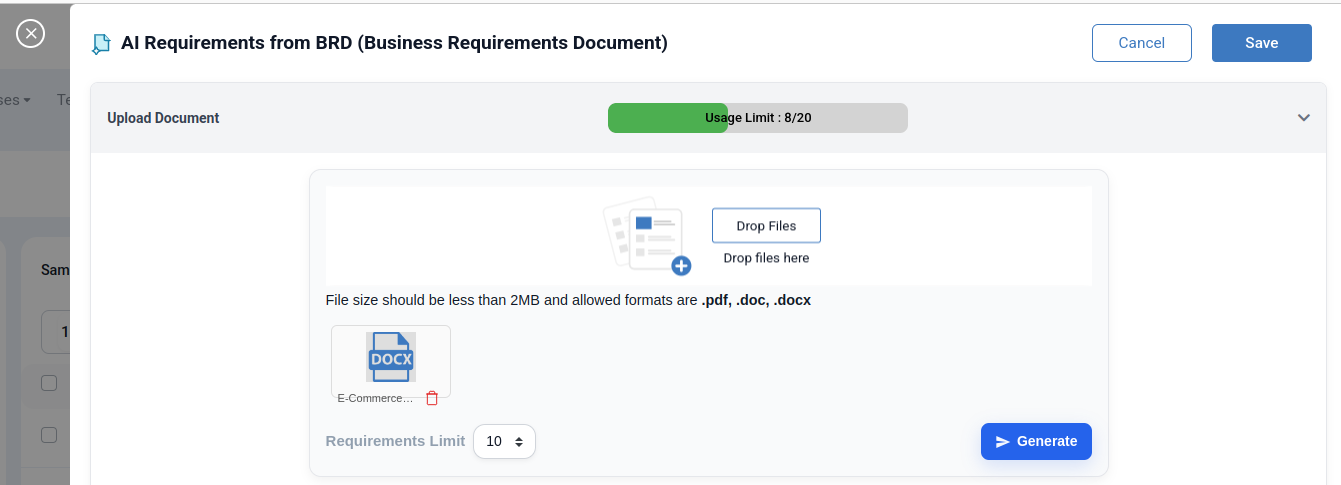
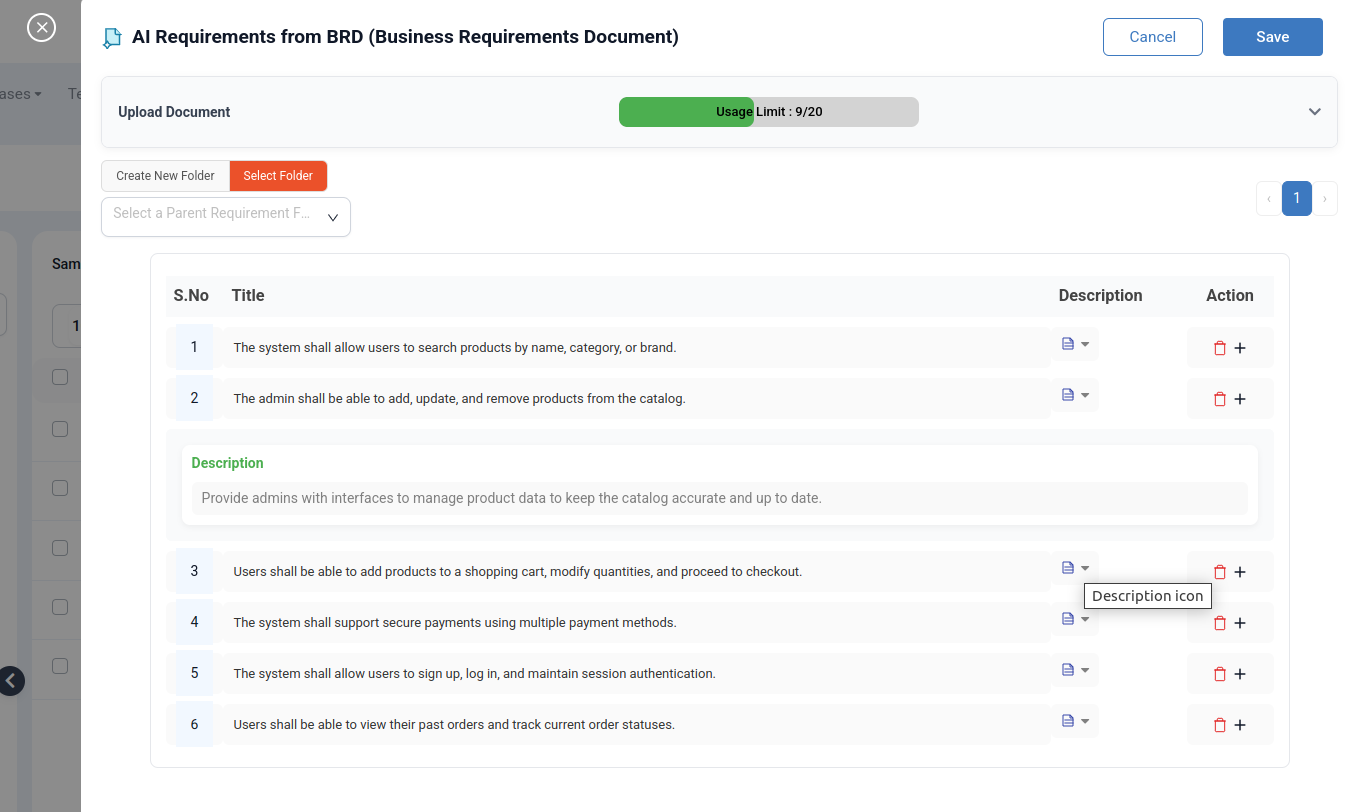
The Future of QA Is Here
As AI continues to reshape industries, QA Touch is committed to staying ahead of the curve. This new feature is just the beginning. We’re working on more intelligent tools that will help teams automate repetitive tasks, improve accuracy, and achieve faster releases with confidence.










