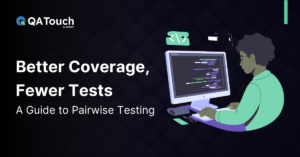Smoke Testing
Smoke Testing, also known as Build Verification Testing, is an efficient way to progressively validate the new releases that are ready for further, more detailed (meaning additional people and computing power) testing.
Smoke Test cases are a subset of the overall test case suite. These Smoke Test cases encompass quick validation of the core product workflow, with minimal test cases. When Smoke Test cases fail, the correlating release will generally be rejected. In such case, Testers will not continue testing that build version -saving your organisation from wasting time and resources.
How to Conduct Smoke Testing?
To conduct smoke testing, we need to prepare a subset of test cases. Usually, we focus on primary and core product workflow derived from a more extensive suite of test cases. Use a minimal number of test cases. These cases should not take more than ~15 minutes to run, in automated or manual routines. We’re merely validating the entry and exit criteria.
For example, when a new build is released for an eCommerce site, then the site’s core workflow for quality purposes is to access the site and place a new order. Here is how the “place new order” flow looks on a mind map –
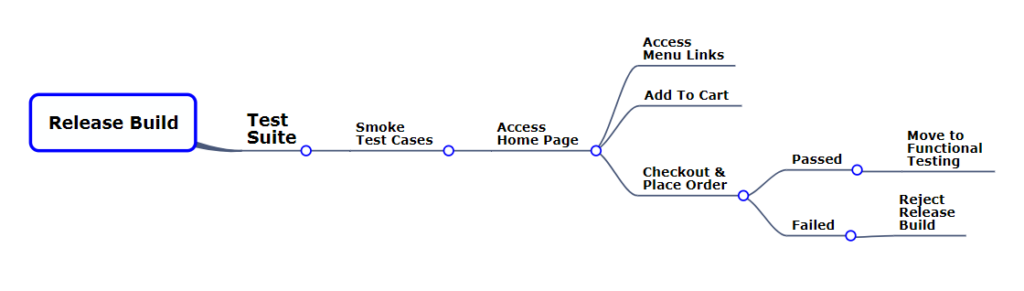
Sanity Testing
Sanity Testing is a brief run-through of the functionality of an application before a new release goes into further testing. Sanity testing is commonly done in an “unscripted” manner, frequently performed after a product or project has already seen many releases or versions.
How to Conduct Sanity Testing?
The prime focus of Sanity Testing is to informally check and validate that planned functionality is working as expected. After regression testing, Sanity Testing is frequently centred around recent defect fixes, to confirm any changes made in the software application are not breaking the core functionality of the product.
Here, we visualise a new feature being added in the Registration module of our eCommerce site. First, we should test new functionality in the Registration Module, via a logged in workflow, for the sake of Sanity testing. Afterwards, we want to ensure the guest user workflow, as an example.
 Quality Assurance and Your Brand
Quality Assurance and Your Brand
Testing is an integral part of consistently successful project delivery. Test Management Tools like QA Touch, enable your team to work more efficiently and effectively, in continuous improvement. Continually improving the quality of your site elevates your broader brand experience and in turn, adds overall value to your bottom line.
[dckap_cta bg=”https://www.qatouch.com/wp-content/uploads/2019/02/CTA.png” label=”Sign up for free” h4=”Smarter Test Management For QA Teams” p=”Free up to 300 Test Cases. No credit card required” link=”https://register.qatouch.com/” target=”_blank”]