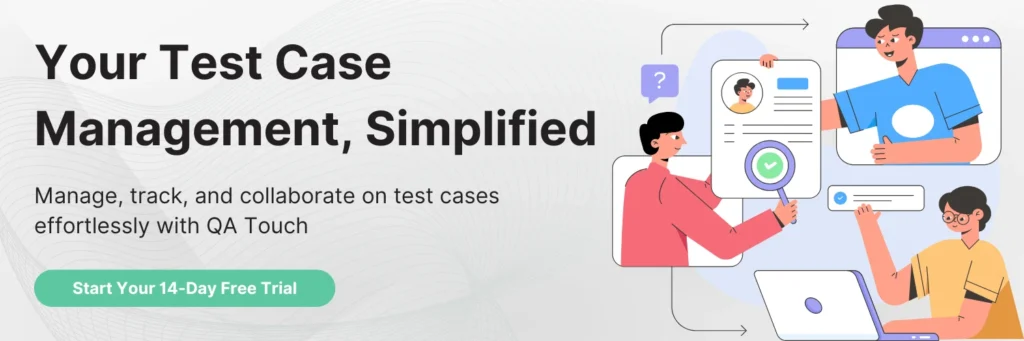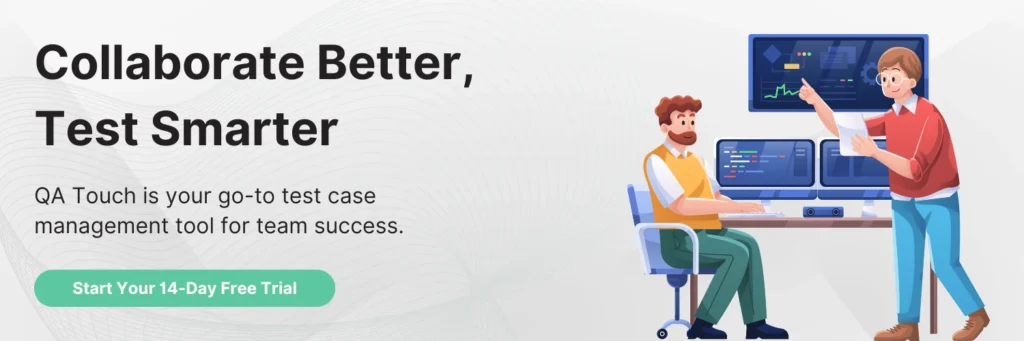What is a Test Case?
A test case is a requirements document that contains test data, preconditions, expected results, and post-conditions designed for a specific test scenario to ensure that it meets the specific requirements. The test case serves as the starting point for running the test. After applying a set of input values, the application gets the final result and exits at some endpoint, also known as the execution post-condition.
Why are Test Cases important?
Test cases outline the steps to test a system, the values that are entered as input data, and the outcomes that should obtain during test case execution. The software developers and testers can find errors that might have happened during development or defects that were overlooked during ad hoc tests by using test cases.
The advantages of an effective test case are:
- Good test coverage is guaranteed.
- Lower costs for software support and maintenance.
- Reusable test cases.
- Confirmation of the software compliance with end-user requirements.
- Enhanced software quality and user experience.
- A higher standard of goods results in happier customers.
- Increased customer satisfaction will boost revenue for the business.
Overall, test case creation and use will result in business optimization. Clients are satisfied, customer retention goes up, customer service and product repair costs go down, and more dependable products are produced, all of which boost the organization’s reputation and brand image.
Types of Test Cases
- Functionality test cases: These are the most basic and obvious test cases to write. It ensures that each feature of your system works correctly.
- Performance test case: This test verifies that the system is running fast enough. This will ensure that all system requirements are working well in terms of speed, scalability, or reliability.
- Unit test cases: Software developers typically write unit tests for their code, testing individual modules such as modules, procedures, or functions to ensure that they work as expected.
- UI test cases: It is important to remember that the UI is part of the overall system, not just a wrapper exposing functionality. UI test cases test the correct operation, display, and usability of every UI element.
- Security test cases: Security test cases help ensure that a product or system behaves as expected under all conditions, including when an attacker attempts to gain unauthorized access or compromise the system. The test cases ensure data security, confidentiality, and confidentiality.
- Integration test cases: Verify that application components work together as expected. These test cases test whether a module or component can be easily integrated into a finished product.
- Database test cases: These test cases verify that the database meets functional and non-functional requirements. Ensure your database management system (DBMS) supports all your business needs.
- Regression test cases: Regression test cases verify that changes during development do not break existing functionality. After making changes to existing code, perform regression testing to ensure that existing or deprecated functionality continues to work as expected after the change.
Test Case Statement
A test case statement is a detailed description of the input, expected output, and conditions that a software program or application must meet to pass a particular test. The test case statements are an essential part of software testing, as they help ensure that the program or application is functioning as expected and meeting the project requirements.
A well-written test case statement should include the following information:
Test case ID: A unique identifier for the test case.
Test case description: A brief description of the purpose and scope of the test case.
Preconditions: Any conditions, such as specific data or settings should meet before the test case can be executed.
Input: The input that provides to the software program or application.
Expected output: The expected output or result of the test case.
Test procedure: The steps that are taken to execute the test case.
Post-conditions: Any conditions that should be fulfilled after the test case has been executed, such as specific data or settings.
What are QA Touch Test Case templates?
A test case template is a document that contains an ordered list of test cases for various test cases that test whether the software has its intended functionality.
Test Cases Templates:
- Exploratory Cases
- Test Cases Steps
- Test Cases Text
What are Exploratory Cases
Exploratory case studies are used to develop an initial understanding of a program or phenomenon of interest. The focus is on discovery to obtain empirical information about the structure, dynamics, and context of the object of interest.
Examples:
Brainstorming sessions, interviews with experts, and posting brief surveys on social media websites.
How to write Test Cases: A step-by-step guide
- Decide which areas you want to cover in your test script.
- Ensure that the test cases are convenient for testers to understand and follow.
- Understand and applies appropriate test plans.
- Use unique test case identifiers.
- Use the requirements traceability matrix when determining visibility.
What are Test Cases Text?
A test case is a group of conditions under which a tester determines whether a software application behaves according to the customer’s requirements. The test case development includes prerequisites, case names, preconditions, and expected results.
Test Script vs. Test Case
A test case is a document that provides instructions for testing specific features of an application. A test script is a program that runs various test cases for the functionality of an application. The test scripts serve as the basis for writing test cases.
- A test case is a detailed document containing information about the test strategy, testing process, prerequisites, and expected results.
- Test scripts are use cases based on and provide one-line information about what is being tested.
Test Case Attributes:
- Case ID
- Section name
- Title
- Description
- Reference
- Precondition
- Test Data
- Estimate Time
- Tags
- Test Suite
- Priority
- Mode (Manual / Automation)
- Steps
- Expected Result
- Actual Result
- Comments
Best Practices for Writing Effective Test Cases
Scope and specification compliance
Determine test scope and purpose. When developing test cases and functional assumptions often deviate from the actual customer’s original requirements, it affects the product under test and the client-organization relationship.
Beware of product updates
We live in a world dominated by agile methodologies, and product development is moving at a rapid pace. Sometimes, software requirements specification documents are left unattended to respond in a short period or after deploying an immediate bug fix.
Write the point of the explanation:
A description of the test case is critical to conveying the root cause of the error and should always include repro steps.
QA Touch with Test Cases
The steps to writing effective test cases should be detailed and precise so that new testers can easily follow them. The test case should clearly define its aim and purpose. The test cases themselves should speak for themselves. The test case itself and the specific steps should describe all preliminary test data. Read More >>
Let’s take a look at the following steps:-
Step 1 → Login to QA Touch
Step 2 → Go to the Project -> Module -> Add module.
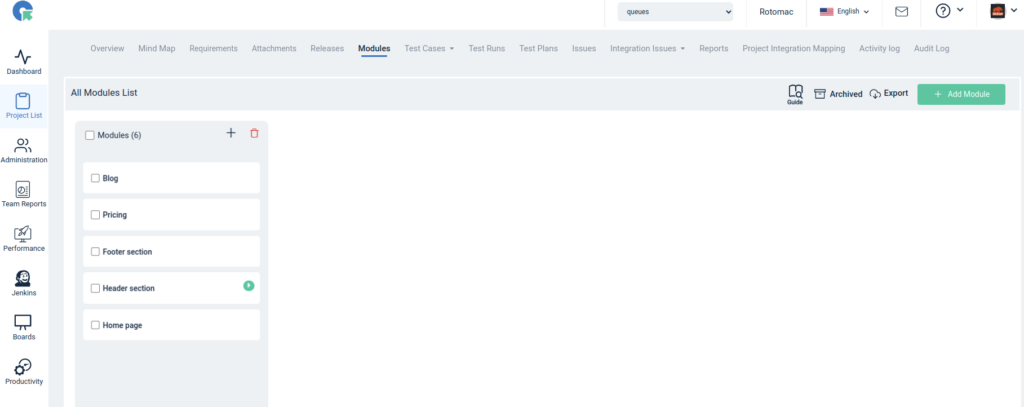
Step 3: Go to Test Cases menu write testcases under module.
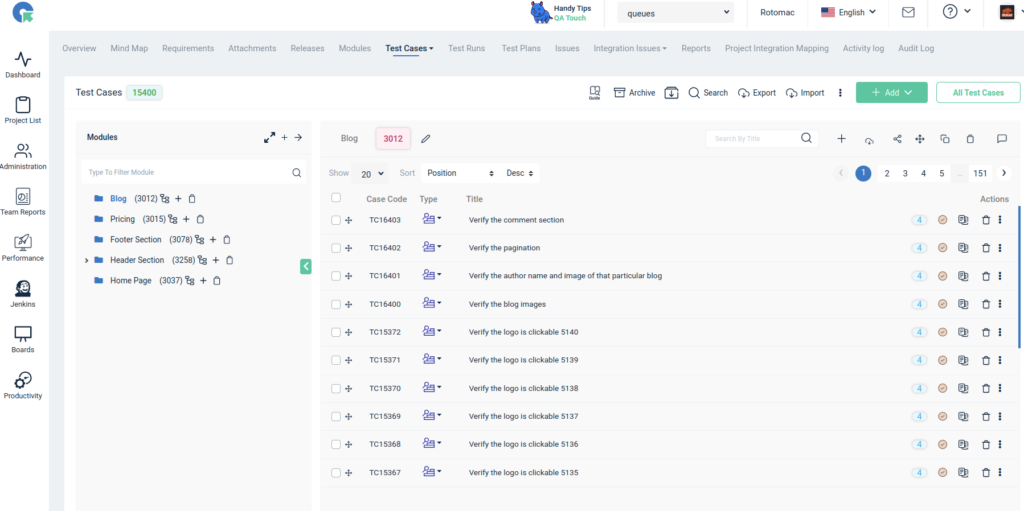
Take Ownership of Test Cases
I’ve seen pools of software testers working on large projects juggling test cases without proper input. Test cases should deploy appropriately in these scenarios. Each software tester is only responsible for the test cases assigned to him/her.
QA Touch: The Finest in Successful Test Cases
QA Touch is an excellent test case management tool that provides a comprehensive set of features to help organizations manage their testing processes. With QA Touch, users can create and manage test cases, execute tests, and generate detailed reports to track testing progress and results.
The tool also supports integration with various test automation frameworks and bug-tracking systems, enabling users to automate their testing processes and streamline defect management. QA Touch’s intuitive and user-friendly interface makes it easy for teams to collaborate and communicate effectively, leading to better teamwork and improved software quality.
Overall, QA Touch is a powerful tool that can significantly enhance the efficiency and effectiveness of any testing team.