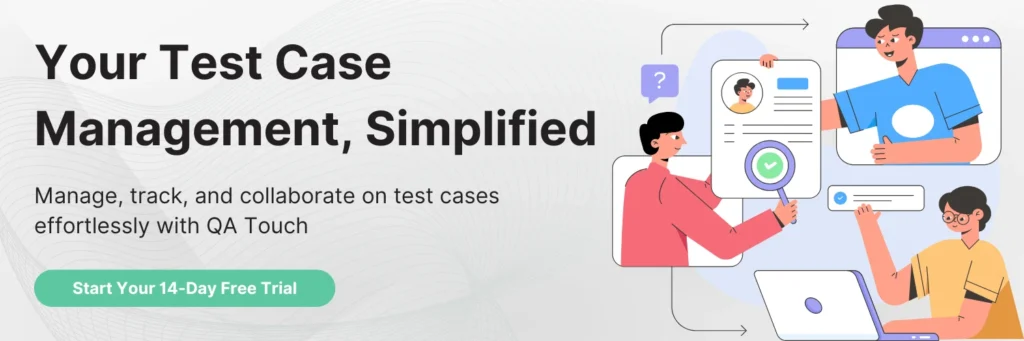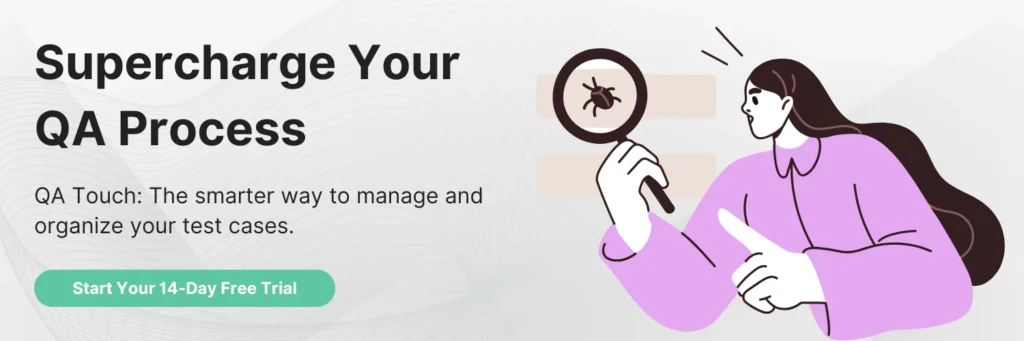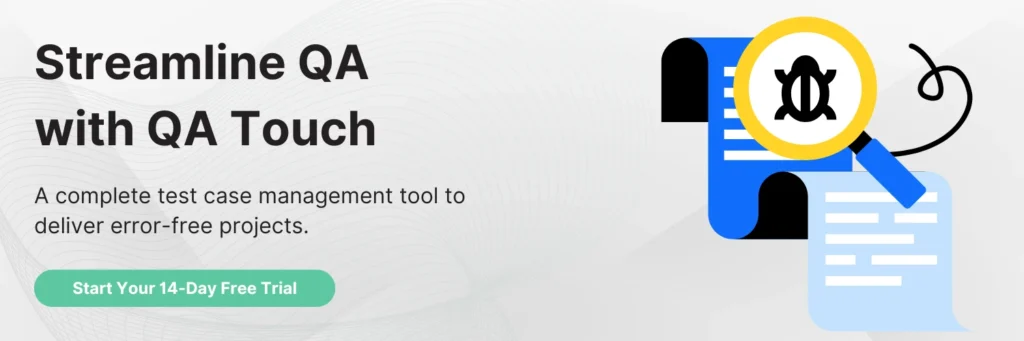Performance testing is an essential aspect of modern software development. It ensures that applications are scalable, reliable, and responsive under varying loads. With many performance testing tools available, choosing the right one for your team can be tedious.
This guide will help you navigate through the best performance testing tools in 2025, highlighting their features, benefits, and use cases.
Why is performance testing important?
Performance testing is essential to ensure the software works well and quickly, even when many people use it simultaneously. Testing how the software behaves with many users helps find and fix problems that could cause slowdowns. This ensures users have a smooth experience and prevents issues disrupting the service.
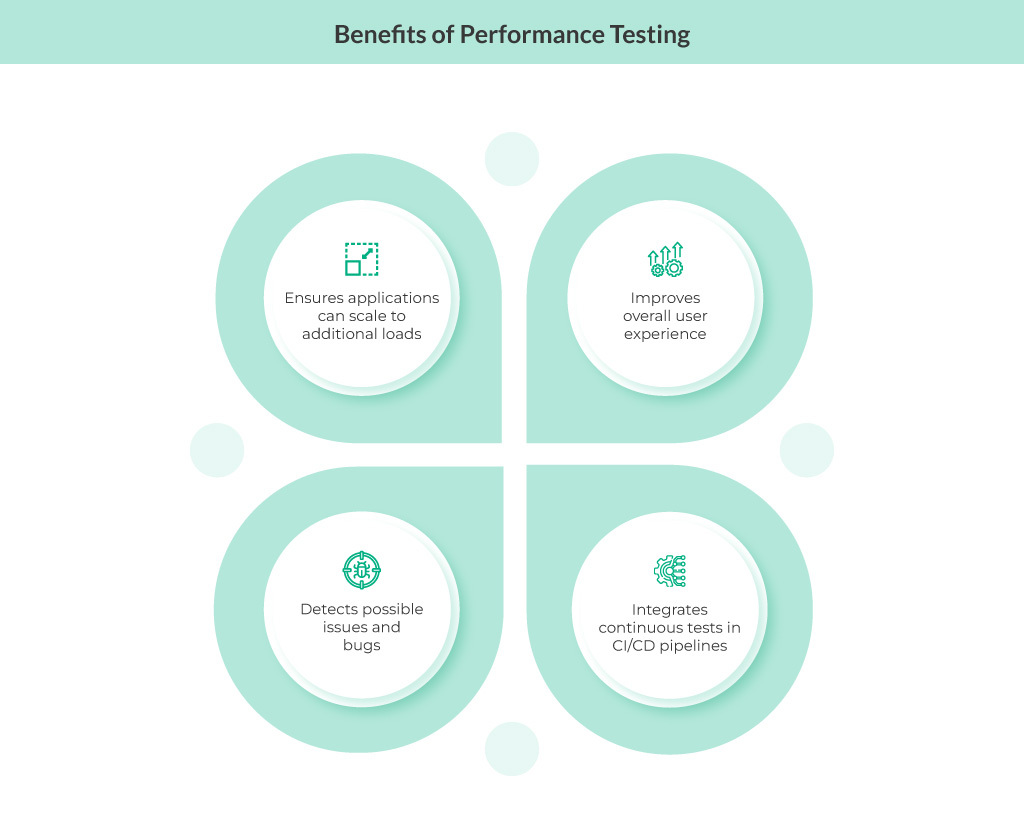
Ensuring Application Scalability
When more people start to use your application, more work is performed. Performance testing measures whether your application can scale to those additional loads without breaking functionality or slowing down.
Testing applies realistic scenarios of user activity and monitors the system’s responses to pinpoint what user load on the application may break down or gradually degrade. Adjustments can then be made for actual users before those effects occur.
Improving User Experience
An excellent, fast, responsive app will allow users to keep using it. For an application to be fully reviewable, it must be quick and responsive. It should be able to respond quickly to user inputs, provide timely feedback, and scale well under a range of conditions.
In addition to catching the most serious app-killing issues like crashes and data corruption, performance testing provides insight into perceived performance issues, ensuring that your app will be excellent and fast for users to keep using it. By identifying performance issues before they reach users, performance testing reduces potential attrition and dissatisfaction within your user base, increasing retention and satisfaction rates.
Identifying Bottlenecks
Performance testing helps identify specific parts of the application with bottleneck performance. These might cause slowdowns, crashes, or hangs in the application. Once identified, a developer can fix these and make the application as efficient as possible.
Supporting Continuous Delivery
Automated scalability tests in a CI/CD pipeline can run parallel with functional and unit tests, detecting application performance degradation due to new source code changes. Moreover, it is possible to simulate many concurrent users and obtain continuous feedback about the application’s response.
How to Select Performance Testing Tools?
Here are some of the criteria to look at while picking the best performance tools:
- A good performance testing tool should be user-friendly, allowing team members of varying skill levels to efficiently create, execute, and analyze performance tests.
- The tool must integrate with your existing development and testing infrastructure, including CI/CD pipelines, monitoring tools, and other software development tools.
- The tool should be able to simulate several loads, from small to very large, to reflect real-world usage scenarios accurately.
- A robust community and comprehensive documentation can significantly reduce the learning curve and help resolve issues more quickly.
- Consider your budget and the tool’s licensing model. Some tools offer free versions with limited features, while others require a subscription or one-time purchase.
- Ensure that the tool supports the technologies and platforms used in your application, such as web, mobile, APIs, databases, and cloud services.
Top 20 best performance testing tools for your team in 2025
Selecting the right performance testing tool can significantly enhance your team’s ability to ensure that applications are robust, scalable, and performant. Here are the top 20 performance testing tools for 2025:
Apache JMeter
Apache JMeter is a powerful open-source tool designed for load testing and performance measurement of web applications. It supports many protocols, making it versatile for different performance testing scenarios. With its user-friendly GUI and extensive plugin ecosystem, JMeter is a popular choice among performance engineers.
Best Features:
- JMeter supports multiple protocols such as HTTP, HTTPS, FTP, JDBC, JMS, and more, making it a versatile tool for various types of performance testing.
- The intuitive GUI allows users to create and manage test plans easily, even for those who are not highly technical.
- JMeter has a rich plugin ecosystem that extends its functionality, allowing users to customize and enhance their testing scenarios.
- JMeter supports distributed testing, enabling it to handle a large number of users by generating load on multiple machines.
- It provides detailed and customizable reports that help analyze performance metrics and identify bottlenecks.
Advantages:
- Being open-source, JMeter is free to use, making it a cost-effective solution for performance testing.
- The wide range of supported protocols and extensive plugin options make JMeter highly flexible for various testing requirements.
- A large and active community provides extensive support, resources, and plugins, enhancing the tool’s capabilities and ease of use.
- JMeter integrates well with CI/CD tools, allowing for seamless performance testing as part of the continuous integration and deployment process.
Use Cases:
- JMeter is commonly used to simulate heavy loads on web applications, helping identify performance issues under different user conditions.
- It can be used to test the performance and functionality of APIs, ensuring they handle expected loads efficiently.
- By supporting JDBC, JMeter can test database performance, including query execution times and overall database behavior under load.
- Integrated into CI/CD pipelines, JMeter can be used for regular performance testing to ensure new changes do not degrade application performance.
LoadRunner
Micro Focus developed LoadRunner, an industry-leading performance testing tool that simulates virtual users applying load to an application, measuring system behavior and performance. It is ideal for large-scale enterprise applications and supports a wide range of protocols.
Best Features:
- LoadRunner supports over 50 protocols, including HTTP, HTTPS, SOAP, and WebSockets.
- The tool provides in-depth analytics and reporting features, enabling detailed performance analysis.
- Users can monitor performance in real time, allowing immediate insights during test execution.
- LoadRunner integrates seamlessly with CI/CD pipelines, facilitating continuous performance testing.
- These features help simulate realistic user behaviour by managing dynamic data and user input.
Advantages:
- It can simulate thousands of virtual users, making it suitable for enterprise-level applications.
- Advanced reporting and analytics provide actionable insights into performance bottlenecks.
- Strong support from Micro Focus ensures reliability and continuous improvements.
Use Cases:
- Suitable for large-scale applications requiring comprehensive performance evaluation.
- Useful for testing applications across various stages, from development to deployment.
- Can be used to determine the maximum operating capacity and stability under heavy loads.
Gatling
Gatling is an open-source performance testing tool specifically designed for web applications, known for its high performance and easy-to-use scripting capabilities based on Scala.
Best Features:
- Gatling uses a high-performance asynchronous engine, allowing it to handle many concurrent users with minimal resource consumption.
- Gatling provides a domain-specific language (DSL) based on Scala, making writing and maintaining test scripts easy.
- Generates detailed and insightful reports, including interactive HTML charts, to help identify performance bottlenecks.
- Integrates seamlessly with continuous integration and continuous delivery (CI/CD) pipelines, facilitating automated performance testing.
- Allows test scenarios and components to reuse, making test creation and maintenance more efficient.
Advantages:
- Gatling’s asynchronous architecture ensures efficient use of system resources, enabling high scalability.
- The Scala-based DSL simplifies the scripting process, making it accessible even to testers with minimal coding experience.
- The comprehensive reporting features provide valuable insights into application performance, helping teams quickly identify and address issues.
- Seamless integration with CI/CD tools supports continuous performance testing and ensures application stability.
Use Cases:
- It is ideal for simulating high traffic on web applications to ensure they can handle expected loads.
- Suitable for testing the performance and scalability of APIs, ensuring they perform well under stress.
- Perfect for integrating into CI/CD pipelines, allowing for ongoing performance evaluation and optimization.
- It is effective for identifying the maximum load an application can handle before it starts to degrade, ensuring robust application performance.
BlazeMeter
BlazeMeter is a comprehensive performance testing platform that extends the capabilities of open-source tools like Apache JMeter. It offers cloud-based testing, real-time reporting, and extensive integration options.
Best Features:
- BlazeMeter allows you to run large-scale performance tests from the cloud, eliminating the need for extensive on-premises infrastructure.
- Fully compatible with Apache JMeter, enabling users to leverage existing JMeter scripts and expertise.
- Provides detailed real-time reporting and analytics, helping teams to identify and address performance issues quickly.
- Seamlessly integrates with popular CI/CD tools such as Jenkins, Bamboo, and others, facilitating continuous performance testing.
- It supports various protocols, including HTTP, HTTPS, WebSockets, and more, catering to a wide range of testing scenarios.
Advantages:
- The cloud-based nature of BlazeMeter allows for scalable testing without local hardware limitations.
- Intuitive interface and real-time analytics make it easy for teams to design, execute, and analyze performance tests.
- Eliminates the need for significant investments in physical testing infrastructure, making it a cost-effective solution.
- Offers comprehensive support for JMeter, enabling users to extend their testing capabilities with familiar tools and scripts.
Use Cases:
- It is ideal for simulating user traffic on web applications to ensure they can handle expected loads and beyond.
- Suitable for testing the performance and reliability of APIs under various conditions.
- Perfect for integration with CI/CD pipelines, allowing for continuous monitoring and optimization of application performance.
- Effective for performance testing of mobile applications, ensuring they deliver a consistent user experience under load.
NeoLoad
NeoLoad is an enterprise-grade performance testing tool designed to support continuous testing and DevOps practices. It offers advanced capabilities for simulating heavy loads and analyzing application performance.
Best Features:
- NeoLoad can simulate thousands of users with realistic behaviour patterns to test the performance of applications under load.
- Provides detailed reports and analytics, including root cause analysis, to identify performance bottlenecks quickly.
- It seamlessly integrates with CI/CD tools like Jenkins and Bamboo and supports a wide range of protocols, including HTTP, HTTPS, WebSockets, SAP, and more, making it versatile for different testing needs.
- Utilizes dynamic test infrastructure in the cloud, allowing for scalable and flexible performance testing.
Advantages:
- Offers a full suite of features for enterprise-level performance testing, from load generation to detailed analytics.
- It can handle large-scale testing scenarios, making it suitable for applications with high user loads.
- Easily integrates with existing DevOps toolchains, facilitating continuous testing practices.
- Provides highly realistic user simulations, improving the accuracy of performance testing results.
Use Cases:
- Ideal for testing the performance of large-scale enterprise applications.
- Suitable for testing the performance and reliability of APIs under various conditions.
- Perfect for integration into CI/CD pipelines, allowing for ongoing performance evaluation and optimization.
- Effective for leveraging cloud resources to conduct scalable performance tests.
K6
K6 is an open-source performance testing tool designed for modern development practices, providing a developer-centric approach to load testing with easy scripting in JavaScript.
Best Features:
- Utilizes JavaScript for writing test scripts, making it accessible and familiar to developers.
- Designed to handle large loads with efficient use of resources, ensuring accurate performance testing.
- Easily integrates with CI/CD pipelines and tools like Jenkins, GitLab, and CircleCI, supporting continuous testing.
- Supports multiple protocols, including HTTP, WebSockets, and gRPC, for comprehensive testing scenarios.
- Allows tests to be run locally and in the cloud, offering flexibility in executing tests.
Advantages:
- JavaScript-based scripting makes it easy for developers to create and maintain performance tests.
- Capable of handling large-scale load tests efficiently.
- Supports both local and cloud execution, providing versatility in testing environments.
- Integration with CI/CD tools supports continuous performance testing and monitoring.
Use Cases:
- It is ideal for simulating user traffic on web applications to ensure they can handle expected loads.
- Suitable for testing the performance and reliability of APIs, including modern protocols like gRPC.
- Perfect for integration with CI/CD pipelines, allowing for continuous monitoring and optimization of application performance.
- Effective for leveraging cloud resources to conduct scalable performance tests.
WebLOAD
WebLOAD is a robust performance testing tool designed for enterprise applications. It provides powerful load testing capabilities with support for various protocols and technologies. It also offers advanced analytics and reporting features for comprehensive performance evaluation.
Best Features:
- WebLOAD supports many protocols, including HTTP, HTTPS, WebSockets, SOAP, and REST, making it versatile for various testing scenarios.
- Provides real-time monitoring and detailed analytics to track performance metrics and identify bottlenecks during tests.
- Allows scriptless test creation through a visual interface, simplifying the process for users with less technical expertise.
- Capable of generating large-scale loads from a distributed network, ensuring accurate simulation of real-world traffic conditions.
- It offers comprehensive reporting features, including customizable dashboards, detailed charts, and actionable insights, to help teams make informed decisions.
Advantages:
- It supports multiple protocols and technologies, making it suitable for various applications.
- Scriptless test creation and an intuitive interface make it accessible to users of varying technical backgrounds.
- Efficiently handles large-scale load tests, simulating high traffic volumes with ease.
- Detailed reporting and real-time monitoring provide valuable insights into application performance.
Use Cases:
- It is ideal for testing the performance of complex enterprise applications under load.
- Suitable for assessing the performance of APIs, including both SOAP and REST.
- Adequate for simulating user traffic on web and mobile applications to ensure reliability and scalability.
- Integrates with CI/CD pipelines for ongoing performance monitoring and optimization.
Silk Performer
Silk Performer is an enterprise-grade performance testing tool from Micro Focus, designed for comprehensive load and stress testing across various applications and environments, including web, mobile, and enterprise systems.
Best Features:
- Supports many protocols and technologies, including web, mobile, ERP, and database applications.
- Provides a range of scripting options with a visual script editor and support for various scripting languages.
- Offers detailed reporting with customizable dashboards, trend analysis, and in-depth performance metrics.
- Enables testing in cloud-based and on-premises environments, offering flexibility for different testing needs.
- Seamlessly integrates with CI/CD and DevOps tools, facilitating continuous performance testing and monitoring.
Advantages:
- Handles a broad range of protocols, making it suitable for diverse testing scenarios.
- Advanced scripting capabilities allow for detailed and customized test scenarios.
- It supports both cloud-based and on-premises testing and adapts to various infrastructure setups.
- It fits nicely into CI/CD pipelines and DevOps practices, supporting continuous performance testing.
Use Cases:
- Ideal for testing the performance of enterprise applications and systems, including ERP and CRM platforms.
- Suitable for evaluating the performance of web and mobile applications under load.
- Effective for assessing the performance and scalability of APIs across different protocols.
- Integrates with CI/CD tools for ongoing performance evaluation in agile development environments.
AppLoader
AppLoader is a performance testing tool focused on load and stress testing of web applications, providing a user-friendly interface and robust features to simulate real user interactions and assess application performance.
Best Features:
- Allows scriptless test creation using a visual recorder, simplifying the test development process for users without coding skills.
- Simulates fundamental user interactions to provide accurate performance testing results and reflect realistic usage patterns.
- Provides detailed performance metrics and analysis through intuitive dashboards and reports.
- Supports both cloud-based and on-premises testing environments, offering flexibility in deployment.
- Capable of generating substantial loads to test applications under various stress conditions.
Advantages:
- Scriptless test creation and visual recording make it easy for users to develop and manage tests without extensive technical knowledge.
- Simulates actual user behaviour for accurate performance testing results.
- Offers options for both cloud-based and on-premises testing, adapting to different infrastructure needs.
- Detailed analytics and reporting provide valuable insights into application performance.
Use Cases:
- It is ideal for testing the performance of web applications under varying load conditions.
- Effective for simulating fundamental user interactions and assessing their impact on application performance.
- Suitable for integration into CI/CD pipelines for ongoing performance testing and monitoring.
- Provides valuable insights into application behavior under stress and heavy loads.
SmartMeter.io
SmartMeter.io is an open-source performance testing tool that provides scalable and accurate load testing solutions. It is based on Apache JMeter and offers enhanced features and a more user-friendly interface for simple and complex testing scenarios.
Best Features:
- Built on top of Apache JMeter, SmartMeter.io leverages existing JMeter test scripts and integrates with JMeter’s ecosystem.
- Provides advanced analytics and reporting capabilities, including detailed graphs and metrics to help identify performance issues.
- Supports cloud-based testing to simulate large-scale user loads without requiring extensive on-premises infrastructure.
- Features a modern and intuitive user interface that simplifies creating and managing performance tests.
- Capable of handling high volumes of concurrent users, making it suitable for large-scale load testing scenarios.
Advantages:
- Improved user interface and additional features enhance the usability of Apache JMeter, making performance testing more accessible.
- Supports cloud-based testing, allowing for scalable and flexible load testing.
- Advanced reporting provides comprehensive insights into application performance, aiding in quick issue resolution.
- It is an open-source tool that provides powerful performance testing capabilities without significant financial investment.
Use Cases:
- It is ideal for simulating high traffic on web applications to ensure they can handle expected user loads.
- Suitable for evaluating the performance and reliability of APIs.
- Adequate for running large-scale load tests using cloud resources.
- It can be integrated into CI/CD pipelines to support ongoing performance monitoring and testing.
Locust
Locust is an open-source performance testing tool that enables users to define user behavior with Python code. This makes it a flexible choice for load testing and stress testing web applications.
Best Features:
- Uses Python for defining test scenarios, offering flexibility and ease of use for those familiar with the language.
- Provides real-time monitoring and detailed performance metrics to help quickly identify and address performance issues.
- Supports distributed load generation, allowing users to simulate large numbers of concurrent users from multiple machines.
- Capable of scaling to handle large volumes of load, making it suitable for extensive performance testing.
- Features a web-based interface for managing and monitoring tests, providing an intuitive user experience.
Advantages:
- Python scripting allows for flexible and customized test scenarios, making it ideal for developers.
- It can quickly scale to simulate large user loads and is suitable for high-traffic testing.
- Provides real-time performance metrics and monitoring, facilitating quick issue detection and resolution.
- Free to use, with an active community contributing to its ongoing development and support.
Use Cases:
- It is ideal for simulating high traffic on web applications to ensure they perform well under load.
- Suitable for assessing the performance and scalability of APIs.
- Effective for identifying the maximum load an application can handle before performance issues arise.
- Useful for scenarios requiring load generation from multiple machines to simulate real-world traffic.
StormForge (formerly known as StormRunner Load)
StormForge, previously known as StormRunner Load, is a cloud-based performance testing tool that provides comprehensive load and performance testing solutions, enabling teams to simulate various traffic conditions and analyze application performance.
Best Features:
- Offers a cloud-based environment for scalable load testing, eliminating the need for on-premises infrastructure.
- Utilizes artificial intelligence to analyze test results and provide actionable insights for optimizing application performance.
- Provides real-time performance metrics and analytics to help teams quickly identify and address performance issues.
- It supports a range of protocols, including HTTP, HTTPS, WebSockets, and more, catering to diverse testing needs.
- Integrates with popular CI/CD tools and development environments, supporting continuous performance testing.
Advantages:
- The cloud-based platform allows scalable and flexible load testing without extensive on-premises resources.
- AI-powered insights provide deeper analysis and actionable recommendations for performance optimization.
- Works well with CI/CD tools, facilitating continuous testing and monitoring within agile development processes.
- It supports multiple protocols, making it versatile for various application types and testing scenarios.
Use Cases:
- It is ideal for running scalable performance tests from the cloud, simulating various traffic conditions.
- Effective for using AI-driven insights to optimize application performance and identify bottlenecks.
- Suitable for integration with CI/CD pipelines for ongoing performance evaluation and improvements.
- Useful for testing applications with diverse protocols to ensure they perform well under load.
OpenSTA
OpenSTA (Open System Testing Architecture) is an open-source performance testing tool designed for load and stress testing of web applications. It offers robust features for simulating user traffic and analyzing application performance.
Best Features:
- Provides a graphical user interface for creating and managing test scripts, simplifying the test development process.
- Allows advanced scripting using its language, giving users flexibility in defining test scenarios.
- Offers real-time monitoring of test execution to track performance metrics and identify issues as they arise.
- Generates comprehensive reports with various performance metrics, including response times and throughput, to facilitate analysis.
- It supports multiple protocols, including HTTP and HTTPS, making it suitable for diverse testing requirements.
Advantages:
- Free to use, with a supportive community that contributes to its ongoing development and support.
- The graphical interface simplifies test creation and management, making it accessible to users with varying technical skills.
- Detailed performance reports help diagnose issues and understand application behaviour under load.
- Supports multiple protocols, allowing for flexible testing scenarios.
Use Cases:
- Ideal for simulating user traffic on web applications to evaluate performance.
- Effective for assessing the application’s ability to handle high traffic volumes and identify potential bottlenecks.
- This can be integrated into continuous testing processes for ongoing performance evaluation.
LoadNinja
LoadNinja is a modern performance testing tool that provides real-time performance insights and a scriptless test creation approach. It enables teams to conduct scalable load testing and easily analyse application performance.
Best Features:
- Allows users to create performance tests without writing code, using an intuitive visual interface to design scenarios.
- Provides real-time performance metrics and detailed insights into application behaviour during tests.
- Supports browser-based testing to simulate fundamental user interactions and gather accurate performance data.
- Offers cloud-based testing capabilities to handle large-scale load scenarios without extensive on-premises infrastructure.
- Integrates with popular CI/CD tools, supporting continuous performance testing and monitoring.
Advantages:
- Scriptless test creation simplifies the process, making it accessible to users with limited technical expertise.
- Real-time analytics and monitoring provide immediate feedback on application performance.
- The cloud-based platform allows for scalable load testing without requiring significant hardware investments.
- Seamless integration with CI/CD tools supports ongoing performance evaluation and optimization.
Use Cases:
- Ideal for simulating user traffic and assessing the performance of web applications.
- Effective for evaluating the performance and reliability of APIs under load.
- Suitable for integration with CI/CD pipelines to enable continuous performance testing.
Siege
Siege is a robust and straightforward open-source tool designed for benchmarking and load-testing web servers. It allows developers and administrators to measure their application’s performance under different load conditions, ensuring their web infrastructure can handle the expected traffic. With its command-line interface and ease of use, Siege is a favourite among developers for quick and efficient load testing.
Best Features:
- Siege primarily supports HTTP and HTTPS protocols, making it ideal for testing web applications.
- The straightforward CLI allows users to quickly set up and execute tests without needing a GUI, making it suitable for scripting and automation.
- Siege can simulate a configurable number of concurrent users, providing a realistic load on the server to test its performance under stress.
- It supports various test modes, including regression and brute force testing, to cover different performance testing scenarios.
- Siege generates comprehensive reports detailing performance metrics, including response times, transaction rates, and throughput.
Advantages:
- Siege’s command-line interface is simple and intuitive, making it easy to use even for those with minimal technical skills.
- Siege is a lightweight tool that can be quickly installed and run without requiring extensive resources.
- Being open-source, Siege is free to use and comes with community support, making it an accessible option for developers and organizations.
- Users can easily configure the number of users, the duration of tests, and other parameters to customize their load-testing scenarios.
- Siege can be integrated into automation scripts and CI/CD pipelines, enabling continuous performance testing in the development lifecycle.
Use Cases:
- Siege is commonly used to simulate high traffic on web servers to identify performance bottlenecks and ensure the server can handle peak loads.
- By supporting HTTP and HTTPS protocols, Siege can test the performance and reliability of APIs under load.
- It can be used to perform regression testing to ensure that new changes do not negatively impact the application’s performance.
- Siege can be integrated into CI/CD pipelines to run automated performance tests, ensuring that code changes do not degrade application performance over time.
RedLine13
RedLine13 is a cloud-based performance testing tool that leverages open-source technologies like Apache JMeter and Gatling. It provides a scalable and cost-effective solution for load testing web applications and APIs.
Best Features:
- Utilizes cloud resources for scalable load testing, eliminating the need for extensive local infrastructure.
- Supports Apache JMeter and Gatling scripts, allowing users to leverage existing test assets.
- Provides real-time performance metrics and analytics to monitor test execution and identify issues.
- It offers a pay-as-you-go pricing model, making it an affordable option for various testing needs.
- Integrates with popular CI/CD tools and platforms, supporting continuous performance testing.
Advantages:
- The cloud-based platform supports scalable load testing and flexible deployment options.
- The pay-as-you-go pricing model provides a cost-effective solution for performance testing.
- It works well with JMeter and Gatling and integrates with CI/CD tools for continuous testing.
- Provides immediate insights into application performance during tests.
Use Cases:
- Ideal for simulating traffic on web applications and APIs to evaluate performance.
- Effective for leveraging cloud resources to conduct large-scale performance tests.
- Suitable for integration with CI/CD pipelines to support ongoing performance evaluation.
Loadster
Loadster is a cloud-based performance testing tool that provides scalable and flexible load-testing solutions for web applications and APIs. It offers an easy-to-use interface and robust features for simulating user traffic and analyzing performance.
Best Features:
- It allows users to create load tests without writing code and uses a visual test editor for intuitive test design.
- Supports scalable load testing from the cloud, enabling users to simulate large traffic volumes without extensive local infrastructure.
- Provides real-time performance metrics and monitoring, offering immediate insights into application performance during tests.
- Easily integrates with popular CI/CD tools and platforms, supporting continuous performance testing.
- Generates detailed reports with performance metrics, including response times and throughput, to help teams analyze test results effectively.
Advantages:
- Scriptless test creation and a user-friendly interface make it accessible to users with different technical expertise.
- Cloud-based testing supports large-scale load simulations without the need for on-premises hardware.
- Immediate performance metrics and monitoring facilitate quick identification and resolution of issues.
- Supports integration with CI/CD tools for continuous performance testing and monitoring.
Use Cases:
- It is ideal for simulating user traffic on web applications to ensure they can handle expected loads.
- Suitable for evaluating the performance and reliability of APIs under load.
- It can be integrated into CI/CD pipelines for ongoing performance testing and optimization.
- Effective for assessing how applications perform under high traffic conditions.
Artillery
Artillery is a modern, open-source performance testing tool designed for testing the scalability and performance of web applications and APIs. It provides a simple yet powerful approach to load testing using JavaScript and YAML configurations.
Best Features:
- It uses JavaScript and YAML to define test scenarios, making it flexible and easy for developers to understand.
- Offers real-time performance monitoring and metrics, including response times and throughput, during test execution.
- Supports distributed load testing, allowing users to generate high traffic volumes from multiple sources.
- Integrates with CI/CD tools and services, facilitating continuous performance testing in development workflows.
- Provides straightforward setup and configuration, allowing users to get started with performance testing quickly.
Advantages:
- JavaScript and YAML-based configurations are familiar to developers, making test creation and management more effortless.
- The distributed load testing capability supports high-traffic simulations and is suitable for testing applications under significant load.
- Provides immediate feedback on application performance, helping to identify and address issues quickly.
- Free to use with an active community contributing to its development and support.
Use Cases:
- It is ideal for assessing the performance of web applications under varying traffic conditions.
- Suitable for testing the scalability and responsiveness of APIs.
- Effective for integration into CI/CD pipelines to support ongoing performance evaluation.
- Helpful in simulating high-traffic scenarios to determine application performance limits.
Grinder
Grinder is an open-source performance testing tool that provides load-testing capabilities through a flexible scripting approach. It uses Jython and Java for scripting and supports distributed load testing to simulate high traffic volumes.
Best Features:
- Allows users to create test scripts using Jython (Python for Java) or Java, offering flexibility in test design.
- Supports distributed load testing, enabling users to simulate high traffic from multiple machines.
- Provides real-time metrics and monitoring during test execution, helping to identify performance issues quickly.
- Features an extensible architecture, allowing users to customize and extend its functionality based on specific needs.
- Offers detailed reporting with performance metrics such as response times, throughput, and error rates.
Advantages:
- Python and Java scripting provide flexibility and customization when designing performance tests.
- Distributed load testing capability supports large-scale performance testing scenarios.
- Immediate feedback on performance metrics helps in the timely identification and resolution of issues.
- Free to use, with a community contributing to its ongoing development and support.
Use Cases:
- It is ideal for simulating high traffic and evaluating the performance of web applications.
- Suitable for assessing the performance and scalability of APIs.
- Effective for testing how applications handle high traffic volumes and identifying potential bottlenecks.
- It is helpful in generating load from multiple machines to simulate real-world traffic conditions.
Tsung
Tsung is an open-source, distributed performance testing tool for load and stress testing of web applications and protocols. It supports high concurrency and provides detailed performance metrics for comprehensive analysis.
Best Features:
- Supports distributed testing across multiple machines, allowing for the simulation of large-scale traffic conditions.
- Offers support for various protocols, including HTTP, HTTPS, XMPP, and more, catering to diverse testing needs.
- Provides real-time monitoring of performance metrics, including response times and throughput.
- Generates comprehensive reports with performance metrics, helping to analyze test results and identify issues.
- Capable of handling high levels of concurrency, making it suitable for extensive load testing scenarios.
Advantages:
- Supports distributed load testing, allowing for the simulation of large volumes of concurrent users.
- Handles a range of protocols, making it suitable for various application types and testing scenarios.
- Provides real-time performance metrics to identify and address performance issues quickly.
- Free to use with an active community contributing to its development and support.
Use Cases:
- It is ideal for assessing the performance of web applications under high-traffic conditions.
- Suitable for evaluating the performance and scalability of APIs across different protocols.
- Effective for determining application performance limits and identifying potential bottlenecks.
- Helpful in simulating high traffic from multiple machines to reflect real-world usage scenarios.
Best Practices for Using Performance Testing Tools
- Establish what you intend to achieve with your performance testing, such as identifying bottlenecks, verifying scalability, or measuring response times. Identify and align your test objectives with key performance indicators (KPIs) such as response time, throughput, and error rates.
- To ensure relevance, create test scenarios that accurately simulate real-world user behaviour and traffic patterns. Include edge cases and stress scenarios to evaluate the application’s performance under extreme conditions.
- Develop robust test scripts that cover a wide range of scenarios and interactions. Use parameterization to simulate different user inputs and data. Regularly update and maintain these scripts to reflect application changes and accommodate new features.
- Incorporate performance testing into your Continuous Integration/Continuous Deployment (CI/CD) pipelines to automate testing as part of the development process. Conduct tests frequently to identify and address performance issues early in the development cycle.
- Utilize real-time monitoring capabilities of performance testing tools to track performance metrics such as response times and throughput during test execution. This allows for immediate feedback and quick identification and resolution of performance issues.
- Review test results in detail to understand performance trends and identify potential bottlenecks. Compare the results against predefined benchmarks or historical data to evaluate whether performance meets expectations.
- In the performance testing process, engage relevant stakeholders, including developers, QA engineers, and system administrators. Share test results and insights to facilitate informed decision-making and prioritize necessary performance improvements.
- Simulate realistic user loads and scaling scenarios to assess the application’s performance under varying traffic levels. Utilize distributed load testing capabilities to reflect real-world usage conditions and ensure the application can handle high traffic volumes.
- Use anonymized or synthetic data during performance testing to protect sensitive information and stick to data protection regulations. Be mindful of potential security implications of performance tests and ensure that tests do not expose vulnerabilities.
Conclusion
Performance testing ensures that applications can handle the demands of real-world usage. The tools listed above provide a range of options to suit different needs, from open-source solutions to enterprise-grade platforms. Choosing the right tool depends on your ease of use, scalability, integration capabilities, and budget.
QA Touch test management platform lets you write, execute and manage test cases from a single platform.
Interested to explore the testing automation platform? Start your 14-day free trial or book a demo to get a product tour.