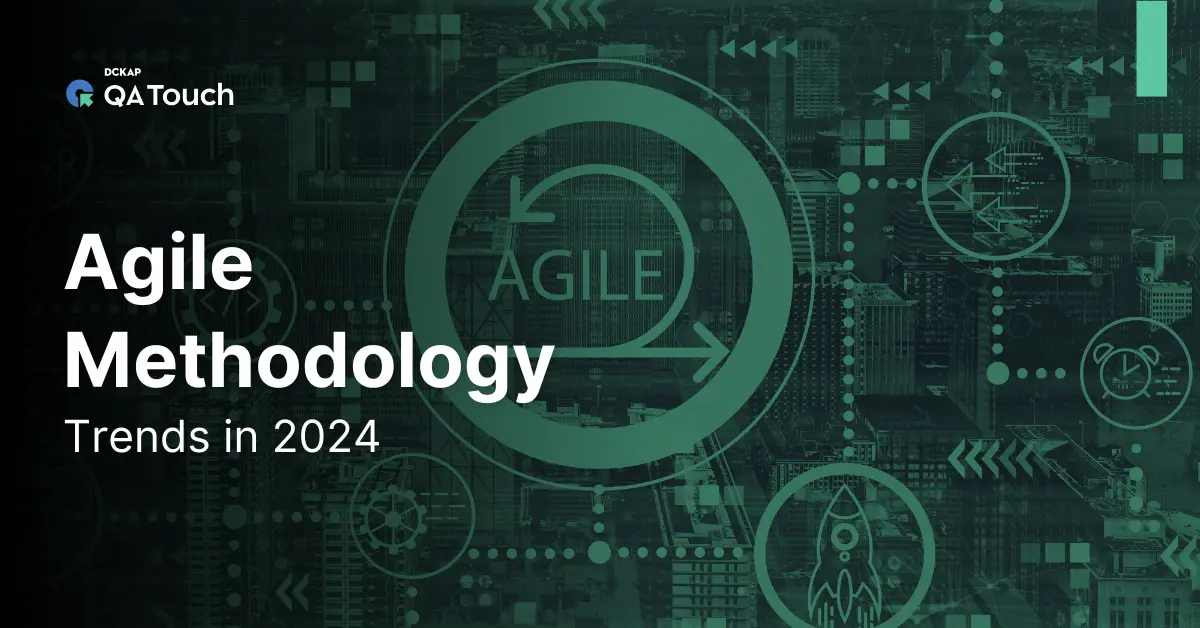Performance is crucial, especially when you want to deliver high-quality software. Let’s say you are building an online journal app. You have released the app to the market, but soon, you got complaints from the users about the bad UI, load time, functional defects, and more. As a business, this is going to cost you a lot and damage the brand’s reputation. Chances are you might lose your existing and potential customers, leading to a loss of revenue as well.
In other words, just having bug-free software is not enough. You need to ensure all the functionalities work well, which is why performance testing is essential for the software development life cycle. In this article, we will talk about the concept of performance testing, its types, tools, examples and more. So, let’s get started.
Table of Contents
What is performance testing?

Performance testing evaluates how a system performs in terms of responsiveness and stability under a particular workload. Performance testing aims to examine the following factors of software performance: speed, robustness, reliability, application size, scalability, stability, and response times.
- Speed measures how quickly the system responds to user interactions or completes tasks
- Robustness assesses the system’s ability to handle stress and maintain performance under unexpected conditions
- Reliability evaluates the consistency of the system’s performance over time without failures
- Application size considers the impact of the application’s size on its performance, including load times and resource usage
- Scalability tests the system’s capacity to maintain performance levels as the workload increases
- Stability checks the system’s ability to perform steadily under normal and peak load conditions without crashing.
- Response time measures the time it takes for the system to respond to user inputs or requests.
Why is performance testing crucial?
Performance testing is crucial for businesses because it ensures applications deliver a fast, reliable, and satisfying user experience, which is vital for customer retention and satisfaction. It helps businesses identify and resolve potential bottlenecks and issues before they impact users, thereby preventing costly downtimes and revenue loss.
- Performance testing ensures faster and more reliable applications, which leads to higher user satisfaction and retention.
- With performance testing, testers can identify performance bottlenecks and issues early in the development process, reducing the risk of failures in production.
- This testing approach ensures the application remains stable under different loads and stress conditions.
- Performance testing is helpful in understanding and optimizing how the application uses system resources like CPU, memory, and network bandwidth.
- This testing confirms that the application can handle an increase in users and data volume without compromising performance.
- Performance testing helps reduce the cost associated with performance issues by addressing them before deployment.
- Performance testing is crucial in ensuring the application complies with industry standards and regulations regarding performance and reliability.
Different types of performance testing

Here are the different types of performance testing that can be applied during the software development lifecycle:
- Load Testing: Load testing helps determine how the system behaves under a specific expected load, such as the number of users or transactions. It is performed by gradually increasing the load on the system until it reaches its maximum operating capacity. Testers monitor system performance, response times, and resource utilization to identify bottlenecks and determine the maximum load the system can handle efficiently.
- Stress Testing: With stress testing, testers can evaluate the system’s stability and reliability under extreme conditions beyond the normal operational capacity. Testers intentionally overload the system to the point of failure to observe how it handles high stress. This involves increasing the number of simultaneous users, data processing demands, or transaction loads to levels well beyond expected peak usage.
- Spike Testing: Spike testing is performed to test the system’s reaction to sudden large spikes in load. Testers rapidly increase the load to simulate scenarios such as flash sales or viral events and then observe the system’s behavior. This helps identify how well the system can handle sudden increases in demand and whether it can recover quickly after the spike.
- Endurance Testing: Endurance testing can check the system’s performance over an extended period to identify issues like memory leaks. Testers run the system under a typical load for an extended duration, monitoring its behavior and performance metrics continuously. This type of testing helps ensure that the system can maintain its performance levels over time without degradation.
- Scalability Testing: Based on load demands, Scalability testing lets testers assess the system’s ability to scale up or down. Testers increase the load on the system incrementally and observe how well it scales with the addition of resources (such as servers or bandwidth). This testing helps determine the maximum load the system can handle before performance degrades and whether it can efficiently scale to meet increased demands.
- Volume Testing: With Volume testing, teasers can examine the system’s performance with a large volume of data. Testers load the system with a significant amount of data to evaluate how it handles large datasets and whether it can process, retrieve, and manage the data efficiently. This type of testing helps identify performance issues related to database size, file system capacity, and data handling capabilities.
Important metrics for performance testing
Tracking the performance testing metrics provides insights into potential performance issues and helps in optimizing the application’s efficiency and stability. Here are the common metrics and KPIs to track during performance testing:
- Response Time Metrics: It is the time taken for a system to respond to a request. High response times can indicate performance bottlenecks that affect user experience.
- Throughput Metrics: The number of requests processed by the system per unit of time, usually measured in requests per second (RPS) or transactions per second (TPS). It helps in understanding the system’s capacity and efficiency in handling concurrent requests.
- Resource Utilization Metrics: It measures the percentage of CPU capacity used by the application. High resource utilization can indicate inefficiencies and potential bottlenecks, guiding optimization efforts.
- Error Metrics: This metric is known as the percentage of requests that result in errors, usually measured as a proportion of total requests. A high error rate can indicate stability and reliability issues, signaling potential problems in the application.
- Scalability Metrics: Scalability metric is defined as the system’s ability to handle increased load by adding resources. It ensures the system can grow and maintain performance as demand increases
- Endurance Testing Metrics: This metric is crucial to check the application’s performance over an extended period, indicating issues like memory leaks.
- User Experience Metrics: It includes the time taken for the first byte of data to be received by the client after a request is sent.
Tools and frameworks for performance testing
Performance testing makes sure applications can handle expected workloads and perform well under stress. Various tools and frameworks are available to help conduct comprehensive performance tests. Here are some of the most widely used performance testing tools:
- Apache JMeter is a tool for load testing and measuring performance that supports various protocols such as HTTP, HTTPS, FTP, and more.
- Gatling is a load-testing tool designed for ease of use, high performance, and maintainability.
- K6 is a modern load-testing tool for testing the performance of APIs, microservices, and websites.
- NeoLoad is a performance testing platform designed for continuous testing and DevOps integration
- BlazeMeter is a load-testing platform compatible with Apache JMeter and Gatling.
H2: How to conduct performance testing?

Here is how you can conduct performance testing to get the best results:
Identify The Right Test Environment and Tools
Choose a test environment that closely resembles the production environment in terms of hardware, software, network configuration, and data volume. This ensures that test results accurately reflect real-world performance.
Furthermore, select performance testing tools that align with your project requirements and objectives. You must consider factors such as protocol support, scalability, reporting capabilities, and ease of use.
Define Acceptable Performance Levels
It is important to define clear and measurable performance goals, including acceptable response times, throughput, error rates, and other relevant metrics. You must also determine specific performance targets for different aspects of the system, such as transaction processing times, page load times, or API response times.
Create Test Scenarios
Begin with identifying key user workflows or business scenarios that represent typical application usage patterns. Then, you need to create detailed test cases that simulate user interactions, including navigation paths, data inputs, and expected outcomes. Lastly, develop test scenarios that simulate different levels of user load, ranging from typical usage to peak load conditions
Prepare the Test Environment and Tools
Now, you need to set up the test environment with the necessary hardware, software, and network configurations to support performance testing. Install and configure performance testing tools according to the requirements of your project. You must ensure that tools are properly configured to accurately capture performance metrics and simulate user behavior
Run the Performance Tests
Finally, performance tests will be run using the defined test scenarios and workload profiles. During test execution, you must monitor key performance metrics such as response times, throughput, resource utilization, and error rates.
Debug and Re-Test
Then, analyze test results to identify performance bottlenecks, resource constraints, or other issues impacting system performance. Additionally, debug and optimize the application or infrastructure to address identified performance issues. This may involve code optimization, database tuning, or infrastructure scaling. Next, re-run performance tests to validate the effectiveness of optimizations and ensure that performance goals are met.
Examples of performance testing
Let us now have a look at two different scenarios to understand performance testing better:
Performance Testing Example #1: E-commerce Website Performance Testing
| Aspect | Example Scenario |
| Objective | Ensure the website can handle peak traffic during sales events and maintain fast response times |
| Load Testing | Simulate 1000 concurrent users browsing products |
| Stress Testing | Increase user load to 1500 concurrent users to identify system breaking point |
| Scalability Testing | Test scalability by doubling server resources and measuring response times |
| Real User Monitoring (RUM) | Monitor real user interactions during a flash sale to identify performance issues |
| Performance Metrics | Response time, throughput, page load time, transaction success rate |
| Reporting and Analysis | Generate reports with detailed performance metrics and recommendations for optimization |
Performance Testing Example #2: Mobile Application Performance Testing
| Aspect | Example Scenario |
| Objective | Ensure the mobile app performs well under various network conditions and device specifications |
| Load Testing | Simulate 5000 concurrent users accessing app features |
| Stress Testing | Apply heavy load with 10,000 concurrent users to test app stability |
| Scalability Testing | Test app scalability by adding virtual users incrementally and measuring resource consumption |
| Real User Monitoring (RUM) | Monitor user interactions during app updates to identify performance regressions |
| Performance Metrics | App launch time, screen transition time, API response time, memory usage, network latency |
| Reporting and Analysis | Generate reports with insights on app performance, user experience, and optimization recommendations |
Here are some more performance testing examples you can read.
Performance testing vs Continuous performance testing
Performance Testing evaluates system behavior under specific conditions, while continuous performance testing monitors and ensures consistent performance throughout the software development lifecycle.
| Performance Testing | Continuous Performance Testing | |
| Testing Approach | Conducted at specific milestones or before major releases | Integrated into the CI/CD pipeline, running continuously |
| Frequency | Occasional, typically before a major release | Continuous, triggered automatically with each code commit or deployment |
| Execution Time | Tests are manually executed may take longer | Automated execution, providing immediate feedback |
| Integration with CI/CD | Limited integration into CI/CD pipelines | Fully integrated into CI/CD pipelines, part of the development process |
| Feedback Loop | Feedback on performance issues may be delayed | Immediate feedback, facilitating quicker issue resolution |
| Resource Requirements | Requires dedicated testing environments | Utilizes existing CI/CD infrastructure, minimizing resources |
| Benefits | Helps identify performance issues before major releases | Ensures continuous monitoring and improvement of performance |
Performance testing vs Performance engineering
Performance engineering is a continuous process. It proactively optimises system performance throughout the development lifecycle, prioritizing efficiency and scalability.
| Performance Testing | Performance Engineering | |
| Scope | Focuses on conducting tests to evaluate system performance under specific conditions | Encompasses a broader approach that includes designing, implementing, and optimizing systems for better performance throughout the development lifecycle |
| Objective | Identifies performance bottlenecks and issues through testing | Proactively designs and architects systems to meet performance requirements from the outset |
| Timing | Typically conducted as a separate activity, often before major releases | Integrated into the development process from the early stages, ensuring performance considerations are addressed throughout |
| Tools and Techniques | Utilizes performance testing tools for load testing, stress testing, etc | Incorporates various tools, techniques, and methodologies, including capacity planning, architectural design, code optimization, and monitoring |
| Focus on Optimization | Primarily focuses on identifying and fixing performance issues after they arise | Focuses on preventing performance issues by designing systems for scalability, reliability, and efficiency |
| Collaboration | Collaboration with development and operations teams is limited to addressing identified issues | Requires close collaboration with developers, architects, and operations teams to embed performance considerations into the development process |
Best practices for performance testing
Here are some of the best practices that testers can follow for performance testing:
Begin at the Unit Level
Start performance testing as early as possible in the development lifecycle. At the unit level, testers can test individual functions or methods for performance characteristics. This ensures that performance bottlenecks are considered from the outset and can help catch performance issues early, when they are easier and cheaper to fix.
Prioritize User-Centricity
Focus on performance metrics that directly impact the end-user experience, such as response time, throughput, and resource utilization. Ultimately, the goal of performance testing is to ensure that the application meets user expectations in terms of speed and reliability.
Develop Realistic Test Scenarios
Design test scenarios that allow testers to leverage the logs and analytics to identify usage patterns. This might involve simulating various levels of user load, different types of user interactions, and potential system failures. By mimicking real-world scenarios, you can uncover performance bottlenecks and vulnerabilities that may arise under actual usage conditions.
Integrate with Agile
Incorporate performance testing into your Agile development process to ensure that performance considerations are addressed alongside other development activities. This might involve allocating time for performance testing within each sprint, automating performance tests as part of your continuous integration pipeline, and collaborating closely with developers and stakeholders to prioritize and address performance issues in a timely manner.
Conclusion
Effective performance testing is crucial for ensuring that your applications deliver optimal performance and a seamless user experience. By following best practices, such as beginning at the unit level, prioritizing user-centricity, developing realistic test scenarios, and integrating with Agile methodologies, you can make the most out of performance testing early in the development process.
QA Touch is an efficient test management platform that enables teams to efficiently manage test cases, execute test cycles, track defects, and generate insightful reports.
Ready to take your performance testing to the next level? Start your 14-day free trial for QA Touch today.