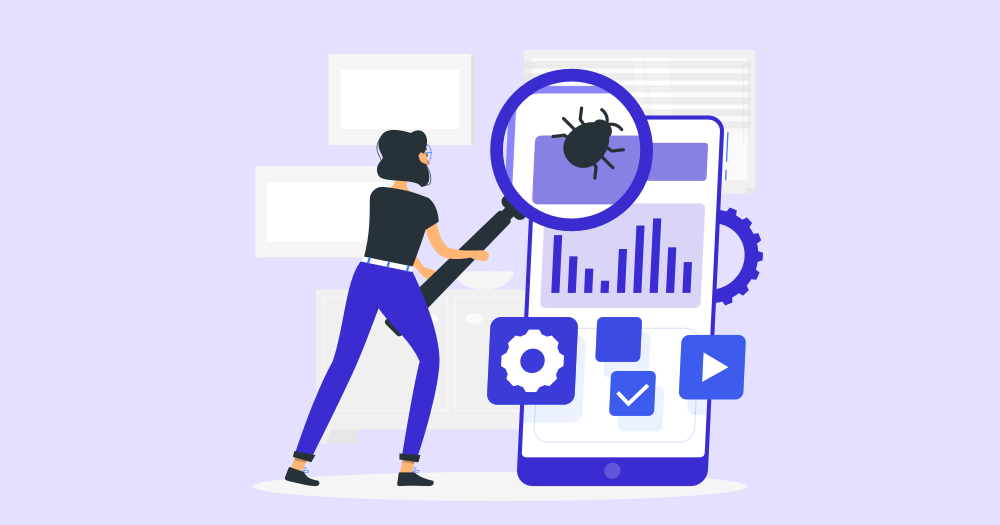You think you have a great idea in your head (as in a ground-breaking innovation) but don’t really have the budget to launch a native app? Are you thinking of waiting a little longer for someone to implement your vision? (it would certainly happen because you’re late) Or do you want to do something about it already? If yes, then this is the right time to build a PWA and acknowledge Progressive Web Application Testing.
Yeah, PWA is in the buzz for a couple of years now, and this discussion seems to get hotter and hotter with every passing day thanks to effective user engagement. For which, you surely need solid testing and techniques. The correct testing technique and approach are crucial because you don’t want to get hefty with your job and stressed. So, in this blog, we are going to learn how to test Progressive Web Applications. Get ready with your pens and books and make good notes of these points. Let’s get started!
Introduction to Progressive Web Application
In simple words, the Progressive Web Applications are typically built employing common web technologies like HTML, CSS, and JavaScript. It is expected to run on platforms that utilize standards-compliant browsers. The functionalities include push notifications, device hardware access, operating offline, and building user experiences similar to native applications on desktop and mobile appliances. The Progressive Web App implies a web page or website, meaning that the user doesn’t have to install anything through Digital Distribution System like the Google Play Store or Apple App Store.

We have listed a few characteristics and attributes of Progressive Web Application here:
1. Reliability
The user of any web application would expect good website performance, and apart from that, they want the website to be a reliable resort to get their work done. So, let’s now talk about a feature in the modern browser that would enable a user to rely on the website even with poor network connectivity.
How’s that possible? Yeah, with service workers, it is possible. This feature can help the webpage load at least some stored content and components straight away despite a bad network condition or some data. So this will also allow the user to use some functionalities in a weak or bad network connection.
2. Speed
Speed is a very potent factor in the performance of Web App. And we all as consumers are impatient, and we potentially can quit any application or website or webpage in or under 3 seconds if it takes too long to load. So, as developers and content creators, we can’t afford to lose our visitors.
To avoid such chaos, PWAs stick to developing easy and manageable components that are quick to load. And align them all so that users don’t have to scroll too much to access the information on the app.
3. Usability
Phone users love the user-friendliness of any app. And it’s now possible to achieve them.
- They can be installed on your smartphone’s home screen, which was early only available in the mobile apps.
- Now a PWA can operate with a full-screen experience just like native mobile apps.
- A unique feature named the Web App Manifest enables the PWAs to be built in a way that the web page can load, and the whole view can look similar and behave like that of mobile apps.
How to test Progressive Web App?
Note, testing a PWA is so different from testing a traditional native mobile app. PWA must and stick to guidelines that define its characteristics. And the whole testing process requires both manual and software-based testing on several browser and mobile devices. So, without further ado, let’s get into it.
1. Reliability testing:
Your customers for sure want you to build something that they can rely on whenever they need it. And reliability testing, on the other hand, makes sure of it. This is to check if the Web app is appropriately functioning in different browsers or environments in a specified period. All this is also to make sure that your web app is fault-free and fully reliable as intended.
Now PWA reliability is subjected to how effectively it serves pages over HTTP. A tool like the Lighthouse is beneficial to ensure that all your web pages are served over HTTPS. And in so many, the tool lighthouse is helpful to the teams in testing the reliability of the web application.
2. Native like behavior through manual testing
Making the web app behave like a native app needs a lot of manual testing. And for anyone to achieve this must do manual testing of their web app on several browsers and devices. For instance, let’s take the example of adding the web app to the home screen. The web app should act like an app even with a bad network, not like a typical website. This would include the aspects from how it launches to having some content on the screen even when the network is bad. For some good reasons, this can not be automated or carried solely via software or tool.
3. The Native like behavior through software-based testing
It is advisable to use Manual Testing for some most common browsers and on some common devices. As it is very much impossible to test your web app on all the devices, you can pretty much utilize the Lighthouse to examine the native app live features. For example, offline functionality and page loading can be tested using the Lighthouse, even while the web app is offline. The tool inspects all these features by searching for the metadata.
This metadata allows the browsers to know what to do just when the PWA is in offline mode. The tool Lighthouse also tests the loading capabilities of each web page (and sees if each of these URLs gives a 200 status code as a response to when called)
4. Taking the full benefit of URLs
A Progressive Web App can look and behave very similar to a native app, but we mustn’t forget it’s still a website. And for that matter, make sure all your pages have a valid URL, and it should be socially shareable. Since all your pages have URLs, they make sure that the search engine indexes the website accurately and spot on. A few pages might have the same or similar URLs, which could signify that the content on the pages is both the same. This is very common in PWA; well, one can add a canonical tag in the web page’s head.
5. Cross-browser testing
By now, it’s very clear that PWA very much depends on the features of modern browsers. This is why it is paramount to have quick site loads, possibly on all different browsers like Chrome, Firefox, Safari, and more. Note, the old browser, for example, Internet Explorer 8.0, doesn’t support PWAs in general. So, it is critical to examine the behavior of the PWA, especially when loaded on these browsers. Different browsers are implemented differently, and they can manage different scenarios in their ways.
Now to make sure you have uniformity, you will have to examine factors like loading and rendering manually on different mobile, desktop devices, and notably on several browsers. This cross-browser testing is so in the buzz like forever now. We have so many devices, and it is next to impossible for developers to predict if the web app would behave as exactly as intended or expected. Due to PWA’s serious dependency on modern browsers, cross-browser testing has become more and more popular in this new mobile testing world.
Conclusion…
Lastly, we want to say that these PWAs have become an excellent platform for users to interact with websites and businesses to engage, communicate and expand their growth. That’s why it is crucial to have good PWA testing in place; otherwise, you are too good to hold back. It’s time now to take advantage of this wonderful opportunity, and with that, it’s time to sign off.
If you like the type of content we publish, guys do subscribe to our blog, and we’ll ping you silent every change that’s making rounds in the trends list and a lot more. Testing, Test Management, tools, and tech are our niches, and we love creating content around them, so hit the subscribe to our blog button and join us now. Also, do check out our social media, where we do a lot of fun, entertainment, and learning. Hurry up and give a thumbs up.