When it comes to software testing, two key terms often come up: unit testing and regression testing. Both play essential roles in ensuring the reliability and functionality of a software application. However, they serve different purposes and are applied at different stages of the software development process. In this blog, we’ll explore the key differences between unit testing and regression testing and explain how they contribute to a smoother development cycle.
What is Unit Testing?
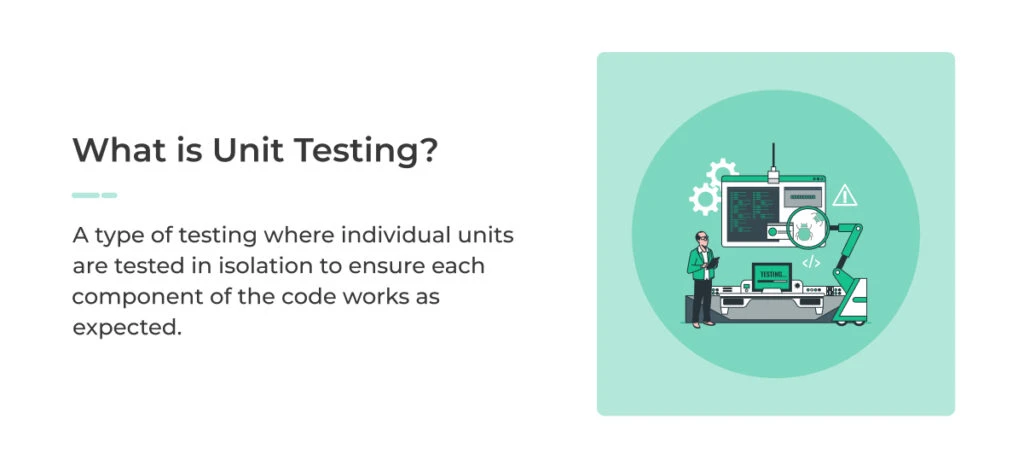 Unit testing is a crucial step in software development that helps you ensure each component or function of your code works as expected. By testing individual units in isolation, you can catch bugs early and prevent small issues from turning into major problems.
Unit testing is a crucial step in software development that helps you ensure each component or function of your code works as expected. By testing individual units in isolation, you can catch bugs early and prevent small issues from turning into major problems.
When you write unit tests, you’re creating automated checks that quickly verify your code’s functionality whenever changes are made. This not only improves reliability but also makes maintaining and updating your software much easier. By incorporating unit testing into your workflow, you can build more robust and error-free applications.
What is Regression Testing?
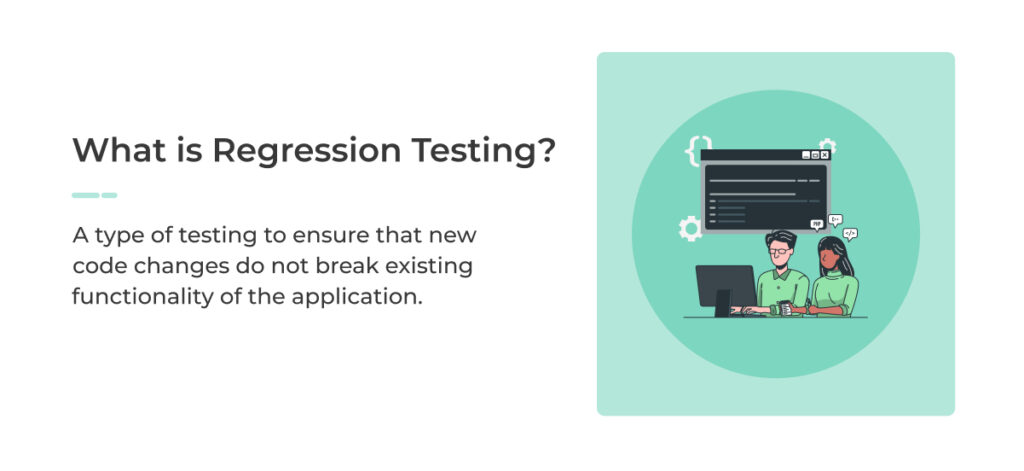 Regression testing helps you ensure that new code changes don’t break existing functionality. Whenever you add features, fix bugs, or modify your codebase, there’s always a risk of unintended side effects. That’s where regression testing comes in, it verifies that everything still works as expected after updates.
Regression testing helps you ensure that new code changes don’t break existing functionality. Whenever you add features, fix bugs, or modify your codebase, there’s always a risk of unintended side effects. That’s where regression testing comes in, it verifies that everything still works as expected after updates.
By running a suite of tests on previously developed features, you can catch issues early and maintain software stability. Automated regression tests make this process more efficient, allowing you to confidently release updates without introducing new problems. Incorporating regression testing into your workflow is key to delivering reliable, high-quality software.
Regression Testing Vs Unit Testing
Understanding the differences between regression testing and unit testing is essential for maintaining software quality. While both play a crucial role in catching errors, they serve different purposes and operate at different levels of the development process. Let’s break down the key distinctions:
| Aspect | Unit Testing | Regression Testing |
| Scope | Tests individual units or components (e.g., functions or methods) | Tests the entire application or major components after code changes |
| Objective | Ensure specific pieces of code work correctly | Ensure that changes don’t break existing functionality |
| When | Performed during development, often continuously | Performed after code changes (e.g., bug fixes, new features) |
| Who Writes It | Developers | Testers or Developers (often automated) |
| Frequency | Run frequently during development | Run periodically or before releases |
| Tools | Unit testing frameworks like JUnit, PyTest | Regression testing tools like Selenium, TestComplete |
| Example | Test a single function (e.g., add()) | Test an entire workflow (e.g., login process) |
Scope
Unit testing focuses on testing individual components or functions in isolation to ensure they work correctly. In contrast, regression testing has a broader scope—it verifies that new changes haven’t broken existing functionality across the entire application.
Frequency
You’ll typically run unit tests frequently, often during the development phase, to catch issues early. Regression testing, on the other hand, is performed after code changes, especially before releases, to ensure that everything still works as expected.
Objective
The goal of unit testing is to validate that each small piece of code functions correctly on its own. Regression testing ensures that after updates, previously working features continue to function without issues.
Tools
For unit testing, common tools include JUnit (Java), PyTest (Python), and Mocha (JavaScript). Regression testing often involves automated testing frameworks like Selenium, TestComplete, etc, which help check functionality across the entire application.
How Regression Testing and Unit Testing Are Applied
Let’s take a closer look at how each of these testing methods is applied throughout the software development lifecycle, from writing code to releasing software.
Applying Unit Testing
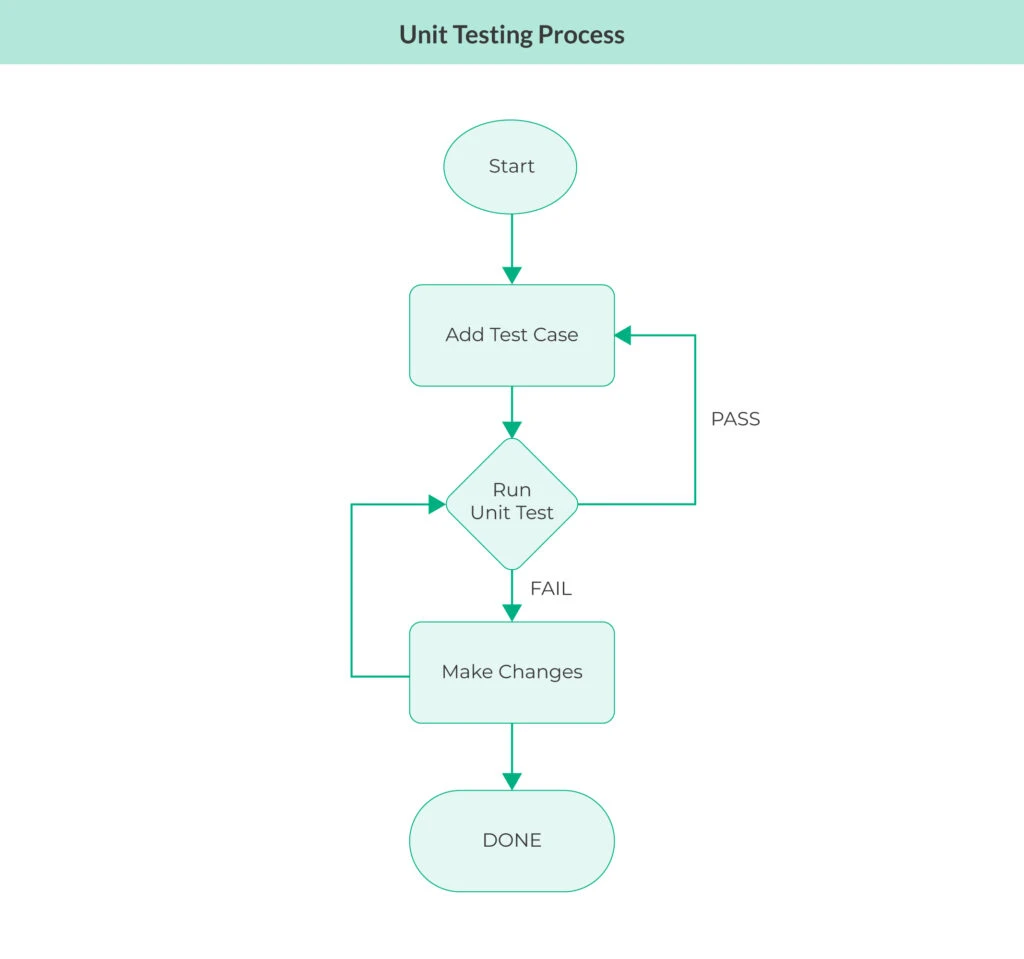 Unit testing involves testing individual components or functions of a software application to ensure that each part works correctly in isolation. It is typically applied early in the development cycle and focuses on verifying that specific functions or units of code produce the expected results.
Unit testing involves testing individual components or functions of a software application to ensure that each part works correctly in isolation. It is typically applied early in the development cycle and focuses on verifying that specific functions or units of code produce the expected results.
Development Process Integration
Test-Driven Development (TDD): Test-Driven Development is a methodology where unit tests are written before writing the actual code. It follows a specific cycle:
The Red-Green-Refactor Cycle: TDD follows the “Red-Green-Refactor” cycle:
- Red: Write a test that will fail initially because the code does not yet exist.
- Green: Implement the minimum code required to pass the test.
- Refactor: Clean up the code without changing its functionality, ensuring the test continues to pass.
Continuous Integration (CI):
Unit tests play a crucial role in the Continuous Integration (CI) process. CI systems automatically run tests every time a developer commits changes, ensuring that each code modification is validated.
These tests are executed in isolation, preventing integration issues early in the development cycle. Common CI tools like Jenkins, GitHub Actions, and GitLab CI are typically used to integrate unit tests into the process, enabling automated testing across the development workflow.
When to Apply Unit Testing
During Development:
- Early Stage Testing: Unit tests should be written as individual functions or methods are developed, ensuring that each unit of code functions correctly before further development takes place.
- Incremental Testing: As the application grows, unit tests should be added incrementally, ensuring high-quality code is maintained throughout development.
After Code Changes:
- Post-Modification Testing: Whenever new code changes are made- whether it’s bug fixes or new features- unit tests are re-run to confirm that existing functionality has not been broken.
- Regression Prevention: Even minor code updates can unintentionally disrupt the system. Unit tests swiftly catch these regressions, preventing disruptions in functionality.
Example (Python with PyTest)
Let’s consider a simple calculator app. We’ll test the add() function using PyTest.
# Function under test
def add(a, b):
return a + b
# Unit test for add function
def test_add():
assert add(2, 3) == 5
assert add(-1, 1) == 0
In this example, we’ve created unit tests to ensure the add() function behaves as expected with different inputs. If the function doesn’t pass the test, we will refine the implementation until all tests are successful.
Applying Regression Testing
Regression testing ensures that new code changes don’t inadvertently break existing features. It’s an essential practice for maintaining the stability of an application as it evolves.
Development Process Integration
Manual Testing:
For smaller projects, regression testing can be carried out manually. Testers run predefined test cases to validate that the recent changes haven’t introduced unexpected behavior or failures.
Automated Regression Testing:
As projects grow in complexity, manual testing becomes too cumbersome and error-prone. Automated regression tests become necessary, especially in larger applications. These tests are integrated into the CI/CD pipeline, running automatically after every change to ensure continuous validation.
Popular tools for automating regression tests include Selenium, TestComplete, and Appium for web and mobile applications.
When to Apply Regression Testing
After Code Changes:
- Validation After Modifications: Every time new code is added (whether it’s a new feature, bug fix, or refactor), regression testing ensures that no unintended side effects occur in the existing functionality.
- Incremental Regression: As the system grows, regression tests safeguard older parts of the system from being broken by newer additions.
Before Releases:
- Pre-Release Testing: Before any major release, regression testing ensures that all components of the system work together. It guarantees that new features and fixes haven’t inadvertently caused other parts of the application to fail.
- Stability Assurance: Regression tests provide confidence that the product is stable and reliable, which is critical for stakeholders and customers.
Example (Selenium Regression Test for a Web App)
Consider testing a login feature in a web application. After fixing a bug related to the login form, you might automate a regression test to ensure the login functionality still works, along with all other features.
from selenium import webdriver
from selenium.webdriver.common.by import By
def test_login_functionality():
driver = webdriver.Chrome()
driver.get(“http://example.com/login”)
# Test login functionality
username_field = driver.find_element(By.ID, “username”)
password_field = driver.find_element(By.ID, “password”)
login_button = driver.find_element(By.ID, “login-button”)
username_field.send_keys(“testuser”)
password_field.send_keys(“password123”)
login_button.click()
# Verify login was successful
assert “Welcome” in driver.page_source
driver.quit()
In this case, the Selenium test validates that the login functionality works as expected even after changes to the login form. Automated regression tests like this are crucial in confirming that new code hasn’t inadvertently broken any existing functionality in the application.
When Do You Need Both Types Of Testing
There are several scenarios where both unit testing and regression testing are essential for ensuring code quality and stability. Let’s explore some common situations where both types of testing are needed.
During Continuous Development
In modern software development, the process is often continuous, with frequent code changes, feature additions, and bug fixes. In this environment, both unit and regression tests are crucial to ensure that new code does not introduce bugs or break existing functionality.
- Unit Testing: As new code is written, unit tests are used to validate the functionality of individual components or units. Developers write unit tests before or as they develop new features, ensuring that each unit of code performs as expected in isolation.
- Regression Testing: After the code is integrated into the main branch, regression testing is performed to ensure that the new changes don’t break any existing functionality. It’s essential to check that new features, fixes, or enhancements haven’t negatively affected other parts of the system.
Post-Release Maintenance
Once a product has been released, the development team continues to make updates, whether it’s addressing customer feedback, fixing bugs, or adding new features. During this post-release phase, both unit and regression tests are needed to ensure that new changes don’t introduce new issues.
- Unit Testing: When developers address specific bugs or add new features, unit tests help verify that these changes work as expected. Unit tests allow developers to test individual parts of the code, ensuring that each function or method behaves correctly in isolation.
- Regression Testing: After bug fixes or new features are introduced, regression tests ensure that the application as a whole remains functional. It’s important to verify that the fixes haven’t caused unintended issues elsewhere in the system. For example, if a bug was fixed in the user authentication module, regression testing would confirm that login functionality, as well as other modules dependent on it, still work correctly.
Refactoring Code
Refactoring involves restructuring and optimizing the code without changing its external behavior. While refactoring is important for maintaining code quality and performance, it can potentially introduce new bugs or break existing functionality if not done carefully. In this case, both unit and regression tests are needed.
- Unit Testing: Before refactoring, developers should run existing unit tests to ensure that individual functions or components work correctly. As they refactor the code, unit tests should be rerun to verify that the changes have not affected the intended behavior of the individual units.
- Regression Testing: Once the refactoring is complete, regression tests ensure that the entire system still functions correctly. This is particularly important in larger systems where refactoring one module may inadvertently affect other modules or features. Regression testing helps identify any unintended side effects caused by the refactor and ensures the system remains stable.
| QA Touch provides the flexibility and features needed to effectively manage both unit and regression tests across your entire development lifecycle, ensuring that both new features and existing functionalities remain bug-free.Sign Up Today |
Unit Testing Tools
Here are some of the most widely used unit testing tools across different programming languages:
1. JUnit (Java)
Features:
- Framework for Java: JUnit is one of the most popular testing frameworks for Java applications.
- Annotations: It uses annotations like @Test, @Before, @After, etc., to define test methods, setup, and teardown processes.
- Assertions: JUnit provides a variety of assertion methods like assertEquals(), assertNotNull(), and assertTrue() to validate the test outcomes.
- Integration with CI tools: JUnit integrates easily with Continuous Integration (CI) tools like Jenkins and GitHub Actions.
Best Use Cases:
- Java-based applications.
- Testing individual methods, classes, or business logic in Java applications.
- When working within an Agile or Test-Driven Development (TDD) environment.
2. NUnit (C#)
Features:
- Framework for .NET: NUnit is a widely-used unit testing framework for .NET languages like C#.
- Test Case Annotations: Similar to JUnit, NUnit uses attributes such as [Test], [SetUp], and [TearDown] to define test cases and setup methods.
- Assertions: NUnit provides robust assertion functionality for validating expected values in unit tests.
- Data-Driven Testing: Supports parameterized tests, allowing tests to be run with multiple input values.
Best Use Cases:
- .NET-based applications, especially C# and ASP.NET.
- Testing .NET libraries, business logic, or UI components in desktop or web applications.
3. PyTest (Python)
Features:
- Simplicity: PyTest is known for its simplicity and minimalistic syntax.
- Rich Assertion API: PyTest uses Python’s built-in assert statement to write tests, making test code easier to understand.
- Fixtures: Supports fixtures for setup and teardown, allowing the reuse of common test setups.
- Plugins: Offers a wide range of plugins to extend functionality, such as for code coverage or parallel test execution.
Best Use Cases:
- Python-based applications, especially in web development (e.g., Flask, Django).
- Fast testing for individual Python functions and methods.
- Projects requiring quick setup and minimal configuration.
4. Mocha (JavaScript)
Features:
- Flexible Testing Framework: Mocha is a JavaScript testing framework that works both in the browser and in Node.js environments.
- Test BDD/TDD Styles: Mocha supports both Behavior-Driven Development (BDD) and Test-Driven Development (TDD) styles, allowing developers to write tests in their preferred style.
- Integration with Assertion Libraries: Mocha can be paired with assertion libraries like Chai to extend its functionality.
- Asynchronous Testing: Mocha has great support for testing asynchronous code.
Best Use Cases:
- JavaScript or Node.js applications.
- Web applications that require asynchronous testing (e.g., API testing).
- Projects using BDD or TDD approaches for JavaScript.
5. Jasmine (JavaScript)
Features:
- Behavior-Driven Testing: Jasmine is a behavior-driven development (BDD) testing framework for JavaScript.
- No Dependencies: Jasmine works out of the box without needing other assertion libraries, making it easier to get started.
- Spies and Mocking: Jasmine has built-in support for spies (mocking and tracking function calls).
- Asynchronous Support: It supports testing asynchronous operations like callbacks and promises.
Best Use Cases:
- JavaScript applications, especially when following BDD principles.
- Front-end testing for frameworks like Angular or React.
- Testing asynchronous functions and event-driven code.
Regression Testing Tools
These Regression testing tools focus on automating the repetitive and time-consuming process of validating that the entire system remains stable after code changes.
1. Selenium (Web Applications)
Features:
- Cross-Browser Testing: Selenium supports testing across different browsers (Chrome, Firefox, Safari, etc.) and platforms.
- WebDriver: The WebDriver component allows users to control the browser programmatically, enabling the automation of interactions like clicking buttons, filling out forms, and verifying results.
- Multi-language Support: Selenium supports several programming languages, including Java, Python, C#, Ruby, and JavaScript.
- Integrations: Selenium integrates seamlessly with CI tools, such as Jenkins, for continuous testing.
Best Use Cases:
- Web application regression testing.
- Cross-browser testing for web applications to ensure compatibility.
- Automating repetitive tasks, like form submissions, navigation, and data validation.
2. TestComplete (Desktop and Web Applications)
Features:
- Support for Multiple Technologies: TestComplete supports testing across web, desktop, and mobile applications, making it versatile.
- Scripted and Scriptless Testing: TestComplete allows both code-based scripting (JavaScript, Python, VBScript) and scriptless testing with its record-and-playback feature.
- Object Recognition: It uses advanced object recognition techniques to identify UI elements in the application.
- Integrations: It integrates with popular CI tools and version control systems like Jenkins, Git, and Jira.
Best Use Cases:
- Regression testing for desktop and web applications.
- Testing complex, multi-platform applications.
- Projects requiring both scripted and record-and-playback testing capabilities.
3. Cucumber (Behavior-Driven Development)
Features:
- BDD Framework: Cucumber is a popular tool for Behavior-Driven Development (BDD), where tests are written in natural language (Gherkin syntax).
- Readable Scenarios: Tests are written in scenarios using the “Given, When, Then” format, making them highly readable for both developers and non-technical stakeholders.
- Cross-Language Support: Cucumber supports multiple languages, including Java, Ruby, and JavaScript.
- Automated Acceptance Testing: It can be used for automated acceptance testing, ensuring that the application meets business requirements.
Best Use Cases:
- BDD-driven projects where collaboration between developers, testers, and stakeholders is key.
- Projects where test scenarios need to be easily understood by non-technical stakeholders.
- Web application regression testing that requires a clear communication of business rules.
4. Appium (Mobile Applications)
Features:
- Cross-Platform Mobile Testing: Appium supports testing on both iOS and Android platforms, making it a great tool for mobile app regression testing.
- Multi-Language Support: It supports multiple programming languages such as Java, Python, JavaScript, and Ruby.
- Integration with Selenium: Appium is built on top of Selenium, which allows it to leverage the same WebDriver API for mobile testing.
- Real Device and Emulator Testing: Appium supports both real device and emulator testing, ensuring coverage across different environments.
Best Use Cases:
- Mobile application regression testing for both iOS and Android.
- Cross-platform mobile app testing with a single codebase.
- Automated testing for mobile UI components and user interactions.
Considerations for Scaling Both Testing Types in Large Projects
As software applications grow in complexity and size, scaling both unit testing and regression testing becomes crucial to maintaining code quality and ensuring stability. In large projects, the testing effort can quickly become overwhelming, requiring careful planning and optimization.
Test Scalability
Scaling testing in large projects involves handling bigger test suites, running tests faster, and managing test data effectively.
1. Handling Large Test Suites
As the number of tests grows, it’s important to keep things organized:
- Organize Tests: Break test suites into smaller groups (e.g., feature-based tests) to make them more manageable.
- Prioritize Tests: Focus on the most critical tests, especially for high-impact features, while less important tests can be run less frequently.
- Maintain Tests: Regularly remove old or unnecessary tests to avoid bloating the suite.
2. Parallel Testing
Running tests in parallel can significantly speed up testing time:
- Selenium Grid: Run tests across multiple browsers or devices simultaneously.
- JUnit 5 and PyTest: Both support parallel test execution, allowing you to run tests faster by using multiple cores or machines.
This reduces the time spent on testing and gives faster feedback on code changes.
Test Data Management
Managing test data is especially important in large projects to ensure tests are consistent and reliable.
1. Generating Test Data
- Data Generation Scripts: Automatically create test data through scripts to populate your application with the necessary records.
- Synthetic Data: Use fake data to avoid privacy issues, especially when testing with sensitive information.
2. Storing Test Data
- Dedicated Test Environments: Keep a separate environment just for testing, which allows easy resets and avoids interfering with live data.
- Snapshots and In-Memory Databases: Use backups or in-memory databases for faster test data management.
3. Cleaning Up Test Data
- Cleanup Scripts: After tests, run scripts that remove any test data created, ensuring a fresh start for the next test.
- Transaction Rollback: Use transactions so that any changes made during a test are reversed afterward.
This ensures that tests are consistent and don’t leave data behind that could affect future tests.
Advanced Testing Scenarios
In large and complex applications, some advanced testing scenarios become necessary to ensure that the system works as expected, even as the codebase and infrastructure grow. Let’s explore two advanced testing scenarios: Unit Testing with Dependency Injection and Regression Testing in Microservices.
Unit Testing with Dependency Injection
When testing a class or service that has dependencies on external components (such as databases, third-party services, or APIs), it’s essential to isolate those dependencies to make the test more accurate and focused. Dependency Injection (DI) is a design pattern that allows you to inject dependencies into a class rather than hardcoding them inside the class. This decouples components, making unit tests easier to write and more reliable.
One of the ways DI can be applied in unit tests is by mocking the dependencies, allowing you to isolate the service you want to test. In Java, frameworks like Spring and Guice make it easy to inject mocks into unit tests.
Code Example: Unit Testing with Spring’s @MockBean Annotation
In this example, we will use Spring’s @MockBean annotation to inject a mock version of a repository into a service class during testing.
Let’s assume you have a service that relies on a repository to fetch data:
@SpringBootTest
public class MyServiceTest {
@MockBean
private MyRepository myRepository; // Mocked repository
@Autowired
private MyService myService; // Service to test
@Test
public void testGetData() {
// Arrange: Mock the repository method to return mock data
Mockito.when(myRepository.getData()).thenReturn(“Mock Data”);
// Act: Call the service method
String result = myService.getData();
// Assert: Verify the service method returns the mocked data
Assertions.assertEquals(“Mock Data”, result);
}
}
By using @MockBean, we isolate the service logic from the actual repository, ensuring we can test MyService without needing to connect to a real database or external system.
Regression Testing in Microservices
When working with microservices, testing the interactions between independent services can be more complex, especially when services evolve over time. Regression testing is crucial here to ensure that changes in one service don’t break the functionality of others.
One approach to handle this challenge is contract testing, where services agree on a set of expectations (contracts) for their interactions. This helps ensure that changes in one service do not introduce breaking changes for the other services that depend on it.
Code Example: Using Pact for Contract Testing in Microservices
Let’s consider an example using Pact, a tool for contract testing, to ensure stable interaction between a consumer (client) and a provider (server) in a microservices environment.
Here is a simple Pact test for the ConsumerService interacting with ProviderService:
const { Pact } = require(‘@pact-foundation/pact’);
const path = require(‘path’);
const mockProvider = new Pact({
consumer: ‘ConsumerService’,
provider: ‘ProviderService’,
log: path.resolve(__dirname, ‘logs’),
dir: path.resolve(__dirname, ‘pacts’),
logLevel: ‘INFO’,
});
describe(‘Pact with Provider Service’, () => {
beforeEach(() => mockProvider.setup());
afterEach(() => mockProvider.verify());
afterAll(() => mockProvider.finalize());
it(‘should send a request to get data from provider’, async () => {
await mockProvider.addInteraction({
state: ‘provider has data’,
uponReceiving: ‘a request for data’,
withRequest: {
method: ‘GET’,
path: ‘/data’,
},
willRespondWith: {
status: 200,
body: { data: ‘Some important data’ },
},
});
const response = await consumerService.getData(); // Simulated consumer request
expect(response).toEqual({ data: ‘Some important data’ });
});
});
Contract testing with tools like Pact is essential in microservices architectures because it helps to ensure that interactions between services remain stable, even as individual services evolve independently.
Best Practices for Applying Both Testing Types
To make the most of unit testing and regression testing, it’s important to follow some best practices. These practices help ensure that both testing types are effective and contribute to the overall quality of the software.
Unit Testing Best Practices
- Each unit test should test only one function or method to make sure it works correctly.
- Avoid making unit tests depend on other parts of the system, like databases or external services. Use mock data if needed.
- Run unit tests frequently during development to catch issues early before they become bigger problems.
- Try to cover as many code paths as possible with unit tests so more parts of your code are tested and verified.
Regression Testing Best Practices
- Focus on testing the most important features of your application first, especially those that could impact users the most.
- Where possible, automate regression tests. This makes the testing process faster, repeatable, and less error-prone.
- As the application changes, update the regression test suite to keep it relevant and aligned with the latest version of the software.
- Run regression tests before a release or after making significant changes to the codebase to ensure nothing has broken.
Conclusion
Unit testing and Regression testing serve different but complementary purposes in the software development lifecycle. By applying both types of testing, developers can catch bugs early, ensure code quality, and maintain the stability of the application throughout its lifecycle. So, whether you’re building new features or fixing bugs, both unit testing and regression testing are crucial for delivering high-quality software.
At QA Touch, we understand the importance of effective testing in delivering high-quality software. Our test management platform helps streamline both unit and regression testing processes, providing you with the tools you need to ensure that every release is free of bugs and performs optimally.
Ready to improve your testing process?
Sign Up today and understand how QA Touch can enhance your testing workflow.










