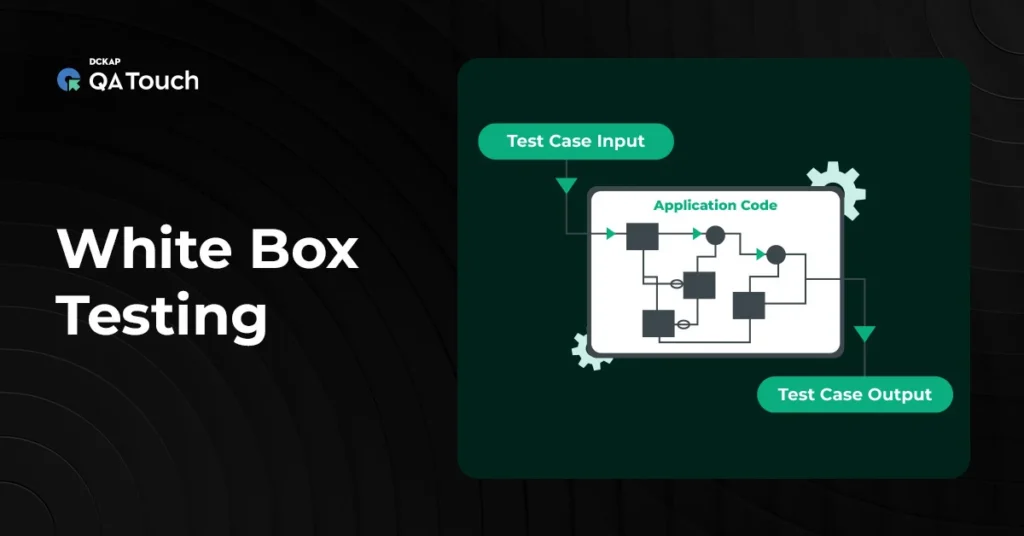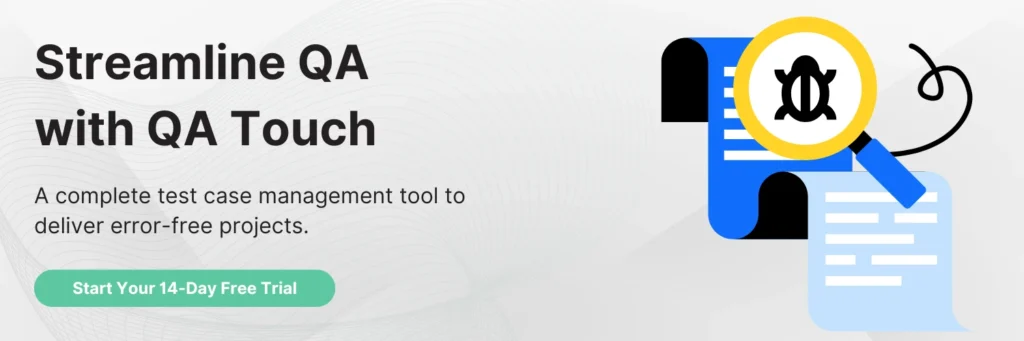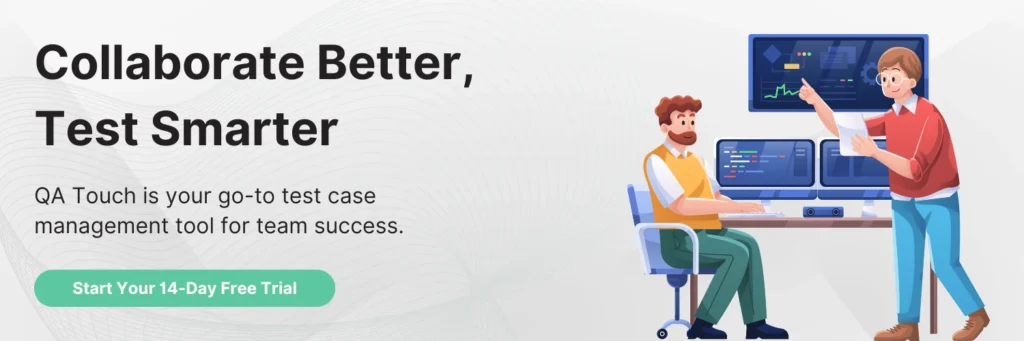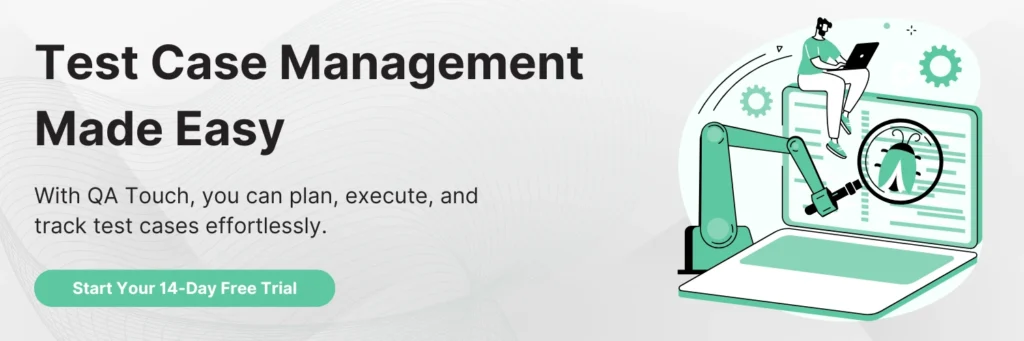White box testing is an approach that tests the internal structure of the software. Quality software is fundamental for any business or organization. Simply put, the quality of your software can make or break your business. That is the reason testers use various software testing techniques to ensure high-quality software. One of them is white box testing. Unlike black box testing, which focuses on input-output functionality without knowing the internal code structure, white box testing requires a deep understanding of the source code. In this blog, we will explore methods of white box testing, its definition, types, examples and more. Read along to find out.
What is white box testing?
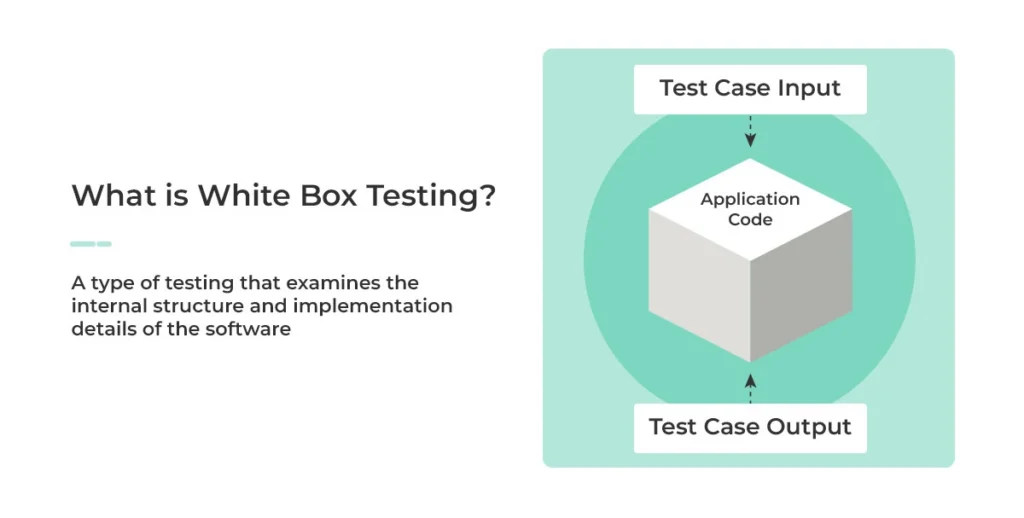
White box testing, also known as clear box testing or glass box testing, is a technique in which the tester knows the internal structure, design, and implementation details of the software being tested. The tester understands the software’s functions and can create test cases targeting the code’s internal conditions.
The primary goal of white box testing is to validate the correctness and effectiveness of the code, ensuring it behaves as expected and meets the standard requirements.
When should white box testing be used?
White box testing plays a significant role in the software development cycle. Here are some of the scenarios where you can use white box testing:
- To ensure individual components of the software work correctly
- To test detailed code structures and logic branches
- When ensuring that every line and branch of code is executed
- To identify and fix bugs during the initial coding phases
- To find vulnerabilities within the code and protect against security threats
- To verify the functionality of individual units before combining them
- To improve performance by identifying inefficient code paths
- To ensure recent changes do not negatively impact existing functionality
- To ensure algorithms work as intended under various conditions
- To check and validate code changes during software updates or fixes
History and Evolution of White Box Testing
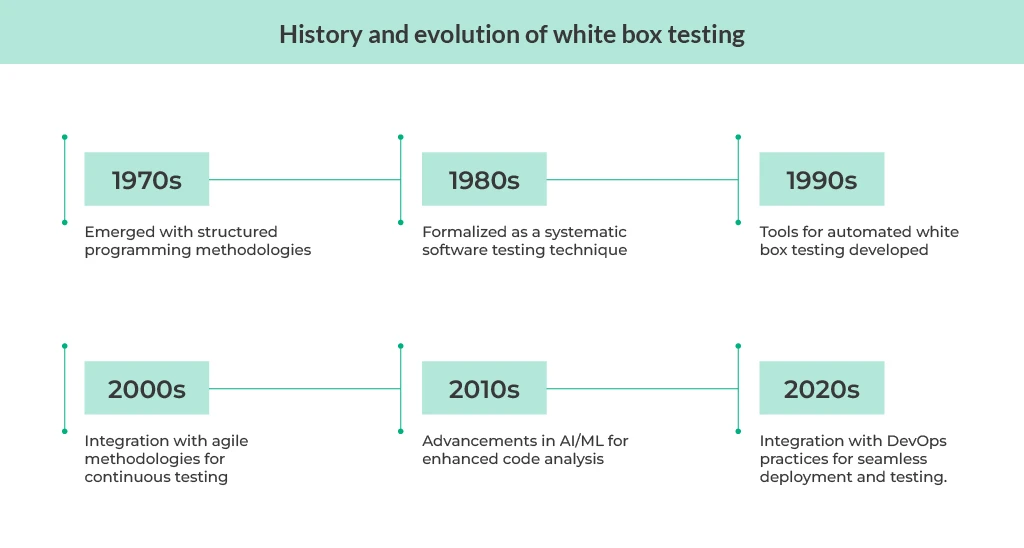
Benefits of white box testing
White box testing offers numerous advantages that enhance the overall software development process. Here are some key benefits:
- Early Detection of Defects: White box testing allows for the identification of bugs and issues at early stages of development, enabling developers to fix defects before they escalate and become more complex and costly to resolve.
- Thorough Testing of Code: This approach ensures comprehensive coverage of the codebase, testing all statements, branches, and paths to uncover hidden errors and edge cases that might be missed in black box testing.
- Optimization Opportunities: The white box identifies inefficient code segments, allowing for optimizations that improve software performance, readability, and maintainability.
- Improved Code Quality: By promoting adherence to coding standards and best practices, white box testing contributes to the development of clean, well-documented, and maintainable code, resulting in robust and reliable software.
- Automated Testing Integration: White box testing easily integrates with automated testing frameworks and tools, enhancing the speed and accuracy of testing processes while reducing manual effort, and supporting continuous integration and continuous delivery (CI/CD) pipelines.
What to verify in white box testing
Testers verify a software application’s internal structure, logic, and functionality by examining its source code and understanding its implementation details.
- Code Coverage: Testers ensure that all statements, branches, paths, and conditions in the code are executed at least once. This helps identify untested or dead code segments and ensures that every part of the code is tested for proper functionality.
- Error Handling: Testers verify how your application handles errors and exceptions to confirm that it gracefully handles unexpected situations. They verify that appropriate error messages are displayed to the user and that errors are logged correctly for further analysis.
- Data Flow: Testers trace the data flow through the application to ensure it is processed and managed correctly. They verify that data transformations and storage operations meet the required specifications, ensuring data integrity and accuracy.
- Control Flow: Testers analyze the application’s logical flow to ensure that all possible execution paths are tested. They ensure that loops, conditionals, and branches work as expected under various scenarios and that the application logic is sound.
- Functional Correctness: Testers validate that the software performs its intended functions correctly and that the implemented logic aligns with the specified requirements. This involves testing individual functions and their interactions to ensure overall correctness.
- Performance and Scalability: Testers assess the efficiency of the code and identify performance bottlenecks. They verify that the application can handle increasing loads and scale appropriately, ensuring it meets performance and scalability requirements under different conditions.
Types of white box testing
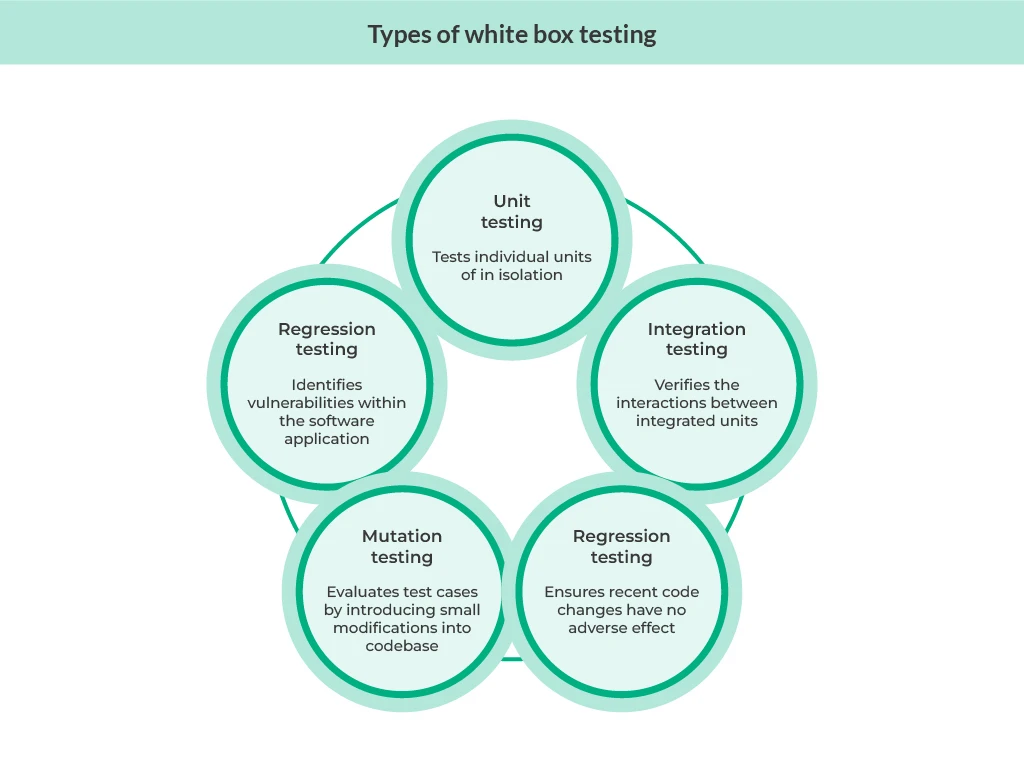
White box testing involves various techniques to examine a software application’s internal workings thoroughly. Here are the types of white box testing:
- Unit testing: Unit testing involves testing individual units or components of the software in isolation. Developers write test cases to validate the correctness of functions, methods, or classes. It ensures that each unit behaves as expected and helps find bugs early in the development cycle.
- Integration Testing: Integration testing verifies the interactions between integrated units or components of the software. It ensures that combined units work together seamlessly. Testers validate data communication, dependencies, and module interfaces to identify integration issues and ensure overall system functionality.
- Regression Testing: Regression testing ensures that recent code changes have not adversely affected existing functionality. Test cases are re-executed to validate that previously developed and tested software performs correctly after modifications. It helps maintain software quality by preventing regression issues.
- Mutation Testing: Mutation testing evaluates the effectiveness of test cases by introducing small modifications or “mutations” into the codebase. These mutations simulate potential faults or defects. The objective is to determine if the existing test suite can detect and identify these changes, thereby improving the robustness of the test cases.
- Security Testing: Security testing identifies vulnerabilities and weaknesses within the software application. It includes tests for common security issues such as SQL injection, cross-site scripting (XSS), and buffer overflow attacks. Security testing ensures that the application is resilient to potential security threats and adheres to security best practices.
Real-world Applications of White Box Testing
Several organizations perform white box testing to ensure their software is of high quality, thereby enhancing user satisfaction. Consider the following examples:
- Google employs white box testing extensively across its products and services, including Google Search, Gmail, and Google Cloud Platform. For instance, white box testing in Google Search ensures that search algorithms operate efficiently and deliver accurate results based on complex ranking criteria. Google’s testing teams analyze source code to identify potential vulnerabilities, optimize performance, and enhance user experience by ensuring the reliability and security of its platforms.
- Amazon rigorously applies white box testing to its e-commerce platform, AWS cloud services, and Kindle devices. For example, in AWS, white box testing ensures that cloud services operate reliably, handle data securely, and scale efficiently for millions of customers globally. Amazon’s testing teams scrutinize its platforms’ internal architecture and code to identify and address performance bottlenecks, security flaws, and compatibility issues, thereby enhancing its services’ overall reliability and resilience.
Common Myths about White Box Testing
Like any aspect of software development, white-box testing is surrounded by misconceptions and myths. Here are some common myths about white box testing:
Myth 1: White Box Testing is Only for Developers
Reality: While developers perform white box testing during unit testing, it’s not limited to them. Testers and quality assurance professionals also conduct white box testing to ensure comprehensive coverage and robustness in software applications.
Myth 2: White Box Testing is Expensive and Time-Consuming
Reality: White box testing can indeed be automated, reducing time and effort. Tools for code coverage and static code analysis streamline the process, making it efficient and cost-effective in the long run by catching issues early.
Myth 3:White Box Testing Replaces Black Box Testing
Reality: White box testing complements black box testing. While white box testing verifies internal structures and logic, black box testing focuses on user interactions and outputs. Both are necessary to ensure software quality from different perspectives.
Myth 4: 100% Code Coverage Means Bug-Free Software
Reality: While code coverage is important, it doesn’t guarantee bug-free software. It ensures that all parts of the code are executed, but it’s equally crucial to have effective test cases that cover various scenarios and edge cases.
Myth 5: White Box Testing is Only for Small Projects
Reality: White box testing is scalable and applicable to projects of any size. Whether it’s a small application or a large-scale enterprise system, white box testing helps ensure code quality, reliability, and security.
Myth 6: White Box Testing Finds All Bugs
Reality: While white box testing is thorough, it primarily tests what’s known or expected in the code. It may not detect unexpected behaviors or interactions with external systems, where other testing methods, like integration testing and system testing, come into play.
Myth 7: White Box Testing Is Hard to Learn and Implement
Reality: While a good understanding of programming concepts is beneficial, basic white-box testing techniques such as unit testing can be learned and implemented with proper guidance and training. Many tools and frameworks also simplify the process.
White box vs. Black box technique: What is the difference?
White box testing examines software’s internal structure and logic to validate code quality and identify specific defects, requiring in-depth technical knowledge. Black box testing evaluates software from an end-user perspective, focusing on behavior, usability, and meeting functional requirements. It does this without requiring knowledge of the internal code implementation.
Each method complements the other to ensure comprehensive software testing and quality assurance.
| Feature | White Box Testing | Black Box Testing |
| Focus | Assess internal structure, logic, and implementation details of the software | Evaluate the behavior of the software without knowledge of the internal structure |
| Knowledge Required | Requires knowledge of the internal code, algorithms, and implementation | Requires no knowledge of the internal code or implementation details |
| Test Design | Test cases are designed based on the internal workings of the application, including code paths, branches, and conditions | Test cases are designed based on functional specifications, requirements, and user expectations |
| Testing Approach | Tests individual units (unit testing), integration of components (integration testing), and system-wide functionality (system testing) | Tests application functionality from a user’s perspective, typically including functional, usability, and performance aspects |
| Coverage | Ensures comprehensive coverage of code paths, statements, branches, and conditions (code coverage) | Verifies whether all specified requirements and functionality work as expected (requirements coverage) |
| Skills Required | Requires programming skills and understanding of software architecture | Focuses on domain knowledge, testing techniques, and user experience |
| Debugging | Helps in pinpointing specific code issues and debugging at a granular level | Identifies functional issues without insights into specific code problems |
| Tools Used | Tools include code coverage analyzers, static code analysis tools, and debugging utilities | Tools include testing frameworks, record and playback tools, and automated testing tools |
| Applicability | Commonly used in development phases by developers and testers with access to source code | Applied throughout the software development lifecycle by testers, QA engineers, and stakeholders to validate user requirements |
White box vs. Gray box technique
Gray box testing combines white box and black box testing elements by partially accessing the internal workings. This technique offers a balance between detailed insights and external perspectives. It allows testers to simulate real-world scenarios while validating code functionality, making it versatile for comprehensive testing strategies.
| White Box Testing | Gray Box Testing | |
| Knowledge Required | Requires detailed knowledge of the internal code, algorithms, and implementation details | Requires partial knowledge of the internal code, typically limited to certain aspects or modules |
| Access to Code | Testers have full access to the source code and can view, modify, and design tests based on it | Testers have limited access to certain parts of the source code or documentation |
| Test Design | Test cases are designed based on a full understanding of the internal workings, including code paths, branches, and conditions | Test cases are designed with partial understanding, focusing on specific areas where internal knowledge is available |
| Scope | Focuses on comprehensive coverage of code functionality and internal logic | Balances between testing internal components and external behavior without full access to implementation details |
| Testing Approach | Includes unit testing, integration testing, and system testing based on internal structure | Combines aspects of both white box and black box testing to test specific modules or interfaces |
| Application Context | Typically used by developers and testers during the development phase | Applied in scenarios where partial knowledge of the internal workings is available, such as in client-server applications or third-party integrations |
| Benefits | Provides deep insight into code quality, identifies specific code-level issues, and ensures thorough testing of all paths | Offers a balance between depth of testing and coverage of external functionalities, suitable for scenarios where full transparency is not possible or necessary |
| Challenges | Requires skilled testers with programming expertise and may overlook aspects tested from a user’s perspective | Limited by the extent of available knowledge, which may hinder thorough testing of complex applications |
| Tools and Techniques | Relies on code coverage tools, static analysis tools, and debugging utilities | Utilizes a combination of automated testing tools, API testing tools, and limited debuggers for testing |
Tools and frameworks for white box testing
White box testing tools and frameworks allow developers and testers to validate code functionality and maintain high software quality standards throughout the development lifecycle:
- JUnit is a Java framework that facilitates unit testing by allowing developers to define test cases, execute them, and assert expected outcomes, promoting code reliability through automated testing practices.
- PyTest is a testing framework for Python that offers a simple syntax and powerful features like fixtures and parameterization. It enables efficient testing of Python applications and easy integration into existing workflows.
- Selenium WebDriver is essential for automating web application testing across multiple browsers, providing APIs for simulating user interactions and verifying web elements, crucial for ensuring functionality and compatibility in web development.
- Mockito is a Java mocking framework that simplifies unit testing by creating mock objects to simulate behavior and verify interactions between components. It aids in isolating and testing parts of the codebase independently.
- JaCoCo is a code coverage tool for Java projects that measures and reports on code coverage metrics, including line, branch, and method coverage. It supports developers in assessing test comprehensiveness and identifying areas for improvement.
Examples of white box testing
Here’s an example scenario illustrating how white box testing can be applied to a registration form:
1. Functional Correctness:
Test Case: Submit the form with valid data for all fields and verify that the registration is successful.
Test Steps:
- Enter a valid username, email, and password.
- Click the submit button.
- Verify that the registration process is completed successfully without errors.
2. Boundary Value Analysis:
Test Case: Validate the form with boundary values for each input field.
Test Steps:
- Enter the minimum allowable characters in the username, email, and password fields.
- Enter the maximum allowable characters in the username, email, and password fields.
- Verify that the form handles edge cases gracefully without crashing or producing unexpected errors.
3. Error Handling:
Test Case: Submit the form with invalid or missing data and verify error messages.
Test Steps:
- Submit the form using an invalid email format.
- Submit the form with a password that does not meet the complexity requirements.
- Verify that specific error messages are displayed next to the respective fields.
4. Code Coverage:
Test Case: Utilize code coverage tools to track the execution of code paths.
Test Steps:
- Execute test cases covering different scenarios (valid and invalid inputs).
- Use a code coverage tool to analyze which parts of the code are executed during testing.
- Aim for a high percentage of code coverage to identify any untested or overlooked areas in the registration form logic.
Techniques to perform white box testing
White box testing employs several techniques to ensure thorough coverage of code and logic. Here’s a brief overview of each technique:
- Static Analysis: Static analysis involves reviewing and analyzing code without executing it. You can use tools to inspect source code, identify potential defects, enforce coding standards, and detect vulnerabilities early in development.
- Dynamic Analysis: Dynamic analysis involves executing the code with test inputs to examine its behavior at runtime. It includes techniques like code profiling, memory leak detection, and performance analysis to identify runtime errors and optimize resource usage.
- Statement Coverage: Statement coverage aims to test every individual statement in the code at least once. Test cases are designed to ensure that each line of code is executed during testing, verifying that all statements contribute to the overall functionality.
- Branch Testing: Branch testing tests all possible branches (decisions) in the code. Test cases are designed to ensure that every decision point in the code, such as if-else statements and switch cases, is evaluated with both true and false conditions.
- Path Testing: Path testing aims to test every possible path through the code. It involves identifying and testing all unique sequences of statements and branches to ensure comprehensive coverage of the code’s control flow.
- Loop Testing: Loop testing is focused on testing loops within the code. Test cases are designed to execute loops with different input values, including minimum, maximum, and boundary values, to validate loop boundaries, exit conditions, and iteration behaviors.
- Basis Path Testing: Basis path testing is a structured testing technique that identifies and tests the independent paths through the code. It uses control flow graphs to analyze the code’s logic and ensures that each basis path is executed at least once during testing.
- Condition Coverage: Condition coverage, also known as predicate coverage, ensures that all conditional expressions (Boolean conditions) in the code are evaluated to both true and false outcomes. Test cases are designed to exercise all possible combinations of conditions within decision points.
Challenges of white box testing
White box testing has a lot of advantages. But it comes with certain challenges, too. Here, have a look at some of these potential challenges and ways to overcome them:
- Complexity of code: Complex codebases make it challenging to understand all paths and interactions, leading to potential oversights in testing. Breaking down the code into smaller, manageable units for testing and prioritizing testing based on critical functionalities can help identify gaps in test coverage.
- Test Case Design: For white box testing, it is necessary to find a balance between the exhaustiveness of test cases and the need to get them done efficiently. To address this challenge, you should collaborate closely with developers to understand code changes, focus on critical paths and edge cases, and automate repetitive test scenarios to streamline the testing process and ensure comprehensive coverage.
- Code Changes: Frequent changes in the code complicate white-box testing since every change made to the codebase can potentially impact the existing functionalities. To address this issue, it is essential to come up with suitable regression testing strategies, maintain a test suite that can be automated to make the testing faster and use version control systems for tracking the changes made to the code and updating the test cases frequently, as and when new code is updated.
- Overfitting: Overfitting occurs when test cases are too closely tied to specific implementation details rather than focusing on broader functional requirements. To mitigate this, you should adopt a risk-based testing approach, prioritize testing based on critical functionalities and potential risks, and periodically review and refactor test cases to ensure they remain relevant and effective.
- Skill Requirement: White box testing demands specialized skills in programming, software architecture, and testing methodologies. Overcoming skill challenges involves providing continuous training and upskilling opportunities for testers, promoting knowledge sharing between team members, and leveraging collaboration tools and techniques to enhance communication and proficiency across the team.
Best practices for white box testing
Here are some of the practices that you can follow to make the most out of white-box testing technique:
- Begin with understanding how the software interacts to make a decision. You can write test cases once you understand the software’s structure, logic, and algorithms.
- Aim for comprehensive coverage of code paths, including statements, branches, and conditions, to ensure thorough testing.
- Design test cases that validate both expected and edge-case scenarios to uncover potential vulnerabilities or errors.
- Utilize automated testing tools and code analysis frameworks to streamline testing processes and increase efficiency.
- Review test cases regularly and refactor code as needed to improve readability, maintainability, and efficiency.
- Integrate white box testing seamlessly into the development lifecycle to catch issues early and facilitate faster resolution.
Conclusion
Although white box testing is a popular technique, it can sometimes appear challenging to testers. As a result, having a clear understanding of the test environment, tools, techniques, and test case design can prove beneficial. Whether through unit testing, integration testing, or regression testing, this approach helps identify and fix issues early, identify and fix issues early, leading to more reliable and robust software.
QA Touch is a test management tool that lets you manage the entire test environment from a single platform. Additionally, with ChatGPT-driven test case creation, you can prepare and execute test cases even faster.
Want to see how it works? So start your 14-day free trial today!