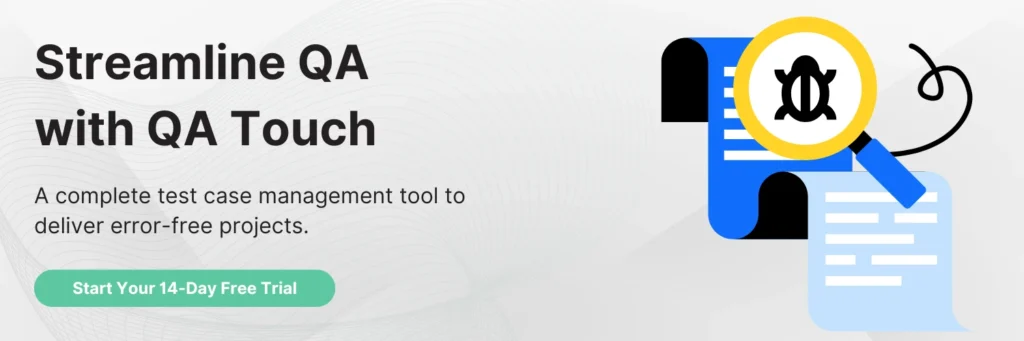Black box testing is a type of software testing that examines the software’s functionality without knowing its internal code source structure or how it is implemented.
In the software development lifecycle, software testing plays a crucial role. It ensures the software meets user expectations and the required quality standards and functions. The three fundamental testing approaches testers use are black box testing, white box testing, and gray box testing.
While black box testing focuses on functionality without code knowledge, white box testing involves testing with full code visibility, and gray box testing combines both with partial code knowledge.
In this blog, we will be covering in detail the concept of black-box testing, starting with what is black box testing, its types, features, examples, and tools and techniques for performing black-box testing.
What is black box testing?
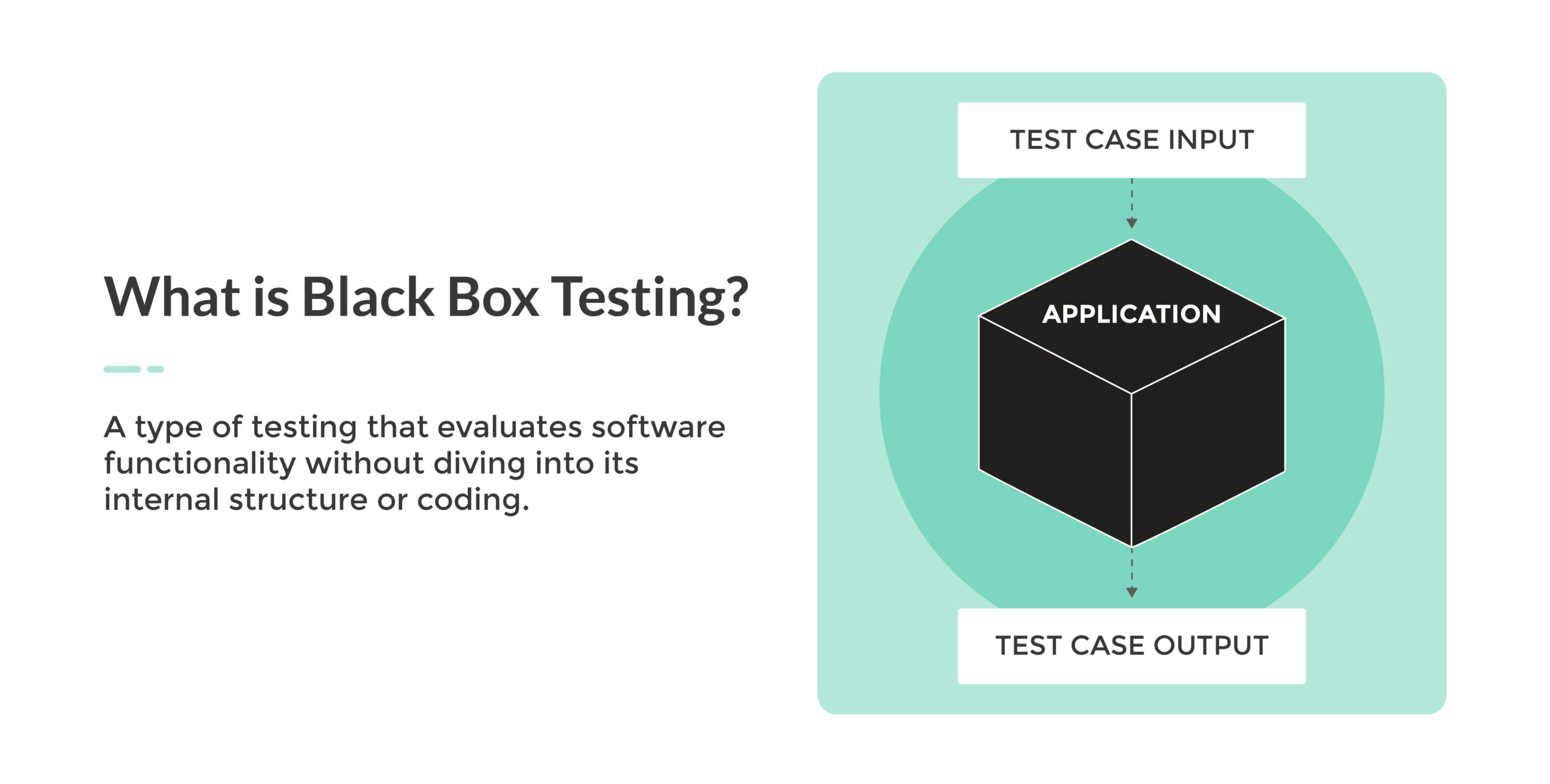
Black-box testing examines the software’s functionality without diving into the internal code and implementation details. In this testing approach, the tester inputs data and observes the output, checking how the system responds to both expected and unexpected actions, speed, usability, and reliability. By identifying issues from the user’s perspective, black-box testing mainly enhances the software’s reliability, user experience, and quality.
When to use black box testing?
You can use black box testing in various scenarios, such as:
- When testing functional requirements
- For user acceptance testing (UAT)
- During system testing
- For regression testing
- When performing load and performance testing
- For usability testing
- To ensure security
- For compliance testing
- When conducting smoke testing
- To validate output
- For integration testing
- When testing data handling
- For cross-browser and cross-platform testing
History and Evolution of Black Box Testing
Before we discuss in detail the nuances of Black box testing, here is a quick overview of the history of black box testing
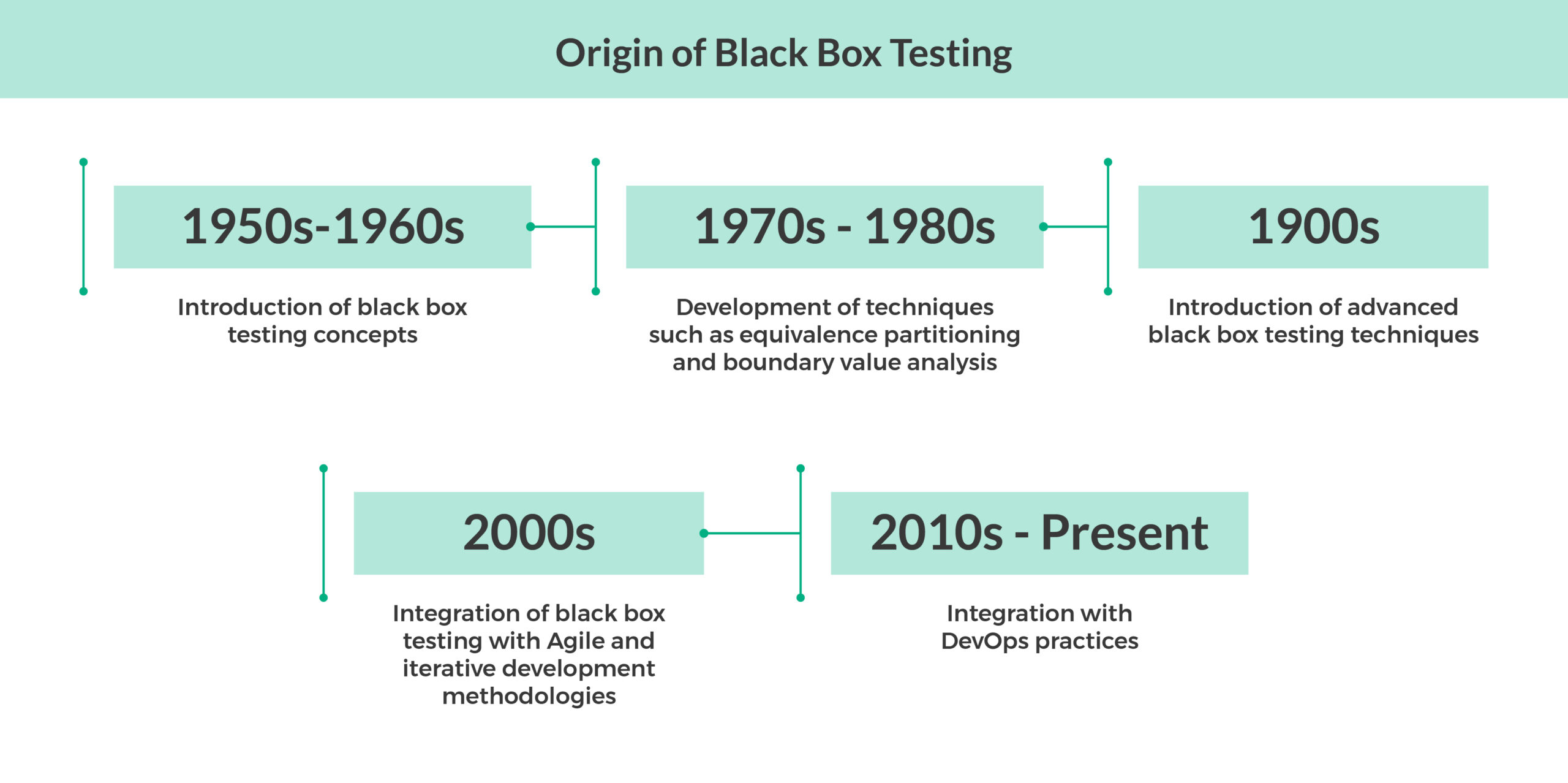 Features of black box testing
Features of black box testing
Black box testing focuses on enhancing the accuracy of the system. Here are some of the top features of black box testing:
- Black box testing verifies that the software functions as expected according to the requirements without considering the application’s internal workings.
- Testers do not need to understand or access the internal code or architecture of the software, making it accessible for testers who are not developers.
- Black box testing is suitable for testing large and complex systems, focusing on user interactions and output rather than internal logic, enabling efficient test case creation and execution.
- Black box testing, which involves testing from the user’s perspective early in the development cycle, helps identify and fix bugs related to functionality and user experience.
- Many black box testing tools and frameworks support test automation, which allows repetitive tests to be automated. This saves time and improves testing efficiency.
Examples of black box testing
Let us now understand how black box testing can be performed on an eCommerce application to test its shopping cart functionality:
Test Case 1: Add Items to Cart
Test Steps:
- Navigate to the product page.
- Select a product and click the “Add to Cart” button.
- Verify that the item appears in the shopping cart.
Expected Results:
- The selected item is added to the cart.
- The cart icon updates to reflect the addition.
- The item details and price are displayed in the cart.
Test Case Status: Pass if items are added to the cart successfully
Test Case 2: Remove Items from Cart
Test Steps:
- Add multiple items to the cart.
- Navigate to the shopping cart page.
- Click the “Remove” button for one of the items.
Expected Results:
- The selected item is removed from the cart.
- The cart updates to reflect the removal.
- The total price is updated accordingly
Test Case Status: Pass if items are removed from the cart successfully
Test Case 3: Apply Discount Codes
Test Steps:
- Add items to the cart.
- Navigate to the shopping cart page.
- Enter a valid discount code in the appropriate field.
- Click the “Apply” button.
Expected Results:
- The discount is applied to the total price.
- The updated total price reflects the discount.
Test Case Status: Pass if discount codes are applied successfully
Test Case 4: Proceed to Checkout
Test Steps:
- Add items to the cart.
- Navigate to the shopping cart page.
- Click the “Proceed to Checkout” button.
Expected Results:
- The user is directed to the checkout page.
- All cart items, quantities, and prices are correctly transferred to the checkout.
Test Case Status: Pass if user is able to checkout
Tools and frameworks used for black box testing
Black box testing can be carried out using several tools and frameworks.
- Selenium automates web browsers to test web applications across multiple platforms and programming languages.
- Appium automates mobile applications for both iOS and Android, supporting native, hybrid, and mobile web apps.
- Cypress provides an end-to-end testing framework for modern web applications, and it is known for its fast and reliable test execution.
- JUnit is a framework for Java applications, offering annotations and integration with build tools.
- Postman is an API testing tool with a user-friendly interface, enabling easy creation and automation of API tests.
- SoapUI is a comprehensive SOAP and REST web service testing tool that supports functional, performance, and security testing.
- JMeter is a performance and load-testing tool that simulates heavy loads on servers, networks, and other objects.
Types of black box testing
 Black box testing can be classified into various types, each with its own unique role and objectives. The main types of black box testing are:
Black box testing can be classified into various types, each with its own unique role and objectives. The main types of black box testing are:
- Functional Testing validates the software’s functionality against the specified requirements without knowing its internal structure.
- Non-functional Testing focuses on aspects like performance, reliability, scalability, and usability of the software rather than its functionality.
- Regression Testing ensures that new changes or enhancements have not adversely affected existing functionality by retesting the unchanged parts of the software.
- User Interface Testing evaluates the software’s graphical user interface (GUI) to ensure it meets design and usability requirements.
- Smoke Testing conducts preliminary testing to verify whether the software’s most critical functions work correctly. This is often used as a quick check before more comprehensive testing.
- Sanity Testing quickly verifies that the software is ready for more rigorous testing by checking whether the basic functionalities are working as expected.
- Security Testing identifies vulnerabilities or weaknesses in the software’s security features, ensuring that it is protected against unauthorized access and other security risks.
- Compatibility testing checks how well the software performs across different environments, devices, operating systems, and browsers to ensure consistent behavior and user experience.
Real-world Applications of Black Box Testing
Here are some instances where organizations have used black box testing in real-world scenarios:
- Ride-Hailing Application: Uber uses black box testing to ensure that their app functions correctly across various devices and operating systems. This includes testing the ride request process, fare calculations, and GPS functionality to provide a reliable user experience.
- Streaming Service Testing: Netflix employs black box testing to verify that content streaming works across different devices and platforms. They test features like video playback, recommendation algorithms, and user interface elements to ensure a smooth viewing experience.
- Software Product Testing: Microsoft uses black box testing for products like Microsoft Office and Windows OS. For example, they test new features in Microsoft Word or Excel by focusing on whether the features perform as expected from the user’s perspective, without delving into the internal code.
Techniques to perform black box testing
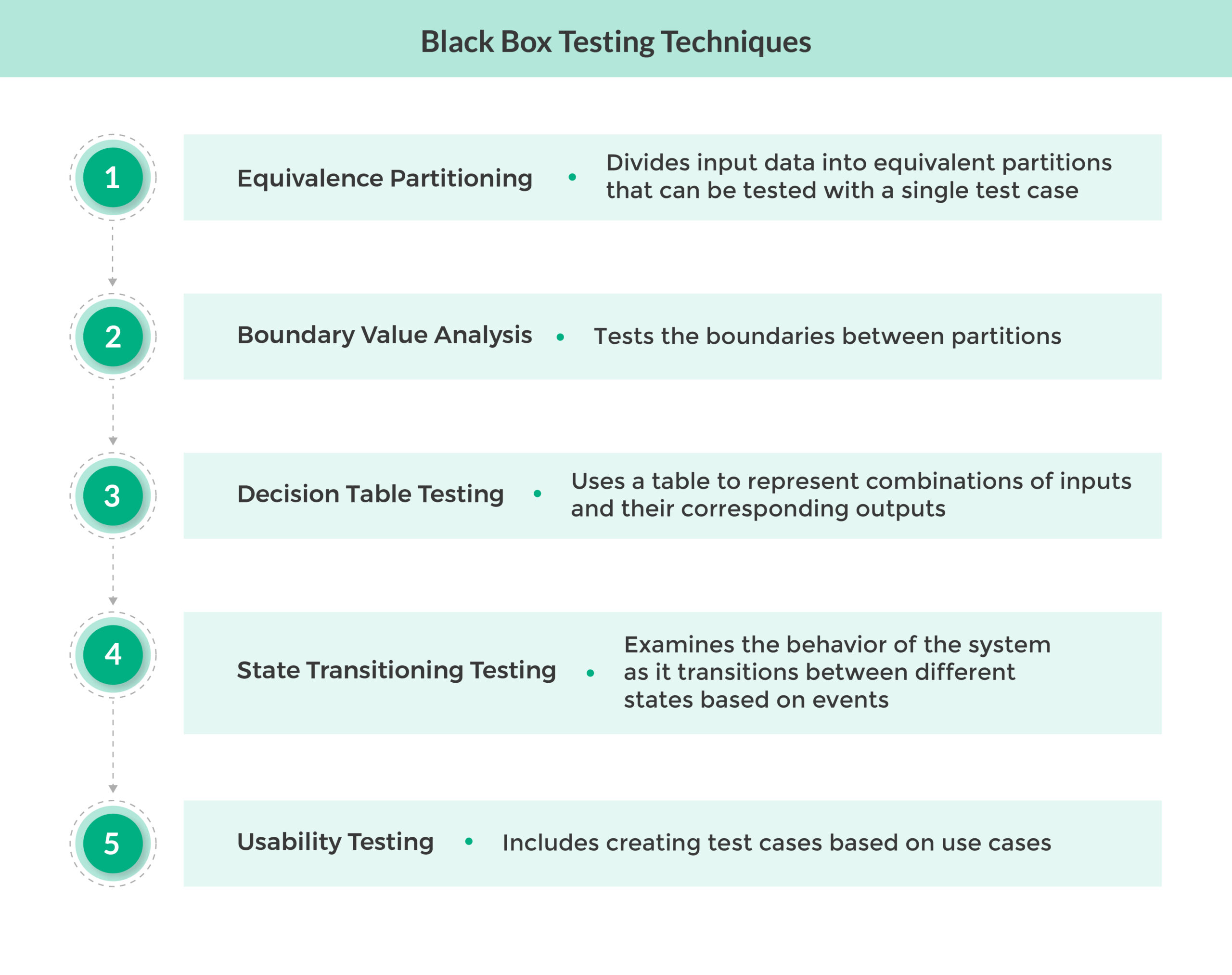
Black box testing involves various techniques to ensure comprehensive coverage and effective defect detection. Here are some commonly used techniques:
Equivalence Partitioning
Equivalence partitioning is a method that divides input data into equivalent partitions that can be tested with a single test case. The idea is that if one condition in a partition works correctly, all conditions in that partition are assumed to work correctly.
Purpose: To reduce the number of test cases to a manageable level while maintaining adequate coverage.
Process:
- Identify the input data for the application
- Divide the input data into partitions or classes
- Select test cases from each partition
Example: For a field that accepts ages 1-100, partitions could be valid inputs (1-100), below the valid range (less than 1), and above the valid range (greater than 100).
Boundary Value Analysis
Boundary value analysis focuses on testing the boundaries between partitions. Since errors often occur at the edges of input ranges, this technique ensures that the boundaries are handled correctly.
Purpose: To identify defects at the boundaries rather than within the ranges.
Process:
- Identify boundaries for input data
- Create test cases for the edge values
Example: For an age field that accepts values 1-100, test the values at the boundaries such as 0, 1, 100, and 101.
Decision Table Testing
Decision table testing uses a table to represent combinations of inputs and their corresponding outputs. This technique is especially useful for systems where the output depends on a combination of multiple inputs.
Purpose: To capture complex business logic and ensure all possible combinations of inputs are tested.
Process:
- Identify all possible conditions.
- Create a decision table listing all possible combinations of conditions and their corresponding actions.
- Design test cases for each combination.
Example: Conditions for a loan application process might include credit score, income level, and existing debt, with different loan approval results based on these combinations.
State Transition Testing
State transition testing examines the behavior of the system as it transitions between different states based on events or conditions. This is useful for systems with finite states and defined transitions.
Purpose: To ensure the system handles state changes correctly.
Process:
- Identify all possible states.
- Identify transitions between states.
- Create test cases to trigger each transition.
Example: In an ATM system, states might include “Idle,” “Card Inserted,” “PIN Entered,” and “Transaction Completed,” with transitions based on user actions.
Usability Testing
Usability testing includes creating test cases based on use cases, which describe how users interact with the system to achieve specific goals. This technique ensures the system meets user requirements and supports typical user workflows.
Purpose: To validate that the system supports all user interactions and business processes.
Process:
- Identify use cases from the requirements.
- Define scenarios for each use case.
- Create test cases for each scenario.
Example: For an online shopping application, use cases might include “Search for a Product,” “Add to Cart,” “Checkout,” and “Make a Payment,” with scenarios for different payment methods.
Limitations of black box testing
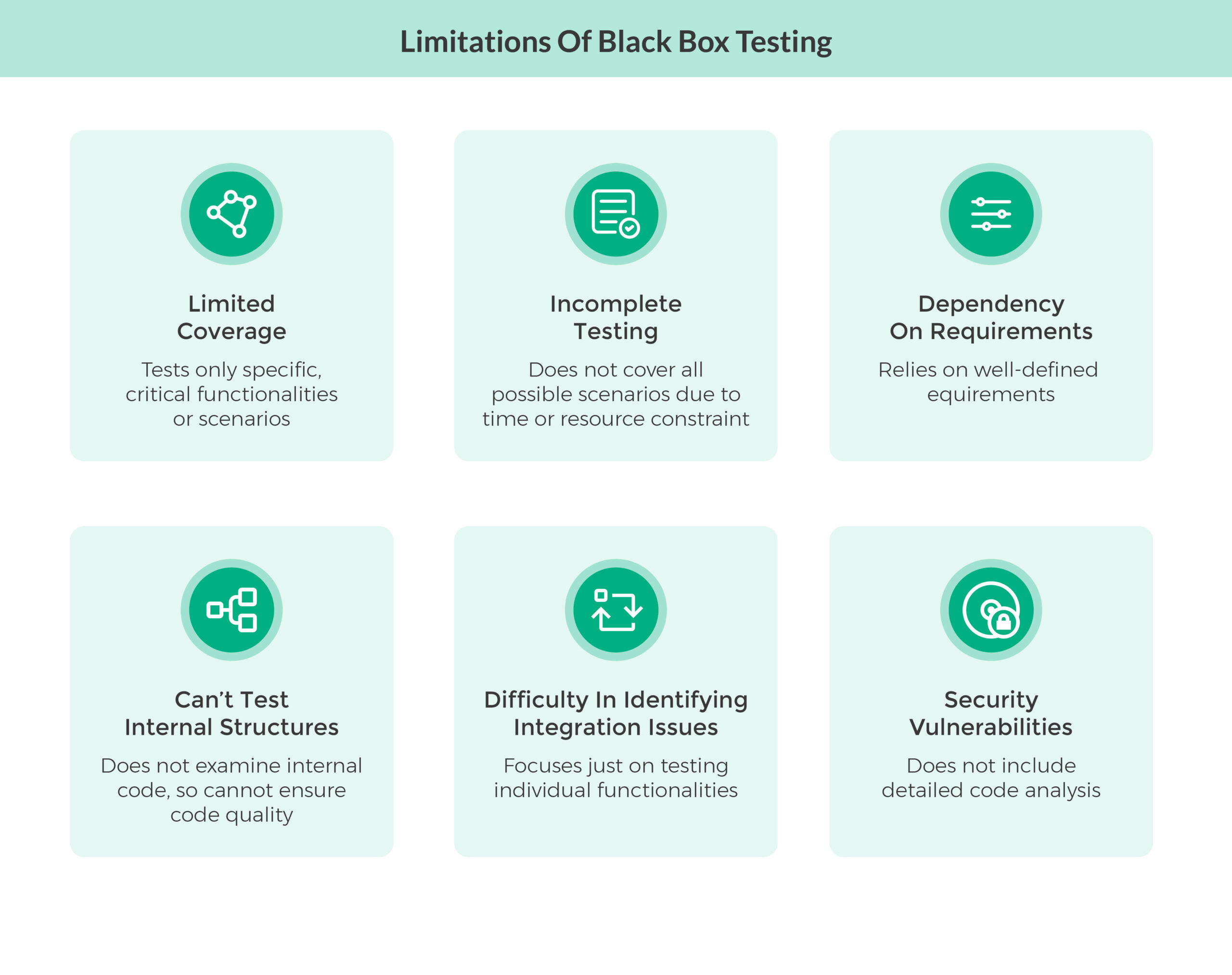 Although black box testing is one of the best software testing types to identify bugs and issues, it comes with its own set of challenges. Here are some of them:
Although black box testing is one of the best software testing types to identify bugs and issues, it comes with its own set of challenges. Here are some of them:
Limited Coverage: Black box testing focuses on functional aspects and might miss non-functional areas like performance, reliability, and scalability, potentially leaving parts of the application untested.
Incomplete Testing: As a vast number of input combinations and paths are involved, it is often impractical to achieve complete test coverage, leading to the possibility of undiscovered defects.
Dependency on Requirements: The effectiveness of black box testing is heavily reliant on well-defined and accurate requirements. Ambiguous or incomplete requirements can result in inadequate or incorrect test cases.
Cannot Test Internal Structures: Since black box testing does not examine the internal code structure, it cannot ensure code quality, code coverage, or uncover issues related to internal code logic and architecture.
Difficulty in Identifying Integration Issues: Black box testing primarily focuses on testing individual functionalities and might overlook issues that arise when different components or systems are integrated.
Security Vulnerabilities: Black box testing might not effectively identify security vulnerabilities as it typically does not include detailed penetration testing or code analysis that can expose security flaws.
Difference between black box, white box and gray box testing
Black box, white box and gray box are the three testing techniques that help testers evaluate the software’s performance, reliability, and functionality. However, there are some key differences that set each of them apart.
Black Box testing vs. white box testing
Black box testing is better for validating functionality against requirements without knowledge of internal code, ensuring user perspective validation. White box testing, on the other hand, is better for verifying internal code structure, logic, and implementation, ensuring code quality and identifying hidden errors. Combining both provides comprehensive test coverage.
| Black Box Testing | White Box Testing | |
| Definition | Testing based on input and output without looking at the internal code structure | Testing based on the internal code |
| Focus | Functional behavior of the software | Internal workings and code logic |
| Test Basis | Requirements and specifications | Detailed design and implementation |
| Test Design Techniques | Equivalence partitioning, boundary value analysis, decision table testing | Path testing, loop testing, condition testing, data flow testing |
| Tester Knowledge | Does not require knowledge of internal code | Requires knowledge of internal code and programming skills |
| Test Implementation | Testers create test cases based on software requirements | Testers examine the code structure and design test cases accordingly |
| Tools Used | QTP, Selenium, LoadRunner, Playwright, Cypress, Test Cafe | JUnit, NUnit, Emma, and other code coverage tools |
| Advantages | Identifies missing functions, ensures software meets user requirements, no need to access the source code | Ensures thorough testing of code logic, can detect hidden errors, optimizes code by identifying unnecessary paths |
| Disadvantages | Limited coverage, may miss logical errors or internal issues, difficult to create comprehensive test cases without knowing code | Time-consuming, requires detailed code knowledge, can be complex and costly |
| Types of Errors Found | Missing functions, interface errors, behavior/output errors | Security vulnerabilities, logic errors, code inefficiencies, syntax errors |
| Automation Feasibility | Highly feasible, many tools available for automating functional tests | Can be automated, but often requires more complex setup and maintenance |
Black box testing vs gray box testing
Black box testing is better for ensuring the software meets user requirements and functions correctly from an external perspective without bias from the internal code. Gray box testing, however, is better for a balanced approach, supporting partial knowledge of the internal structures to enhance test coverage and effectiveness while still considering user-level functionality.
| Aspect | Black Box Testing | Gray Box Testing |
| Definition | Testing based on input and output without looking at the internal code structure | Testing based on limited knowledge of the internal workings of the application |
| Focus | Functional behavior of the software | Combination of functional behavior and internal code structure |
| Test Basis | Requirements and specifications | Requirements, specifications, and limited internal knowledge such as architecture or algorithms |
| Test Design Techniques | Equivalence partitioning, boundary value analysis, decision table testing | Matrix testing, regression testing, pattern testing, orthogonal array testing |
| Tester Knowledge | Does not require knowledge of internal code | Requires partial knowledge of internal code and logic |
| Test Implementation | Testers create test cases based on software requirements | Testers design test cases based on partial understanding of the code and system architecture |
| Tools Used | QTP, Selenium, LoadRunner | Selenium, Appium, SoapUI, Gray box specific tools like Cross-check, Frankenbox |
| Advantages | Identifies missing functions, ensures software meets user requirements, no need to access the source code | Provides better coverage than black box, able to find defects related to both functional and structural aspects, more focused testing |
| Disadvantages | Limited coverage, may miss logical errors or internal issues, difficult to create comprehensive test cases without knowing code | Can be complex and may require more setup time, partial knowledge of the internal code may lead to incomplete testing |
| Types of Errors Found | Missing functions, interface errors, behavior/output errors | Security vulnerabilities, environment-specific issues, integration problems, hidden elements not exposed in black box testing |
| Automation Feasibility | Highly feasible, many tools available for automating functional tests | Feasible with tools that can interact with both front-end and some back-end processes |
Common Myths about Black Box Testing
Black box testing although an essential software testing technique, is often surrounded by several myths and misconceptions. Understanding these myths is crucial for appreciating the true value and limitations of black box testing. Here are some common myths and the realities regarding them:
Myth 1: Black Box Testing is Only for Beginners
Reality: While black box testing is accessible to beginners, it is also a sophisticated testing technique that requires a deep knowledge of the application’s functionality. Experienced testers use advanced methodologies and tools to ensure comprehensive coverage and detect complex issues.
Myth 2: Black Box Testing is Less Effective than White Box Testing
Reality: Black box testing and white box testing serve different purposes and are complementary. The focus of Black box testing lies on the software’s functionality from the user’s perspective, which is crucial for ensuring the application meets user requirements and performs well in real-world scenarios. White box testing, on the other hand, evaluates the internal code structure.
Myth 3: Black Box Testing Does Not Require Technical Skills
Reality: Effective black box testing requires a good understanding of the software’s requirements, the ability to design detailed test cases, and the use of testing tools and methodologies. Technical skills, such as knowledge of test automation tools, are helpful in enhancing the efficiency and effectiveness of black box testing.
Myth 4: Black Box Testing Cannot Find All Bugs
Reality: No single testing approach can find all bugs. Black box testing excels at identifying issues related to functionality, user interface, and performance from the end-user’s perspective. It is most effective when combined with other testing methods, such as white box testing and exploratory testing, to achieve comprehensive defect detection.
Myth 5: Black Box Testing is Time-Consuming and Inefficient
Reality: While black box testing can be time-consuming, especially if done manually, the use of automation tools can significantly improve efficiency. Well-planned black box testing strategies and the use of automated test cases can streamline the process and provide quick feedback on software quality.
Myth 6: Black Box Testing is Only for Functional Testing
Reality: Black box testing is primarily used for functional testing, but it can also be applied to non-functional aspects such as usability, performance, and security testing. By evaluating the software from an external perspective, black box testing can ensure that the application is not only functioning correctly but is also meeting performance and usability standards.
Myth 7: Anyone Can Perform Black Box Testing
Reality: While anyone can perform basic black box testing, effective black box testing requires skills in test design, an understanding of the application domain, and experience with testing techniques. Skilled testers can design more comprehensive and effective test cases, leading to better test coverage and defect detection.
Myth 8: Black Box Testing is Redundant if Unit Testing is Thorough
Reality: Unit testing and black box testing address different aspects of software quality. Unit testing focuses on individual components and their internal logic, while black box testing evaluates the software’s overall functionality and user interactions. Both are necessary to ensure a well-rounded testing strategy and thorough quality assurance.
Myth 9: Black Box Testing is Only Useful in the Final Stages of Development
Reality: Black box testing should be integrated throughout the software development lifecycle. Early-stage black box testing helps identify issues early, thereby reducing the cost and effort required for fixing defects. Continuous black box testing ensures ongoing validation of functionality as the software evolves.
Best practices for black box testing
To ensure effective black box testing, it is important to adopt a structured approach that involves detailed planning, comprehensive test case design, and detailed execution. Here are some best practices to follow for successful black box testing:
- Requirement Analysis: Begin by thoroughly understanding the software’s requirements and specifications. This ensures that the test cases are relevant and aligned with the software’s intended functionality. Having clear and well-documented requirements are essential as they offer a strong foundation for creating meaningful and effective test cases.
- Test Planning: It is crucial to develop a detailed test plan outlining the scope, objectives, levels, resources, and timelines for testing. Clearly defining the objectives helps focus the testing efforts on critical areas.
- Test Case Design: To cover different aspects of the software, use various test case design techniques, including equivalence partitioning, boundary value analysis, decision table testing, and state transition testing. Furthermore, designing test cases to cover all possible scenarios, including typical, edge, and corner cases, ensures comprehensive test coverage and helps identify potential issues.
- Test Data Management: Prepare and manage diverse and relevant test data representing various scenarios the software may encounter. This includes both valid and invalid inputs to test how the software responds to different situations. Ensuring the test data covers a wide range of conditions helps uncover hidden defects and enhances the robustness of the testing process.
- Positive and Negative Testing: Include test cases for both positive scenarios, where valid inputs produce expected outcomes, and negative scenarios, where invalid inputs trigger appropriate error handling. This ensures that the software functions correctly under normal conditions and handles erroneous situations gracefully.
- Usability Testing: Focus on evaluating the user interface and enhancing the user experience to make sure that the application is intuitive, consistent, and user-friendly. Testing the navigation and ease of use from the perspective of the end user helps identify areas for improvement and improve overall user satisfaction.
- Regression Testing: Perform regression testing regularly whenever changes are made to the software to make sure that new updates do not introduce new defects or impact existing functionality. Automating regression tests can make this process more efficient and consistent, allowing for more frequent testing cycles.
- Boundary Value Analysis: Test the software’s behavior at the boundaries of input ranges, as these are common areas where errors are likely to occur. This helps identify boundary conditions issues and ensures that the software handles edge cases correctly.
- Error Localization and Reporting: Clearly document and report any defects or issues discovered during testing, including detailed steps to reproduce the problem, expected versus actual results, and information about the test environment. Additionally, having effective communication with the development team is crucial for the speedy resolution of identified issues.
- Test Automation: Automate repetitive and time-consuming test cases to improve testing efficiency and repeatability. Automated tests can be run frequently, ensuring the software remains stable and functional. Regularly updating and maintaining automation scripts is important to keep them aligned with the latest application changes.
- Continuous Learning and Improvement: It is a good practice to remain updated with the latest testing tools, techniques, and industry best practices. Furthermore, you can establish a feedback loop to continuously improve the testing process based on past experiences and lessons learned, which helps enhance the effectiveness and efficiency of black box testing.
Conclusion
Black box testing is not just a technique but a cornerstone of quality assurance in software development. By focusing on how software functions from an external viewpoint, testers play a crucial role in delivering high-quality, user-centric applications. As technology evolves and user expectations grow, embracing black box testing ensures that software continues to meet the demands of today’s dynamic digital landscape, ultimately driving innovation and success.
QA Touch is a test management platform that facilitates efficient test planning, execution, and reporting. It supports various testing methodologies, including manual and automated testing, while providing comprehensive test case management and traceability. This allows teams to collaborate effectively, track project progress, and ensure software quality across the entire development lifecycle.
Start your 14-day free trial and experience how QA Touch can streamline your Black box testing process.