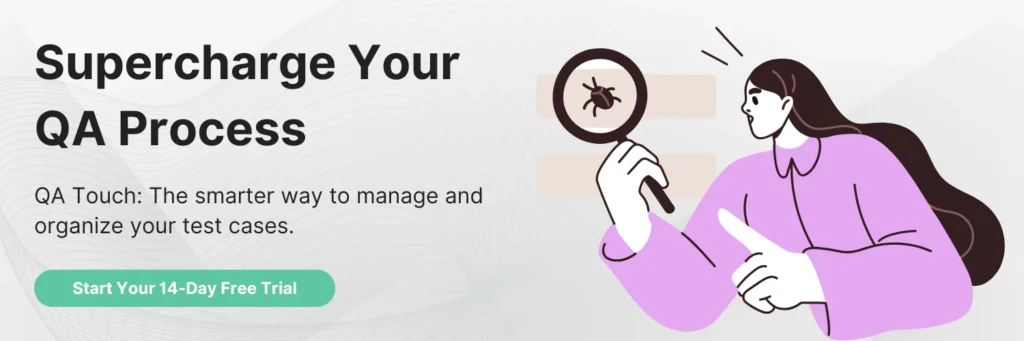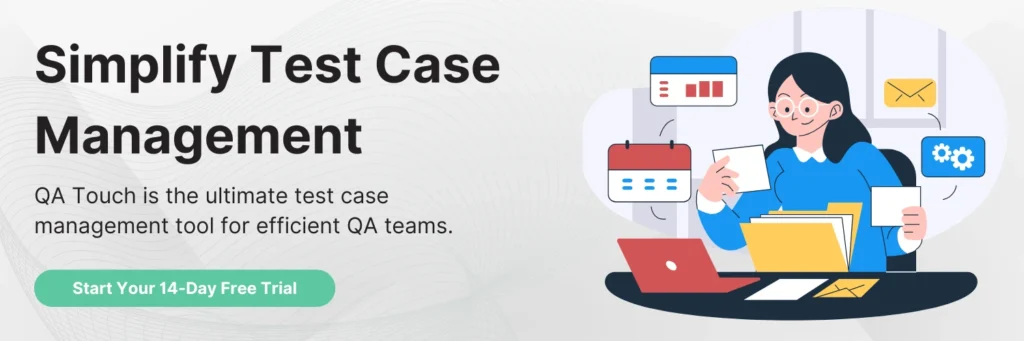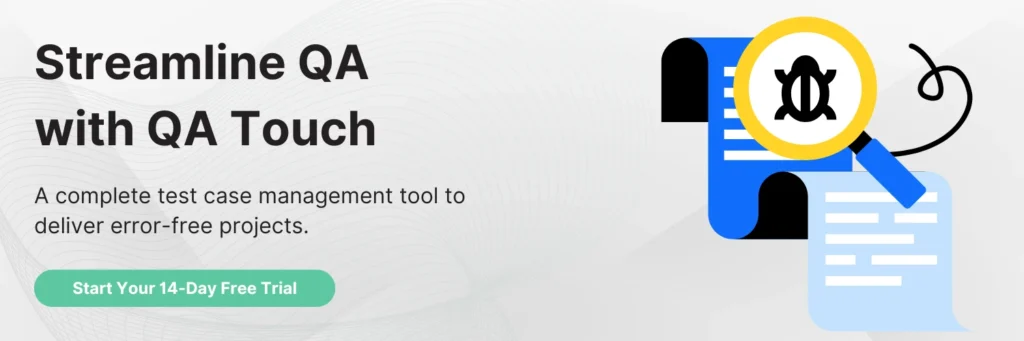What Is Functional Testing?
A software requirements specifications document (SRS) containing the functional requirements is created in the planning stages of every software project. This documentation is basically a list of the user’s perspective on what the software is supposed to do. However, there are instances when these functional requirements are not met. This is where functional testing can help.
With functional testing, testers check whether the software does exactly what it is meant to do. This blog will cover in detail what functional testing is, its types, examples, how to perform and more.
What is functional testing?
Functional testing, also known as specification testing, checks whether each application’s functions work according to the requirements collected from the end users or stakeholders.
This type of testing ensures that the software’s functionalities do not impact the internal code structure or implementation details.
Functional testing can be further categorized into requirements-based and business-based.
- Requirements-based functional testing validates the functional aspects of the software system against specific requirements and involves detailed test cases derived from requirements documentation.
- Business scenarios-based functional testing, on the other hand, validates the software system against real-world business scenarios and involves test cases that simulate real business scenarios.
What do you test in functional testing?
Functional testing is carried out by QA testers after unit testing and before non-functional testing. Here is a list of things that are being tested during functional testing:
- Tests whether the functions are easily accessible by all through the user interface as intended
- Error messages are displayed in case of any error in the software system
- Tests if the main functions of the software are working properly
- Test the software’s usability to ensure users do not have a hard time using your software
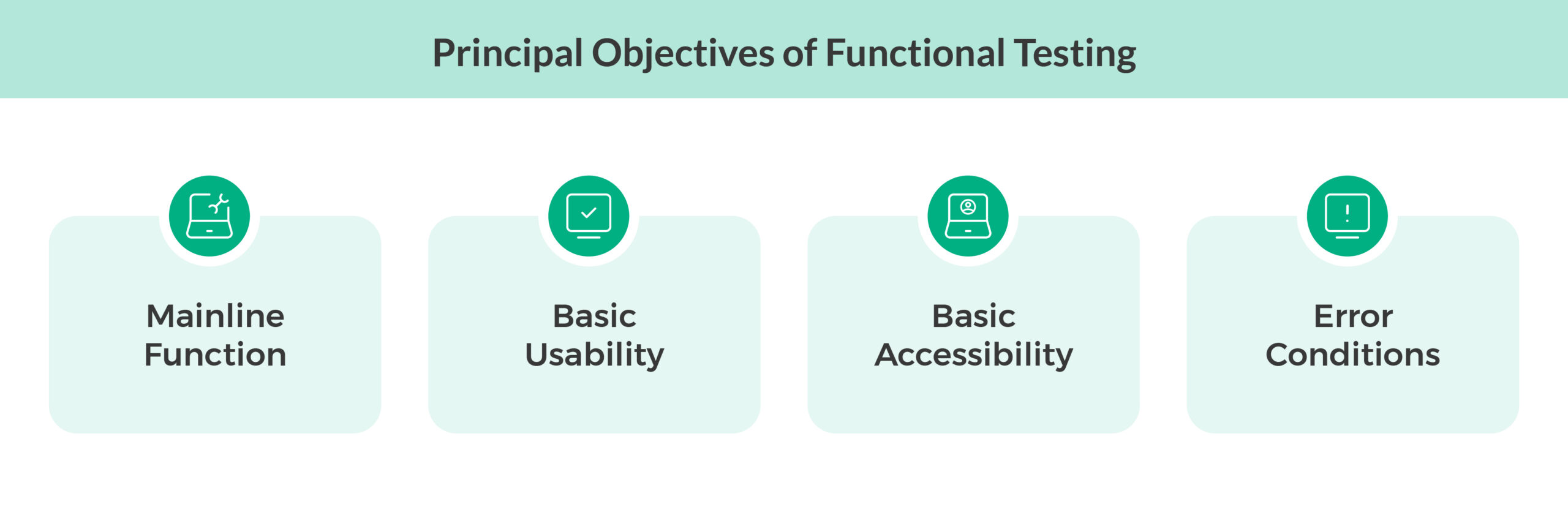
Functional testing vs non-functional testing
| Aspect | Functional Testing | Non-Functional Testing |
| Objective | Verifies that the software functions according to requirements. | Evaluate non-functional aspects such as performance, usability, and reliability. |
| Focus | What the system does (features and functionalities). | How the system performs (performance, security, scalability). |
| Types of Testing Included | Unit Testing, Integration Testing, System Testing, Regression Testing | Performance Testing, Load Testing, Stress Testing, Usability Testing |
| Approach | Based on requirement specifications and user stories. | Based on the system’s performance under various conditions. |
| Tools Examples | Selenium, QTP, Cypress, Playwright | LoadRunner, JMeter, Postman |
| Performed By | QA testers, developers | Performance engineers, QA testers, usability experts |
| When Conducted | During the testing phase, after unit tests, and before deployment. | After functional testing, before the system is live. |
Different types of functional testing

The various types of functional testing include:
- Unit testing: Tests individual components or modules of the software in isolation to ensure their functionality.
- Regression testing: Ensures that any new changes made do not affect existing functionality.
- Sanity testing: This type of testing checks basic functionality after minor changes are made to the code.
- Smoke testing: Checks the crucial functionalities of the application.
- Integration testing: Tests interactions between integrated components.
- Usability testing: Evaluate how user-friendly the application is.
- User-acceptance testing: Final testing before the software goes live.
Functional testing tools and frameworks
Organizations use different tools to perform functional testing. Some of these are:
- Selenium is an open-source tool for automating web browsers. It supports multiple programming languages and browsers and also integrates with JUnit and TestNG.
- QuickTest Professional (QTP)/ Unified Functional Testing (UFT): Functional testing tool from Micro Focus, supports keyword and scripting interfaces, integrates with ALM, and supports various environments (web, desktop, mobile).
- JUnit: Testing framework for Java applications, provides annotations for test methods, supports test automation and TDD, and integrates with Maven and Gradle.
- TestComplete: Commercial tool from SmartBear for desktop, web, and mobile testing, offers scriptless and scripting options, supports multiple scripting languages, robust object recognition and image-based testing.
- Ranorex: UI test automation tool for desktop, web, and mobile, codeless automation with capture-and-replay, integrates with CI/CD tools like Jenkins and Azure DevOps, and provides detailed reporting and analysis.
- Appium: Appium is an open-source tool used to automate mobile applications, supports native, hybrid, and mobile web applications, cross-platform testing for iOS and Android, and integration with Selenium WebDriver.
- Playwright: Playwright is a popular tool launched by Microsoft, known for its cross-browser capabilities, enabling developers to automate tests efficiently across various browsers and devices
- Cypress: Cypress is known for its simplicity and robustness, offering an intuitive API and real-time debugging for effortless test automation.
How to select the best functional testing tool?
While evaluating a functional testing tool for your project, make sure to ask yourself:
- How compatible is the tool?
- Is the tool easy to use and has an excellent learning curve? For example, if certain team members are not able to understand the script language, can it be converted into other languages easily?
- Does it support automation?
- Can it be integrated with other tools and frameworks? For instance, can you create test scripts on one operating system and run them on others?
- What is the licensing option for the tool?
How to conduct functional testing?
Functional testing begins with requirement gathering and depends on what the client wants to achieve with the software. Normally the client’s requirements are not detailed and often say things like, “As a user, I want to log into my account to access my personal dashboard.”
Now, this information might not be enough for the QA team responsible for conducting the functional tests. In such cases, testers must sit with the end users to understand their requirements, look at the issues from their perspective, and add specific context to the client’s requirements, thereby ensuring that the features are aligned as they want.
A simple way to do so is to break down the user story into small chunks and tackle the challenges accordingly. You must write detailed test cases for each chunk to verify the functionalities. Continuing the above example, here is how you can break down the initial request:
| Features | Description | Test Case | Expected Result |
| Login Page UI Setup | Create the login page with fields for username and password.Add “Login” button and “Forgot Password?” link.Display placeholder message “Enter your credentials.” | Verify that the login page loads with username and password fields.Ensure “Login” button and “Forgot Password?” link are visible. | Login page displays correctly with username, password fields, “Login” button, and “Forgot Password?” link. |
| User Input Validation | Validate that both fields (username and password) are filled. Display error messages for missing or invalid inputs. | Verify that an error message is shown if the username and password fields are empty.Ensure the form does not submit with empty fields. | Error messages are shown for empty username or password fields. Form submission is blocked with empty fields. |
| Authentication | Implement backend logic to verify username and password. Return appropriate responses for valid and invalid credentials. | Verify that a user is able to log in with valid credentials. Ensure an error message is displayed for invalid credentials. Check that the user is redirected to the dashboard upon successful login. | Users are able to log in with valid credentials and are redirected to the dashboard. Invalid credentials result in an error message. |
| Session Management | Create a session for the user upon successful login. Ensure the user remains logged in across different pages until they log out. | Verify that the user remains logged in across different pages. Ensure that the user is logged out if the session expires. | User session persists across different pages, and the user is logged out when the session expires. |
| Error Handling | Display error messages for incorrect credentials. Handle server errors gracefully. | Verify error message is displayed for incorrect credentials. Ensure server errors are handled gracefully without crashing the application. | Appropriate error messages are displayed for incorrect credentials. Server errors are handled gracefully. |
| Logout Functionality | Add a “Logout” button on the dashboard. Clear the user session upon logging out. | Verify that clicking the “Logout” button logs the user out. Ensure the session is cleared after logging out. Check that the user is sent back to the login page after logging out. | After the user is logged out, the session is clear, and the user is sent back to the login page. |
The next step is to run the test cases for each of these chunks to identify any issues or challenges. Based on the findings, the development team can resolve these issues. After that, functional testing is performed again to ensure everything works as expected.
Benefits of automating functional testing
According to Statistica, functional testing was the second most common software test used in projects in 2023. With this high demand, automating functional testing makes sense. It can help you save time and speed up the test execution process. Also, using automation for functional testing reduces the chances of manual errors.
Functional testing example
Scenario: Using an online banking platform, a user wants to transfer funds from his savings account to his current account.
To create functional tests for this scenario, you need to:
- Check all the possible inputs, such as letters, numbers and symbols. You also need to design assertions to test their functionality.
- Use manual testing or automated testing methods to execute the tests.
- Make sure you get the desired outputs. For instance, when a fund is transferred, you get a “Successfully transferred” message.
You can take the help of the various functional testing techniques to test the above scenario:
System tests
System tests help you check all the system components to ensure they work properly together. In the above example, this would mean testing the user’s entire journey from opening the online banking platform to logging into the online banking application, navigating to the “Transfer Funds” section, entering the amount to transfer, selecting the source and destination accounts, and confirming the transaction.
Expected outcome: The funds are successfully transferred from the savings account to the current account, and the transaction is reflected in both accounts’ balances.
Equivalence tests
Test data are segregated into partitions with the help of segregation analysts. These partitions are known as equivalence test cases. With an equivalence test, you can ensure data in each partition responds similarly. Hence, you will get the desired result when you test one condition across all partitions. Also, if the condition is not working in one partition, it will not work in any of them. In the above example, you can test transferring funds with different amounts within specific equivalence classes, such as transferring $100, $500, and $1000.
Expected outcome: Funds are successfully transferred for each equivalence class, and the transfer functionality works for different transactions.
Boundary value tests
Suppose the user cannot meet certain data limits, Boundary value tests are used to check the system’s behaviour. In the above example, transfer amounts such as $0, $1, $9999, and $10000 are tested.
Expected outcome: Negative amounts or $0 transactions are rejected.
Decision-based tests
With this test, you can determine how the system behaves when the user meets certain conditions. For example, what happens when transferring funds under different conditions, such as transferring funds between different types of accounts or entering wrong credentials?
Expected outcome:
- When a user enters the wrong credentials, he gets an “Invalid credentials” message.
- He gets a “Transaction successful” message when the amount is transferred.
- A fee is charged upon transferring funds between different accounts.
- Providing discounts for premium account holders.
Ad-hoc tests
Ad-hoc tests are carried out to identify issues other tests might not have detected. In the above example, you can perform ad-hoc tests by exploring different scenarios and actions, such as transferring funds while the user is logged in from multiple devices simultaneously, entering invalid amounts or account numbers, navigating away from the transfer page and returning to complete the transaction.
Expected outcome: Any unexpected behaviour or usability issues, such as errors in handling concurrent transactions, validation errors for invalid inputs, or inconsistencies in the user interface during the transfer process, will be detected.
Impact of Functional Testing on User Experience
Functional testing ensures that every part of an application works correctly, directly improving the user experience by making the software reliable and easy to use. When features perform as expected, users can navigate smoothly and encounter fewer errors. This testing helps identify and fix bugs early, leading to a more stable and accurate application, which enhances user satisfaction and trust.
Additionally, functional testing contributes to better performance and security. Ensuring the application runs efficiently and protects user data creates a safer and more enjoyable user experience. Users feel confident that their interactions with the software will be smooth and their information secure, further boosting their overall satisfaction with the application.
Best Practices for functional testing
Here are some best practices testers can follow when performing functional testing.
Creating Effective Test Cases
You must write test cases in simple and clear language, making sure they are easily understandable by others. The test cases must also be detailed enough to include steps for execution and outcomes. Also, based on user impact and critical functionalities, you should set the priorities of the tests. Furthermore, it is crucial to ensure that each test case is traceable to specific requirements.
Additional Read: How to write test cases for an e-commerce website?
Test Data Management
You must use a consistent and standardized approach for creating and managing test data. You can maintain a separate test data repository to store reusable data sets for this. It is also essential that you follow data protection regulations and company policies when handling test data. Regularly auditing and reviewing test data handling practices can ensure compliance.
Test Environment Setup
To perform functional testing successfully, you must ensure the environment configuration is documented and version-controlled. You can use virtual machines or containers to replicate different environments quickly. Also, develop a habit of regularly updating and maintaining the testing environments to avoid any discrepancies.
Continuous Integration and Testing
You can integrate functional testing into the (CI/CD) pipelines for continuous testing. With continuous testing, you can detect and resolve bugs early. Additionally, providing immediate feedback to developers on the quality of their changes will further speed up the entire process.
Using Test Management Platform
Finally, to ensure efficient functional testing processes, leverage a test management platform that can help you manage test cases, requirements, and plans in a single platform, ensuring everyone on the team has easy access to the latest information. You can also easily trace test cases back to specific requirements, ensuring clear links between functionality and testing efforts while automating repetitive tasks and freeing up valuable time for testers to focus on high-level testing activities.
While there are many excellent test management platforms available, QA Touch stands out for its user-friendly interface and robust features. It seamlessly integrates with your existing testing tools and workflows, allowing you to manage your entire testing process efficiently.
Challenges of functional testing
Functional testing is crucial for the software development process but comes with its own set of challenges. Here, let us have a look at the potential challenges and ways to overcome them:
Common Challenges in Functional Testing
- Incomplete or unclear requirements can lead to gaps in test coverage and cause testers to be confused about what needs to be validated. To clarify requirements and changes, you must regularly communicate with project stakeholders, including developers, business analysts, and product owners.
- Frequent changes in requirements can disrupt the testing process, necessitating constant updates to test cases and potentially leading to missed defects or incomplete testing. To address this, you can adopt agile methodologies for testing by breaking down the project into smaller units of work (sprints) with frequent releases.
- Modern software often involves multiple systems and third-party integrations. Testing these integrations for proper functionality, data exchange, and compatibility can be complex and time-consuming. Implementing test automation to handle repetitive and regression testing efficiently can free up testers to focus on more complex scenarios and exploratory testing. You can also adopt advanced testing tools and frameworks that support integration testing,
Conclusion
Functional testing plays an important role in the software development cycle. With functional testing, testers can ensure that all the software’s functions are working as intended, thereby offering a seamless experience and meeting user expectations.
QA Touch is a test management platform that offers comprehensive solutions to streamline your functional testing process, helping you enhance the software quality.
Want to try QA Touch? So start your 14-day free trial today!
The platform is completely free till you are ready to upgrade!