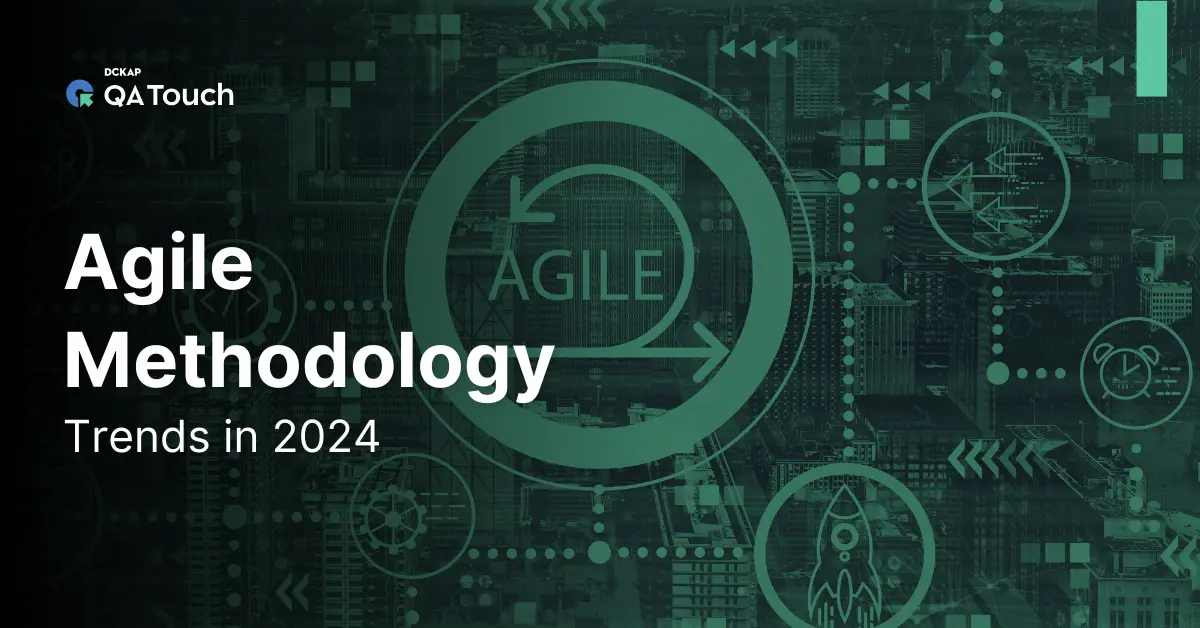There are dozens of methods to carry out testing, and one among them is Sanity Testing.
Ideally, Sanity testing is performed whenever a minor bug/defect is fixed, or a small change is done to the already-running functionality. Sanity testing is limited to the particular area of code or limited functionalities of the application, where the changes have been made.
This one particular phenomenon differentiates sanity testing from smoke testing; the latter deals with the testers having to test all the functionalities throughout the application.
The most vital reason to choose sanity testing over others is that it refrains the testers from performing regression testing. Should the sanity testing fail, the tester must reject the build.
Characteristics of Sanity Testing
- Sanity testing follows narrow and deep testing of a particular functionality after a bug fix or functionality tweak.
- Sanity testing reduces the time and cost involved in rigorous regression testing.
- Sanity testing will give an honest acknowledgment on whether the business requirements are met as defined.
- Sanity testing is also a type of acceptance testing. This will give assurance on whether the user requirements are satisfied or not.
- Sanity testing just validates the bug and doesn’t actually disturb the already-running functionality.
One major complaint leveled against Sanity testing is that it isn’t usually scripted for future references. Nevertheless, QA Touch offers you a simple way to document the Sanity testing processes. The workflow of QA touch is designed in such a way that each and every test runs created can be mapped to an already created pool of test cases. Furthermore, test cases can be categorized according to modules and thus mapping a test run to a particular module should be convenient enough.
Steps to map a test run with a test case:
- Create a list of test cases, containing all the necessary functionalities or small bugs to be fixed, in prior.
- Create one test run at a time to test one particular test case. Give an appropriate Name, mention the Milestone, mention a short Description, and select the Specific Test Cases checkbox under Include Type.

- Clicking on Save would take you to another window. Click on the drop-down list and select the particular module where sanity testing needs to be performed.

- From the pool of test cases, select the ones needed and click on Save.

- This way, every test runs related to simple, minor changes can be accounted for future references. The result of the test run can be updated easily.

Sanity Testing is carried as a first step to ensure critical work flows performs well without running a full fledged application testing. If you are looking out for a tool that helps your analysts execute sanity testing with ease, try out QATouch for free.
Smarter Test Management For QA Teams
Free up to 300 Test Cases. No credit card required
Sign up for free