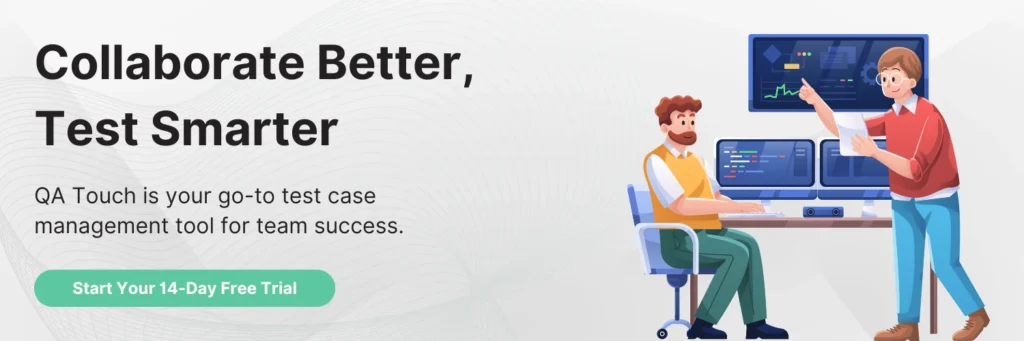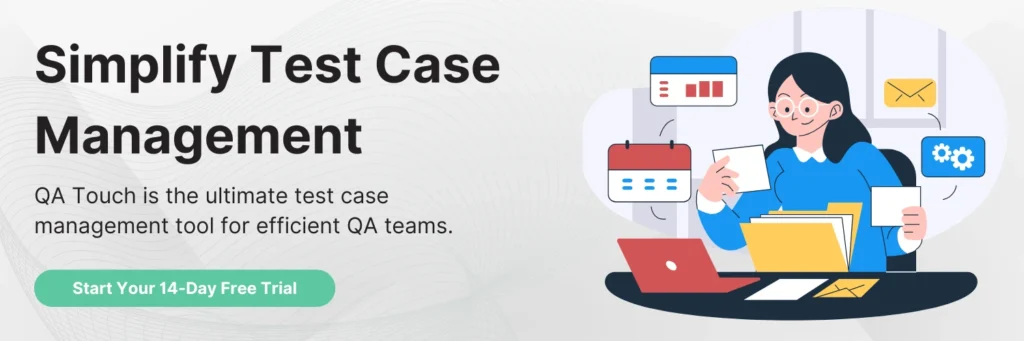How does it feel as a tester when you are completely done with testing a project? Absolute cheer! Perhaps it would sound like a party once you are pleased by the application you just tested has no errors. Up next, it’s time for the application data to steal the show. But your responsibilities aren’t done yet. This is where Testing Sign Off Template comes in.
The primary goal of a QA is to ensure that the software satisfies the needs of the customer without adversely affecting the application.
Sign Off is the formal way of declaring this process. The application is now ready for release, and the QA can confirm that they have reviewed and tested it.
One step to go is, Sign off Document in Software Testing. And testing sign off document template created just for you is coming your way. Before that, let us quickly emphasize why the team needs it in this article. Who can work on it, and how to do it right?
Let’s get started.
What Is QA Sign Off Document In Software Testing?
It is a formal way of informing the team that the testing process is finally done and dusted. You’ll have to address the project manager, your team members, and stakeholders that you have positively conducted all the necessary testing strategies required to secure the application.
In the end, wave a green flag for the project release to go live. In other words, it is the Testing team’s great stamp of approval. Now, you can send the test sign off document to your specific group of people via email or your preferred method of communication.
Recommended Read: The Ultimate Guide To Software Testing
Why A QA Sign Off Document Is Needed?
Realistically speaking, you need it because you worked for the project bearing all its ups and downs with a high-end team, and it is necessary to communicate these efforts. It is an appreciable way to end things by comprehensively reporting the parts and results of the testing process done with your team, especially the stakeholders.
Who Is Responsible For Creating A Sign Off Document?
Preferably anyone from the QA Team can work on it or a product owner can be directly involved to complete the sign off document. Then the team works jointly with the product manager or head to agree on the QA sign off document.
How is the software testing sign off document created?
There is no right or wrong way to create a testing sign-off document. Making that it is effective for you and your team is essential. It’s likely an indication that you need to add necessary information to your document if the stakeholders you’re sending your testing sign-off documents frequently ask questions.
For your testing sign-off documents, we recommend making a template. Using a template will ensure that your sign-off documents are readable and consistent.
QA Sign Off Checklist Is Here…
Notably, there isn’t a particular way to make a test sign off document. The best approach is to create a template that works for you and your team. How do you find what works for you? Simple, if the sign off document you sent comes back with a ton of questions then probably it’s not working for you.
That’s a sign that it’s time for a change. In that case, try including more test insights. Once you get positive feedback after making changes then that’s your template that you need to save for later.
It’s highly suggested that you make a template of the sign off document that works for you. Because a template can make sure that the sign off document is fully equipped with test info that’s readable and understandable.
Criteria for QA sign-off.
When QA fulfills the exit criteria, it can sign off. The document containing the test plan should already include the exit criteria. During the exit criteria, QA checks the following strategy that is mention below:
- Execute every necessary test plan.
- The software should satisfy the client’s needs.
- The appropriate level of coverage should be met.
- You should complete all of the essential tasks.
- All of the high-priority test cases and test plans should execute successfully.
- There shouldn’t be any blockers or high application issues.
- All activities should be budget constraints more than the cost of the project.
- All activities should not exceed the deadline.
QA Sign Off Template
We have mentioned the simple steps in detail you should consider including in your Software Testing sign off document. You can use this as a reference and modify it to your requirements:
Name of the Project
- E.g: ‘E-commerce site Launch’
Project Number
- E.g: ‘xxxx’
Date of starting the project
- E.g: January 11th, 2023
Date of ending the project
- E.g: February 11th, 2023
Name the Technical Lead
- Concerned person’s Name
Name of the Product Manager/Owner
- Concerned person’s Name
Name of the Primary Tester
- Concerned person’s name
List of Developers
- All the developer’s names who were involved in this project
What are the Tests performed
- E.g: Integration testing, Security testing, Cross-browner testing, Acceptance testing
Different Browsers Tested
- E.g: Crome etc.
Different Devices Tested
- E.g: Production, Staging, Development, UAT
Test Cases
- A link to a complete list of all test cases involved in this project.
Test Coverage
- Give a link to a report showing test coverage.
New Features
- A list of features tested in this project
Any Critical issues observed
- Spotlight the critical issues you want people to know about.
All issues
- Give a link to your issue-tracking tool that shows all known issues in this project.
Final comments
Can be a 2 or 3-liner or a paragraph of your final verdict on the project summarizing the test team’s point of view about the project release that’s been tested.
The above template is just an example of what a testing sign off template would look like. As said earlier, you can create your own template once you discover what’s working for you. And obviously, every team and every project is different so you may be required to make some changes here and there but something like a Testing Sign off Template can give you a better initial idea.
Final Thoughts:
It is a great way to run through final checks on the project you just tested – other than that, you may also find some rifts in the test coverage. And the test sign off is last! It means you have officially agreed with your team to pass the project to live. Your involvement in the project is now complete, so accept it as such and ignore every further confusion inside or outside the team.
And further, if you like the type of content you are reading, please subscribe to our QA Touch blog posts for more interesting content. We create and send so much testing joy to your inbox without making a noise. Also, give us a thumbs-up on social media, where we do all the fun and exciting content on the testing process and Tech.