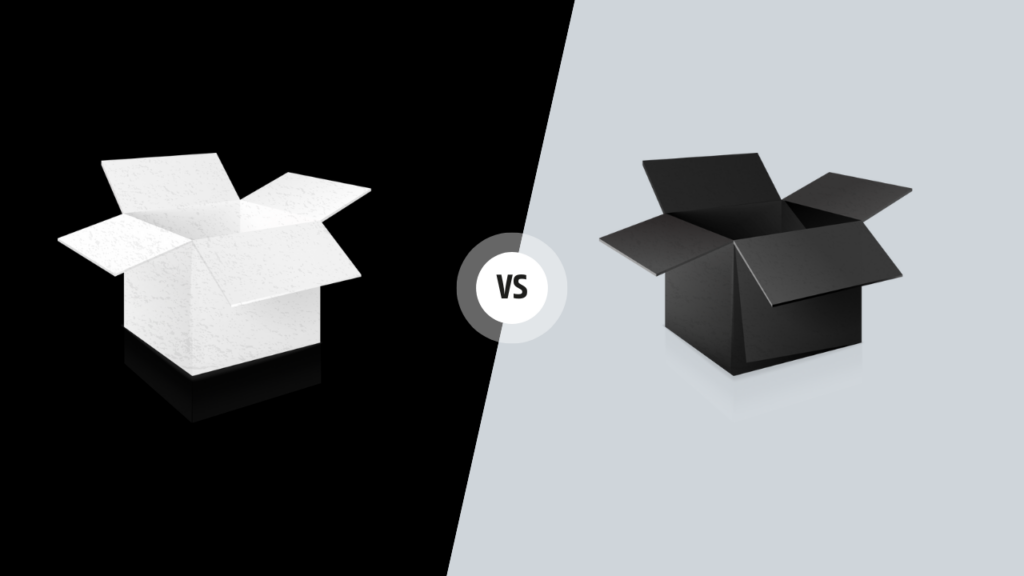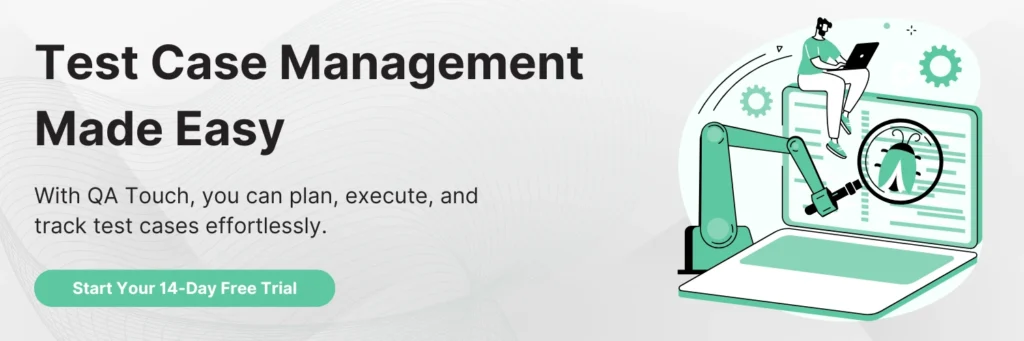Introduction:
Software testing is not just about finding bugs, it’s about analyzing and ensuring that your delivery will be of quality, and in every way possible (requirements, quality of code developed, Testing, and others). Software Testing is incomplete without performing Black Box and White Box testing processes. In this Blog, we’ll discuss Black Box vs. White Box testing and various techniques used to perform this testing.
What is Black Box Testing?
Black box testing is a process of evaluating the external behavior of the system. This testing purely focuses on the input and output of the test data. The Testers won’t focus on the internal features such as code server logic and development. Also, this testing tends to focus on what users can do in an application rather than how it works internally. It is also known as functional testing, validation, verification, and acceptance testing.
Black box testing mainly concentrates on the input and output of the requirements. Before testing the function, the tester needs to understand the requirements. Based on this expected output, testers create different test cases. A level of valid input test cases will be created in the first stage. In Black box testing the user will enter the valid input and the expected output will be a valid result in vice versa for invalid input.
Next, another level of test cases with invalid output and check whether the function gives the expected output or not. By holding all this knowledge a functionality will be tested. It works properly when it comes to functional testing but fails to cover all and perform all the test combinations. Because of that fact, a non-technical user also can perform black box testing.
What is the Purpose of Black Box Testing?
There are several reasons to perform black box testing:
- We can identify the defeats & inconsistencies in the early stage of Testing.
- Helps to identify Behavior and performance errors
- Increases the user experience and response time of the system
- Incorrect or missing functions will be fixed beforehand
- Inadequate to start or finish due to unexpected software failure
Types of Black Box Testing
There are two types of black box testing. These two black box testing verify the Functionality of the software system.
- Functional Testing: Functional Testing focuses only on Functional requirements or Features of the system. It includes Unit testing, smoke testing, sanity testing, integration testing, regression testing, and user acceptance testing.
- Non-functional testing: Non-functional testing helps to check if the system performs with high loading in multiple environments. It also involves testing additional aspects of software over the features and functionalities. Non-functional testing comprises performance testing, load testing, stress testing, volume testing, and security testing.
Various Ways to Perform Black-Box Testing
There are several ways to perform black-box testing.
Manual UI Testing: Here, testers will play the role of an end user to test the functionality. Check and verify the user data, error messages, and test cases under scenarios.
Automated UI Testing: By performing automation testing user interaction is recorded to find issues and hitches. Using testing tools that make it easy to do automation methods.
Documentation Testing: Documentation testing means a pictorial description or written client requirements in a document. A tester or QA will test the input and output of the software. Testers consider what system should perform rather than how.
Black Box Testing Techniques
Based on requirements, Testers use different techniques of black box testing:
Boundary Value Analysis( BVA): BVA concentrates values at boundaries to examine whether a set of values is acceptable by the system or not. This technique helps avoid writing the number of test cases. Simply BVA tests both inner and outer limits in a range of values. It is also called ‘Range Checking’.
Example: The boundary value in the valid column is 16. So we would try to enter 16 into the field but also attempt to enter (16– 1 =) 15 and (16 + 1 =) 17.
On the other hand, the boundary value in the valid column is 30. We would enter 30, 29, and 31.
| Invalid | Valid | Invalid |
| <= 16 | 16-30 | >=31 |
Decision Table Testing(DTT): This Technique entirely focuses on the system input and tests the different input data combinations. Make sure the behavior of the system is working fine.
Example: Let‘s take an E-commerce website as an example of Decision Table Testing. Give payment methods as input and check the input combination of each payment.
Input 1: If the end-user has a card, then the system will not check for cash or coupons and will take action to place the order.
Input 2: If the end-user has a coupon will not be checked for a card or cash and action will be taken.
Input 3: A customer is allowed to place an order if he has enough cash.
Input 4: If the end-user doesn’t have anything, then action will not be taken.
Equivalence Partitioning: To perform Equivalence partitioning, split the input data into a set of values to test and choose the specific input value.
Example: To check age between 16-30
| Invalid | Valid | Invalid |
| <= 16 | 16-30 | >=31 |
For each partition, we should enter at least one value, the expected output will be invalid, valid, and invalid
- 4. State Transition Testing: During the Testing phase input, output, and state of the system will be tested. After the transformation of the state from one state to another works well with unique system feedback.
Example: A login page will enter the input field username and password. Each incorrect password will display a validation message. The user will be redirected to an error page after three failed attempts. These are all the different techniques and logic used in the state transition method while testing.
- Error Guessing Technique: Based on the application’s behavior and functionalities Tester uses this technique to guess the error-prone in the system.
- Graph-Based Testing: Graph-based testing is the same as decision-based test cases especially when we deal with test case links and input cases’
Black box testing tools
- Tools used for functional testing – Selenium, UFT One, Ranorex, Applitools, and Cypress
- Tools used for non-functional testing – Appium, HP LoadRunner, and Apache JMeter
White box testing
White box testing is based on the internal behavior of an application. The main objective of white box testing is to check the code quality of the application under test. This testing takes place during unit/component and integration testing. White box testing is also called “low-level” or “transparent testing”.
Types of White Box Testing
- Unit testing: Unit testing verifies every unit of source code. Unit tests split the code and are easy to test into small or “units. Unit testing can be performed in manual and automated methods.
- Integration testing: Modules and components tested under integration testing. Verifying if the individual units are communicating with each other properly and working as intended post-integration is essential.
- Loop testing: Loop testing helps to identify repetition issues. It is performed in the development phase by developers.
White box testing techniques
Techniques used in white box testing include:
- Statement coverage: In the statement, coverage ensures every single code is tested. It’s one of the most commonly used techniques of all. Programming skills are important to perform this testing.
- Decision Coverage: In this technique, the code is mapped into the branches of conditional logic and ensures that unit tests cover every branch.
- Path Coverage: In this technique, make sure all the paths are tested. It helps to fix the defective and unnecessary errors in the path.
White Box Testing Tools:
The main goal is to perform white box testing to improve usability and design and strengthen its security. Here are some of the widely used white box testing tools:
- Veracode
- Parasoft Jtest
- EclEmma
- CppUnit
- NUnit
- RCUNIT
Black Box vs White Box Testing
The major difference between Black Box and White Box Testing is
| Parameter | Black Box Testing | White box testing |
|---|---|---|
| Definition | Black box testing is done without knowing the internal behavior of the system. It is highly applicable to high-level tasks. System testing and acceptance testing both come under black box testing | White box testing is based on the internal working structure of an application. It is applicable for low-level functions such as unit testing, integration, and others. |
| Programming skills requirement | Does not require any programming knowledge for black box testing | Programming knowledge is required to perform white box testing |
| Testing Techniques | Black box Techniques contain equivalence partitioning, boundary value analysis, decision table testing, state transition testing, etc. | White box techniques contain conditional testing, loop testing, control flow testing, data flow testing, branch testing, etc. |
| Alias | It is also called data-driven testing, functional testing, and box testing | It is also known as structural testing, clear box testing, glass box testing, and code-based testing |
| Drawback | Writing test cases takes so much time and is hard to accomplish multiple test scenarios. So it’s not possible to complete this testing given the time | White box testing is an extensive method of testing and it takes more time in writing test cases. |
Conclusion
Both black box and white box testing play a vital role in software testing. In Black box testing testers perform testing as end users in how they interact with the product. White box testing testers have in-depth knowledge of the application’s code. Both these tests give an overview of software performance and its output. So, testers require both testing methods at different stages of product development.