Ever noticed how software seems to keep getting bigger and more complicated? As apps grow and evolve, so do the number of parts working together behind the scenes. More features, more connections, more things to keep track of—it can quickly become a puzzle that’s tough to follow up.
Here’s where cloud-based testing comes in. It’s like having a supercharged toolkit that helps you manage all that complexity with ease. In this blog, we will look into the world of cloud-based testing to see how it simplifies testing, saves time, and keeps your applications running smoothly—even as they grow.
What is Cloud-Based Software Testing?
Cloud-based testing is the process of using cloud computing resources and platforms to test applications, software, or systems. Instead of relying on physical hardware or in-house systems, testing is done on remote servers, allowing teams to test applications in different environments, scale testing easily, and reduce costs.
Cloud-based resources and services are used to carry out different types of software testing, such as security, performance, compatibility, and functional testing. When an application moves from a physical server to a cloud environment, it has to go through cloud-based testing. To ensure the application runs efficiently, even under heavy load, stress testing in the cloud becomes essential.
Why is Cloud-Based Testing Needed? Or Does My App Really Need Cloud-Based App Testing?
Cloud-based tools are now an essential part of a company’s quality assurance strategy. Today, cloud-based testing offers many benefits to organizations by ensuring their apps run smoothly, data stays secure, and there’s minimal downtime in the infrastructure or platform.
Using cloud-based testing, companies can reduce testing costs and improve collaboration within QA teams. It also helps speed up the testing process and software releases compared to traditional testing methods. It is important when you need to:
• Test across multiple devices and platforms: Cloud-based testing allows you to simulate real-world conditions without owning all the hardware.
• Scale your testing efforts quickly: If your app is growing or handling more users, cloud-based testing can scale up without requiring new infrastructure.
• Reduce costs: No need for expensive hardware or maintenance; cloud resources are rented on-demand.
• Improve collaboration: Distributed teams can access the same cloud platform and run tests remotely, streamlining the development and testing process.
Not all applications may require cloud-based testing, but there are specific scenarios where it becomes essential:
• Your app needs to support multiple devices and browsers: Cloud-based testing ensures compatibility across different operating systems and screen sizes.
• You expect heavy traffic: To avoid crashes, stress testing in the cloud can simulate how your app performs under peak loads.
• Frequent updates or releases: Cloud-based testing allows for continuous integration and testing in real time, ensuring that updates don’t introduce bugs.
• Global user base: If your app is used in different regions, cloud-based testing helps check performance in various locations.
When Should You Shift to Cloud-Based Testing?
It is time to move to cloud-based testing when you need:
• Flexibility in Project Scale: If your projects require a quick setup of testing environments, cloud-based testing can provide the flexibility you need. This approach is beneficial when you’re facing resource constraints and need to adapt quickly.
• Quick Global Collaboration: Cloud test environments eliminate the need for teams to share resources and avoid schedule delays. With built-in collaboration tools, teams can work together 24/7 and simulate thousands or millions of users to spot performance issues before launch.
• Cost-Efficient Solution: Cloud-based solutions offer a cost-effective alternative as they allow for flexible resource management, ensuring you only pay for what you use.
• Enhanced Security: Cloud-based testing enhances security and reliability with strong protections such as encryption from top providers like AWS and Microsoft Azure. These providers also ensure high uptime and availability, making your testing more stable and dependable.
Cloud-Based Testing Environment
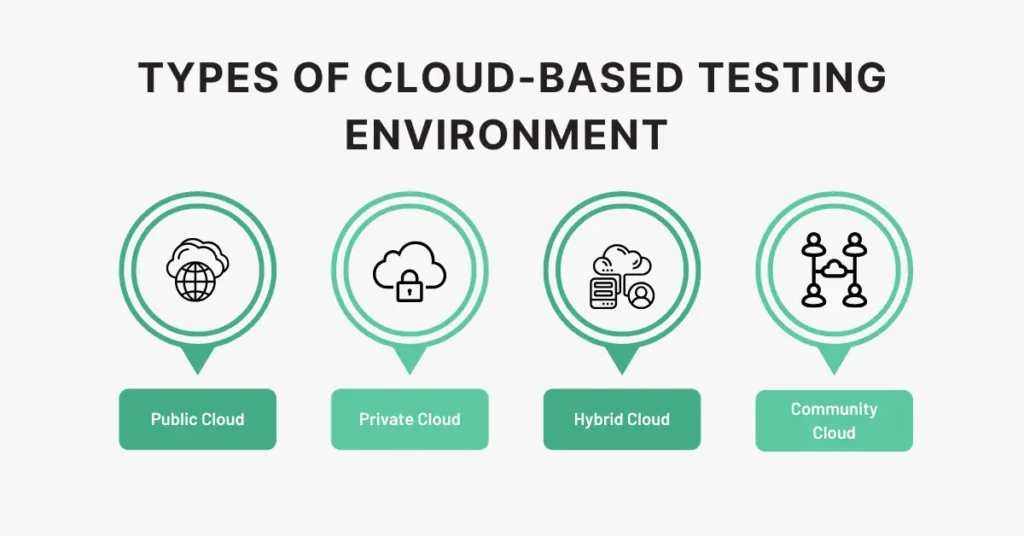 A cloud-based testing environment refers to a testing setup that utilizes cloud computing resources to facilitate the testing of software applications. In this environment, testing tools, frameworks, and resources are hosted on remote servers rather than local machines or physical infrastructure. This setup offers flexibility, scalability, and accessibility, allowing teams to create testing environments quickly, work together easily, and simulate different user scenarios.
A cloud-based testing environment refers to a testing setup that utilizes cloud computing resources to facilitate the testing of software applications. In this environment, testing tools, frameworks, and resources are hosted on remote servers rather than local machines or physical infrastructure. This setup offers flexibility, scalability, and accessibility, allowing teams to create testing environments quickly, work together easily, and simulate different user scenarios.
There are four types of cloud-based testing environments:
• Public Cloud: The cloud resources are shared over the Internet and available to anyone. This option is cost-effective and scalable but may have security concerns, as seen with providers such as AWS (Amazon Web Service), Microsoft, and Google.
• Private Cloud: Here, the cloud infrastructure is operated by a single organization, providing more control and security over resources, security, and regulatory compliance. This setup is ideal for businesses with strict data privacy requirements. Private clouds include Microsoft, Amazon VPC, HPE (Hewlett Packard Enterprise), VMware, and IBM.
• Hybrid Cloud: Hybrid cloud combines both public and private clouds, allowing organizations to balance security with flexibility. This setup can optimize resource use based on specific needs. Examples include WS Outposts, Azure Stack, and Azure Arc.
• Community Cloud: The cloud resources are shared among a group of organizations with similar interests or requirements. This encourages teamwork while still providing some privacy.
How to Write Test Cases for Cloud-Based Testing
Writing test cases for cloud-based testing means creating scenarios that cover both functional and non-functional aspects of your application. It is important to meet both functional requirements and place a strong emphasis on non-functional testing. Let’s take a closer look at the different types of testing performed in cloud environments.
Functional Test Cases
Functional test cases are designed to verify that each feature of the application provides the services users expect and meets business needs. It checks that each feature works as planned by comparing the actual output to user expectations. When creating these test cases, keep the following in mind:
• User Authentication: Verify that users can log in and out securely in the cloud environment.
• Data Validation: Ensure data is correctly processed and stored across cloud applications.
• API Integration: Test API calls to ensure proper communication between cloud services.
• File Upload/Download: Validate the functionality of uploading and downloading files within the cloud.
Non-Functional Test Cases:
Non-functional test cases evaluate how well a web application performs in areas such as speed, usability, and reliability. They ensure the application meets specific standards beyond just its features. Consider these aspects when writing non-functional test cases:
- Performance Testing: Assess the app’s response time and speed under varying load conditions.
- Scalability Testing: Test the cloud’s ability to handle an increasing number of users or requests.
- Security Testing: Check for vulnerabilities, data encryption, and access control measures.
- Reliability Testing: Ensure high uptime and availability of the cloud service under different conditions.
- Compatibility Testing: Verify how the software performs across different browsers, operating systems, devices, networks, and hardware configurations.
- Availability Testing: Ensure the application is available and operational under various conditions.
- Usability Testing: Assess how easy and intuitive the application is for users.
- Disaster Recovery Testing: Test the application’s ability to recover from unexpected failures or disasters.
This will help cover both functionality and overall quality in cloud environments.
Additional Read: Difference between functional and non-functional testing
Types of Cloud-Based Testing
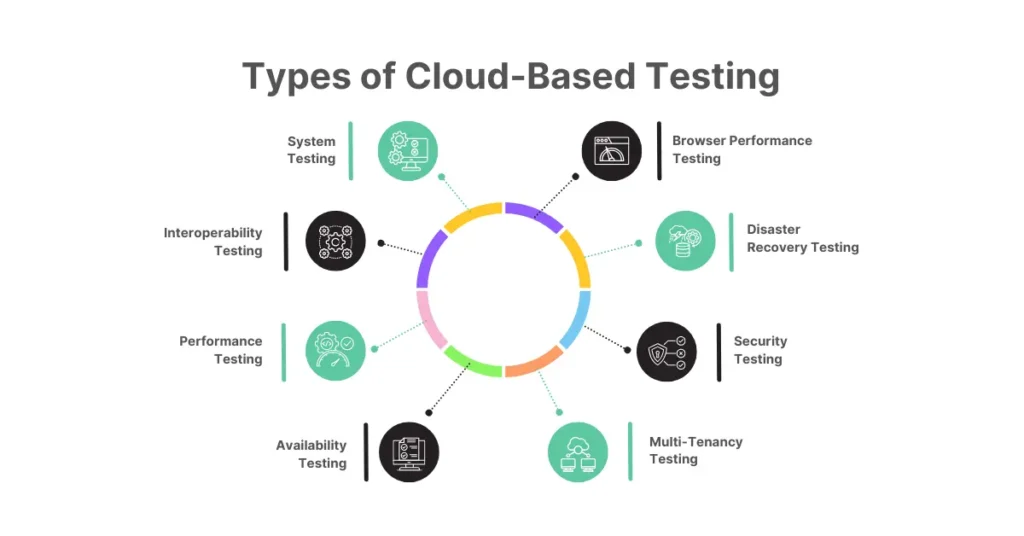 Cloud-based testing can be broadly classified according to its specific role in the software testing life cycle.
Cloud-based testing can be broadly classified according to its specific role in the software testing life cycle.
- System Testing: Evaluates the entire cloud system to check the functionality of application features by running tests on them. It checks all components and their interactions within the cloud environment.
- Interoperability Testing: Ensures the performance of the application is stable despite any changes to its infrastructure. It verifies that the cloud system integrates and communicates smoothly with other platforms or systems.
- Performance Testing: Measures how well the cloud system performs under specific workloads, ensuring it remains fast and responsive. It helps identify thresholds, bottlenecks, and areas needing optimization.
- Availability Testing: Verifies that the cloud system is available 24 hours so that no service is impacted at the user’s end. This ensures users can access services without unexpected downtime.
- Multi-Tenancy Testing: Confirms that the cloud system can efficiently handle multiple users sharing the same resources without affecting performance. It ensures data isolation and security between tenants.
- Security Testing: Identifies vulnerabilities and ensures that data and services in the cloud are protected against unauthorized access or breaches. It helps safeguard user-sensitive information and user privacy.
- Disaster Recovery Testing: Simulates failures to test the system’s ability to recover quickly after disruptions due to network outages or extra load. This determines how fast critical data and services can be restored.
- Browser Performance Testing: Tests how well the cloud application performs across different web browsers, ensuring a consistent user experience. This checks for compatibility issues that could affect performance.
Various Forms of Cloud-Based Testing
There are different approaches to cloud-based testing:
• Whole Cloud Testing: Tests the complete cloud environment to ensure all services and elements function correctly together in reliable standards.
• Testing within the Cloud: Focuses on applications that operate solely in the cloud to check if they perform as expected.
• Testing across the Cloud: Evaluates how well different cloud platforms and services work together and integrate between various cloud systems.
• SaaS Cloud Testing: Tests Software-as-a-Service (SaaS) applications hosted in the cloud to make sure these run smoothly and provide a good user experience.
Different Cloud-Based Testing Tools
Here are some commonly used cloud-based testing tools:
- QA Touch is a test management platform that integrates with other testing tools to help manage the entire testing lifecycle.
- Selenium Grid: A popular tool for automating web application testing across various browsers and platforms in the cloud.
- AWS Device Farm: A comprehensive set of testing services for mobile and web applications on real devices hosted in the AWS cloud.
- Sauce Labs: A cloud-based platform that allows automated testing of web and mobile apps across different environments.
- BrowserStack: Provides a cloud infrastructure to test websites and mobile applications across multiple browsers and devices.
- Apache JMeter: A tool for performance and load testing, which can also be used for cloud-based applications.
- BlazeMeter: A cloud-based testing platform designed for load testing, performance testing, and API testing at scale.
- Azure DevOps Test Plans: Azure DevOps provides test plans for managing and executing test cases, exploratory testing, and more in the cloud.
- LoadStorm: A cloud-based load-testing tool that helps test web applications under heavy traffic.
- SOASTA CloudTest: A tool that helps test web and mobile applications by simulating real-world traffic on cloud servers.
These tools help testing across various environments and devices, ensuring faster and more effective cloud-based testing.
Benefits of Cloud-Based Testing
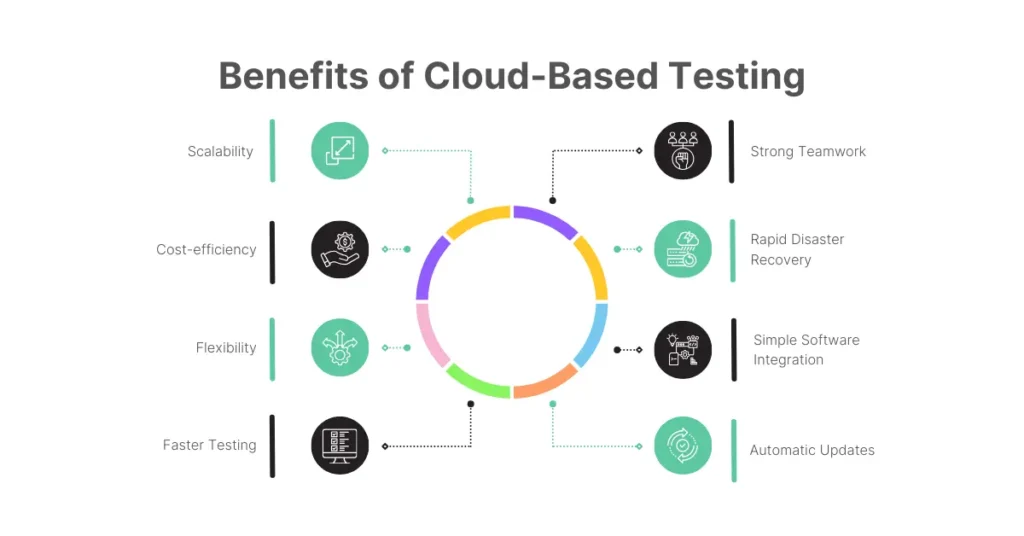
Cloud-based testing has improved team collaboration, speeding up release cycles. It allows us to build applications faster by removing the limitations of on-site development. Let us look at the benefits of cloud-based testing:
- Scalability: Cloud-based testing allows you to easily adjust testing resources based on demand. You can quickly scale up or down to meet changing project needs. This flexibility helps businesses respond to varying workloads efficiently.
- Cost Efficiency: With pay-as-you-go pricing models, businesses can reduce capital expenditure on infrastructure with zero maintenance. This approach helps save money by only paying for the resources used and makes it an affordable option for companies of all sizes.
- Flexibility: Cloud-based testing provides access to various testing environments and tools without geographical limitations. Teams can utilize the resources they need from anywhere in the world, making it convenient for teams working remotely.
- Faster Testing: Cloud-based testing speeds up the testing process by providing on-demand resources, allowing teams to run tests more quickly. This results in shorter development cycles and faster time-to-market.
- Strong Teamwork: It enables better collaboration among team members, as they can share tools and results easily in the cloud. This leads to improved teamwork, communication, and testing outcomes.
- Rapid Disaster Recovery: Cloud-based software testing offers reliable and easy-to-use backup features. You can secure your files without worry, as cloud services ensure your data is backed up and easily recoverable after a disaster, requiring just a few clicks.
- Simple Software Integration: Cloud-based testing provides users with great flexibility in choosing how and where to test their software. When selecting a cloud type, consider your budget, as public clouds are ideal for low-cost solutions.
- Automatic Updates: New devices are automatically added to the cloud as they come to market, ensuring your testing grid stays up to date. Cloud test providers take care of updates, allowing you to focus on other aspects of your web application without the hassle of manual maintenance.
Challenges of Cloud-Based Testing
Here are some common disadvantages or challenges associated with cloud-based testing:
- Security and Privacy Concerns: Storing and testing sensitive data in the cloud can pose risks, especially in industries with strict data protection regulations. Ensuring strong security measures is essential.
- Latency Issues: Cloud-based testing might experience delays or lag due to network speed or server location, affecting performance tests or real-time applications.
- Limited Control over Infrastructure: Since the cloud infrastructure is managed by the cloud service provider, users have less control over updates, maintenance, or customization, which can lead to issues with specific testing needs.
- Dependency on Internet Connection: Cloud-based testing relies heavily on stable Internet access. Any disruptions in connectivity can halt or slow down the testing process.
- Vendor Lock-In: Moving to another cloud provider can be complex and costly, especially when deeply integrated with a specific vendor’s tools and services.
- Hidden Costs: While cloud-based testing appears less costly, there can be additional costs related to bandwidth, storage, or unexpected scaling that might not be clear upfront.
- Performance Variability: Performance might vary depending on the cloud provider’s infrastructure and the location of data centers, leading to inconsistent test results.
- Compliance Issues: Ensuring that cloud-based testing environments comply with industry standards or government regulations can be challenging, especially if the cloud provider’s services don’t meet all the necessary legal requirements.
These disadvantages highlight the importance of assessing the specific needs and limitations before adopting cloud-based testing fully.
Best Practices for Cloud-Based Testing
 Here are the best practices to follow when performing cloud-based testing:
Here are the best practices to follow when performing cloud-based testing:
- Choose the Right Cloud Environment: Select the cloud environment (public, private, or hybrid) that best suits your testing needs and budget. Consider factors including data sensitivity, scalability, and long-term costs when making your choice.
- Set clear objectives: Choose the types of tests that match your goals, such as functional tests to check if features work or performance tests to measure speed and stability. This helps ensure you are focusing on the right areas during testing.
- Plan for Scalability: Ensure your testing framework can scale up or down depending on demand, so resources are used efficiently. This flexibility is important for handling peak loads without over-committing resources.
- Select a Reliable Provider: Check each provider’s commitment to security, quality, and reliability. Pick a provider with solid experience that offers quick setup and easy removal of test environments.
- Automate Testing: Automate repetitive tests to save time and improve accuracy. Automation tools in the cloud help speed up testing cycles and reduce human error, which is vital for continuous delivery.
- Ensure Security: Always focus on data security by using encryption and following best practices for securing cloud environments. Proper security measures help protect sensitive data and maintain compliance with industry regulations.
- Monitor Performance: Continuously track performance metrics during testing to detect any issues early and ensure optimal performance. Performance monitoring ensures that your application meets user expectations even under varying loads.
- Backup Regularly: Set up automatic backups for your test data and configurations, ensuring quick recovery if something goes wrong. Regular backups help minimize data loss and downtime during unexpected failures.
- Collaborate Effectively: Use cloud-based collaboration tools so team members can easily share results and communicate, even from different locations. Strong communication improves teamwork, speeds up decision-making, and ensures testing remains aligned with project goals.
- Utilize Free Trials: Utilize cloud-based testing tool providers that offer free trials to let you explore their features. For example, QA Touch allows QA specialists to experiment with how these tools integrate with their existing workflows. Free trials let you explore each service’s pros and cons, helping you choose the best tool without any cost.
Conclusion
Cloud-based testing can be valuable to organizations in a number of ways. For organizations testing cloud-based resources, this helps ensure strong performance and data security, and reduces downtime of the infrastructure or platform. By using tools such as QA Touch, teams can simplify their testing processes, ensuring high-quality software delivery.
QA Touch provides a comprehensive solution for managing test cases, tracking results, and enhancing team collaboration, making it easier to adapt to the demands of modern software development. To learn more about how QA Touch can support your cloud testing efforts, connect with us today and discover the difference it can make for your team!







