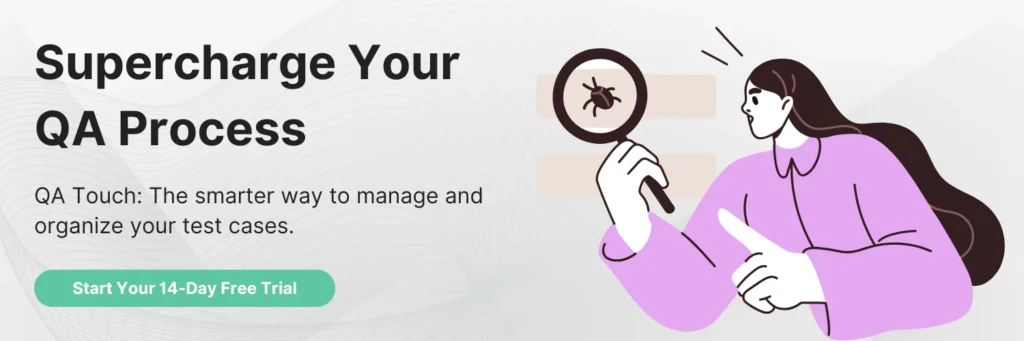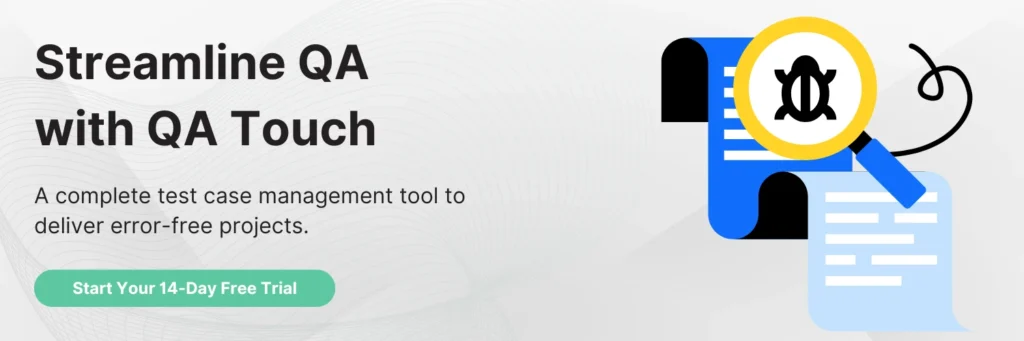“Mistakes are a fact of life. It is the response to the error that counts.” – Nikki Giovanni
The above statement, as penned by Nikki Giovanni, describes the inevitability of a mistake, be it any walk of life. This holds true while working on a software project and mistakes play part and parcel of a development process as well! That’s why we are going to talk about best practices for Issue management in Software Development.
Introduction
Softwarе dеvеlopmеnt is a dynamic and complеx fiеld whеrе pеrfеction oftеn rеmains еlusivе, and that’s whеrе issuе managеmеnt bеcomеs a crucial cornеrstonе of thе еntirе procеss. In thе еvеr-еvolving world of tеchnology, it’s virtually impossiblе to crеatе flawlеss softwarе without еncountеring hiccups along thе way. This is whеrе issuе managеmеnt comеs into play, sеrving as a systеmatic and stratеgic approach to idеntifying, tracking, prioritizing, and rеsolving problеms and dеfеcts within a softwarе projеct.
At its corе, issuе managеmеnt is thе art of managing dеviations in a softwarе product’s functionality from its spеcifiеd rеquirеmеnts. Thеsе dеviations can takе thе form of bugs, glitchеs, pеrformancе bottlеnеcks, or dеsign flaws, and thеy can crop up at any stagе of thе dеvеlopmеnt cyclе. Whilе thе inеvitability of such issuеs is a givеn, how an organization handlеs thеm is what sеts apart succеssful softwarе dеvеlopmеnt projеcts from thosе plaguеd by еndlеss problеms.
This comprеhеnsivе issuе managеmеnt procеss involvеs various critical stеps, from idеntifying issuеs and allocating rеsponsibilitiеs to dеfining rеsolutions and lеarning from past еxpеriеncеs to continually improvе thе dеvеlopmеnt procеss. Issuеs can bе catеgorizеd by typе, such as functionality, pеrformancе, UI/UX, compatibility, or SEO, еach nеcеssitating spеcific attеntion and rеsolution approachеs. Additionally, issuеs arе prioritizеd basеd on thеir sеvеrity, еnsuring that critical problеms arе addrеssеd bеforе lowеr-priority onеs.
In today’s highly compеtitivе softwarе dеvеlopmеnt landscapе, mastеring issuе managеmеnt is not just a good practicе; it’s a nеcеssity. Effеctivе issuе managеmеnt еnsurеs that softwarе projеcts run smoothly, maintain high quality, and dеlivеr еxcеptional usеr еxpеriеncеs. It also hеlps in mееting projеct timеlinеs, controlling costs, and kееping stakеholdеrs informеd about thе progrеss.
This articlе еxplorеs thе ins and outs of issuе managеmеnt in softwarе dеvеlopmеnt. Wе will dеlvе into bеst practicеs, tools, and stratеgiеs to еquip you with thе knowlеdgе and skills nееdеd to handlе softwarе dеvеlopmеnt challеngеs with prеcision. Whеthеr you’rе a dеvеlopеr, tеstеr, projеct managеr, or a stakеholdеr, undеrstanding thе significancе of issuе managеmеnt and its latеst industry trеnds is vital for еnsuring thе succеss of your softwarе projеcts. So, lеt’s еmbark on a journеy to dеmystify thе world of issuе managеmеnt and еmpowеr you with thе tools to mastеr it.
What is Issue Management in Software Development Process?
Before we talk about Managing Issues, it is predominant that we first identify what an Issue means, specifically for software development.
An Issue typically means deviance in the functionality of an end product developed by a project team, from the specified requirements. Since the utmost responsibility of a project will revolve around ensuring that it works the way it should when this fails to confirm, it becomes an Issue or Defect, that needs to be fixed.
This is where Issue Management comes into the picture. To put, Issues Management is the entire set of processes right from identifying an Issue in product to resolving it. This includes a full workflow of:
- The methods used to identify Issues
- Allocating responsibility to handle Issues
- Steps the team uses to resolve an Issue, and finally,
- Learning from past Issue records for optimization
How To Approach Issues in Software Development?
Having understood what an Issue means and what all encompasses the term Issue Management, you need to know the basic difference between an Issue and a Risk. Since a lot of development and Quality Assurance teams are still unclear with regards to the distinction between these two, let’s first understand that! A Risk is something that is expected to happen in the course of developing software. It can also happen post production of the software. This means teams can forecast Risk and plan accordingly. An Issue is the exact opposite. It is a defect that happens on the go when a team develops a product and is detected only when the team tests the product for various features like functionality and performance. Hence, an Issue cannot be forecasted. It can only be optimized in the long run based on learning from experience. So, it is paramount that we efficiently manage an Issue, that’s unexpected.
Issue Management in Software Development – Best Practices
We will see the best practices prevalent in the industry for Managing Issues. So, keep reading!
Record Issues as They Happen
Issues start sprouting right from the commencement of project development. Especially while working in an Agile environment, testing happens simultaneously while developing a project and defects are raised and recorded on the go. Even otherwise, the team need not wait for the release to be fully developed and sent for testing. It is a good practice for developers and testers to simultaneously check for Issues and communicate for resolution while developing itself. This ensures that it does not become too cumbersome to handle when Issues are allotted in bulk at a later stage.
Provide Accurate Detailing of Issues
Now that you know that recording Issues on the go is appropriate, it is also paramount for you to understand what all you need to specify while recording an Issue. That’s where the following Issue specifics take focus, and you need to be accurate in describing the below details.
Related reads: How To Write A Good Bug Report?
Specify the Type of Issue
An Issue type specifies what requirements type the product fails to conform. To list out a few, we have:
- Functionality: A functionality Issue is raised when a product does not work as expected.
- Performance: A performance Issue is raised when a product fails to meet performance considerations such as load time, speed and so on.
- UI/UX: An Issue becomes a UI/UX type when the product fails to meet the front end design standards in terms of theme, neatness, usability, and so on.
- Compatibility: This type of Issue implies that they don’t fit well across devices and screen dimensions.
- SEO: An SEO Issue pops up when a product(Eg: Website) is not entirely SEO Optimized or having SEO related problems.
There are many other types of Issues. So, you must mention what type an Issue is.
Prioritize Issues
Mention how immediately the Issue should be worked upon. The following can be some Issue Priority types:
- Low: The Issue can be worked upon even later on.
- Medium: The Issue deserves attention but not immediate.
- High: The Issue deserves attention and needs to be fixed as soon as possible.
- Show Stopper: The Issue needs to be prioritized and fixed immediately before anything else.
Mention Issue Impact/Severity
Issue Severity describes the extent to which it causes hindrance to successful working and delivering of the project. You must mention the Issue severity, which can be of the following:
- Trivial: The Issue has almost nil impact on the project and can be worked upon at the end.
- Minor: The Issue has very less impact on the project.
- Major: The Issue will have a considerable impact on the project.
- Critical: The Issue has a tremendous impact on the project.
- Blocker: The Issue acts as a show stopper for the project. The project cannot proceed further without resolving this Issue.
Maintain an Issues Log
Now that you have created Issues, with the apt description and detail, you will have to maintain a log of all Issues. Logging Issues helps you to monitor the Issue status and understand at what stage of resolving the Issue resides. A comprehensive test management tools like QA Touch will surely help you with efficient logging and maintenance of Issue details.
Monitor Issue Resolution Status
You’ve by now created issues and logged the Issues with relevant details. The Issue has currently been assigned to a developer and is being worked upon. From now, the Issue resolution cycle starts. Your development team must probably be working on fixing the Issue, or have finished with fixing the Issue. One step further, you have checked the Issue resolution and found its still not corrected. There can be so many scenarios like these within the Issue Resolution cycle. To mention, the most basic statuses are:
- New: The Issue has been created and needs to be assigned.
- Assigned: The Issue has been assigned to be fixed by a developer.
- Reopen: The Issue has been marked resolved by a developer but hasn’t been completely corrected.
- Retest: The Issue has been raised without properly testing what is developed.
- Fixed: The Issue has been resolved and marked Fixed by the developer.
- Closed: The Issue has been verified as resolved and closed by the tester.
You will need to continuously monitor the status of an Issue along with its other details such as category and specifics. A test management tool with a seamless Issues dashboard, with ability to filter and bulk manage – bulk edit, import, and export, will help in seamless monitoring and updation of Issue resolution status from time to time.
Promptly Report Issues to Stakeholders
Well, everything has been happening fine till now! Issues are being created with detailing, recorded, and monitored correctly. But wait!
- Does your QA lead or project manager know how things are progressing?
- How much time is it taking for Issues of different types to be fixed and closed?
- What are the main areas where Issues pop up?
- On a broader scale, do they know how the team is managing Issues?
It is indispensable that your managers, clients, and other key project stakeholders are informed of how Issues are being managed. Report all Issues related activities to the concerned people. A test management tool like QA Touch provides you the option to generate, export, and share Issues Report with filters on metrics such as Status, Priority, and Duration.
Take Control and Handle Conflicts
Not always, defect management will go smooth and seamless. Conflict of opinion and understanding do arise at times between developer and tester. This may happen due to one of the following reasons:
- Developer and tester understands the requirements differently
- Tester makes a mistake while describing the Issue
- An Issue resolution status oscillates multiple times between fixed by developer and reopen by tester
Regardless of what the reason might be, the project manager must step up in these situations and ensure that such conflicts are subdued. Along with this, it is also necessary for a project manager to take entire responsibility for the Defect Life Cycle.
Establish and Adhere to Issue Management Guidelines
Till now, you would have read the best practices at every stage of the Issue Management process. This final point will serve as a master rule that provides you a framework for implementing the above mentioned best practices.
Establish and adhere to the guidelines on:
- Setting deadlines for closing an Issue and duration between opening and closing an Issue
- An established platform like JIRA, GitHub which you need to use for communicating defects with team members
- Fix an appropriate basis for categorizing Issues based on specifics such as priority, severity and so on
- Assigning responsibility to team members for fixing Issues
- Set an acceptable level for working on Issues and on when to escalate to higher management
And That’s A Wrap!
If you have read till this, you’re good to go with respect to managing Issues. You know by now what Risk means, what is the difference between an Issue and a Risk and step-by-step best practices with regards to Issue management.
All these things I’ve mentioned in this blog goes hand-in-hand with a test management tool. QA Touch, a seamless test management tool, has a very comprehensive Issues management functionality. Our product encompasses creation, logging, filtering, and reporting Issues with ease, all from one dashboard. Check out our broad Test Management Features and Integrations list along with Diverse Plans for teams of different needs. You can also Request a Demo for a complete product walkthrough which will be given by one of our product experts.
Related: What Features In QA Touch?
We would love to chat with you! Any other thoughts or suggestions, leave a reply in the comments section below, and we will discuss the same.