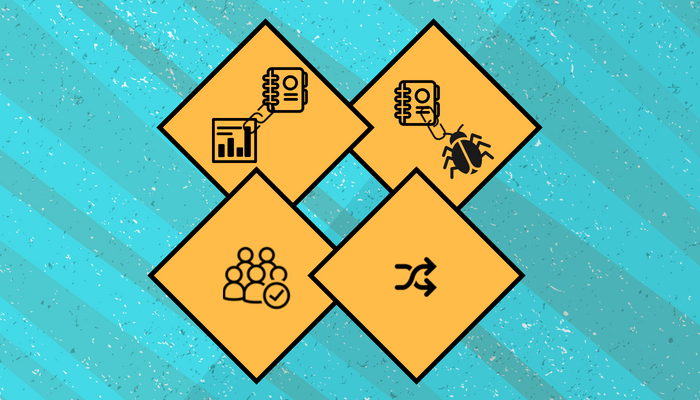Learn more about the all NEW feature updates that make your QA Touch better than ever!
Recently, we released a set of significant features that make QA Touch better and help testers work smarter.
“Field Mapping” introduced in bulk import of Test Cases.
Your existing test cases can now be easily imported into QA Touch from .csv files, which wasn’t supported earlier by QA Touch. To enhance the user experience, we introduced the option to map the fields in QA Touch and the fields available in the .csv file and to import the test cases. The snapshot of mapping fields is shared below:
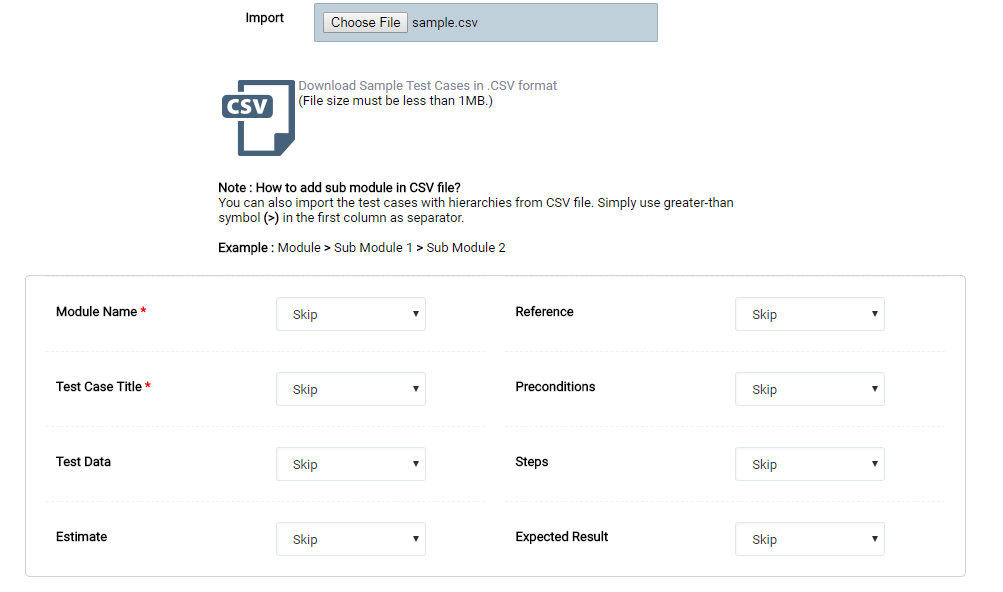
Linking Requirements and Test Cases
In test management, the requirements test coverage is an important metric to measure at what depth the test execution is carried over and this can be done effortlessly in QA Touch by linking test cases with the Requirements module. From the Requirements, link the test cases with the “Link Case” against each requirement. The below snapshot shows the Link Case option:
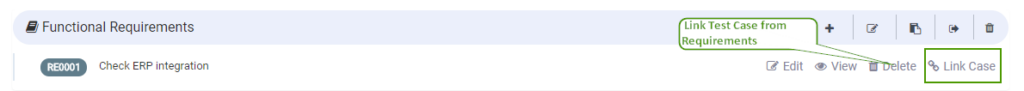
Users can Map multiple test cases into a single requirement and vice versa. After linking the requirements, Requirements Traceability Matrix is automatically generated. Users can view, export and share the same with the respective shareholders of the project.
Linking Issues and Test Cases
Earlier, QA Touch allowed users to link issues only from the test run. Moreover, the tester alone can enter and link the test cases. However, in reason days, the issues are coming not only from the tester but also from other project stakeholders like Project Lead, Project Manager & Scrum Master. So, we have introduced the flexible option of linking test cases from the Issues module. Snapshot of linking issues and test cases.
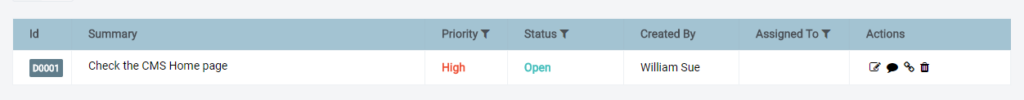
Linking Issues and Test Cases are done in multiple ways. To learn more, please visit this blog.
Capability to Assign Multiple Users in Test Run
Handling a large number of test cases & completing the test run on time by a single user is time-consuming. This feature will come handy to overcome this encumbrance, as you can assign multiple users in the test run. Click here for more details.
Hope these recent feature updates are useful. Many more exciting New Feature updates are in the pipeline and do stay subscribed to get notified.