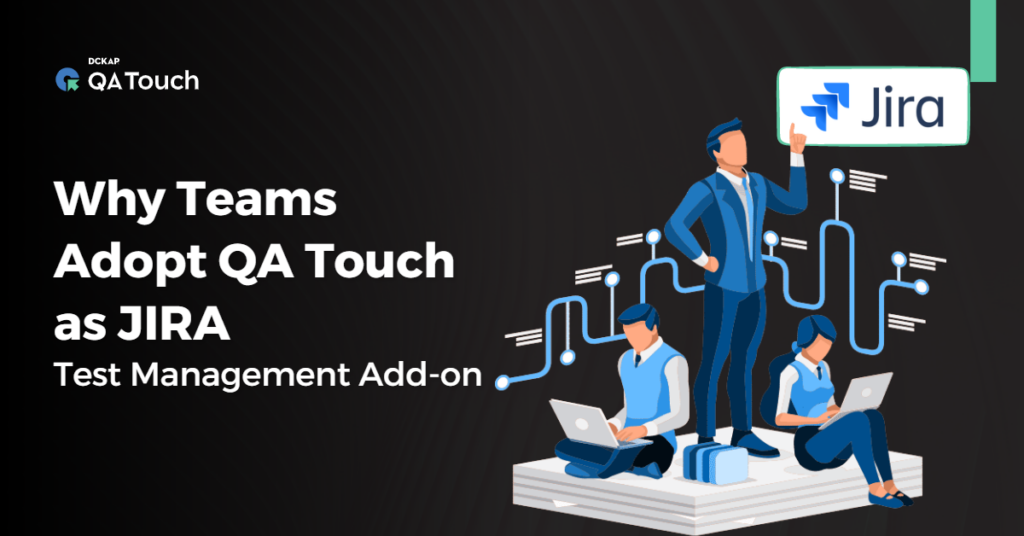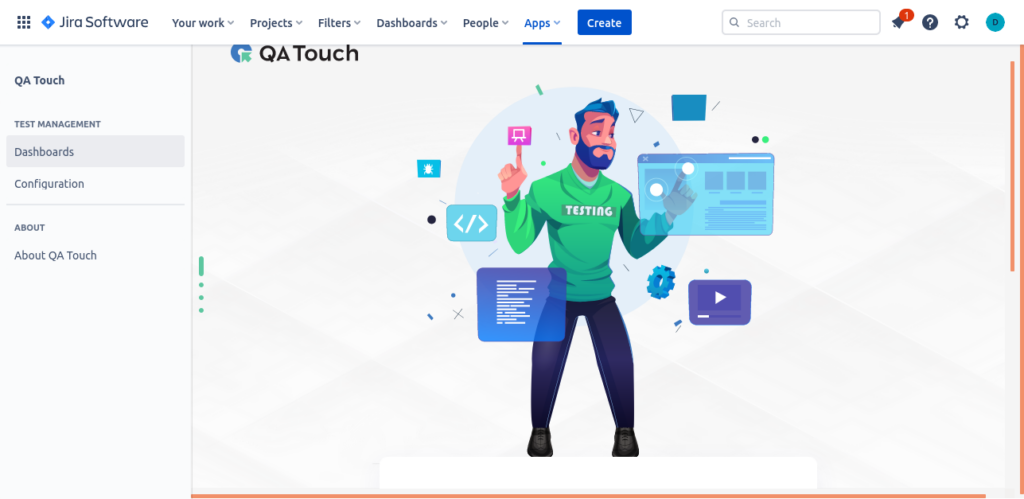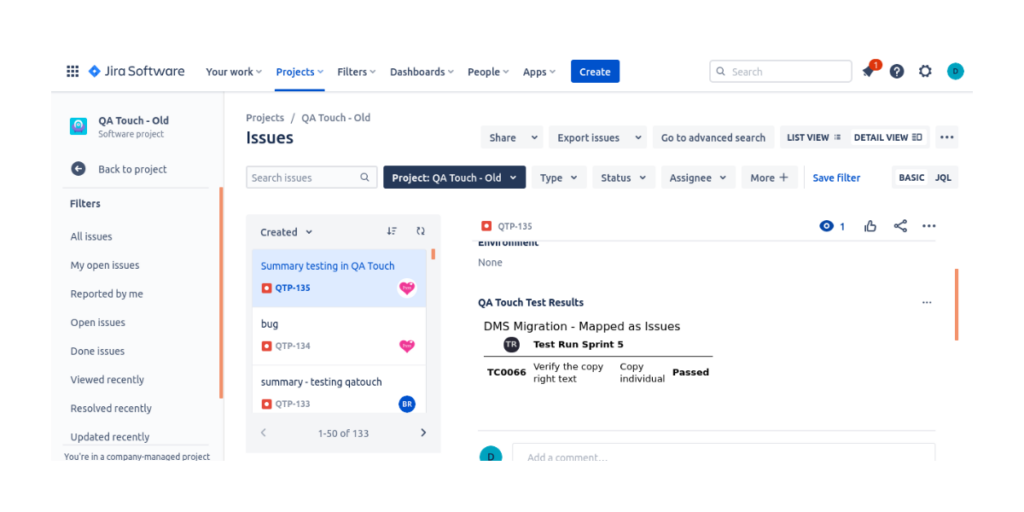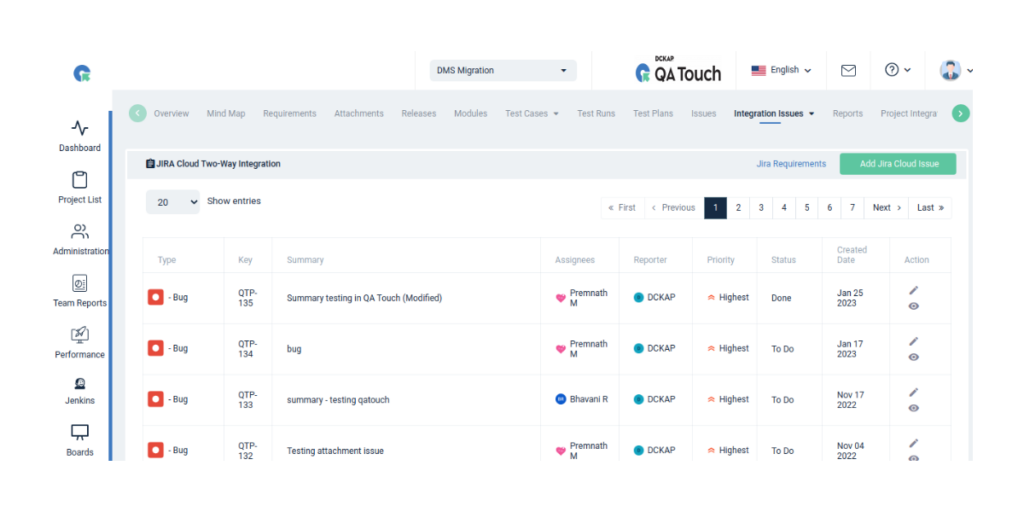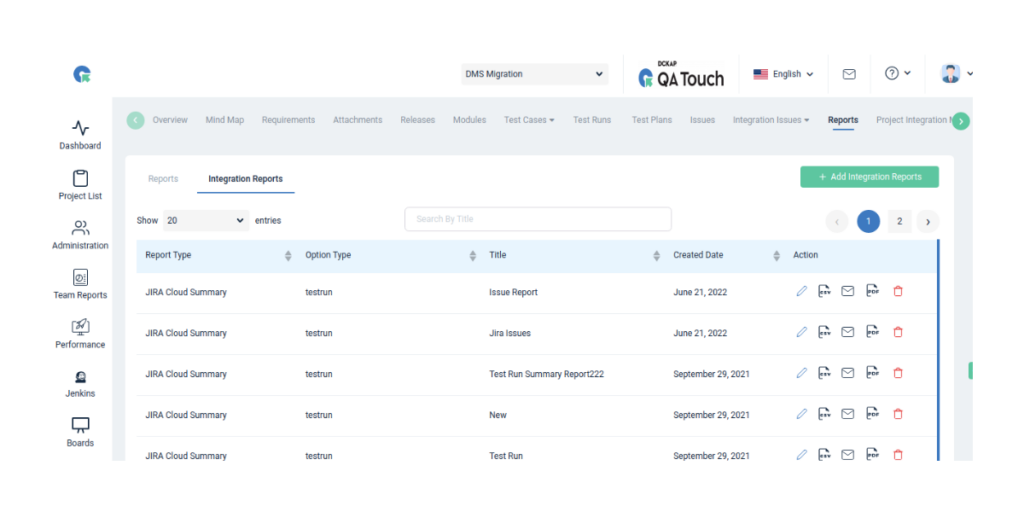Users who use QA Touch as a JIRA Test Management add-on have access to the resources they need to ensure that their testing can be completed in time for deployment. Also, give customers peace of mind that their products are functioning correctly on hardware or networks, and support all features a product needs, such as bug fixes, usability upgrades, and stability tests. Users can get their own bespoke test management tool with documentation embedded. Let’s look over the reasons why teams adopt QA Touch as JIRA Management Add-on.
The methods and resources used to track tests and defects have changed over time. The traditional approach to testing involved running test cases in Excel, noting the key elements that were important to verify on paper, using intuition to decide what needed to be checked, and then speaking with the developer to address any issues discovered.
Reasons Why Teams Adopt QA Touch as JIRA Test Management Add-on
Here are some of the reasons mentioned why QA teams adopt QA Touch as JIRA management Add-on:
JIRA Add-on Configuration
QA Touch provides a means to map Jira requirements and test cases. Once this mapping is completed, JIRA Requirements Traceability Matrix (RTM) is automatically created for you. You can export the Jira RTM and determine whether or not the tester covered the requirements during testing with test cases. This will be helpful for Team Leads.

It will be simpler and possible to track test execution and Jira issues without leaving the QA Touch program. After installing the application and finishing the configuration, you will also be able to access it via Jira.
Read more about it here: JIRA add-on configuration
Access QA Touch in JIRA Without Switching Over
Users can also access the JIRA app using the QA Touch. Users can create and manage test cases, test runs, and issues in QA Touch without leaving JIRA with the help of the QA Touch-JIRA cloud add-on. The issues can be created if a test fails and connects to JIRA projects. Users should have a QA Touch account to access all of these. In the Atlassian Marketplace, the QA Touch – JIRA cloud plugin is accessible for free.
Track your QA Touch Test Result in JIRA
Using the QA Touch Jira application you may easily integrate the test results from QA Touch into Jira. The tester can instantly generate a Jira issue using QA Touch while running the tests. Fetching Jira issues can map any current Jira issues connected to the execution and link them. You may view the problem and the test execution where the test case fails in Jira.
Two-Way Integration
Users can achieve complete two-way integration by using native JIRA add-on integrations for Jira Server and Jira Cloud with QA Touch. QA Touch and JIRA are continuously and automatically synchronized, making it simple to manage issues and requirements. It’s one of the features of our services you can contact our support team and book the demo.
JIRA Cloud Summary Report
The Jira Cloud summary report will show you the traceability of the test case execution and the JIRA issue posted, as well as a link to that JIRA issue. You can reuse the test cases and the test runs from QA Touch.
Fair & Transparent Pricing (For QA Touch Users)
The absolute cheapest option (cloud) is about $39 per month for 10 users, with up to 30 active users for a professional plan. It becomes more affordable the more users you require. On the plus side, Jira integration is available with the free plan. Explore QA Touch pricing.
What Customers Say About QA Touch
QA Touch Is A User-Friendly Product That Is Currently Changing The Way We Test. The QA Touch Team Is Always Willing To Assist With Issues And Requests Are Dealt With Very Quickly. The Team Is Enjoying The Integrations That QA Touch Offers
-Magda Harmse, SQA Manager at Lexis Nexis
Conclusion
JIRA is a bug-tracking, issue-tracking, and project management application developed by the Australian company Atlassian. The method of integrating the JIRA Server with QA Touch is easy and straightforward.
You can keep track of issues and faults in the best possible way with the help of QA Touch’s seamless interface with the JIRA Server. QA Touch lets you enter issues that can be added to JIRA as tickets.
The QA Touch cloud plugin for JIRA is simple to set up, making it possible for the complete project team to see the test management activities of a project inside JIRA.
We hope this blog post is helpful in your understanding of QA Touch and Jira Cloud Integration. You are welcome to write to us. Additionally, we can keep developing QA Touch with your valuable input.