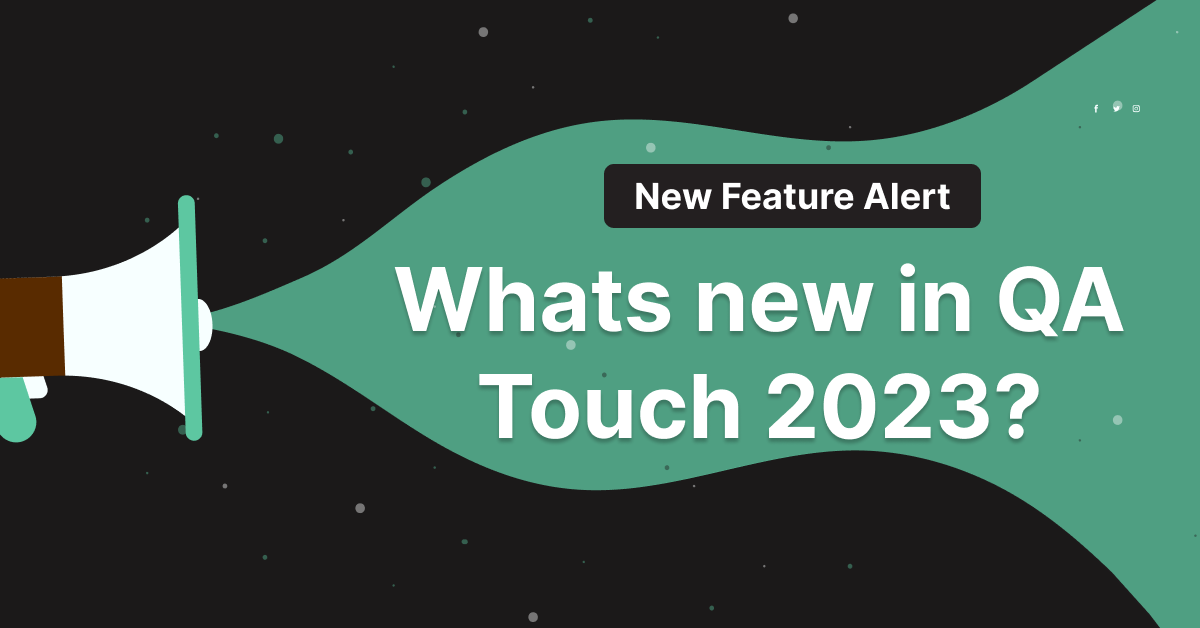We are thrilled to announce that QA Touch-JIRA cloud add-on is now available in the JIRA marketplace as a free version. QA Touch can be integrated into your JIRA cloud version.
How to install the QA Touch-JIRA cloud instance?
- Log into your JIRA instance as an admin.
- Go to Settings → Add-ons.
- Search for “QA Touch” in the Find new add-ons section.
- Click Install button to start the installation of the add-on.
- Under Manage Add-ons, click on the installed QA Touch add-on and then configure it (Use sub-domain URL and integration key from QA Touch Settings Page).
- You’re all set to access the QA Touch dashboard from JIRA cloud instance.

What can be done in JIRA using QA Touch add-on?
- You can add/manage the test cases and test runs from your JIRA cloud.
- Add issues to JIRA project when executing the test cases.
- You can view the mapped test cases and test runs with a particular issue in JIRA.
- You can access the currently mapped QA Touch project using the “QA Touch” tab inside the JIRA project-centric view.
- Generate a report on testing activities without navigating away from JIRA.
Install QA Touch add-on in the JIRA instance and start testing!
Happy testing. Increase your team productivity by signing up with QA touch
Smarter Test Management For QA Teams
Free up to 300 Test Cases. No credit card required
Sign up for free