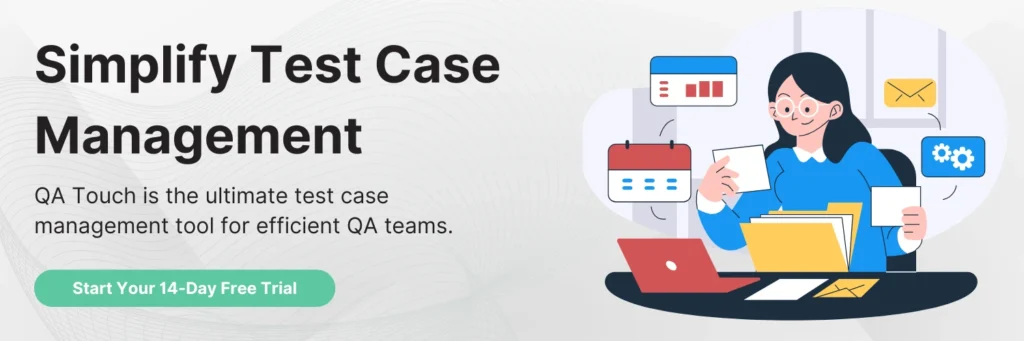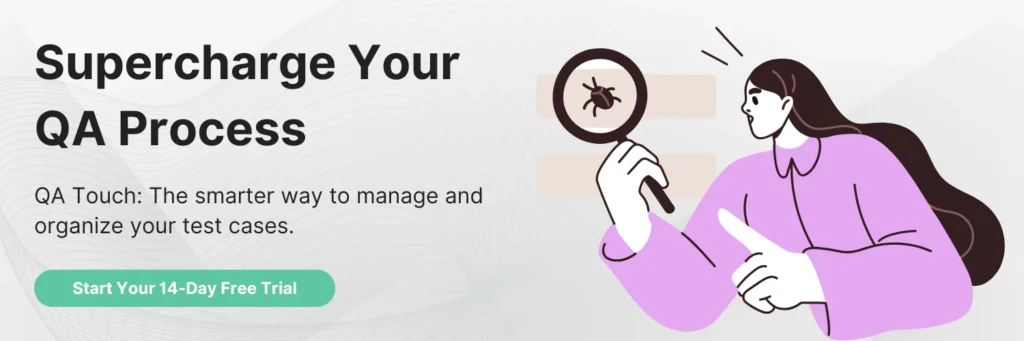Development and testing are two sides of the same coin. During development, developers code first, then test, address bugs, commit changes, and repeat the cycle. Test-driven development (TDD), on the other hand, consists of writing tests first and coding later. The test results then guide the development activities.
This article will discuss the concept of test-driven development in software testing, its types, examples, and more. Keep reading!
What is Test Driven Development (TDD)?
Test-driven development is an iterative process that involves writing tests before the actual code. The main principle of TDD is writing a test for a new function, watching it fail, writing just a small amount of code to pass the test, and then refactoring while ensuring all tests still pass.
TDD helps ensure that your code is well-tested, well-designed, and easier to maintain in the long run. By focusing on small, testable units of code, you can catch bugs early and make sure your code is working as intended.
Introduced by Kent Beck in early 2000s as part of Extreme Programming (XP). TDD aims to improve software quality and design by making testing an integral part of the development process.

How is TDD different from BDD?
Here are the key differences between TDD and BDD:
| Aspect | Test-Driven Development (TDD) | Behavior-Driven Development (BDD) |
| Focus | Code correctness and structure | System behavior and user experience |
| Approach | Write tests before writing the code | Describe behavior in natural language before coding |
| Language | Programming languages (e.g., Java, Python) | Natural language (e.g., Gherkin) |
| Example Tools | JUnit, PyTest, NUnit | Cucumber, SpecFlow, JBehave |
| Primary Users | Developers | Developers, testers, and business stakeholders |
| Test Granularity | Unit tests | High-level acceptance tests |
| Documentation | Often lacks detailed documentation of requirements | Produces executable specifications as documentation |
| Collaboration | Primarily among developers | Enhanced collaboration between developers, testers, and business stakeholders |
| Test Focus | Testing individual functions or methods | Testing the behavior of an application as a whole |
Benefits of Test Driven Development
Test-driven development has a lot to offer developers and testers. Here are some of the benefits of test-driven development:
Improved code quality
Test-driven development helps enhance code quality by promoting clean, modular and well-structured code. As tests are written before the actual code, developers can consider the detailed requirements and design accordingly, leading to more thoughtful and deliberate coding practices. Each unit code is validated as it is developed, ensuring it meets the desired functionality and performance standards from the outset.
Easier maintenance and refactoring
Another major advantage of TDD is that it can simplify maintenance and refactoring. Since every piece of functionality is covered by tests, developers can confidently make changes and improvements to the codebase without the fear of introducing new bugs. This safety net encourages regular refactoring, leading to more maintainable and adaptable code over time.
Enhanced collaboration between developers and testers
TDD integrates testing into the development process, instilling better collaboration between developers and testers. Testers can write tests while developers implement the corresponding code, ensuring that both teams are aligned on the expected functionality and quality standards. This collaborative approach helps bridge communication gaps.
Early bug detection
By writing tests first, TDD allows for early bug detection, reducing the cost and effort required to solve issues later in the development cycle. This approach ensures that problems are detected and addressed immediately, leading to more stable and reliable software. Early bug detection also contributes to a smoother software development process, with fewer disruptions and less time spent on debugging and troubleshooting.
Test-Driven Development Cycle
The Test-Driven Development (TDD) cycle is a systematic approach that ensures code quality and functionality through continuous testing. The cycle consists of three main phases: Red, Green, and Refactor.
- Red: Write a failing test.
- Green: Write just enough code to pass the test.
- Refactor: Optimize and clean up the code.

Write one specific test
You should begin by writing a specific test case for the smallest piece of functionality that you want to add. This test should clearly define the expected behavior and outcome of the feature.
Execute the test
Then, you must run the test to make sure it fails. This step ensures that the test is correctly written and the feature has not yet been implemented. A failing test sets a clear goal for the development process.
Write the minimum amount of code
Next, implement just enough code to make the test pass. This step focuses on implementing the simplest solution that works without worrying about optimization or code quality at this stage The goal is to quickly move from a failing test to a passing one.
Continuously run tests and refactor code
As you develop, continuously run the tests to ensure that all existing functionality remains intact. After passing the test, refactor the code to enhance its quality and maintainability. You must ensure that the codebase remains clean and efficient, with all tests passing at each stage.
How to set up a TDD environment?
Setting up a Test-Driven Development (TDD) environment is essential for implementing TDD effectively in your development workflow. Let’s explore the process of setting up a TDD environment, including choosing the right tools and configuring the development environment.
Choosing the right tools
It is essential to choose the right tools and frameworks for practicing TDD efficiently. Here’s an overview of popular TDD tools and frameworks for various programming languages:
Java
- JUnit: A widely-used testing framework for Java that provides annotations and assertions for writing and running tests.
- TestNG: An alternative to JUnit, TestNG offers additional features like parallel test execution, data-driven testing, and flexible test configuration.
- Jmeter: Lets you test functional behaviour of apps and measure their performance. This tool can be used to test both dynamic and static apps, as well as a web app.
Python
- PyTest: A powerful testing framework for Python that simplifies test writing and provides detailed test reporting.
- unittest: Python’s built-in testing framework provides testing tools and a test discovery mechanism.
Ruby
- RSpec: A behavior-driven development (BDD) framework for Ruby that encourages readable and expressive tests through its DSL.
Setting up the development environment
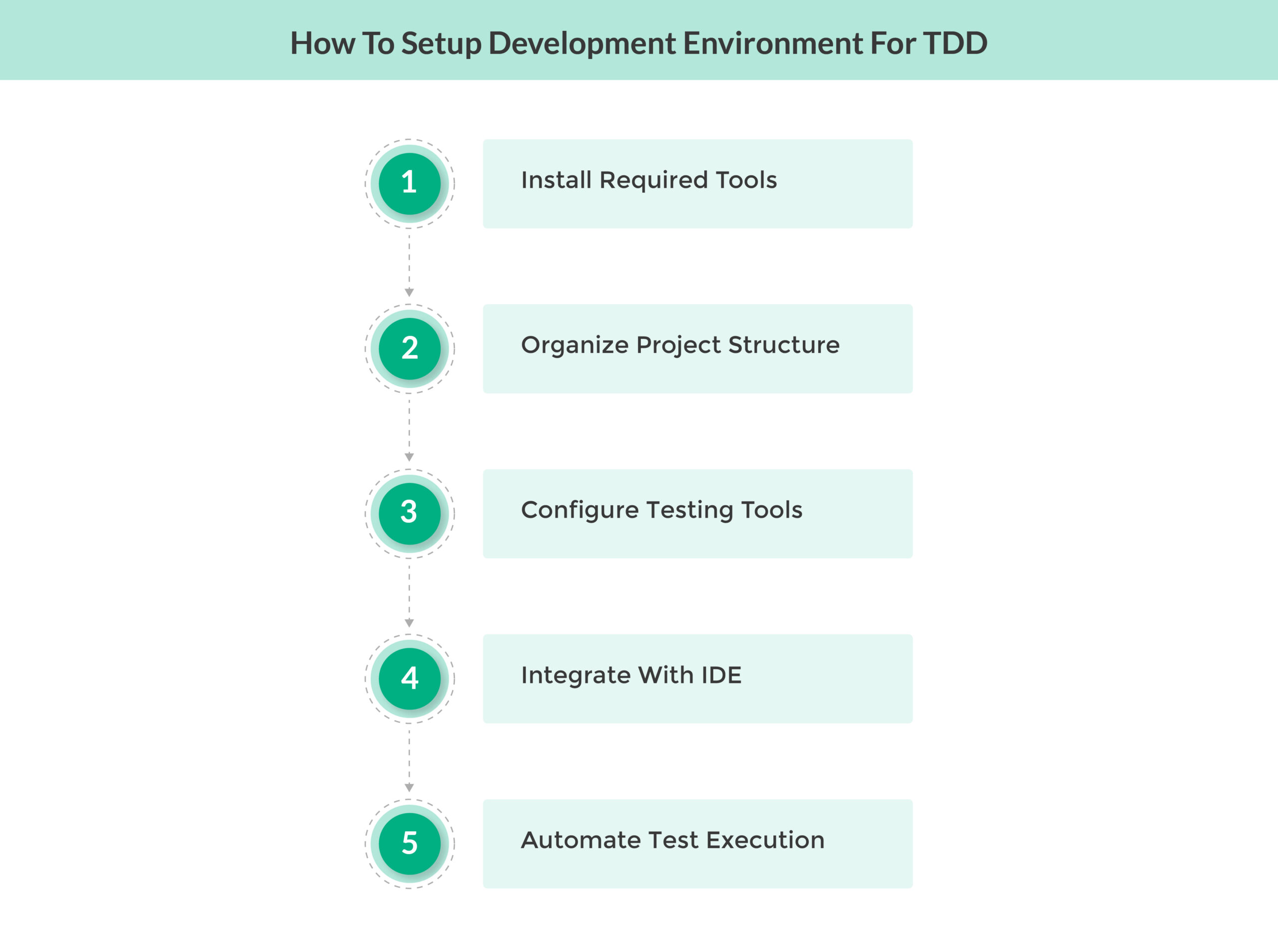 Follow these steps to set up a TDD-friendly development environment:
Follow these steps to set up a TDD-friendly development environment:
- Install Required Tools: Use package managers like Maven for Java, pip for Python, or Gem for Ruby to install the necessary testing frameworks and libraries.
- Project Structure: Organize your project directory to separate production code from test code. Place your test files in a dedicated directory (e.g., tests, spec) separate from your source code.
- Configure Testing Tools: Set up configuration files for your testing framework to define test paths, plugins, and other settings. This ensures that tests are executed consistently across different environments.
- Integrate with IDE: Install plugins or extensions for your integrated development environment (IDE) to support TDD practices. IDEs like IntelliJ IDEA, PyCharm, or Visual Studio Code offers features for running tests, displaying test results, and navigating between code and tests.
- Automate Test Execution: Set up scripts or tasks to automate the execution of tests. You can use build tools like Gradle, Maven, or npm scripts to run tests locally or integrate them into your continuous integration (CI) pipeline.
Tips for Configuring Testing Tools and Frameworks
- Store your code and tests in a version control system to monitor changes and collaborate with team members effectively.
- Draft isolated tests and ensure that each test is independent and isolated from other tests to prevent dependencies and side effects.
- Write tests that execute quickly to maintain a fast feedback loop during development.
- Refactor your test code regularly to keep it clean, readable, and maintainable.
- Integrate your tests into a CI pipeline to automate testing and ensure code quality on every commit.
Advanced TDD techniques
As you become more proficient with Test-Driven Development (TDD), you can explore advanced techniques and strategies to enhance your testing and development processes further. Here are some advanced TDD techniques:
Parameterized tests
With parameterized tests, you can run the same test with different sets of input values. This technique helps ensure that your code works correctly with various inputs and reduces the need for writing multiple similar tests.
TDD with legacy code
Applying TDD to legacy code can be challenging but highly rewarding. The goal is to introduce tests to a codebase that wasn’t initially designed with testing in mind. Here are some strategies:
- Identify Change Points: Focus on areas of the code that require modification or new features.
- Write Characterization Tests. These tests help document the code’s current behavior and ensure that changes do not introduce unexpected side effects.
- Refactor for Testability: Gradually refactor the code to make it more testable. This might include breaking down large functions, introducing interfaces, or decoupling dependencies.
Integrating TDD with Continuous Integration (CI) pipelines
Integrating TDD with Continuous Integration (CI) pipelines ensures that your tests are automatically run whenever changes are made to the codebase. This helps catch issues early and maintain a high standard of code quality.
- Set Up a CI Server: Choose a CI tool such as Jenkins, Travis CI, CircleCI, or GitHub Actions.
- Configure Automated Testing: Set up your CI server to run your test suite whenever changes are pushed to the repository.
- Monitor Test Results: Regularly review test results and promptly address failures to maintain code quality.
TDD examples
Let us have a look at the following test-driven development examples:
Simple calculator
| Step | Description |
| Step 1: Write the Test Cases | |
| Addition Test | Test that the calculator can add two numbers correctly. |
| Subtraction Test | Test that the calculator can subtract two numbers correctly. |
| Multiplication Test | Test that the calculator can multiply two numbers correctly. |
| Division Test | Test that the calculator can divide two numbers correctly. |
| Step 2: Define Expected Outputs | |
| Addition | The sum of the two numbers. |
| Subtraction | The difference between the two numbers. |
| Multiplication | The product of the two numbers. |
| Division | The quotient of the two numbers. |
| Step 3: Execute the Tests (Mentally) | |
| Addition Test | Mentally perform addition operation with inputs and compare the result with the expected output |
| Subtraction Test | Mentally perform subtraction operation with inputs and compare the result with the expected output |
| Multiplication Test | Mentally perform multiplication operation with inputs and compare the result with the expected output |
| Division Test | Mentally perform division operation with inputs and compare the result with the expected output |
User Authentication System
| Step | Description |
| Step 1: Write the Test Cases | |
| User Registration Test | Test that a user can be successfully registered with a username and password |
| User Login Test | Test that a registered user can log in with the correct credentials |
| Password Encryption Test | Test that the system encrypts user passwords for security |
| Step 2: Define Expected Outputs | |
| User Registration | Confirmation of successful registration |
| User Login | Successful login for registered users |
| Password Encryption | Encrypted password string. |
| Step 3: Execute the tests (Mentally) | |
| User Registration Test | Mentally go through the registration process and verify successful registration |
| User Login Test | Mentally go through the login process and verify the successful login |
| Password Encryption Test | Mentally go through the password encryption process and verify the encrypted password string |
Comparing TDD with traditional testing and agile Model Driven Development (AMDD)
TDD involves writing tests before code to ensure early functionality, while Traditional Testing tests after development, which can miss early defects. AMDD combines modeling with agile practices for balanced design and implementation.
TDD vs. Traditional Testing
| Aspect | TDD | Traditional Testing |
| Approach | Tests are written before code implementation | Testing is performed after code implementation |
| Test Focus | Emphasizes small, incremental tests for specific features | Focuses on comprehensive testing of the entire application |
| Test Creation | Tests are written by developers based on requirements | Tests are typically created by dedicated QA testers |
| Code Coverage | Encourages high code coverage with a focus on critical paths | May have varying levels of code coverage depending on test cases |
| Feedback Loop | Provides immediate feedback on code changes | Feedback may be delayed until the testing phase |
| Bug Detection | Helps identify bugs early in the development process | Bugs may be detected later in the development cycle |
| Integration with CI/CD | Easily integrates with Continuous Integration pipelines | Requires additional effort to integrate with CI/CD |
| Flexibility | Allows for easier refactoring and code changes | It might lead to resistance to changes due to established tests |
| Collaboration | Encourages collaboration between developers and testers | Collaboration may occur primarily during the testing phases |
| Agility | Promotes iterative development and quick iterations | It might slow down development due to testing phase dependencies |
TDD vs Agile Model-Driven Development (AMDD)
| Aspect | TDD | Agile Model-Driven Development (AMDD) |
| Development Approach | Emphasizes writing tests before implementing code | Incorporates modeling and documentation alongside testing |
| Testing Focus | Focuses on writing tests to specify and verify behavior | Integrates testing with modeling and requirement analysis |
| Requirements | Tests drive requirements, providing clear specifications | Requirements are derived from models and user stories |
| Test Generation | Tests are manually created by developers based on requirements | Tests may be automatically generated from models and scenarios |
| Collaboration | Encourages collaboration between developers and testers | Promotes collaboration among stakeholders, including developers, testers, and business analysts |
| Iterative Development | Promotes incremental development and frequent testing | Supports iterative development through modeling and testing |
| Feedback Loop | Provides immediate feedback on code changes through tests | Offers feedback on requirements and design through models |
| Flexibility and Adaptability | Allows for flexibility in adapting to changing requirements | Supports flexibility by accommodating changes in models and requirements |
| Documentation | Focuses on test documentation to specify system behavior | Includes both test documentation and model documentation |
| Continuous Improvement | Facilitates continuous improvement through iterative testing | Enables continuous improvement by refining models and requirements iteratively |
TDD Myths and Misconceptions
Although a powerful technique for software development, there are some myths around test-driven development; here are some myths regarding testing TDD and the reality behind them:
- Myth #1: TDD slows down development because developers have to write tests before writing code.
Reality: While TDD may initially seem slower, it actually speeds up development in the long run. TDD helps catch bugs early, reduces the need for debugging, and improves code quality, leading to faster development cycles and fewer defects in production.
- Myth #2: TDD is just about writing tests and has no impact on the actual development process.
Reality: TDD is more than just testing. It is a design methodology that drives the development process. By writing tests first, developers clarify requirements, design modular and testable code, and ensure that code is implemented incrementally and iteratively.
- Myth#3: TDD is only suitable for certain types of projects or specific programming languages.
Reality: TDD can be applied to almost any project, regardless of size, complexity, or technology stack. While it may require some adjustment in approach for different contexts, the principles of TDD—writing tests first, focusing on small increments, and iterating based on feedback—can benefit any development project.
TDD Best Practices
Here are some of the best practices that you can follow for TDD:
- Keep tests small and focused: Each test should focus on a single aspect of the functionality. This makes tests easier to understand and maintain, and helps isolate issues when they arise.
- Use descriptive test names: Test names should clearly describe what the test is verifying. This improves readability and helps other developers understand the purpose of each test.
- Follow the Red-Green-Refactor Cycle: Start by writing a failing test (red), then write code to make the test pass (green), and finally refactor the code while ensuring the tests still pass. This cycle promotes iterative development and continuous improvement.
- Write tests that are independent and repeatable: Ensure that tests do not depend on each other and can run in any order. This increases the reliability of the tests and helps detect issues more effectively.
- Prioritize edge cases and error conditions: Include tests for edge cases and potential error conditions. This ensures robustness and reliability of the code under various scenarios.
- Mock external dependencies: Use mocking frameworks to simulate external dependencies and interactions. This isolates the unit of code being tested and ensures tests are fast and reliable.
Challenges of TDD
TDD helps detect bugs early in the development. However, there are certain challenges associated with it. Let us address some of these challenges and the potential solutions to resolve them:
Dealing with Flaky Tests
Flaky tests, which produce inconsistent results, can be frustrating and undermine the reliability of your test suite. Causes of flaky tests may include external dependencies, timing issues, or non-deterministic behavior. To stabilize tests and ensure consistent results, consider the following strategies:
- Identify Root Causes: Analyze flaky tests to determine underlying causes such as race conditions, asynchronous behaviour, or environmental factors.
- Isolate Dependencies: Use mocking and stubbing to isolate tests from external dependencies, reducing the likelihood of flakiness.
- Retry Mechanisms: Implement retry mechanisms for flaky tests to rerun them automatically and increase their reliability.
- Environment Configuration: Ensure consistent test environments by carefully managing dependencies, configurations, and resource allocation.
- Continuous Monitoring: Monitor test results over time to identify and address recurring flakiness patterns.
Time Management
Balancing TDD with project deadlines can be challenging, especially when there’s pressure to deliver features quickly. However, efficient test-writing practices can help save time in the long run by preventing regressions and improving code quality. Strategies for managing time effectively in TDD include:
- Prioritize Tests: First, write tests for critical functionality and high-risk areas, ensuring that essential features are thoroughly tested.
- Automate Testing: Invest in test automation to streamline the testing process and reduce manual effort, allowing developers to focus on writing code.
- Refactor Regularly: Refactor code and tests regularly to maintain a clean and maintainable codebase, which minimizes the time spent on finding bugs and fixing them.
- Set Realistic Expectations: Talk with stakeholders about the importance of investing time in testing to ensure long-term project success and minimize technical debt.
Additional Read: How to write and manage test cases with QA Touch
Team Adoption
Encouraging team members to adopt TDD requires a combination of strategies, training, and resources. To facilitate TDD adoption within your team, consider the following approaches:
- Education and Training: Provide comprehensive training sessions and workshops on TDD principles, practices, and tools to help team members understand its benefits and best practices.
- Lead by Example: Demonstrate the benefits of TDD by implementing it in your own work and sharing success stories with the team.
- Pair Programming: Encourage pair programming sessions where team members can collaborate on writing tests and code, fostering a learning and knowledge-sharing culture.
- Provide Support: Offer ongoing support and mentorship to team members as they transition to TDD, addressing any challenges or concerns they may encounter along the way.
- Celebrate Successes: Recognize and celebrate achievements related to TDD adoption, such as successfully implementing TDD in a project or achieving significant improvements in code quality and reliability.
Conclusion
Test-driven development (TDD) can offer organizations several benefits, especially in terms of cost-effectiveness and delivering true value to businesses. Developers and testers follow TDD practices to produce more reliable and robust software.
While implementing TDD has its own benefits, it can become complex without the right tool. You need a robust test management platform to streamline your QA process. This is where QA Touch can help; it streamlines Test-Driven Development (TDD) by organizing test case creation and management, promoting alignment between development and testing phases, and thereby improving the iterative development flow.
Want to give it a try? Start your 14-day free trial.
The platform is free to use, but until you want to upgrade, happy testing!