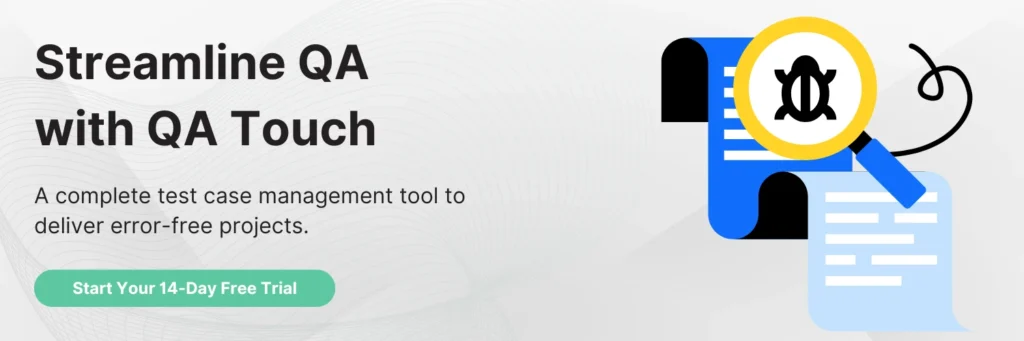A faulty software can cost you a lot. For instance, you might have heard about the recent Microsoft havoc caused by a faulty content update from Crowdstrike, a third-party tool used by Windows that disrupted users’ systems, leading to widespread frustration. The update introduced unexpected bugs, resulting in performance issues and crashes for many.
Therefore, ensuring your products’ quality and reliability is crucial. This is where software testing tools come into play. The right tools can streamline your testing processes, improve efficiency, and ensure your software meets the highest standards.
In this blog, we’ll explore the best software testing tools for 2024, highlighting their features, advantages, and use cases to help QA testers and developers make informed decisions.
What are Software Testing Tools?
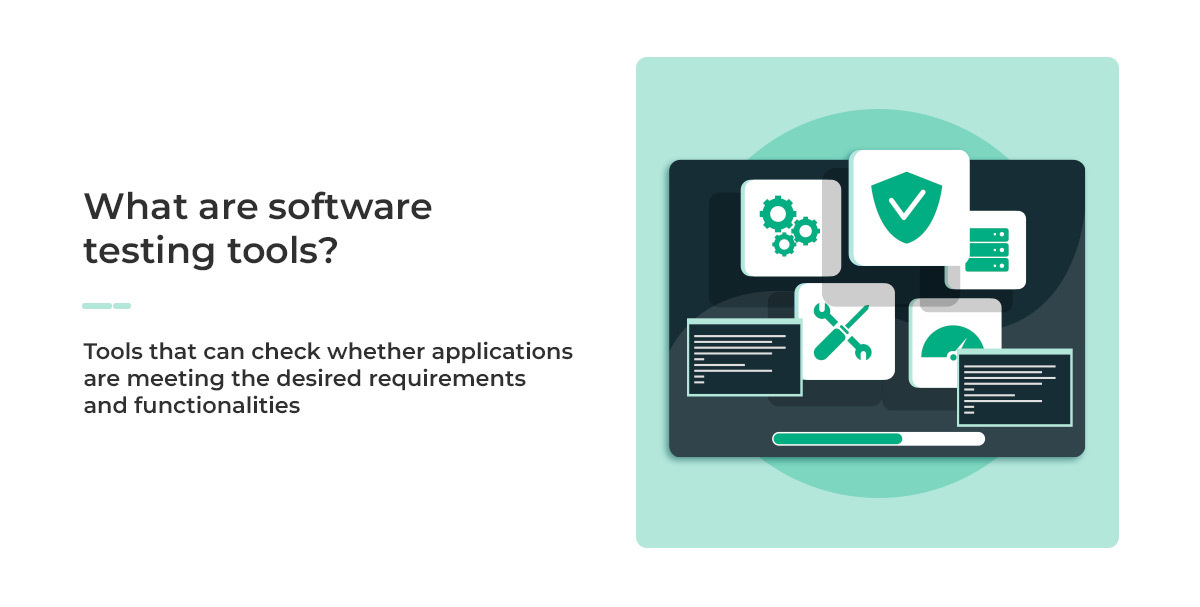
Software testing tools are used to test software applications. This means the applications can then meet specified requirements and function correctly. These tools can perform various types of testing, including functional, performance, regression, and security testing, helping to identify bugs and issues early in the development cycle.
Why are Software Testing Tools Important?
Here are some of the reasons that make software testing tools a crucial part of the Software testing life cycle (STLC).
- Automating repetitive and time-consuming tasks help testers to focus on more complex scenarios and increases overall productivity.
- Automated tools can run many tests across multiple environments and configurations, ensuring comprehensive coverage.
- Testing tools reduce the manual effort required by automating repetitive tasks, minimizing human error and speeding up the testing process.
- Integration with CI/CD pipelines ensures that testing is a part of the development process, allowing faster releases and more reliable software.
Criteria for Selecting Software Testing Tools
When choosing a software testing tool, you must consider the following criteria:
- The tool should have an interactive interface (UI) and be easy to learn, even for those new to software testing
- It should integrate seamlessly with your existing development and CI/CD tools
- A strong community and comprehensive documentation can be invaluable for troubleshooting and learning
- Consider your budget and the licensing model of the tool, ensuring it fits within your financial constraints
- The tool should handle the scale of your testing needs and perform efficiently under various conditions
- Ensure the tool supports the programming languages, frameworks, and platforms you use
32 Best Software Testing Tools for 2024
Here is the list of the best software testing tools for 2024. We will discuss each tool’s features, pricing, use cases, and more.
1. QA Touch
QA Touch is a comprehensive test management tool that enhances the efficiency and organization of your testing processes. It supports both manual and automated testing and integrates seamlessly with various tools.
Main Features:
- Test case management: Efficiently organize and manage test cases with advanced categorization and filtering.
- Bug tracking: Integrated system for logging and managing defects.
- Customizable dashboards: Visualize testing progress and metrics.
- Requirements management: Link requirements to test cases to ensure comprehensive coverage.
Why You Should Use the Tool: QA Touch provides an all-in-one solution for managing the entire testing lifecycle, enhancing collaboration, efficiency, and organization within testing teams. Its seamless integration with popular tools makes it a versatile and powerful choice.
Pricing: Offers various pricing plans, including a forever free plan. The startup plan with 10 users is $39 per month and professional plan with 30 users is $139 per month.
Use Cases: Test case management, bug tracking, requirements management, reporting and analytics, integration with CI/CD pipelines.
Best For: QA teams, project managers, and developers seeking a comprehensive and scalable test management solution.
Interested to explore the testing automation platform? Sign up for free or book a demo to get a product tour.
2. Selenium
Selenium is a popular open-source framework for web application testing. It supports multiple programming languages, such as Java, C#, and Python, and is widely used to automate browser actions.
Main Features:
- Supports multiple browsers and operating systems
- Integrates with various testing frameworks and tools
- Provides a rich set of APIs for different languages
- Offers record and playback capabilities
- Supports parallel test execution
Why You Should Use the Tool: Selenium is highly flexible and widely adopted, making it an excellent choice for automating web testing. Its large community provides extensive support and resources.
Pricing: Free and open-source.
Use Cases: Automated regression testing, cross-browser testing, continuous integration.
Best For: Developers and testers needing robust web automation tools.
3. Cypress
Cypress is an end-to-end testing framework designed specifically for modern web applications. It offers an easy setup, fast execution, and a rich API for writing tests.
Main Features:
- Real-time reloads and automatic waiting
- Time-travel debugging
- Built-in screenshots and video recording
- Extensive documentation and tutorials
- Supports JavaScript-based testing
Why You Should Use the Tool: Cypress provides a developer-friendly environment with powerful debugging capabilities, making it ideal for front-end developers.
Pricing: Free with a premium version available (Cypress Dashboard)
Use Cases: Unit testing, integration testing, end-to-end testing
Best For: Front-end developers and QA engineers focusing on JavaScript applications
4. Appium
Appium is an open-source tool for automating mobile applications on Android and iOS platforms. It supports multiple languages and allows for cross-platform testing.
Main Features:
- Supports native, hybrid, and mobile web apps
- Cross-platform support with a single API
- Compatible with multiple programming languages
- Integrates with CI/CD tools
- Large and active community
Why You Should Use the Tool: Appium’s flexibility and cross-platform capabilities make it an excellent choice for mobile app testing.
Pricing: Free and open-source
Use Cases: Mobile app testing, cross-platform testing, CI/CD integration
Best For: Mobile app developers and testers
5. JUnit
JUnit is a widely-used testing framework for Java applications. It is integral to the development of test-driven development (TDD) and provides annotations to identify test methods.
Main Features:
- Supports test annotations
- Provides assertions for testing expected results
- Integrates with IDEs and build tools like Maven and Gradle
- Supports test suites for grouping tests
- Generates test reports
Why You Should Use the Tool: JUnit is essential for Java developers, providing a straightforward approach to writing and running repeatable tests
Pricing: Free and open-source
Use Cases: Unit testing, Test-driven development, integration testing
Best For: Java developers
6. TestComplete
TestComplete is a commercial automated testing tool that supports web, mobile, and desktop applications. It offers script and scriptless test creation options.
Main Features:
- Supports multiple scripting languages (JavaScript, Python, VBScript)
- Record and playback feature
- Integration with CI/CD tools
- Object recognition engine
- Parallel testing capabilities
Why You Should Use the Tool: TestComplete provides a comprehensive set of tools for automating tests across different platforms, making it ideal for teams with diverse testing needs.
Pricing: Starts at $6,095 per year
Use Cases: Functional testing, regression testing, keyword-driven testing
Best For: QA teams requiring a robust and versatile testing tool
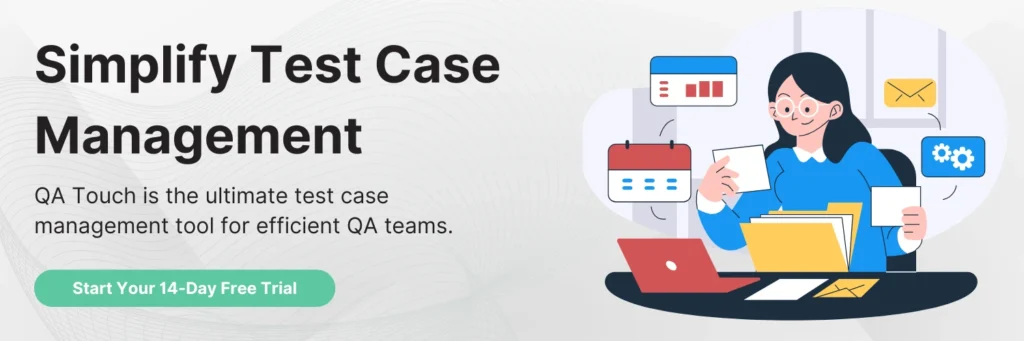
7. Postman
Postman is a popular API testing tool that simplifies developing, testing, and documenting APIs. It provides a user-friendly interface and powerful features for API testing.
Main Features:
- Supports REST, SOAP, and GraphQL APIs
- Automated testing with Newman
- API monitoring and documentation
- Environment management
- Collaboration features for team use
Why You Should Use the Tool: Postman streamlines API development and testing, making creating and managing API requests and responses easy.
Pricing: Free with Pro and Enterprise plans starting at $12 per user/month
Use Cases: API development, testing, and documentation
Best For: Developers and QA engineers working with APIs
8. Katalon Studio
Katalon Studio is a versatile test automation tool that supports web, mobile, API, and desktop testing. It offers a low-code environment and extensive built-in keywords.
Main Features:
- Supports multiple platforms and browsers
- Low-code and scripting options
- Integration with CI/CD and ALM tools
- Built-in reports and analytics
- Active community and extensive resources
Why You Should Use the Tool: Katalon Studio is user-friendly and versatile, making it suitable for both technical and non-technical users.
Pricing: Free with a premium version starting at $759 per year
Use Cases: Functional testing, regression testing, CI/CD integration
Best For: Teams needing a comprehensive and easy-to-use test automation tool
9. SoapUI
SoapUI is an open-source tool for testing REST and SOAP web services. It provides a robust environment for API functional testing, load testing, and mocking.
Main Features:
- Supports SOAP, REST, JMS, AMF, and JDBC protocols
- Data-driven testing
- Comprehensive assertion capabilities
- Test case reuse and modularization
- Integration with CI/CD tools
Why You Should Use the Tool: SoapUI is ideal for API testing with its extensive protocol support and robust testing features.
Pricing: Free with a Pro version starting at $659 per year
Use Cases: API functional testing, load testing, mock services
Best For: API developers and testers
10. QTest
QTest is a test management platform designed to support Agile teams. It integrates with various tools to provide a centralized solution for test management, execution, and reporting.
Main Features:
- Test case management and execution
- Real-time integration with Jira and other ALM tools
- Advanced reporting and analytics
- Agile project management support
- Automated test execution
Why You Should Use the Tool: QTest offers robust test management capabilities, making it suitable for large-scale projects and Agile teams.
Pricing: Contact for pricing details
Use Cases: Test management, Agile testing, integration with CI/CD tools
Best For: Large teams and enterprises using Agile methodologies
11. Ranorex
Ranorex is an all-in-one test automation tool for desktop, web, and mobile applications. It offers a user-friendly interface with both script and codeless test creation options.
Main Features:
- Supports multiple platforms and browsers
- Codeless test creation with drag-and-drop functionality
- Integration with CI/CD tools
- Detailed reporting and analysis
- Cross-browser testing
Why You Should Use the Tool: Ranorex’s ease of use and comprehensive feature set make it a great choice for teams needing a powerful yet accessible automation tool.
Pricing: Starts at $3,590 per year
Use Cases: Functional testing, regression testing, cross-browser testing
Best For: QA teams needing a versatile and user-friendly test automation solution
12. TestRail
TestRail is a test management tool that helps teams organize and manage their testing efforts. It provides detailed reporting, test case management, and integration with various tools.
Main Features:
- Centralized test case management
- Real-time reporting and metrics
- Integration with Jira, Selenium, and other tools
- Customizable dashboards and reports
- Test plan and milestone management
Why You Should Use the Tool: TestRail’s robust test management capabilities help improve testing efficiency and collaboration.
Pricing: Starts at $34 per user/month
Use Cases: Test management, reporting, integration with other testing tools
Best For: QA managers and teams looking for comprehensive test management solutions
13. JIRA
JIRA is a popular project management and issue-tracking tool developed by Atlassian. Agile teams widely use it for planning, tracking, and managing software development projects.
Main Features:
- Agile project management with Scrum and Kanban boards
- Customizable workflows and issue types
- Real-time reporting and dashboards
- Integration with various development and testing tools
- Advanced search and filtering with JQL (JIRA Query Language)
Why You Should Use the Tool: JIRA offers powerful project management and issue-tracking capabilities, making it essential for Agile teams.
Pricing: Starts at $7.75 per user/month
Use Cases: Agile project management, issue tracking, test management
Best For: Agile teams and project managers
14. Cucumber
Cucumber is an open-source tool for Behavior-Driven Development (BDD). It allows you to write tests in a human-readable format using Gherkin syntax, bridging the gap between business stakeholders and developers.
Main Features:
- Supports Gherkin syntax for writing test scenarios
- Integrates with various testing frameworks and tools
- Supports multiple programming languages
- Generates detailed test reports
- Active community and extensive documentation
Why You Should Use the Tool: Cucumber’s BDD approach fosters better collaboration between technical and non-technical team members.
Pricing: Free and open-source
Use Cases: Behavior-driven development, acceptance testing, collaboration between business and development teams
Best For: Teams practicing BDD and looking to improve collaboration

15. LoadRunner
LoadRunner is a performance testing tool by Micro Focus that simulates virtual users to test the performance and scalability of applications under load.
Main Features:
- Supports a wide range of protocols
- Detailed performance metrics and analysis
- Realistic load generation and simulation
- Integration with CI/CD tools
- Supports cloud and on-premises testing
Why You Should Use the Tool: LoadRunner’s comprehensive performance testing capabilities make it ideal for ensuring your applications can handle high traffic volumes.
Pricing: Contact for pricing details
Use Cases: Performance testing, load testing, stress testing
Best For: Performance engineers and QA teams
16. Playwright by Microsoft
Playwright is an open-source automation framework by Microsoft for testing web applications. It provides reliable end-to-end testing for modern web apps with cross-browser support.
Main Features:
- Supports Chromium, Firefox, and WebKit browsers
- Auto-waiting mechanism for elements
- Supports JavaScript, TypeScript, Python, C#, and Java
- Built-in tracing and debugging tools
- Parallel test execution
Why You Should Use the Tool: Playwright offers fast and reliable cross-browser testing with robust debugging capabilities, making it ideal for modern web app testing.
Pricing: Free and open-source
Use Cases: End-to-end testing, cross-browser testing, regression testing
Best For: Web developers and QA engineers
17. NUnit
NUnit is a popular open-source unit testing framework for .NET applications. It is widely used for writing and running tests in a .NET environment.
Main Features:
- Supports various assertion types
- Data-driven tests with parameterized and theory attributes
- Integration with CI/CD tools
- Rich set of attributes for test organization
- Generates detailed test reports
Why You Should Use the Tool: NUnit is essential for .NET developers, providing a robust and flexible framework for unit testing.
Pricing: Free and open-source
Use Cases: Unit testing, Test-driven development, integration testing
Best For: .NET developers
18. Tricentis Tosca
Tricentis Tosca is a continuous testing platform that supports end-to-end testing for a variety of applications. It offers model-based test automation and integrates with CI/CD pipelines.
Main Features:
- Model-based test automation
- API testing and service virtualization
- Comprehensive test data management
- Integration with CI/CD tools
- Advanced analytics and reporting
Why You Should Use the Tool: Tricentis Tosca’s model-based approach and broad application support make it ideal for comprehensive continuous testing.
Pricing: Contact for pricing details
Use Cases: End-to-end testing, continuous testing, and test data management
Best For: Large enterprises and teams with diverse testing needs
19. Eggplant
Eggplant is an automated testing tool that focuses on user experience testing. It uses AI and machine learning to simulate real user interactions and test applications from the user’s perspective.
Main Features:
- AI-driven test automation
- Cross-platform testing
- Image-based and object-based recognition
- Performance and load testing capabilities
- Integration with CI/CD pipelines
Why You Should Use the Tool: Eggplant’s user-centric approach and AI-driven capabilities make it ideal for ensuring optimal user experiences.
Pricing: Contact for pricing details
Use Cases: User experience testing, functional testing, performance testing
Best For: Teams focusing on user experience and comprehensive test automation
20. Zephyr
Zephyr is a test management tool that integrates seamlessly with Jira. It supports Agile teams in managing, executing, and tracking their testing activities.
Main Features:
- Integration with Jira and other tools
- Test planning and execution
- Real-time reporting and dashboards
- Supports BDD with Cucumber
- Scalable for enterprise use
Why You Should Use the Tool: Zephyr’s deep integration with Jira makes it a powerful tool for Agile teams needing robust test management.
Pricing: Starts at $10 per user/month
Use Cases: Test management, Agile testing, Behaviour-driven development
Best For: Agile teams using Jira for project management
21. BrowserStack
BrowserStack is a cloud-based cross-browser testing platform. It provides instant access to real browsers and devices, allowing teams to test their web applications in a real-world environment.
Main Features:
- Real device cloud with 2000+ devices and browsers
- Automated and manual testing capabilities
- Integration with CI/CD tools
- Local testing for internal environments
- Visual testing with screenshots and video recording
Why You Should Use the Tool: BrowserStack’s real device and browser support ensure your web applications are tested in real-world conditions.
Pricing: Starts at $29 per user/month
Use Cases: Cross-browser testing, mobile testing, visual testing
Best For: Web developers and QA teams needing comprehensive cross-browser testing
22. Sauce Labs
Sauce Labs is a cloud-based platform for cross-browser testing of web and mobile applications. It supports automated testing with various frameworks and provides access to real devices and browsers.
Main Features:
- Cross-browser and mobile testing
- Real device cloud with iOS and Android devices
- Integration with CI/CD tools
- Comprehensive reporting and analytics
- Supports multiple automation frameworks
Why You Should Use the Tool: Sauce Labs provides extensive support for cross-browser and mobile testing, ensuring your applications work flawlessly across different platforms.
Pricing: Starts at $19 per month
Use Cases: Cross-browser testing, mobile testing, CI/CD integration
Best For: QA teams and developers needing reliable cross-browser and mobile testing
23. LambdaTest
LambdaTest is a cloud-based platform for cross-browser testing. It allows teams to test their web applications on a wide range of browsers, devices, and operating systems.
Main Features:
- Real-time and automated cross-browser testing
- Integration with CI/CD tools
- Smart visual testing with screenshots and video recording
- Supports Selenium, Cypress, and other frameworks
- Scalable cloud infrastructure
Why You Should Use the Tool: LambdaTest’s comprehensive browser and device coverage make it a reliable choice for cross-browser testing.
Pricing: Free plan is available, with paid plans starting at $15 monthly
Use Cases: Cross-browser testing, visual testing, CI/CD integration
Best For: Web developers and QA teams needing extensive cross-browser testing capabilities
24. Applitools
Applitools is an AI-powered visual testing and monitoring platform. It uses advanced visual recognition algorithms to detect visual bugs and ensure UI consistency across different devices and browsers.
Main Features:
- AI-powered visual testing
- Cross-browser and cross-device testing
- Integration with CI/CD tools
- Supports various automation frameworks
- Detailed test reports and analytics
Why You Should Use the Tool: Applitools’ AI-driven visual testing ensures your application’s UI remains consistent and visually bug-free across different platforms.
Pricing: Contact for pricing details
Use Cases: Visual testing, cross-browser testing, UI consistency
Best For: Teams focused on UI/UX quality and consistency
25. IBM Rational Functional Tester
IBM Rational Functional Tester (RFT) is an automated functional testing tool designed for testing complex applications. It supports a various technologies and provides powerful scripting capabilities.
Main Features:
- Supports various application technologies (Java, .NET, SAP, etc.)
- Data-driven testing
- Integration with IBM Rational Quality Manager
- Object-oriented scripting with Java and VB.NET
- Advanced reporting and analysis
Why You Should Use the Tool: RFT’s robust support for diverse technologies makes it ideal for testing complex, enterprise-level applications.
Pricing: Contact for pricing details
Use Cases: Functional testing, regression testing, data-driven testing
Best For: Large enterprises with complex application testing needs

26. HP UFT (Unified Functional Testing)
HP UFT is a comprehensive test automation tool for functional and regression testing. It supports a wide range of applications and provides a powerful scripting environment.
Main Features:
- Supports various technologies (web, mobile, SAP, etc.)
- Keyword-driven and data-driven testing
- Integration with ALM and CI/CD tools
- Advanced object recognition
- Parallel test execution
Why You Should Use the Tool: HP UFT’s extensive support for different technologies and advanced features make it a reliable choice for functional and regression testing.
Pricing: Contact for pricing details
Use Cases: Functional testing, regression testing, test automation
Best For: QA teams and enterprises needing comprehensive test automation
27. Telerik Test Studio
Telerik Test Studio is an automated testing solution for web, desktop, and mobile applications. It offers codeless test creation along with advanced scripting capabilities.
Main Features:
- Supports web, desktop, and mobile testing
- Record and playback functionality
- Integration with CI/CD tools
- Advanced debugging and reporting
- Cross-browser and cross-platform testing
Why You Should Use the Tool: Telerik Test Studio’s ease of use and versatile testing capabilities make it suitable for teams needing comprehensive test automation.
Pricing: Starts at $2,499 per year
Use Cases: Functional testing, regression testing, cross-browser testing
Best For: QA teams and developers looking for a versatile and user-friendly test automation tool
28. Parasoft
Parasoft provides a suite of automated testing tools designed to ensure software quality and compliance. It supports a wide range of testing types, including functional, API, and performance testing.
Main Features:
- Comprehensive test automation suite
- Supports functional, API, and performance testing
- Integration with CI/CD pipelines
- Advanced reporting and analytics
- Compliance with industry standards
Why You Should Use the Tool: Parasoft’s suite of tools offers a comprehensive solution for ensuring software quality and compliance.
Pricing: Contact for pricing details
Use Cases: Functional testing, API testing, performance testing
Best For: Enterprises needing a comprehensive and compliant testing solution
29. Worksoft Certify
Worksoft Certify is an automated testing solution for enterprise applications. It focuses on testing end-to-end business processes across various applications and platforms.
Main Features:
- End-to-end business process testing
- Supports various enterprise applications (SAP, Oracle, etc.)
- No-code test automation
- Integration with CI/CD tools
- Detailed reporting and analytics
Why You Should Use the Tool: Worksoft Certify’s focus on end-to-end business process testing makes it ideal for complex enterprise environments.
Pricing: Contact for pricing details
Use Cases: Business process testing, functional testing, regression testing
Best For: Large enterprises with complex business process testing needs
30. Micro Focus ALM
Micro Focus ALM (Application Lifecycle Management) is a comprehensive solution for managing the entire SDLC. It supports project planning, requirements management, test management, and defect tracking.
Main Features:
- Comprehensive project and test management
- Requirements and defect tracking
- Integration with various development and testing tools
- Advanced reporting and analytics
- Supports Agile and traditional methodologies
Why You Should Use the Tool: Micro Focus ALM’s comprehensive lifecycle management capabilities make it essential for large-scale projects.
Pricing: Contact for pricing details
Use Cases: Project management, test management, requirements tracking
Best For: Large enterprises and teams managing complex projects
31. TestCafe
TestCafe is an open-source end-to-end testing tool for web applications. It supports JavaScript and TypeScript and runs tests in all popular browsers.
Main Features:
- Supports JavaScript and TypeScript
- Cross-browser testing
- No browser plugins required
- Easy to set up and use
- Detailed reporting and analysis
Why You Should Use the Tool: TestCafe’s simplicity and robust cross-browser support make it an excellent choice for web application testing.
Pricing: Free and open-source
Use Cases: End-to-end testing, cross-browser testing, CI/CD integration
Best For: Web developers and QA engineers looking for a straightforward testing tool
32. PyTest
PyTest is a robust testing framework for Python applications. It is easy to use and supports simple unit tests as well as complex functional testing.
Main Features:
- Simple syntax and easy to use
- Supports fixtures and parameterized testing
- Detailed test reports and failure introspection
- Plugins and extensions for additional functionality
- Integration with CI/CD tools
Why You Should Use the Tool: PyTest’s simplicity and flexibility make it ideal for Python developers needing a powerful testing framework.
Pricing: Free and open-source
Use Cases: Unit testing, functional testing, TDD
Best For: Python developers
Best Practices for Using Software Testing Tools
It is essential to follow best practices to maximize the effectiveness of software testing tools. Here are some strategies to optimize the use of software testing tools:
- Before deploying any software testing tool, it is crucial to have a comprehensive understanding of what the tool can test and its inherent limitations. This ensures that the tool is used appropriately and effectively within the context of your project.
- Incorporating software testing tools early in the development process allows for early detection of potential issues. This integration ensures defects are identified and addressed promptly, reducing the chances of expensive fixes later in the project.
- Proper training of team members on how to use the testing tools effectively is essential. Familiarity with the tools’ functionalities and best practices enables team members to maximize productivity and accuracy in testing activities.
- Clearly defining testing objectives and expected outcomes helps align testing efforts with project goals. It also clarifies the testing process, ensuring that all stakeholders understand what needs to be achieved through testing activities.
- Automating repetitive and critical tests enhances testing efficiency by reducing manual effort and human error. It allows testers to focus on complex scenarios while ensuring consistent and reliable test results.
- Updating software testing tools and their configurations is essential to reflect changes in the application under test. Regular maintenance ensures that the tools operate effectively and efficiently throughout the project lifecycle.
- Effective communication and collaboration between testers, developers, and stakeholders facilitate a better understanding of testing requirements, timely resolution of issues, and alignment on project goals. It promotes a cohesive approach to software quality assurance.
- Continuous monitoring of test execution and thorough analysis of test results provide crucial insights into the quality of the software. It enables teams to identify trends, patterns, and potential bottlenecks, facilitating informed decision-making and improvements in testing processes.
- Ensuring that software testing tools comply with security and privacy requirements is critical to safeguarding sensitive data and maintaining regulatory compliance. It minimizes risks associated with data breaches or unauthorized access during testing activities.
- Periodically assessing the effectiveness of software testing tools allows teams to identify strengths, weaknesses, and areas for improvement. It enables proactive adjustments to testing strategies, selection of more suitable tools, and enhancement of overall testing practices.
Conclusion
Choosing the correct software testing tools is pivotal in ensuring high-quality software releases. By implementing the insights and recommendations provided above, QA testers can strengthen their testing strategies and contribute to the success of their projects. Whether your requirements include automation, performance testing, or API testing tools, the options highlighted here provide robust solutions tailored to various testing needs.
You can explore QA Touch to further streamline testing processes and efficiently manage test cases. This test management tool facilitates seamless organization, execution, and tracking of team testing efforts.
Start your 14-day free trial to see how it works.