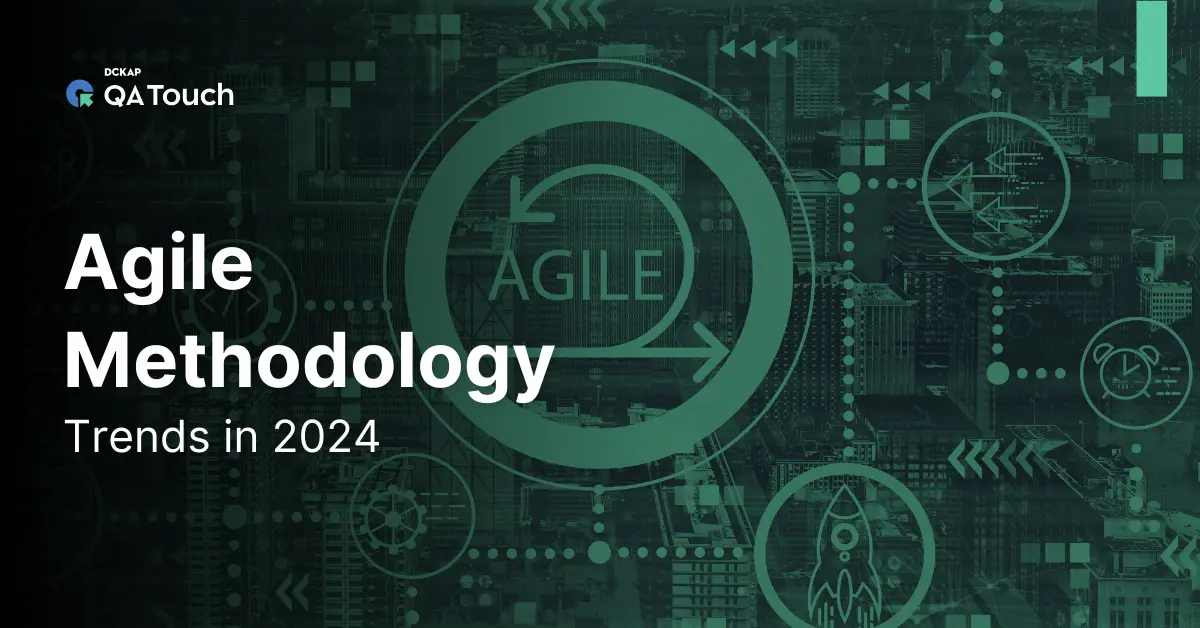As part of a development team, you must ensure that your software is bug-free to avoid expensive bug fixes after the launch, which would negatively affect your company’s reputation. Continuous testing helps to achieve this by building quality checks into development.
In this blog, we’ll answer what continuous testing is, its importance, how it works and the key aspects of successful continuous testing, like benefits, best practices, and tools.
What do you mean by Continuous testing?

Continuous testing involves running automated tests along your software delivery pipeline as early and often as possible. This helps ensure quality and provides early and rapid feedback so defects can be identified and resolved immediately.
Integrating testing at each step of development will help us achieve a proactive quality assurance strategy known to reduce late failures that can be very expensive to fix.
Evolution of Continuous Testing
The evolution of continuous testing traces back to traditional manual testing methods, where testing was often a distinct phase conducted after development. Over time, the inefficiencies and delays of manual testing led to the adoption of automated testing.
Today, continuous testing has advanced, integrating seamlessly with automated and continuous integration/continuous delivery (CI/CD) practices. This historical context highlights how continuous testing has improved software quality and delivery speed.
What is the Role of Continuous Testing in DevOps?
Continuous testing is essential in DevOps because it helps development and operations teams work together. It aligns with the DevOps culture of continuous integration, delivery, and deployment.
By embedding automated tests within the CI/CD pipeline, continuous testing ensures that each code change is verified before progressing to the next stage, supporting the continuous delivery of high-quality software.
What are the Components of Continuous Testing?
Several key components need to work together seamlessly to make continuous testing effective. These include:
Test Automation
Automating tests is essential for making the process efficient and reliable. Automated tests can be run quickly and often, providing consistent results and freeing human testers to handle more complex issues. This helps catch bugs early, reducing the time and cost of fixing them later in development.
CI/CD Integration
Continuous Integration (CI) and Continuous Deployment (CD) pipelines are crucial for continuous testing. CI means regularly integrating code changes into a shared repository, while CD automates the release process to ensure smooth deployment.
By including automated tests in these pipelines, continuous testing checks every code change before it moves to the next stage, keeping quality high throughout development.
Environment Management
Another important part of continuous testing is effectively managing test environments. This involves using virtual machines and containers to create consistent and scalable testing environments. These tools help teams replicate production-like conditions, ensuring tests run in environments similar to real-world use.
Proper environment management reduces flaky tests and provides a stable setup for reliable test execution.
What are the Benefits of Continuous Testing?
Continuous testing offers several key benefits that make the software development process smoother and more efficient:
Early Defect Detection
Continuous testing catches bugs early in the development cycle. This means issues can be fixed sooner, which is usually easier and cheaper than addressing them later.
Faster Releases
By testing at every stage of development, continuous testing speeds up the release process. Automated tests provide quick feedback, allowing teams to move forward confidently and reducing the time from code changes to production deployment.
Improved Quality
Continuous testing consistently checks code for quality. This ongoing scrutiny helps maintain high standards throughout development, leading to more reliable and robust software.
Reduced Costs
Finding and fixing bugs early lowers the cost associated with resolving issues later on. Continuous testing helps avoid expensive fixes and potential revenue loss from post-release problems.
Enhanced Collaboration
Continuous testing fosters better teamwork between development, QA, and operations teams. Integrating testing into the CI/CD pipeline encourages a culture of shared responsibility for quality, resulting in more cohesive teamwork.
Increased Efficiency
Automating repetitive and time-consuming testing tasks saves time for human testers to focus on more complex and exploratory testing. This boosts overall testing efficiency and ensures that critical aspects of the software get the attention they need.
Continuous Feedback
Continuous testing provides ongoing feedback about the software’s state. This feedback loop helps teams make informed decisions and quickly address any issues, ensuring that the software is always in a releasable state.
Better Risk Management
By testing throughout the development process, teams can identify and manage risks earlier. This approach helps prevent small issues leading to major problems.
Improved User Experience
With continuous testing, software is more likely to be reliable and bug-free upon release, leading to a better user experience. Happy users are likelier to trust and continue using the software, enhancing the product’s reputation and success.
H2: Continuous Testing Methodologies

Continuous testing uses several key methods to keep your software quality high throughout its development. Here’s a simple breakdown of these methods:
Shift-Left Testing
Shift-Left Testing means starting your testing earlier in the development process. Instead of waiting until the end, you begin testing as soon as you write code or early in the development stages. This helps catch defects sooner, making them easier and cheaper to fix. Early testing also lets you address problems while they’re fresh, speeding up the bug-fixing process.
Shift-Right Testing
Shift-right testing happens after your software is deployed in the real world. The aim is to check how your software performs under actual conditions and catch any issues that earlier tests might have missed. This often includes monitoring the application’s performance and user experience after it’s live, helping you make improvements based on real user feedback.
Smoke Tests
Smoke Tests are quick checks to ensure your application’s basic functions are working. After a new build or release, you run these tests to ensure the software is stable enough for more detailed testing. If it fails a smoke test, you know there are major issues that need fixing before you can proceed with further tests.
Unit Testing
Unit Testing focuses on testing small parts of your code to ensure they work correctly. Each test checks a specific function or component of your code. These tests are usually automated and run quickly, allowing you to catch bugs early and maintain high code quality.
Integration and Messaging Testing
Integration testing and Messaging Testing checks that different parts of your application work well together. This includes ensuring data flows correctly between components and that service communication (like APIs) is reliable. This type of testing helps find issues that might not be apparent when individually testing parts of the application.
Performance Testing
Performance Testing looks at your application’s performance under various conditions, such as heavy traffic or large data volumes. The goal is to identify and fix any performance issues, ensuring your app can handle expected usage without problems. This includes load and stress testing to evaluate how well your software responds and scales.
Functional Testing
Functional Testing verifies that your application works as expected according to its requirements. It checks that the software performs the tasks it’s supposed to and produces the right results. This type of testing ensures that your app meets its business requirements and works properly from the user’s point of view.
Regression Testing
Regression Testing makes sure that new code changes don’t break existing features. Whenever you add new features or fix bugs, you run these tests to ensure that nothing else has been affected. This helps keep your software stable and reliable as it evolves.
User-Acceptance Testing (UAT)
User-acceptance testing (UAT) involves having actual users test your software to ensure it meets their needs. You test the software in real-world or simulated conditions to confirm it behaves as expected and satisfies users’ requirements. UAT is the final check before your software goes live, ensuring it’s user-friendly and ready for production.
Tools Required for Continuous Testing
To effectively implement continuous testing, you need a range of tools that cover test automation, continuous integration and delivery, environment management, and monitoring. Here’s a detailed look at the essential tools for continuous testing:
Test Automation Frameworks:
- Selenium is a robust tool for automating web browsers. It allows you to test web applications across different browsers and platforms. It supports a variety of programming languages and provides the flexibility to handle complex test scenarios.
- JUnit is a widely used framework for writing and executing tests in Java. It provides annotations and assertions to make test writing straightforward and helps organize and run repeatable tests efficiently.
- TestNG is another powerful testing framework that extends JUnit’s capabilities. It supports features such as parallel test execution, data-driven testing, and configurable test suites, making it suitable for large-scale testing needs.
CI/CD Tools:
- Jenkins is a widely adopted open-source continuous integration tool that automates various stages of the software development lifecycle, including build, test, and deployment. It integrates with numerous plugins and tools to support testing and deployment processes.
- GitLab CI is integrated into the GitLab platform and provides continuous integration and delivery features. It lets you automate testing and deployment pipelines directly from your version control system, streamlining your development workflow.
- CircleCI is a cloud-based CI/CD service that automates the testing and deployment of your code. It offers fast and scalable builds and integrates seamlessly with popular version control systems.
Environment Management Tools:
- Docker helps you create and manage containers, ensuring that your test environments are consistent and portable. It allows you to run applications in isolated environments, making reproducing and managing test scenarios easier.
- Kubernetes is a container orchestration platform that manages containerised applications’ deployment, scaling, and operation. It provides a reliable and scalable environment for testing applications in various conditions.
- Terraform is an infrastructure-as-code tool for consistently managing and provisioning infrastructure. It also helps you create reproducible test environments and manage configurations across different environments.
Monitoring and Reporting Tools:
- New Relic is a widely used monitoring tool that provides comprehensive observability for applications, infrastructure, and logs. It offers features like distributed tracing, real-time metrics, and AI-driven alerts to help quickly identify and resolve performance issues, ensuring optimal application performance and user experience.
- Grafana provides powerful visualization and monitoring capabilities for your application’s performance metrics. It helps you track and analyze data, making identifying and addressing performance issues easier.
- Prometheus is a monitoring and alerting toolkit that collects and stores metrics. It is useful for monitoring the health and performance of your application and generating alerts based on predefined conditions.
How to Implement Continuous Testing?
Implementing continuous testing effectively involves integrating testing practices into every stage of the software development lifecycle to ensure high quality and quick feedback.
Setup and Configuration
To implement continuous testing, define your testing needs and select appropriate tools for your technology stack, such as testing frameworks and CI/CD platforms. Configure your test environments to closely mirror production, using virtualization or cloud solutions to ensure consistency.
Integrate these tools into your CI/CD pipelines, setting up automated triggers for test execution on code commits and deployments. Finally, ensure your infrastructure can handle the load of test execution and scales as necessary to support ongoing testing needs.
Writing Effective Tests
When writing automated tests, create reliable and maintainable test cases by ensuring they are independent, use realistic data, and adhere to consistent naming and structure conventions.
Prioritize tests that cover critical application paths and use techniques like the Page Object Model for UI tests to improve reusability. Regularly refactor your test code to maintain clarity and performance, and optimize execution by running tests in parallel and managing dependencies effectively to minimize conflicts.
Integration Process
Integrate continuous testing into your development workflow by automating test execution within your CI/CD pipelines, such as running tests on pull requests and code merges. Set up robust reporting and monitoring systems to provide immediate feedback on test results, including dashboards and alerts for test failures.
Foster collaboration between development and QA teams to ensure smooth integration and continuous improvement, and periodically review and adjust your testing processes based on evolving project needs and feedback.
Continuous Testing Vs Automation Testing
Continuous Testing is about integrating testing into every stage of the software development lifecycle to ensure quality is maintained throughout.
Whereas, Automation Testing focuses on using tools to automatically execute test cases, reducing the need for manual intervention.
| Aspect | Continuous Testing | Automation Testing |
| Definition | A practice of running automated tests continuously throughout the development lifecycle. | The use of automated tools to execute specific test cases without manual intervention. |
| Purpose | Ensures that code changes are tested continuously to maintain quality throughout development. | Reduces manual effort by automating repetitive and time-consuming test cases. |
| Integration | Integrated into CI/CD pipelines, running tests frequently with each build or code commit. | Can be part of CI/CD but typically focuses on automating specific tests on a schedule. |
| Scope | Covers various types of tests including unit, integration, performance, and more across all stages. | Often targets specific types of tests such as unit tests, regression tests, or smoke tests. |
| Frequency | Tests are run as part of every stage of the development process, often multiple times a day. | Tests are executed based on pre-defined schedules or triggers, such as nightly or upon specific conditions. |
| Feedback Timing | Provides immediate feedback on code changes, facilitating quick issue resolution. | Provides feedback at less frequent intervals, based on the test schedule or triggers. |
| Goal | To ensure continuous quality by integrating testing into every phase of the development lifecycle. | To improve efficiency by automating the execution of test cases, freeing up manual testers for complex tasks. |
| Environment | Conducted in various environments including development, staging, and production. | Typically executed in dedicated test environments that may differ from production environments. |
| Testing Approach | Testing is embedded into the development workflow, covering a broad range of tests. | Focuses on automating individual test cases to streamline testing efforts. |
Common Challenges with Continous Testing
Continuous testing is vital for delivering high-quality software, but it’s challenging. Here’s a look at some of the common issues you might encounter and how to address them effectively:
Test Flakiness
Challenge: Test flakiness is when tests produce inconsistent results, sometimes passing and sometimes failing, without changes in the code. This unreliability can make it difficult to trust test results and slow down the development process as developers struggle to discern between real issues and false positives.
Solution: To tackle test flakiness, start by stabilizing your tests. Ensure that tests are not dependent on external factors such as network conditions or dynamic data. Use fixed data and mock services to create a controlled testing environment. Regularly review and refactor your test code to eliminate any dependencies that may cause inconsistent results.
Additionally, running tests in isolation can help avoid interference between tests, making it easier to promptly identify and address flaky tests.
Infrastructure Complexity
Challenge: Managing the infrastructure required for continuous testing can be complex. This includes setting up and maintaining test environments, managing dependencies, and ensuring that all components work seamlessly together. As the complexity grows, keeping everything running smoothly and consistently can become challenging.
Solution: One effective way to manage infrastructure complexity is to use containerization tools like Docker. Containers provide a consistent environment that can be easily replicated across different development and testing stages. Automate the setup and teardown of these environments to reduce manual errors and streamline the process.
Additionally, leveraging cloud-based services can help scale your infrastructure needs without the burden of managing physical hardware, ensuring that your testing environment remains reliable and adaptable.
Scalability Issues
Challenge: As your codebase and test suite grow, scaling continuous testing to handle more test cases and larger codebases can become problematic. This often results in longer test execution times and can strain your resources, impacting the efficiency of your testing process.
Solution: To address scalability issues, consider implementing parallel testing, where multiple tests are run simultaneously to speed up the overall testing process. Regularly review and optimize your test suite to ensure efficiency and focus on high-value tests. Remove redundant tests and prioritize those that offer the most coverage. Utilizing scalable cloud resources can also help manage varying loads and ensure that your infrastructure can keep pace with your growing testing demands.
Final Thoughts
Continuous testing is a vital practice that helps ensure high-quality software by integrating automated tests throughout the entire development process. By starting tests early and running them continuously, you can catch and address issues promptly, leading to faster and more reliable releases. This approach not only enhances the overall quality of the software but also supports efficient development cycles.
QA Touch is a practical test management tool that streamlines all the testing activities from a single platform.
Start your 14-day free trial today!