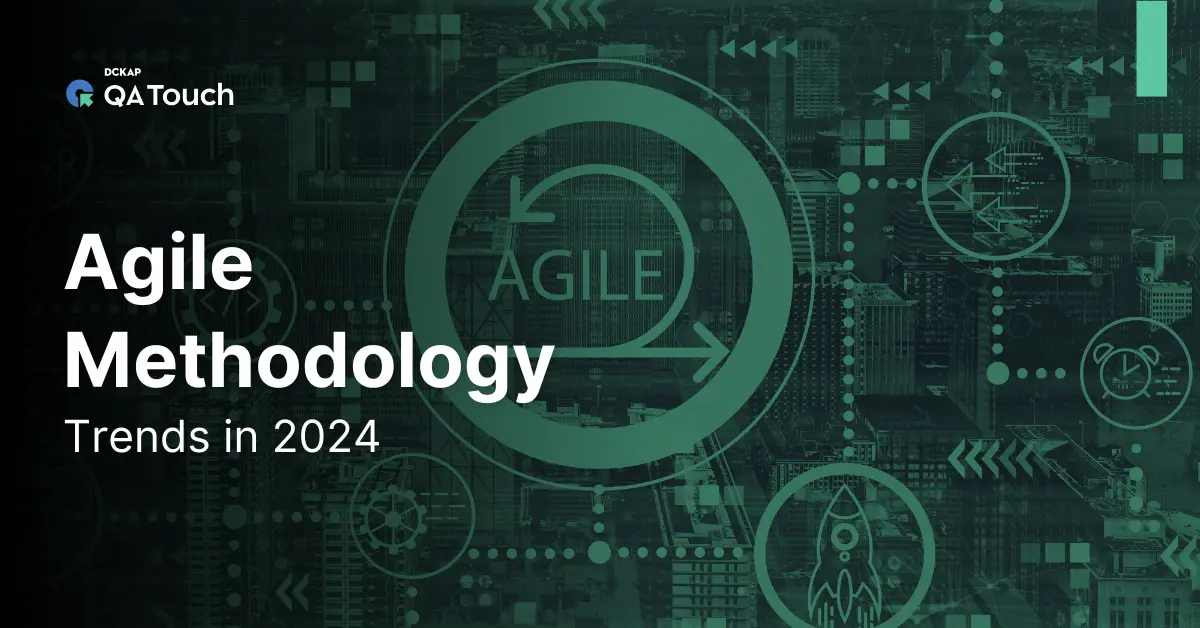What do you mean by a Bug Report?
Bug reports are essential in the software development life cycle as they provide crucial details about bugs or issues encountered on websites or applications. The well-crafted bug report plays a significant role in expediting the bug-fixing process. It should encompass main elements such as a descriptive title, comprehensive bug description, environment information, and step-by-step instructions to reproduce the issue. The ability to write efficient bug reports, which often go unnoticed by app development companies, can drastically cut the time needed to find and fix bugs. Quick bug fixing is essential to avoid release delays and maintain positive client relations.
Let’s Create an Effective Bug Report
The goal of bug reporting is to explain a problem to web developers as soon as possible to help with the entire project’s development. Before the QA services team begins writing a bug report, they should have the following answers:
- What is the status of the application?
- What action did we take to cause the bug?
- Where did we find the bug in the app?
- What is the URL of the webpage?
Developers are frequently under intense pressure to solve problems quickly and efficiently.
They frequently encounter either an abundance of useless information or an absence of relevant data, so we strongly advise using a bug tracker such as Trello, Jira, Asana, GitHub, or GitLab and QA Touch for all bug reports to establish a logical, defined strategy.
How should a perfect bug report look?

While there may be minor differences depending on the application, it all comes to a few key elements as below:
Step 1: Bug Title
An ideal bug title is clear, concise, and provides the developer with a summary of the bug. It should include the bug category or the component of the app where the bug occurred, as well as the action or circumstances under which the bug occurred. The precise title makes it easy for the developer to find and identify duplicate reports, making bug triaging much easier.
Examples:
The profile pictures on the profile page are not loading correctly. This issue should be considered a high-priority bug.
Once the developers review it, they should be able to identify the problem promptly and then proceed to address other sections of the bug report.
Step 2: Summary
Testers need to provide a concise summary indicating the severity of the problem, along with the occurrence details, using as few words as possible. The following categorization is typically used for summarization:
- Critical: The bug renders the application unusable or leads to significant data loss.
- High: The bug affects a specific feature and is either no workaround or a complicated workaround.
- Medium: The bug affects a minor or major feature, but a simple fix exists to prevent major inconvenience.
- Low: This level is assigned to issues such as minor visual bugs that have minimal impact on the user experience.
If the error is intermittent, this section should contain more information than just the title, such as how frequently it occurs and the circumstances that seem to cause it.
Step 3: Attachments
Images can communicate a thousand words, which applies to reporting bugs.
A screenshot, audio, or video can add value by helping your team member to understand the issue more quickly and resolve the problem, even though it might not fully convey the situation. At the very least, other helpful attachments like logs can direct the developer in the right direction.
Step 4: Actual vs. Expected
When declaring a bug, take the time to explain to your developer what you thought would occur and what really occurred. This is the outcome or result that was desired or anticipated.
Ensure to specify the expected outcome in terms of the technical task, design, test case results, or the tester’s perception. The developer won’t waste time looking for the necessary information because they will know what exactly to concentrate on. It is crucial to write a detailed account of the actual result. It usually corresponds with the title.
Step 5: Steps to reproduce
This item should only contain the bare minimum steps required to describe the entire process of reproducing the bug. Always assume that the bug you have found is unknown to your developer; otherwise, how can he fix it? This stage’s primary goal is for your developer to run into the bug.
Describe one step per line. You can mention preconditions if the description requires more than eight bullet points. A bug report without repro steps is essentially useless and only serves to waste time and effort that can address more detailed reports, so be sure to make this clear to your testers in a way that makes sense to your end users.
Step 6: Environment
Since an application’s behavior may vary depending on the situation, you must describe in detail all of the conditions under which a bug is reproduced, for example:
- Manufacturer and model number of the device
- Network connectivity, application version, and operating system version
- Browser version orientation
Do’s and Don’ts When Reporting Bugs
- When you’re finished, DO READ YOUR REPORT and ensure it’s clear, concise, and easy to understand.
- DO avoid confusion and be as specific as you can.
- DO try to reproduce the bug several times and eliminate any unnecessary steps.
- Include a workaround or additional steps that cause the bug to behave differently in your report.
- Please check if the bug has been previously reported and add your information to the bug in a comment if it has.
- Include only one bug in your report: when there are several bugs in the report, it becomes difficult to track their progression and dependencies.
- DON’T criticize or assign blame: unavoidable bugs can be challenging to fix.
- DON’T make assumptions about the bug’s origin: stick to the facts because otherwise, the developer might go on a wild goose chase.
- NOTHING that is not a bug should be posted: Although developers love to hear feedback, sending it to the wrong place will only clog their workflow and result in unneeded delays.
Bug Reporting Tips for Tips
- What was occurring earlier: Developers must duplicate every workflow step that the tester and system take to fix the bugs. Make sure to provide detailed and informative step descriptions.
- Be precise: Mention the names of the fields, buttons, and other items exactly as they appear in the application. Copy and paste the entire message into the bug report’s description if you want to describe it.
- Don’t get personal when reporting bugs: Always remember that you are reporting a software defect, not a developer defect. Be courteous and precise. The developers will not consider bug reports that use derogatory or emotional language.
- You should attach as many screenshots, videos, messages, and so forth as you can. It will make it easier and quicker for developers to identify and resolve issues.
- No less or more than one defect per report: A single bug can prevent confusion and duplication. If you list too many flaws, some of them might go unnoticed.
- Before filing a bug report, reproduce the error: Make sure your actions result in a clear reproduction of the bug. The flaw ought to be replicable.
- Make a strong summary: A developer will find it simpler to determine the nature of a bug. Due to inadequate defect reports, testing and development time is wasted.
Lifecycle of a bug report
The tester discovers and reports a bug, initiating the bug report life cycle, which concludes with closure. Different states exist throughout the entire life cycle of the bug. The following steps or states are part of the bug life cycle:
- New: When a bug is initially reported and posted. Its condition is mentioned as new.
- Assigned: After the tester reports a bug, the tester’s lead verifies the issue’s authenticity and assigns it to the appropriate developer or team of developers.
- Open: This indicates that the developer has begun investigating the bug and working on a fix.
- Fixed: The state of the code is changed to “Fixed” by the developer after a bug has been fixed, at which point the QA team can retest it.
- Pending Retest: A bug report is currently awaiting retesting.
- Retest: At this point, testers review the changes and retest the modifications made by developers.
- Verified: If the product passes retesting and no bugs are found, the tester changes the bug report status to “Verified.”
- Reopen: The state of the bug changes to “Reopen,” and the bug report goes through the life cycle once more if the tester double-checks and finds the bug.
- Closed: The product is sent to testers for retesting after the developer has fixed the errors. The tester changes the bug report status to “Closed” after fixing a bug. This shows that the flaw has been fixed, reviewed, and accepted.
- Duplicate: If a bug appears twice or the same bug concept appears in multiple reports, one bug’s status is changed to “Duplicate.”
- Rejected: A bug is marked as “Rejected” if the developer believes it to be a false report.
- Deferred: This indicates that the bug will be fixed, but it will take place in a later release. The lack of time and the low priority of bugs are typically the causes of this.
- Not a bug: Bag reports may have that status, for instance, if a customer requests to make minor changes to the product, such as changing the color or font.
These steps and states within the bug life cycle ensure effective bug management and resolution without altering the intended meaning of the process.
Why Everyone Should Report Bugs
Reporting bugs can enable you as a user to improve the software, which is one of the best things a tester can do. A person who impatiently awaits the resolution of bugs is likely to experience disappointment. Reporting bugs shows that a person cares about the best outcome for the product. In the long run, being proactive will benefit you, the other users of that software, and the entire IT industry.
Final Thoughts
A good bug report must contain all the necessary information, including the bug number, title, summary, environment, reproduction steps, anticipated and actual results, screenshots, videos, severity, and your name and contact information.
Reports should be written in plain language, without any criticism, and should check twice before being sent. Of course, don’t wait to write and submit your reports; do so as soon as you find a bug.